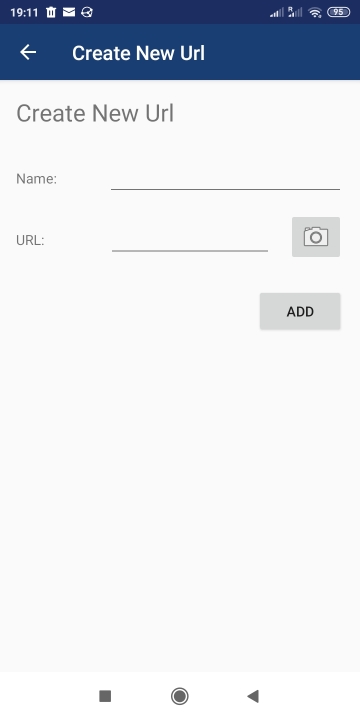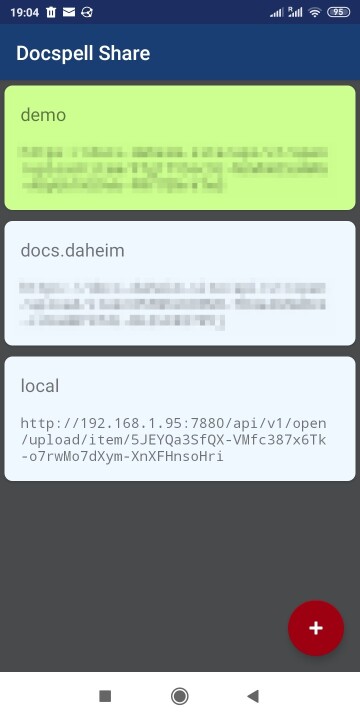This is an android app for docspell, a digital document organizer and archive. It can be used to conveniently upload files from your android device.
It works as follows:
- Create a list of docspell urls and store them inside the app: Open Docspell in your browser and go to Collective Settings ‣ Sources. Create a new source or click Show on an existing one. Then add the Public API Upload URL to this app by scanning the QR code.
- Use whatever app, for example a document scanner app, like the free OpenNoteScanner and share the result with the docspell app. It will be uploaded to the configured url and docspell starts processing it immediatly.
A (slightly :)) longer version from the above is available, too.
Or
Download from the release page.
Using gradle:
gradle assembleReleaseSettings for signing must be made available.
If you run in issues regarding your docspell server and tls, check whether you use android 7.0. It might be this.
Summary: The ssl_ecdh_curve secp384r1; definition in nginx/apache is
the problem. Replacing this with ssl_ecdh_curve prime256v1; solved
it. Or, if possible, update android to 7.1+.