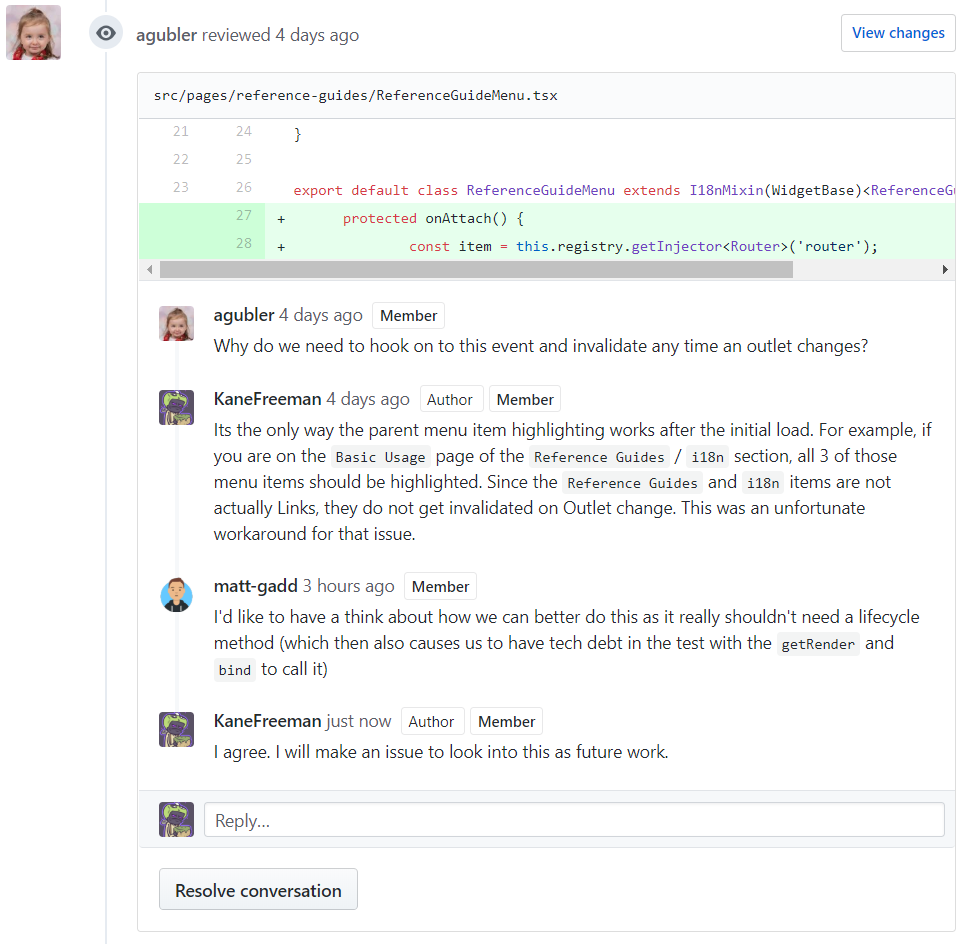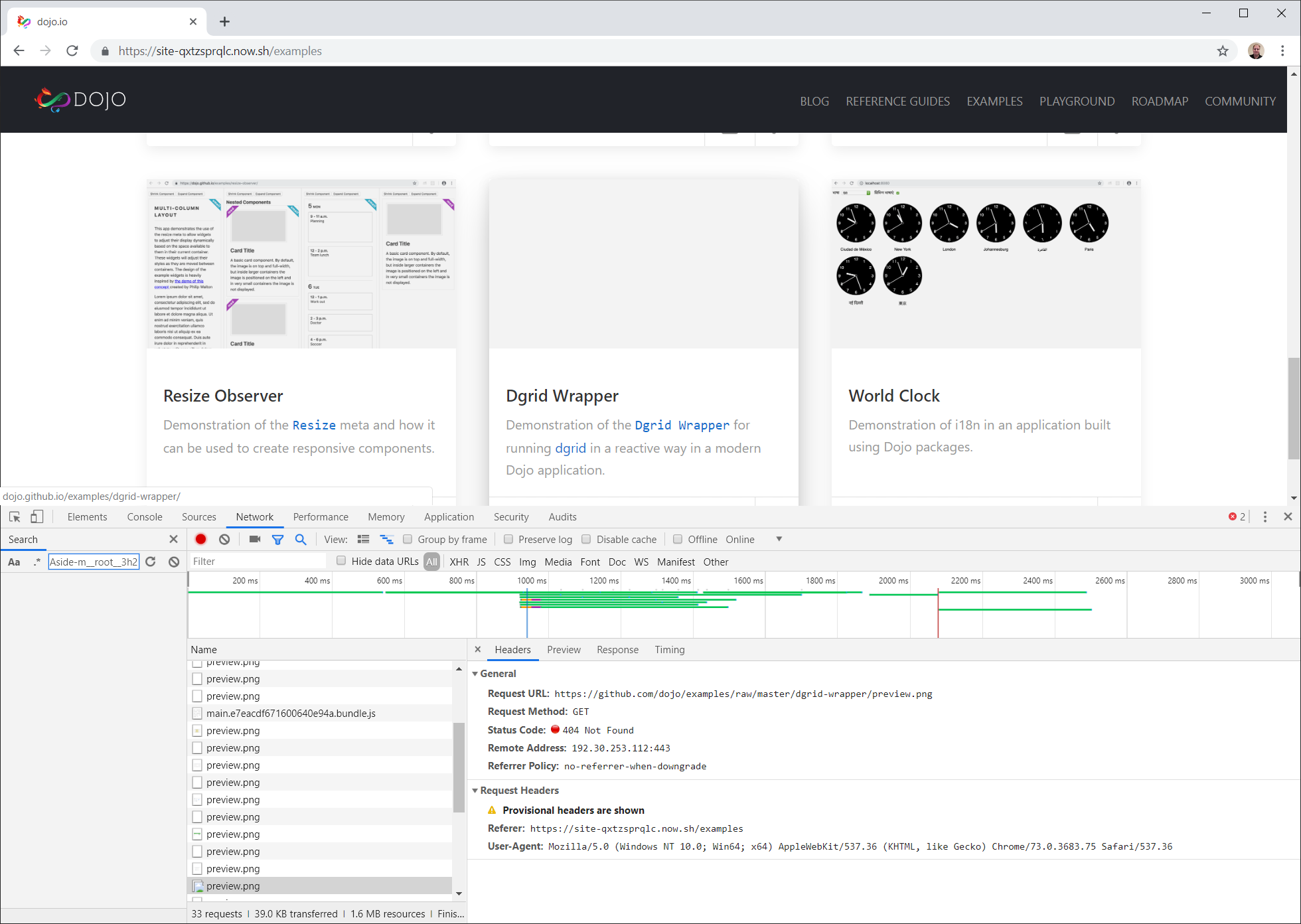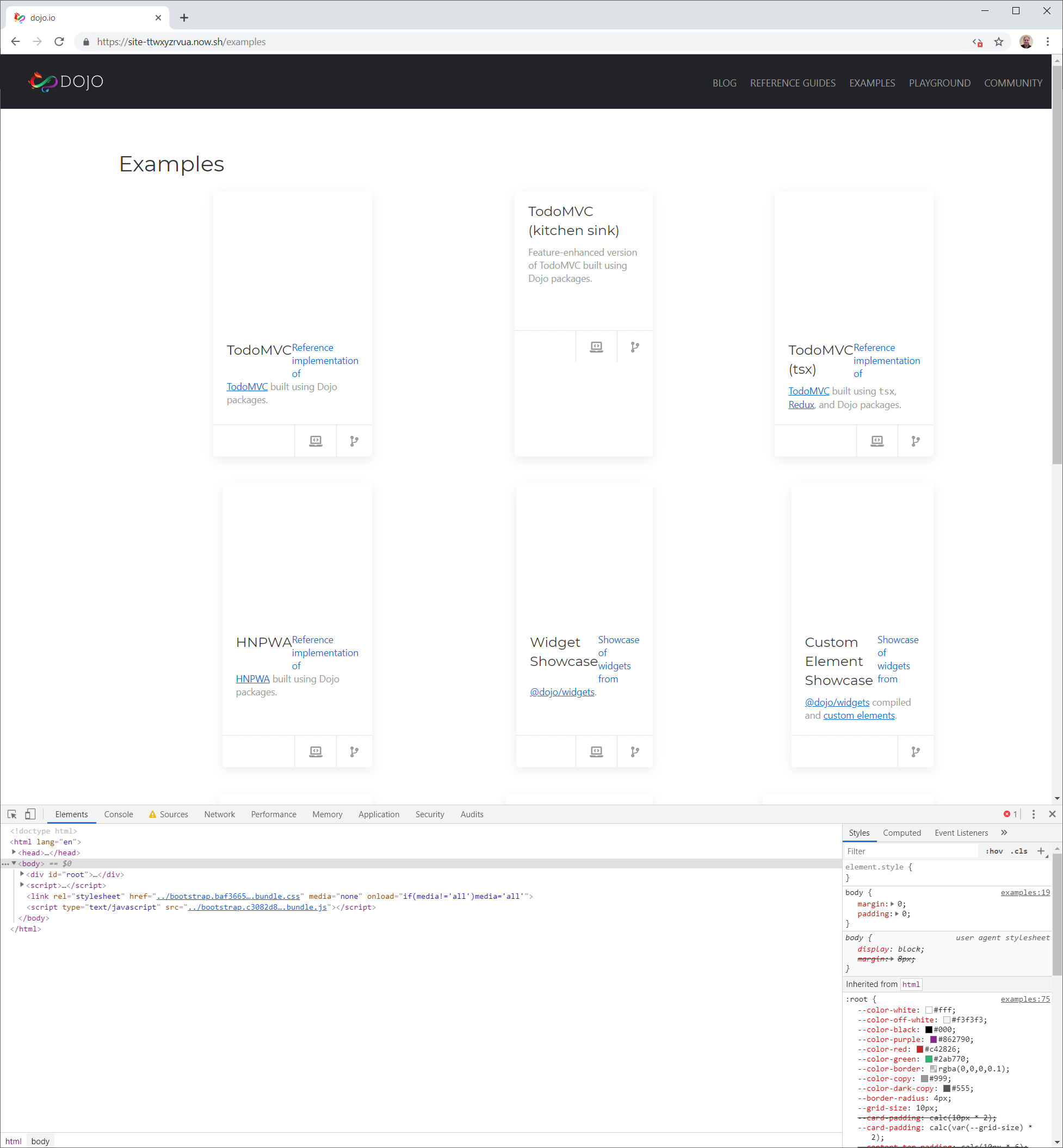Documentation website for Dojo.
- Running dojo.io Locally
- Build Time Renderer (BTR)
- Code Splitting
- Content Pipeline
- Adding Content
- Tests
- Now Deployments
Before building for the first time, run npm install.
To build, serve and watch, run npm run build:dev. Open http://localhost:9999/, the page will reload on any changes.
dojo.io is built using the Build Time Renderer, part of the dojo build process, to statically render each route as html and css only. During the build process, after the site is built, each route is loaded up in JSDom, a snapshot is taken, and an index.html is generated. This allows pages to be loaded in full, quickly and without javascript.
No javascript is served to the user.
Each route should have its own unique Outlet in the App.tsx file and that Outlet should point to a unique widget for the route. If you are using the content pipeline to dynamically build your pages (aka you are using the Section or Page widgets) a wrapper widget may be required to accomplish this requirement (example: TutorialsPage and TutorialsLanding).
In Dojo 5, a new feature was introduced to the Build Time Renderer called Blocks. Blocks allow us to run nodejs code during the BTR process, cache the results in the javascript output, and render them in the client. This forms the basis of the content pipeline.
The site's Blocks can be found under src subdirectories, labeled with a .block.ts extension.
The markdown compiler takes the contents of a mardown file as an input. The input is then run through remark, which converts it to HTML and looks for specially designated tags to convert to Dojo widgets. This is used for generating entire pages from markdown.
The available dojo widgets are defined in src/common/markdown.ts file as handlers.
The Alert renders a section of text with a colored left border. It takes an optional type parameters.
Types
- info (
default) - success
- warning
- danger
Default sample
[Alert]
Create a new root node for the application
[/Alert]
Warning sample
[Alert type=warning]
Create a new root node for the application
[/Alert]
The Aside widget takes a title parameter, and renders a card with a title and body text. The widget has a black background with an orange left border.
Sample
[Aside title="Mandatory object for properties"]
The 2nd argument of the `w()` function is mandatory even you have no properties to pass in. This is to ensure the correct type guarding for all widgets in TypeScript.
[/Aside]
The CodeBlock widget takes two requires parameters (path and language) and one optional parameter (region).
- path - The path, relative to the
contentfolder, of a file to parse. - language - The language to use for code highlighting.
- region - (
Optional) A defined region within the file to grab. If not provide, the entire file's contents will be returned.
CodeBlock from file sample
[CodeBlock path=tutorial-2-finished/src/App.tsx, language=tsx]
CodeBlock from file with region
[CodeBlock path=tutorial-2-finished/src/App.tsx, region=render, language=tsx]
Designating a region
Defining a region in a file varies by language. The region comments will never appear in a codeblock, as they are stripped out during the parsing.
ts- Start Region:
// @start-region render - End Region:
// @end-region render
- Start Region:
tsx- Start Region:
// @start-region render - End Region:
// @end-region render
- Start Region:
html- Start Region:
<!-- @start-region render --> - End Region:
<!-- @end-region render -->
- Start Region:
css- Start Region:
/* @start-region render */ - End Region:
/* @end-region render */
- Start Region:
json- Start Region:
// @start-region render - End Region:
// @end-region render
- Start Region:
The CodeSandbox widget takes a url parameter, and renders an embedded codesandbox on the page using the provided URL.
Sample
[CodeSandbox url=https://codesandbox.io/embed/github/dojo/examples/tree/master/todo-mvc]
You can add any Dojo widget to the handlers list by following the steps below.
- Add your widget to the
handlerslist in thesrc/common/markdown.tsfile.- Simple widgets (no child content) can be designated as
inlinewidgets. These must be written on one line in the markdown and don't need a closing tag.- Example:
{ type: 'CodeSandbox', inline: true }
- Example:
- Widgets with child content should be multi-line widgets. These must be written on multiple lines with opening and closing tags on their own lines.
- Example:
{ type: 'Aside' }
- Example:
- Simple widgets (no child content) can be designated as
- Define your widget with its handle in the
src/main.tsxfile.- Import your widget into the file.
- Define your widget in the registry:
registry.define('docs-alert', Alert);- The handle to use is the lowercase version of the name you put in
handlerswithdocs-added to the front.
- The handle to use is the lowercase version of the name you put in
- (
Optional) If your widget needs custom parsing logic (example:CodeBlock), you can add a widget creation function to thewidgetslist in thesrc/common/markdown.tsfile. Use the handle you put inmain.tsxto register your widget creation function.
- Add a markdown file to the
content/blog/enfolder, in the following format.content/blog/en/new-post.md
--- title: New Post date: 2019-03-22T12:00:00.000Z author: The Author --- ## New Post The description to show on the blog index page.  <!-- more --> ## Another header in the blog after the break More content for the blog after the break
Coming soon.
-
Reference Guides should be added to the repository of the referenced content (most likely
dojo/framework).The reference guide should consist of the following files:
introduction.mdsupplemental.md
These files should appear in
docs/:locale:/guide-name/in the repository.Pages will be generated for the introduction and basic usage files, and one page for each top level header (
h1) in the supplemental file. -
Add the guide to the
GUIDESlist in thesrc/constants.tsfile. Each guide has the following parameters:- name - Used in navigation
- directory - (
Optional) The name of the directory holding the guides. Defaults toname.toLowerCase().replace(' ', '-') - repo - (
Optional) GitHub repository where the guide is located. Defaults todojo/framework - branch - (
Optional) Repository branch where the guide is located. Defaults to the latest framework branch.
Add a markdown file to the content/roadmap/en folder, in the following format.
content/blog/en/new-post.md
---
title: Dojo 6
date: Q2 2019
released: false
---
Features coming in Dojo X
- A feature
- A shiny feature
- A shinier feature
- The shiniest featureDates in the roadmap section can be of two formats:
- Quarter format. Example: Q2 2019, Parsed Value: June 30, 2019 23:59 GMT
- Month format. Example: January 2019, Parsed Value: January 31, 2019 23:59 GMT
The entries will be sorted by the parsed date. If the date cannot be parsed, it will be sorted to the top of the roadmap.
We use Jest for unit tests on the site.
Run all unit tests, npm run test or npm test or jest.
On submission of a PR, an automatic deployment of the site is made to now.sh. The PR will be updated with the URL to the deployment automatically. You can test this deployment prior by running now locally (install the now cli with npm install -g now).
On a major version change, the following steps should be followed to archive the old site and update to the new version. All changes for the upcoming version can (and should) be merged into master ahead of time so they are deployed to https://next.dojo.io/ for testing before the switch.
As part of this process you will be creating a new branch for the upcoming version. Master is always next, current should be in a versioned branch, like v7. For the sake of this example, v7 will be the upcoming version and v6 will be the previous "current" version.
| Version | Version Number | Current Domain | New Domain After Update |
|---|---|---|---|
| Current Version | v6 | dojo.io | v6.dojo.io |
| Upcoming Version | v7 | next.dojo.io | dojo.io |
- Update the
deploy.shscript to include the upcoming version's (v7) branch as a "production" branch. NOTE: Do not create the branch yet. (Example PR: #220)PROD_BRANCHES=("master" "v6" "v7")
- In the Travis settings for
dojo/site, add anEnvironment Variablefor the current version (v6) branch.Name Value Branch DOMAIN_PREFIX v6 v6 - In the current version's (
v6) branch, update the footer links (Example PR: #222):- Language links should be updated to include the new subdomain (in
Footer.tsx) - Add a
Latestlink back to dojo.io
- Language links should be updated to include the new subdomain (in
- Update subdomains for the current version
v6.- After the #3 changes are merged, go to dojo project dashboard in now/vercel. Find the newly created projects for the current version (
v6). In this case, two new projects were madev6-dojo-ioandzh-cn-v6-dojo-io. - In the settings for each, add the appropriate subdomains:
Project Subdomain v6-dojo.iov6.dojo.io zh-cn-v6-dojo-iozh-cn.v6.dojo.io
- After the #3 changes are merged, go to dojo project dashboard in now/vercel. Find the newly created projects for the current version (
- Create the branch for the upcoming version (
v7). - Update the target branches for documentation and examples (Example PR: #221)
After #6 is merged, the v7 branch will now be the new current version and will deploy to dojo.io.