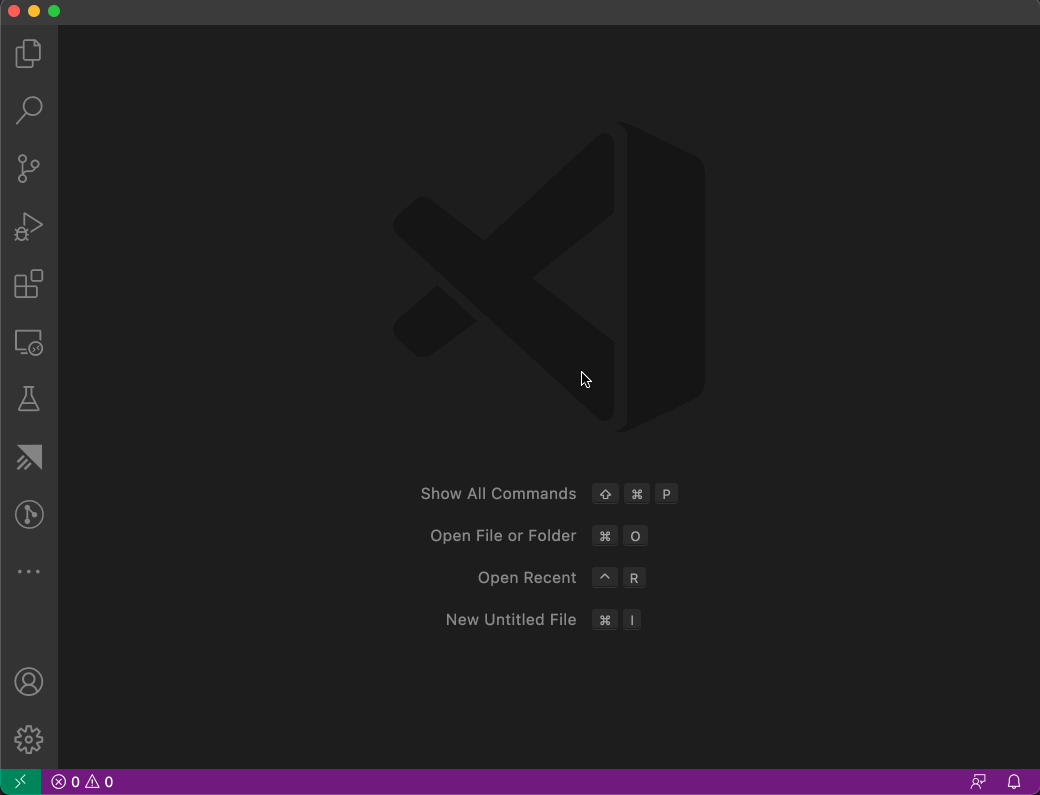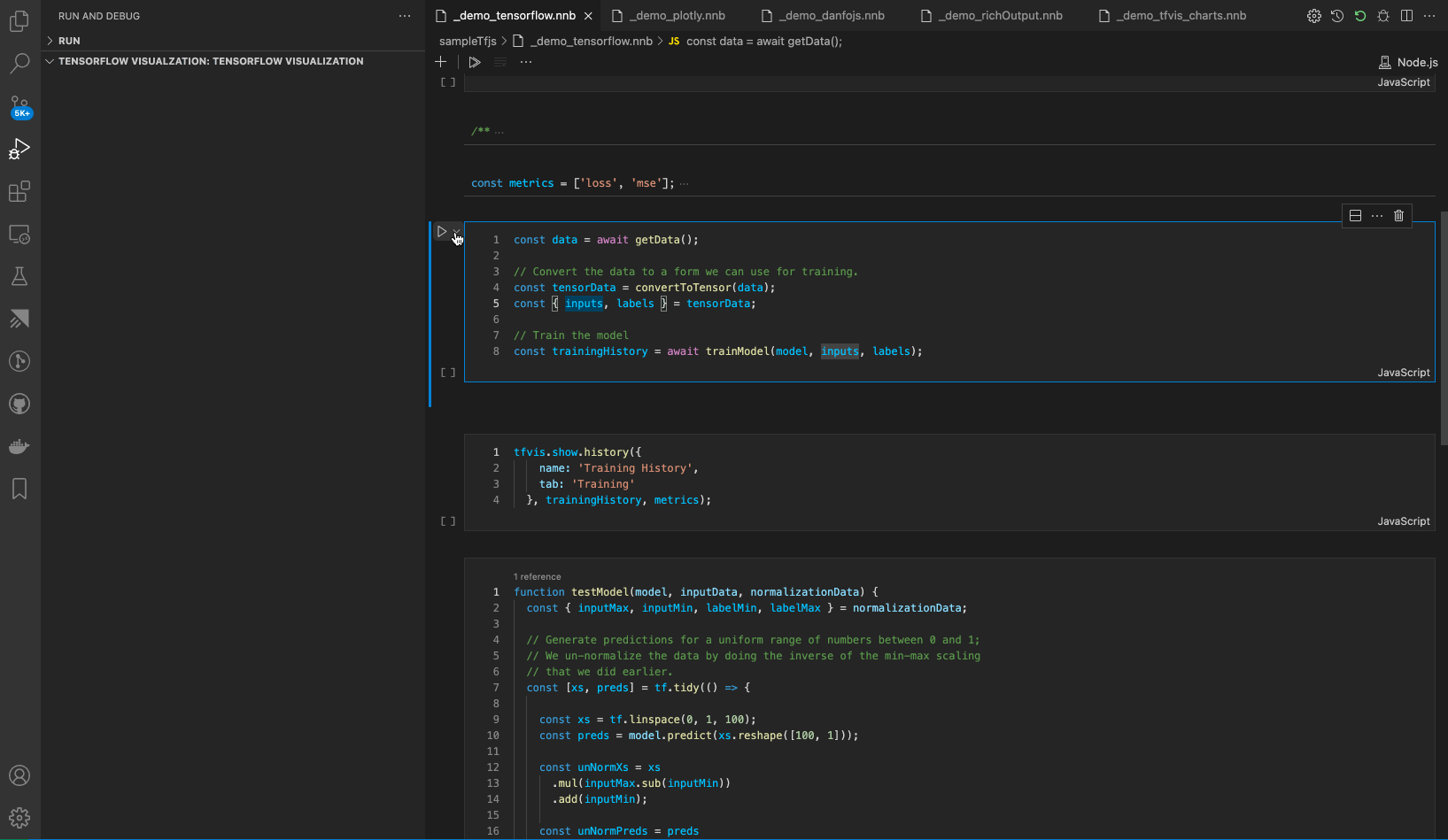I solved the issue but I will share here just to let you know.
I couldn't run a cell after changing its language to Typescript. The logs of Jupyter was like this:
Error 2021-08-09 13:47:39: Failed to execute cells in CellExecutionQueue c [Error]: Kernel is not usable. Check the Jupyter output tab for more information.
at r (/home/sahin/.vscode/extensions/ms-toolsai.jupyter-2021.8.1195043623/out/client/extension.js:24:124325)
at i (/home/sahin/.vscode/extensions/ms-toolsai.jupyter-2021.8.1195043623/out/client/extension.js:24:124455)
at o (/home/sahin/.vscode/extensions/ms-toolsai.jupyter-2021.8.1195043623/out/client/node_modules/@jupyterlab/services.js:1:57940)
at Object.e.emit (/home/sahin/.vscode/extensions/ms-toolsai.jupyter-2021.8.1195043623/out/client/node_modules/@jupyterlab/services.js:1:57654)
at e.emit (/home/sahin/.vscode/extensions/ms-toolsai.jupyter-2021.8.1195043623/out/client/node_modules/@jupyterlab/services.js:1:55891)
at c.dispose (/home/sahin/.vscode/extensions/ms-toolsai.jupyter-2021.8.1195043623/out/client/node_modules/@jupyterlab/services.js:3:540979)
at /home/sahin/.vscode/extensions/ms-toolsai.jupyter-2021.8.1195043623/out/client/node_modules/@jupyterlab/services.js:3:545415
at Object.t.each (/home/sahin/.vscode/extensions/ms-toolsai.jupyter-2021.8.1195043623/out/client/node_modules/@jupyterlab/services.js:1:63059)
at m (/home/sahin/.vscode/extensions/ms-toolsai.jupyter-2021.8.1195043623/out/client/node_modules/@jupyterlab/services.js:3:545331)
at /home/sahin/.vscode/extensions/ms-toolsai.jupyter-2021.8.1195043623/out/client/node_modules/@jupyterlab/services.js:3:544210
at runMicrotasks (<anonymous>)
at processTicksAndRejections (internal/process/task_queues.js:93:5)
at t.SessionManager.requestRunning (/home/sahin/.vscode/extensions/ms-toolsai.jupyter-2021.8.1195043623/out/client/node_modules/@jupyterlab/services.js:3:537701) {
category: 'invalidkernel',
kernelConnectionMetadata: {
kernelModel: {
_createSocket: [Function (anonymous)],
_onWSOpen: [Function (anonymous)],
_onWSMessage: [Function (anonymous)],
_onWSClose: [Function (anonymous)],
_id: '815b79b7-0955-4497-a926-6a073e83c673',
_name: 'javascript',
_status: 'dead',
_kernelSession: '',
_clientId: 'abf47e06-1521-4ab1-ba38-fbfb3c85e4ef',
_isDisposed: true,
_wsStopped: true,
_ws: null,
_username: '',
_reconnectLimit: 7,
_reconnectAttempt: 0,
_isReady: false,
_readyPromise: [e],
_initialized: false,
_futures: Map(0) {},
_comms: Map(0) {},
_targetRegistry: [Object: null prototype] {},
_info: null,
_pendingMessages: [],
_statusChanged: [e],
_iopubMessage: [e],
_anyMessage: [e],
_unhandledMessage: [e],
_displayIdToParentIds: Map(0) {},
_msgIdToDisplayIds: Map(0) {},
_terminated: [e],
_msgChain: null,
_noOp: [Function (anonymous)],
serverSettings: [Object],
handleComms: true,
lastActivityTime: 2021-08-09T10:47:39.533Z,
numberOfConnections: 0,
session: [Object]
},
kind: 'connectToLiveKernel',
id: undefined
},
vslsStack: [
CallSite {}, CallSite {},
CallSite {}, CallSite {},
CallSite {}, CallSite {},
CallSite {}, CallSite {},
CallSite {}, CallSite {},
CallSite {}, CallSite {},
CallSite {}
]
}
Info 2021-08-09 13:47:39: Cancel pending cells
Info 2021-08-09 13:47:39: Cell Index:0, state:2, exec: undefined. Execution cancelled
Info 2021-08-09 13:47:39: Cell Index:0, state:2, exec: undefined. Completed due to cancellation
Info 2021-08-09 13:47:39: Cell Index:0, state:2, exec: undefined. Cell cancelled & resolving
Info 2021-08-09 13:47:39: Cell Index:0, state:2, exec: undefined. Execution disposed
Info 2021-08-09 13:47:39: Process Execution: > /usr/bin/python3 -m vscode_datascience_helpers.daemon --daemon-module=vscode_datascience_helpers.jupyter_daemon -v
> /usr/bin/python3 -m vscode_datascience_helpers.daemon --daemon-module=vscode_datascience_helpers.jupyter_daemon -v
Info 2021-08-09 13:47:39: Process Execution: > /usr/bin/python3 -m vscode_datascience_helpers.daemon --daemon-module=vscode_datascience_helpers.jupyter_daemon -v
> /usr/bin/python3 -m vscode_datascience_helpers.daemon --daemon-module=vscode_datascience_helpers.jupyter_daemon -v
I tried to run Typescript on a blank Jupyter-notebook, on the browser, and I realized that it wasn't working there either.
So I decided to install tslab from https://github.com/yunabe/tslab#installing-tslab-1
npm install -g tslab
tslab install --version # see if it is installed
tslab install --python=python3 # register with python3
jupyter kernelspec list # see if typescript exists
After installing tslab, the jupyter with typescript on vs code worked. Thanks