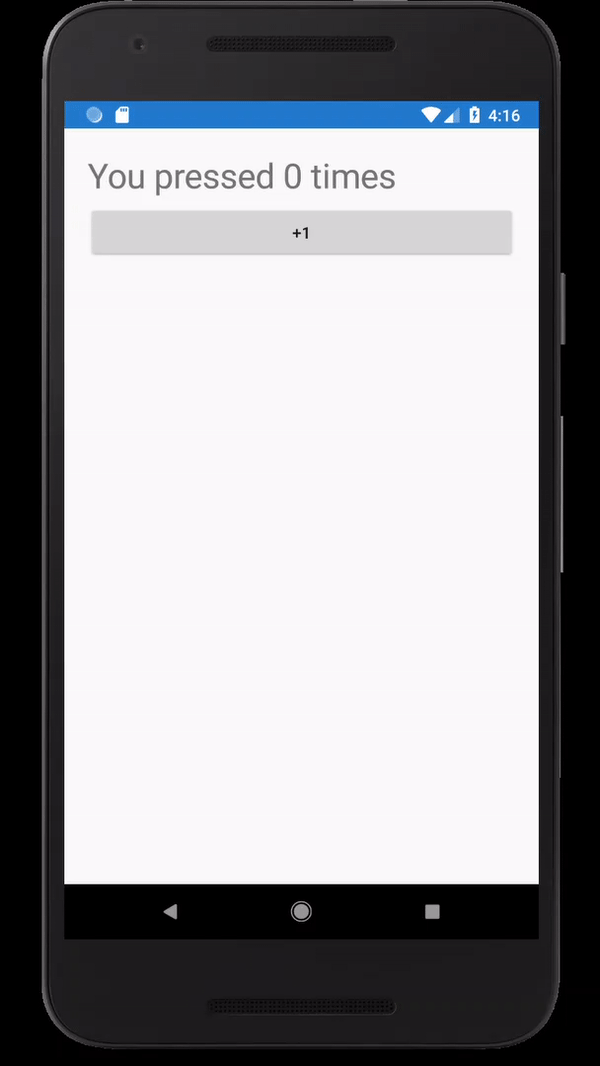Check out the documentation for how to build your first app: https://docs.microsoft.com/mobile-blazor-bindings
Mobile Blazor Bindings enable developers to build native and hybrid mobile apps using C# and .NET for Android, iOS, Windows, macOS, and Tizen using familiar web programming patterns. This means you can use the Blazor programming model and Razor syntax to define UI components and behaviors of an application. The UI components that are included are based on Xamarin.Forms native UI controls, which results in beautiful native mobile apps. In hybrid apps you can embed Blazor web UI built with HTML directly in the app in any composition, all running in the same app process. No web servers.
Here is a sample Counter component that renders native UI, which may look familiar to Blazor developers, that increments a value on each button press:
<StackLayout>
<Label FontSize="30">You pressed @count times </Label>
<Button Text="+1" OnClick="@HandleClick" />
</StackLayout>
@code {
int count;
void HandleClick()
{
count++;
}
}Notice that the Blazor model is present with code sitting side by side the user interface markup that leverages Razor syntax with mobile specific components. This will feel very natural for any web developer that has ever used Razor syntax in the past. Now with the Experimental Mobile Blazor Bindings you can leverage your existing web skills and knowledge to build native and hybrid mobile apps using C# and .NET for Android, iOS, Windows, macOS, and Tizen.
Here is the code above running in the Android Emulator:
To get started, all you need is the .NET Core 3.1 SDK, Visual Studio or Visual Studio for Mac, and the ASP.NET and web development and Mobile development with .NET (Xamarin.Forms) workloads installed.
Get started by reading the Getting Started section in the docs and read through the related walkthroughs.
As an experimental project, there are several active areas of development and we're looking for your feedback to help set the direction for this project. Please check it out and let us know any feedback you have on the project by logging issues in this repo.
This project has adopted the code of conduct defined by the Contributor Covenant to clarify expected behavior in our community.
For more information, see the .NET Foundation Code of Conduct.
Thank you!