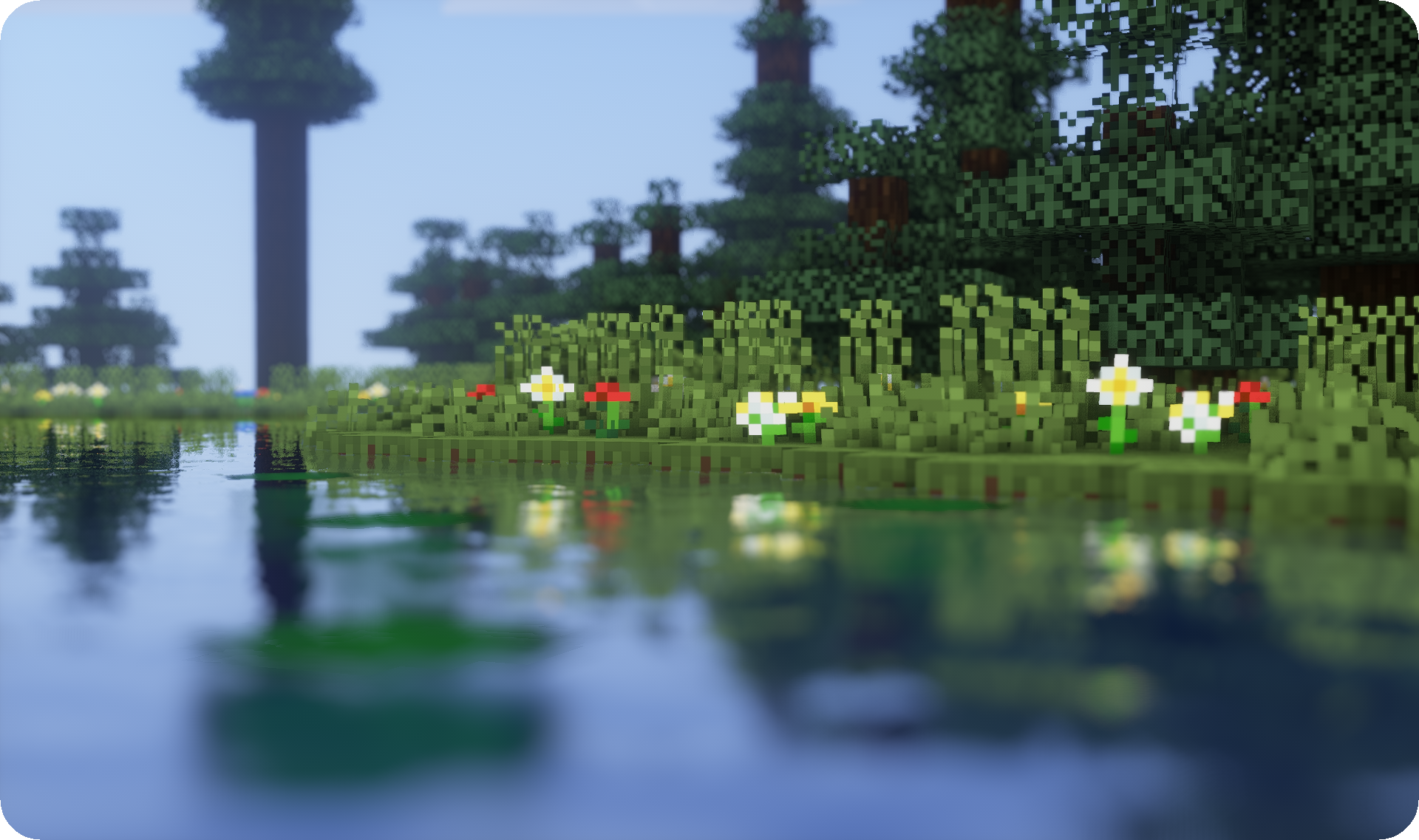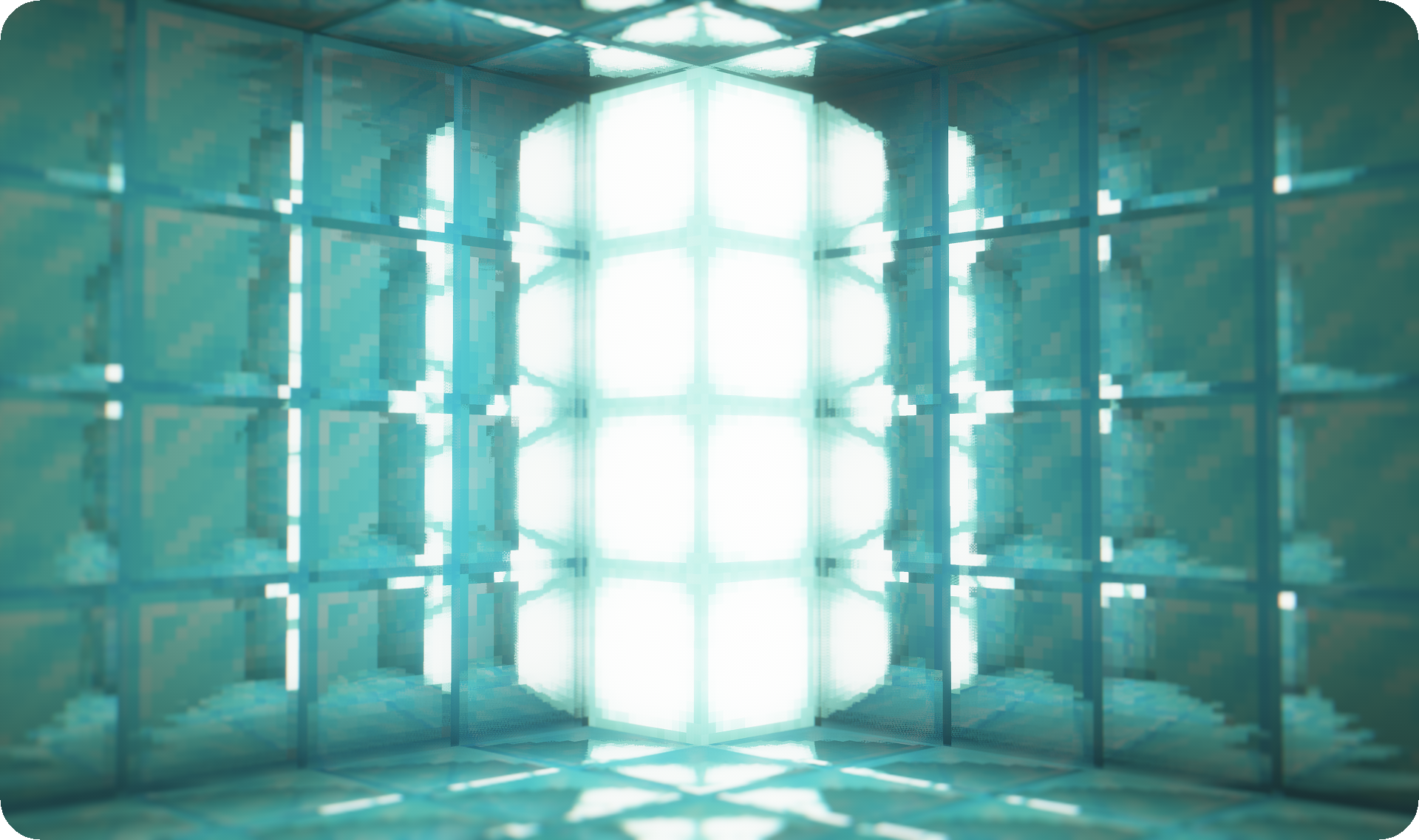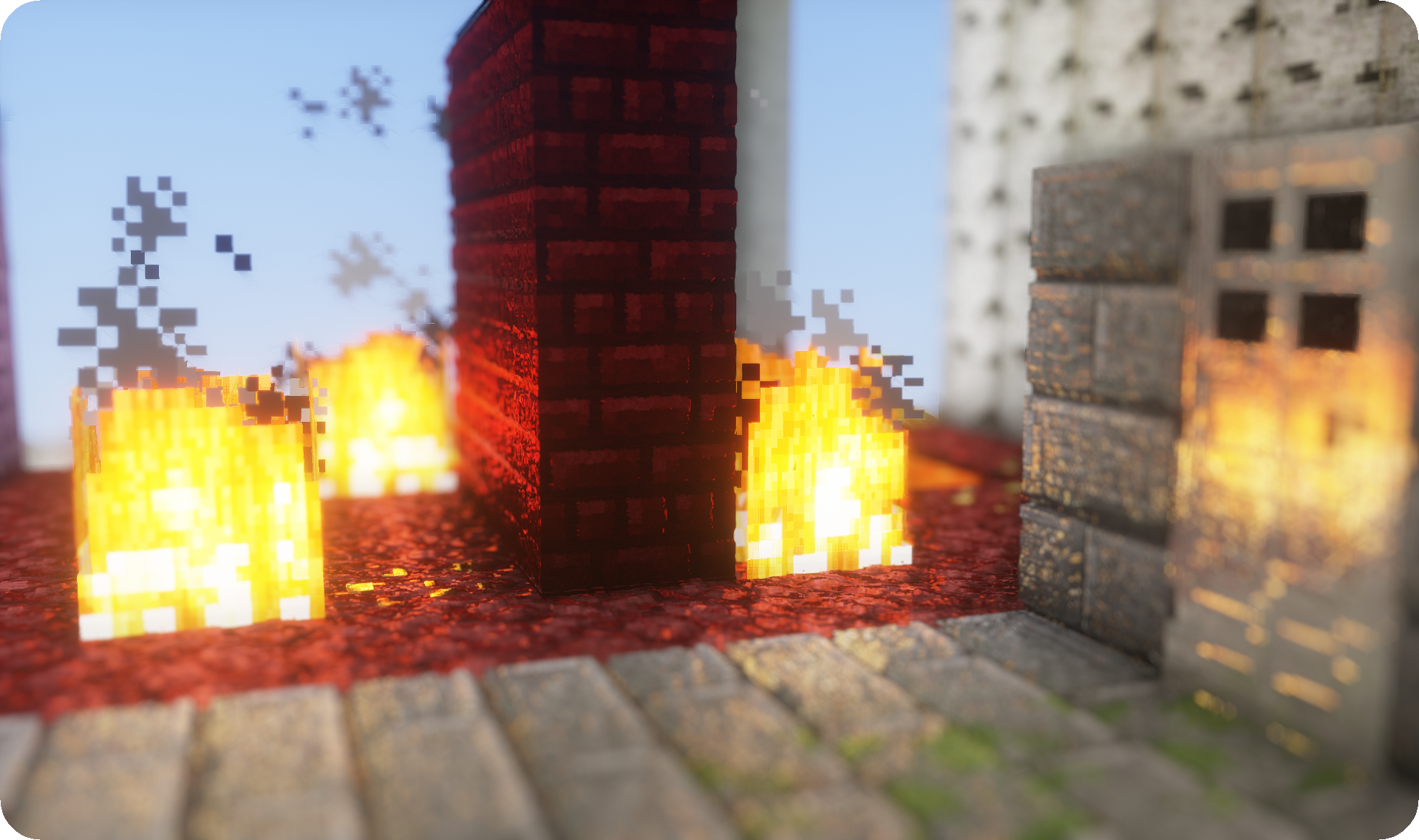Supports versions 1.8.x to 1.18.x (I usually develop on 1.8.9 and 1.16.5)
labPBR and OldPBR/SeusPBR support
- Supports Normals, Roughness, Reflectance, Emission, AO, Hardcoded Metals, Subsurface Scattering, Height (LabPBR)
- Supports Normals, Roughness, Emission, Metalness, Height (OldPBR/SeusPBR)
- Screen Space Reflections
- Depth of Field
- Chromatic Aberration
- Screen Space Ambient Occlusion
- Temporal Anti-Aliasing
- Parallax Occlusion Mapping
- Physically Based Rendering
- Normals
- Roughness
- Reflectance
- Emission
- Ambient Occlusion
- Metals
- Subsurface Scattering
- Height
- Various Water Effects
- Waves and Bump
- Refraction
- Absorption
- Godrays
- Bloom
- Waving Blocks
- Motion Blur
- Chromatic Aberration
- World Curvature
- Custom Sky
- Outline
- Custom Fog
- White World
- Saturation and Contrast
- Multiple Tonemapping operators