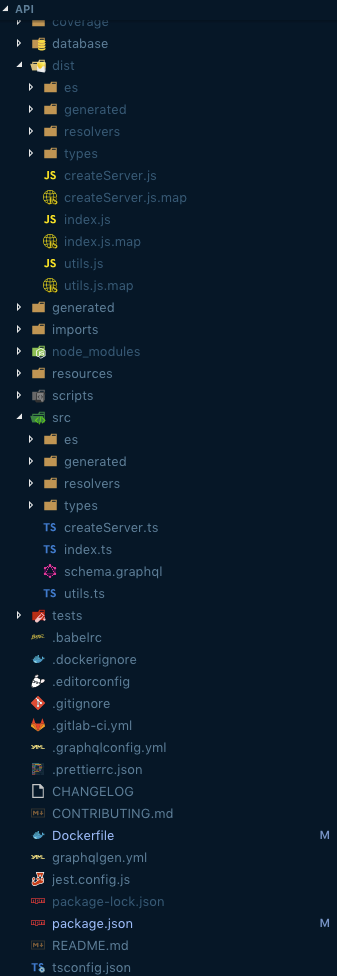The issues with the basePath relative to the outDir have now been corrected... until someone says something else ;)
Everyone working in a TypeScript project that grows beyond a certains limit will eventually experience the situation commonly described as path hell, the snippet below is an example of such hell.
import { IgniterApplication } from "../../../Application/IgniterApplication";
import { CrcCalculator } from "../../../../../../../Utilities/FileUtilities";
import { IMessageHandler } from "../../../../Messaging/IMessageHandler";
import { IMessageHub } from "../../../../Messaging/Hub/IMessageHub";
import { CronTabHelper } from "../../../../../../../Utilities/CronTabHelper";
import { GLog } from "../../../Application/GLog";By specifying path aliases in tsconfig.json you can use that alias to form an "absolute path"
{
"compilerOptions": {
...
"paths": {
"@App/*": ["./Application/*"],
"@Messaging/*": ["./Messaging/*"],
"@Utils/*": ["./Server/Tools/Utilities/*"]
}
}
}For full compability with the internal JavaScript parser,
specify es5 as target.
{
"compilerOptions": {
"target": "es5"
...
}
}Below is the sample example but with Path Aliases instead of relative paths added, as you can see, the readability have improved significantly!
import { IgniterApplication } from "@App/IgniterApplication";
import { CrcCalculator } from "@Utils/FileUtilities";
import { IMessageHandler } from "@Messaging/IMessageHandler";
import { IMessageHub } from "@Messaging/Hub/IMessageHub";
import { CronTabHelper } from "@Utils/CronTabHelper";
import { GLog } from "@App/GLog";The TypeScript compiler will be able to resolve the paths so this will compile without problems, however the JavaScript output will not be possible to execute by Node nor a Web Browser, why? the reason is simple!
The JavaScript engine does not know anything about the compile time TypeScript configuration.
In order to run your JavaScript code, the path aliases now needs to be made into relative paths again, here is when Const comes into play.
So, simply run:
$ tspathYes, that´s it, really!
Running headless, slip in a -f in order to bypass the confirmation prompt.
$ tspath -fSay bye bye to the relative path hell!
<<<<<<< HEAD
Everyone working in a TypeScript project that grows beyond a certains limit will eventually experience the situation commonly described as path hell, the snippet below is an example of such hell.
import { IgniterApplication } from "../../../Application/IgniterApplication";
import { CrcCalculator } from "../../../../../../../Utilities/FileUtilities";
import { IMessageHandler } from "../../../../Messaging/IMessageHandler";
import { IMessageHub } from "../../../../Messaging/Hub/IMessageHub";
import { CronTabHelper } from "../../../../../../../Utilities/CronTabHelper";
import { GLog } from "../../../Application/GLog";By specifying path aliases in tsconfig.json you can use that alias to form an "absolute path"
{
"compilerOptions": {
...
"paths": {
"@App/*": ["./Application/*"],
"@Messaging/*": ["./Messaging/*"],
"@Utils/*": ["./Server/Tools/Utilities/*"]
}
}
}Below is the sample example but with Path Aliases instead of relative paths added, as you can see, the readability have improved significantly!
import { IgniterApplication } from "@App/IgniterApplication";
import { CrcCalculator } from "@Utilils/FileUtilities";
import { IMessageHandler } from "@Messaging/IMessageHandler";
import { IMessageHub } from "@Messaging/Hub/IMessageHub";
import { CronTabHelper } from "@Utils/CronTabHelper";
import { GLog } from "@App/GLog";The TypeScript compiler will be able to resolve the paths so this will compile without problems, however the JavaScript output will not be possible to execute by Node nor a Web Browser, why? the reason is simple!
The JavaScript engine does not know anything about the compile time TypeScript configuration.
In order to run your JavaScript code, the path aliases now needs to be made into relative paths again, here is when Const comes into play.
So, simply run:
$ tspathYes, that´s it, really!
| Arg | Type | Description | Default |
|---|---|---|---|
-f |
boolean |
optional - skip the confirmation prompt displayed before tspath parses the project (e.g. tspath -f) |
false |
-c |
boolean |
optional - do not include superfluous whitespace characters and line terminators (e.g. tspath -c) |
false |
To skip any file in your project, include the following comment anywhere in the file to skip:
// tspath:skip-file
| Arg | Type | Description | Default |
|---|---|---|---|
-f |
boolean |
optional - skip the confirmation prompt displayed before tspath parses the project (e.g. tspath -f) |
false |
7b5420c0b1b2d142628c0ebc5192ad8edaf107bf