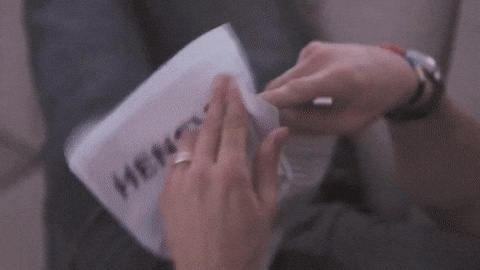- Explain how prototypal inheritance works in JavaScript
- Practice inheriting from prototypes with
Object.create() - Explain how to use
hasOwnProperty()
There are two primary types of object-oriented (OO) languages: class-based and prototype-based.
In a class-based OO language, such as Ruby, Java, C#, and C++, we must first design the Class, or blueprint, of an object, and then create objects from that blueprint in order to use them.
Imagine a set of instructions from IKEA as the Class, and your assembled Fthügënbøller bookcase as the object.
JavaScript uses prototypal OO. Instead of creating a nonfunctional class definition, we actually create the object, which is then used as a prototype to create other objects.
In the real world, this would be like taking a bunch of laminated wood and assembling a Fthügënbøller, and then using that as your guide, or prototype, for creating other Fthügënbøllers, and Fthügënbøller-like objects.
//Flat-fact: I'm regretting my choice to use impossible-to-type "Fthügënbøller" as my made up example, but I'm committed to the bit. Besides, we all know everything about IKEA furniture is a nightmare.
So in both OO paradigms, we're defining the object, but in JavaScript, that definition is a functioning prototype that we can use to build other objects.
Where this distinction between class-based and prototype-based OO really comes to the forefront is in inheritance.
Inheritance is a part of object-oriented programming that concerns itself with code reuse. Inheritance allows us to build more complex or specific object types out of more simple, previously defined object types.
As a real-world example, consider a rectangle. A rectangle has some rules to it, or properties. A rectangle has four sides. Opposite sides are equal length and parallel. Adjacent sides are perpendicular.
Now consider the square. A square shares all of the properties of a rectangle, and by definition is a rectangle. However, the square has an additional important property that a rectangle does not: a square is equilateral. All four sides are the same length.
So a square is a rectangle, but a rectangle is not a square. In object-oriented programming, we would consider this is-a relationship a place to use inheritance. That is, we could define a rectangle, then create a square out of that rectangle and add the additional properties. The inheritance allows us to reuse the rectangle's properties without having to redefine them on the square.
Let's see this in action, first without inheritance:
// Rectangle constructor
function Rectangle(sides, width, height) {
this.sides = sides;
this.width = width;
this.height = height;
this.area = function() {
return this.width * this.height;
}
this.perimeter = function() {
return (this.width + this.height) * 2;
}
}
// Square constructor
function Square(sides, length) {
this.sides = sides;
this.width = length;
this.height = length;
this.area = function() {
return this.width * this.height;
},
this.perimeter = function() {
return (this.width + this.height) * 2;
}
}
var rect = new Rectangle(4, 3, 5);
var square = new Square(4, 2);
rect.area();
square.area();This works great, but we've created two objects that have basically the same properties and behaviors.
The only difference is that width and height are the same in a
square, so we only take one length argument and use it to set
width and height to the same thing.
Inheritance allows us to create a square from a rectangle and then alter the square as necessary to make a new type of object, without having to repeat everything we did when constructing the rectangle. So how can we implement this using inheritance in JavaScript?
It isn't much of a stretch to see a simple way to make Square
"inherit" from Rectangle by just using the constructor and a call to
set this to a new square:
// Rectangle constructor
function Rectangle(sides, width, height) {
this.sides = sides;
this.width = width;
this.height = height;
this.area = function() {
return this.width * this.height;
}
this.perimeter = function() {
return (this.width + this.height) * 2;
}
}
// Square constructor
function Square(sides, length) {
Rectangle.call(this, sides, length, length);
}
var rect = new Rectangle(4, 3, 5);
var square = new Square(4, 2);
rect.area();
square.area();This will work, and it certainly reduces the repeated code. But under
the hood, there's a problem. Our square isn't truly inheriting from
the prototypical Rectangle. It is, in essence, a standalone object
that only copied what Rectangle had available at the time of
instantiation.
To illustrate, try adding this code:
Rectangle.prototype.internalAngles = 90;
rect.internalAngles;
square.internalAngles;Here, we've added a new property, internalAngles, to
Rectangle.prototype. This means that everything created from the
prototypal Rectangle will also have access to this new property, even
though it was added after the fact. This is done through delegation,
which we'll explore in the next section.
So rect can access internalAngles, but square cannot. Why? Because
square wasn't created with the Rectangle.prototype.
Why does that matter? What exactly is a prototype, and why is it important?
Every object in JavaScript has a prototype. This prototype
is essentially the "parent" object that the object was created from, and
it provides any number of methods and properties to that object.
Any object created with the object literal {} will inherit from the
Object.prototype, meaning it will get certain methods and properties
for free. Try it yourself:
var o = {};
console.log(o.toString());We didn't define a toString() function on o -- it came from
Object.prototype.
So the prototype is the parent object that this one was created from,
and when we try to access a property or method on our object that isn't
defined by our object, JavaScript will check our object's prototype, and
if it's not there, then that object's prototype, and so on, until it
finds what it's looking for or reaches the end of the prototype chain at
Object.prototype. This is a form of delegation - rather than force
every object to handle everything it inherits on its own, it can
delegate up the prototype chain.
This means that every object that inherits from another gains two benefits from prototypal inheritance.
The first is efficiency. Not having to copy every method to every inherited object keeps things light and simple.
The second is that this delegation allows already-instantiated objects to reap the benefits of changes to their prototype at runtime.
Let's revisit the example above:
// Rectangle constructor
function Rectangle(sides, width, height) {
this.sides = sides;
this.width = width;
this.height = height;
this.area = function() {
return this.width * this.height;
}
this.perimeter = function() {
return (this.width + this.height) * 2;
}
}
// Square constructor
function Square(sides, length) {
Rectangle.call(this, sides, length, length);
}
var rect = new Rectangle(4, 3, 5);
var square = new Square(4, 2);
rect.area();
square.area();
Rectangle.prototype.internalAngles = 90;
rect.internalAngles;
square.internalAngles;If we just examined these two objects with console.log(square) and
console.log(rect), we would see that neither explicitly has the
internalAngles property. This means that rect is delegating it to
the Rectangle prototype, and square is not.
They were both created from the Rectangle constructor though. What
gives?
Using constructor functions with the new keyword is a handy way to
create objects, but it can cause problems by obscuring, and sometimes interfering with, the benefits of
using JavaScript in a purely prototypal way. This is most obvious when we try to inherit from another object and take advantage of the delegation features in the prototype system.
When an object is created, its prototype is set to the
object it was created from. In the case of a new object created with the
{} literal, that prototype will be Object.prototype.
But what do we know about functions in JavaScript? They are also
objects! So when we create an object from a constructor function, we are
really making that function the object's prototype!
Let's look at our example one more time.
// Rectangle constructor
function Rectangle(sides, width, height) {
this.sides = sides;
this.width = width;
this.height = height;
this.area = function() {
return this.width * this.height;
}
this.perimeter = function() {
return (this.width + this.height) * 2;
}
}
// Square constructor
function Square(sides, length) {
Rectangle.call(this, sides, length, length);
}
// rect prototype becomes Rectangle()
var rect = new Rectangle(4, 3, 5);
// square prototype becomes Square()
var square = new Square(4, 2);
// this works because the rect prototype is still Rectangle
Rectangle.prototype.internalAngles = 90;
rect.internalAngles;
// but the square prototype is not Rectangle
square.internalAngles;Even though we call the Rectangle constructor function inside the
Square constructor function, the function call that actually creates
square is new Square(), so the prototype for the square is
Square.prototype, meaning that we haven't inherited from
Rectangle at all. All we've done is borrowed its constructor function to make our own
object, and made copies of its properties and methods, but haven't taken
advantage of prototyping.
In order to create a Square that truly inherits from Rectangle and takes advantage of JavaScript's prototype system, we'll need to make a few changes to how we put our objects together.
A common pattern for defining objects is to combine the use of a
constructor function for simple initialization values, and to directly
add functions to the object's prototype, like this:
function Rectangle(sides, width, height) {
this.sides = sides;
this.width = width;
this.height = height;
}
Rectangle.prototype.area = function() {
return this.width * this.height;
}
Rectangle.prototype.perimeter = function () {
return (this.width + this.height) * 2;
}Now, when we want to instantiate a rectangle object, we can do the following:
var rect = new Rectangle(4, 3, 2);And everything works as expected. But what if we are creating a system that represents a cartesian plane, and every shape on the plane needs an (x,y) coordinate position?
We could add those values to our Rectangle definition, but we also
know we'll be creating other shapes on the plane as well, like triangles and trapezoids and dodecahedrons, oh my!
Since a rectangle is-a shape, a triangle is-a shape, and a trapezoid
is-a shape, it stands to reason that we should be inheriting from a
Shape base object. Shapes also have a number of sides, so there's no
need for Rectangle to be in charge of that.
function Shape(sides, x, y) {
this.sides = sides;
this.x = x;
this.y = y;
}Now we can let our Rectangle inherit from Shape by using
Object.create with the Shape prototype:
function Rectangle(x, y, width, height) {
//call superclass constructor
Shape.call(this, 4, x, y);
//set rectangle values
this.width = width;
this.height = height;
}
// set Rectangle prototype to an instance of a Shape
Rectangle.prototype = Object.create(Shape.prototype);
// set Rectangle constructor
Rectangle.prototype.constructor = Rectangle
// extend with Rectangle behavior
Rectangle.prototype.area = function() {
return this.width * this.height;
}
Rectangle.prototype.perimeter = function () {
return (this.width + this.height) * 2;
}What we've done here is defined our Rectangle constructor to use our
Shape constructor, similar to how we did it earlier with Square,
then added the Rectangle specific properties.
The key difference is that we are explicitly setting the
Rectangle.prototype to a Shape.prototype using
Object.create. This allows us to assign a prototype to an object when we
create it, rather than letting it be assigned for us via the
constructor function.
We also need to set Rectangle.prototype.constructor to the proper
function, so that it knows to create a Rectangle and not a Shape.
Finally, we want to extend Rectangle to add behavior that isn't a
part of Shape. We do that the same way as before, adding new functions
directly to Rectangle.prototype, however, we do it after everything
else. Setting Rectangle.prototype = Object.create(Shape.prototype)
overwrites the default Rectangle prototype, so we have to do that
first, and then extend our subclass afterward, or else we'll overwrite
our extended behavior.
Let's create a new Rectangle object and examine some things.
var rect = new Rectangle(1,0,5,3)
var shape = new Shape(3,2,2)
console.log(rect.sides);
// 4
console.log(shape.sides);
// 3
console.log(rect.width);
// 5
console.log(shape.width);
// undefined
console.log(rect.area());
// 15
console.log(shape.area());
// TypeError - no function
console.log(rect instanceof Shape);
//true
console.log(shape instanceof Rectangle);
//falseLet's examine each of these statements and what's happening.
First we create a new Rectangle and Shape objects with their
respective constructors.
If we try to access rect.sides, we get 4. We know that sides is
defined by Shape, so it looks like our constructor worked so far and
our Rectangle inherited the properties of Shape.
When we try to call width on both objects, rect gives us 5, but
shape doesn't have access to width. This makes sense, because
Shape doesn't have width, but Rectangle does. This is one of our
extended properties.
Similarly, we see that rect has area and shape does not, which
also makes sense, because area is one of the functions we added to the
Rectangle prototype after inheriting from Shape.
Finally, we can prove that rectangle is constructed from Shape by
checking if rect instanceof Shape returns true. The opposite case is
false, because shape was not constructed from Rectangle.
If we extend the behavior of the Shape prototype, what happens? Let's
add a move function and a position function.
Shape.prototype.move = function(x,y) {
this.x = x;
this.y = y;
}
Shape.prototype.position = function() {
return(this.x + ", " + this.y);
}Now, without doing anything, we can use both these functions on our
existing rect and shape instances.
rect.move(8,9);
rect.position();
// 8, 9
shape.move(2,3);
shape.position();
// 2, 3This is the magic of delegation when we inherit with prototypes!
To see this prototypal delegation in action, let's look at the
properties of our rect instance. We can iterate over them like this:
for (var prop in rect) {
console.log("rect." + prop + " = " + rect[prop]);
}This gives us a lot of information and looks a little like this:
rect.sides = 4
rect.x = 4
rect.y = 3
rect.width = 5
rect.height = 3
rect.constructor = function Rectangle(x, y, width, height) {
//call superclass constructor
Shape.call(this, 4, x, y);
//set rectangle values
this.width = width;
this.height = height;
}
rect.area = function () {
return this.width * this.height;
}
rect.perimeter = function () {
return (this.width + this.height) * 2;
}
rect.move = function (x,y) {
this.x = x;
this.y = y;
}
rect.position = function () {
return(this.x + ", " + this.y);
}But we know that we didn't define position and move on Rectangle.
And area and perimeter are actually defined on the Rectangle
prototype. And what is that constructor doing in there?
If we iterate over all the properties of rect in this way, it includes
everything directly available on rect, as well as everything that can
be found all the way up the prototype chain.
We can use hasOwnProperty() to filter this output to only the
properties directly available on rect, like this:
for (var prop in rect) {
if(rect.hasOwnProperty(prop)) {
console.log("rect." + prop + " = " + rect[prop]);
}
}This way, we can tell if a property was directly set on our instance, or if we're inheriting it from somewhere else.
A rectangle is really just a special quadrilateral, right? Let's build out this example a little more and see some inheritance in action.
function Shape(sides, x, y) {
this.sides = sides;
this.x = x;
this.y = y;
}
function Quadrilateral(x, y, sideOneLength, sideTwoLength, sideThreeLength, sideFourLength) {
// call Shape constructor
Shape.call(this, 4, x, y);
this.sideOneLength = sideOneLength;
this.sideTwoLength = sideTwoLength;
this.sideThreeLength = sideThreeLength;
this.sideFourLength = sideFourLength;
}
//inherit from Shape prototype
Quadrilateral.prototype = Object.create(Shape.prototype);
Quadrilateral.prototype.constructor = Quadrilateral;
//extend Quadrilateral
Quadrilateral.prototype.perimeter = function() {
return this.sideOneLength + this.sideTwoLength + this.sideThreeLength + this.sideFourLength;
}
function Rectangle(x, y, width, height) {
//call Quadrilateral constructor
Quadrilateral.call(this, x, y, width, height, width, height);
//set rectangle values
this.width = width;
this.height = height;
}
// set Rectangle prototype to an instance of a Shape
Rectangle.prototype = Object.create(Quadrilateral.prototype);
// set Rectangle constructor
Rectangle.prototype.constructor = Rectangle
// extend with Rectangle behavior
Rectangle.prototype.area = function() {
return this.width * this.height;
}
function Square(x, y, length) {
//call Rectangle constructor
Rectangle.call(this, x, y, length, length)
this.length = length;
}
Square.prototype = Object.create(Rectangle.prototype);
Square.prototype.constructor = Square
var square = new Square(1,1,3);
square.length;
// 3 - defined on Square
square.width;
// 3 - inherited from Rectangle
square.sideOneLength;
// 3 - inherited from Quadrilateral through Rectangle
square.position();
// 1,1 - from Shape
square.move(2,3); // from Shape
square.position();
// 2,3
square.area();
// 9 - from Rectangle
square.perimeter();
// 12 - from QuadrilateralNow we have a base quadrilateral that we can use to build a
rectangle. We'll extend the rectangle to have properties to determine
more rectangular-specific things, like width, height, and area. It
wouldn't make sense to define area() at the quadrilateral level,
because it's a different formula depending on the shape. So we do that
on rectangle. But we preserve perimeter() by using the side length
properties of quadrilateral, so that even when we get down to
square, we can still use the prototype system to delegate our
perimeter formula up to quadrilateral.
Since a square is just an equilateral rectangle, our square can use
everything from the rectangle prototype, and just extend it to
specifically set one side-length value instead of a width and
height.
We could extend this further, inserting a Polygon into the chain
between Shape and Quadrilateral, and creating a Triangle that
inherits from Polygon, and subclasses for RightTriangle and
EquilateralTriangle and IsocelesTriangle, all of which define their
own rules for side lengths and internal angles.
This is the basic pattern of an inheritance chain. A parent object is more general than a child, which takes attributes from the parent and adds more specific attributes of its own.
We've talked about the difference between class-based and prototypal inheritance models in object-oriented languages, and learned that every object in JavaScript can serve as a prototype with which we can build other objects.
We've seen how to emulate class-like inheritance with constructor
functions and the new keyword, and explored potential problems with
that approach.
We've seen how to create prototype objects and then inherit from them
with Object.create(), avoiding the pitfalls of new, and learned how
to use hasOwnProperty() to determine if a given property belongs to an
object or is delegated to its prototype.
View Inheritance Patterns on Learn.co and start learning to code for free.