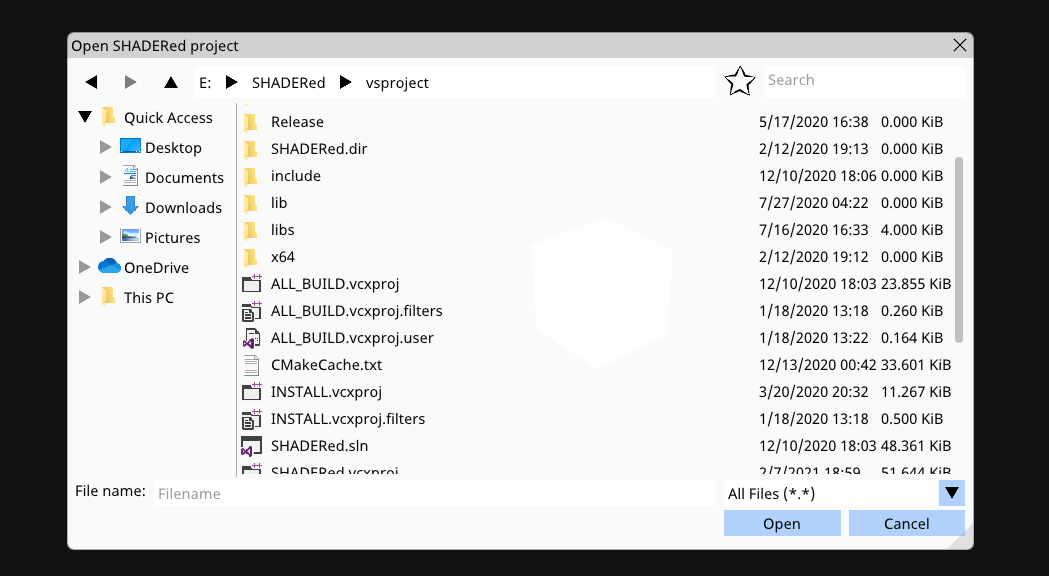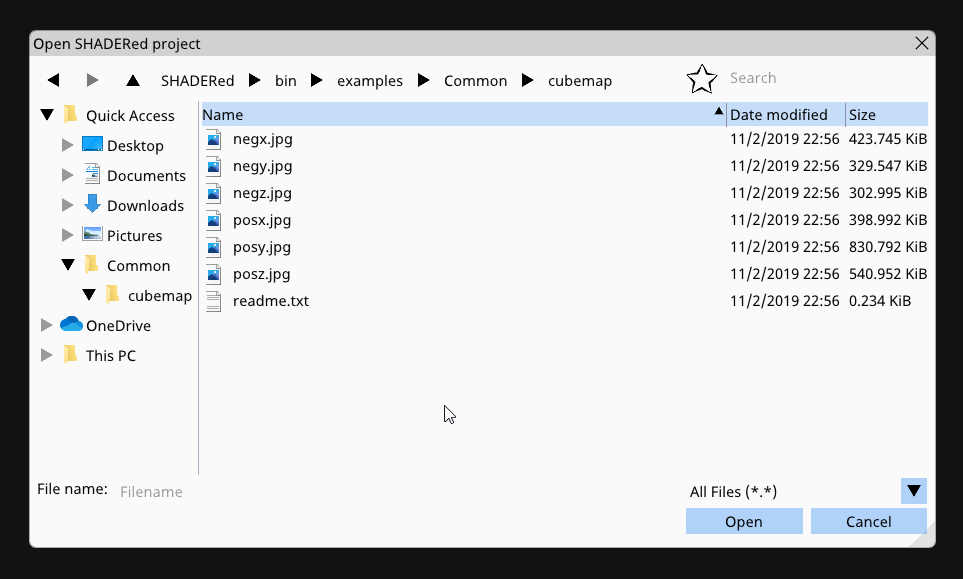Some improvements from dfranx/ImFileDialog based on my own needs, such as
- render item icon follows the system theme
- ask confirmation if file exits in save mode
- replaced the SDL2 with glfw for the example
- upgrade to C++20
- remove the need of GTK-3 on Linux
- better support on Windows, Linux, Macos
- Allow use Gettext for translation, enable with compile flag
USE_GETTEXT.
The example requires OpenGL, GLFW3 and GLEW, on Windows, these could be installed via vcpkg.
git submodule init && git submodule updatemkdir build && cd buildcmake -B . -S .. "-DCMAKE_TOOLCHAIN_FILE=[path to vcpkg]\scripts/buildsystems/vcpkg.cmake"cmake --build .cd Debug./ImFileDialogExample.exe
sudo apt-get install libgl1-mesa-dev libglew-dev libglfw3-dev -y
git submodule init && git submodule updatemkdir build && cd buildcmake ..make -j./ImFileDialogExample
brew install glew glfw
git submodule init && git submodule updatemkdir build && cd buildcmake ..make -j./ImFileDialogExample
To use ImFileDialog in your project, just add ImFileDialog.h, ImFileDialog.cpp and StbImpl.cpp to it.
Please note if you already use stb_image library in your project, just exculde the StbImpl.cpp,
otherwise you will have multiple definition of methods from the stb_image library.
According to https://www.open-std.org/jtc1/sc22/wg21/docs/papers/2019/p1423r2.html,
to make it compile with C++20, the simplest solution to upgrade to c++20 with char8_t,
so add /Zc:char8_t- compiler flag to MSVC or -fno-char8_t if you are using Clang/g++.
And also add -ftemplate-depth=2048 compiler flag if you are using clang/g++, this is to
constexpr std::array compile.
Here's an example on how to use ImFileDialog:
- You need to set the CreateTexture and DeleteTexture function
ifd::FileDialog::getInstance().createTexture = [](uint8_t* data, int w, int h, ifd::Format fmt) -> void* {
GLuint tex;
glGenTextures(1, &tex);
glBindTexture(GL_TEXTURE_2D, tex);
glTexParameteri(GL_TEXTURE_2D, GL_TEXTURE_MIN_FILTER, GL_NEAREST);
glTexParameteri(GL_TEXTURE_2D, GL_TEXTURE_MAG_FILTER, GL_NEAREST);
glTexParameteri(GL_TEXTURE_2D, GL_TEXTURE_WRAP_S, GL_CLAMP_TO_EDGE);
glTexParameteri(GL_TEXTURE_2D, GL_TEXTURE_WRAP_T, GL_CLAMP_TO_EDGE);
if (fmt == ifd::Format::BGRA) {
glTexImage2D(GL_TEXTURE_2D, 0, GL_RGBA, w, h, 0, GL_BGRA, GL_UNSIGNED_BYTE, data);
} else if (fmt == ifd::Format::RGBA) {
glTexImage2D(GL_TEXTURE_2D, 0, GL_RGBA, w, h, 0, GL_RGBA, GL_UNSIGNED_BYTE, data);
} else {
glTexImage2D(GL_TEXTURE_2D, 0, GL_RGB, w, h, 0, GL_RGB, GL_UNSIGNED_BYTE, data);
}
glGenerateMipmap(GL_TEXTURE_2D);
glBindTexture(GL_TEXTURE_2D, 0);
return (void*)tex;
};
ifd::FileDialog::getInstance().deleteTexture = [](void* tex) {
GLuint texID = (GLuint)tex;
glDeleteTextures(1, &texID);
};Where ifd::Format is defined as:
enum class Format: char{
BGRA,
RGBA,
RGB
};- Open a file dialog on button press (just an example):
if (ImGui::Button("Open a texture"))
ifd::FileDialog::getInstance().open("TextureOpenDialog", "Open a texture", "Image file (*.png;*.jpg;*.jpeg;*.bmp;*.tga){.png,.jpg,.jpeg,.bmp,.tga},.*");- Render and check if done:
if (ifd::FileDialog::getInstance().isDone("TextureOpenDialog")) {
if (ifd::FileDialog::getInstance().hasResult()) {
std::string res = ifd::FileDialog::getInstance().getResult().u8string();
printf("OPEN[%s]\n", res.c_str());
}
ifd::FileDialog::getInstance().close();
}File filter syntax:
Name1 {.ext1,.ext2}, Name2 {.ext3,.ext4},.*
1. Table view:
2. Icon view:
3. Zooming in:
4. Favorites:
5. Image preview + threading (CTRL + scroll):
ImFileDialog is licensed under MIT license. See LICENSE for more details.