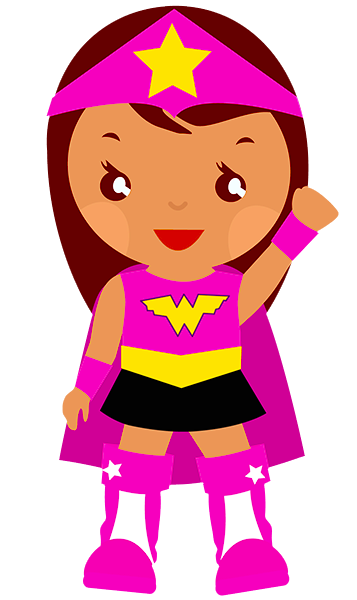Amy App Stack is a semi-opinionated AngularJS, Material UI, and Electron project starter for your, soon-to-be, awesome Electron App.
One major feature is the integration of the ngElectron module for AngularJS. The module allows for easy communication between the Electron and AngularJS layers. The module also provides direct access to Electron itself!
Amy app stack is not for the unmotivated developer. Both AngularJS and MaterialUI take some effort to master, but allow you to make some really awesome Electron and AngularJS desktop applications using popular and up-and-coming tools.
Feel free to submit any issues, pushes, or job offers. Thanks!
Twit me up sometime @develephant
Amy Says, "Code Awesome!"
Amy consists of the following components:
| Name | Function |
|---|---|
| Electron | Desktop application wrapper |
| AngularJS | Single Page Application Framework |
| Angular Material UI | Google Material Design Widgets |
| ngElectron | AngularJS Electron module |
| DiskDB | MongoDB-like file based data storage |
| Material UI Icons | Google Material Design Icons |
To invite Amy App Stack to your development environment, simply download the ZIP archive or TAR archive. Once your download completes, decompress the downloaded archive.
Rename the new directory with your own project name.
At this point, you need to open your terminal, and navigate to the new project folder.
cd my-amy-project
./amy-setup
If
amy-setupwon't open, you can try runningchmod +x amy-setupfirst.
This will set up all the dependencies for Amy. Once that's over, you're ready to code!
For best demonstration results, you will need to open Amy using the command line. You can the find the Electron path by opening your Electron loader. With the command line, navigate inside your Amy project folder and run (for example OSX):
/Users/coronium/Desktop/Electron.app/Contents/MacOS/Electron .
Note the dot ' .' at the end.
Hit enter, and this should open up the project and show console output. Play around with stuff.
Amy App Stack includes the ngElectron module for AngularJS providing easy access to the Electron "host" layer.
Be sure to read up on it's full functionality at the ngElectron page.
(c)2015 @develephant - All rights reserved by the original owners, maintainers, and creators.