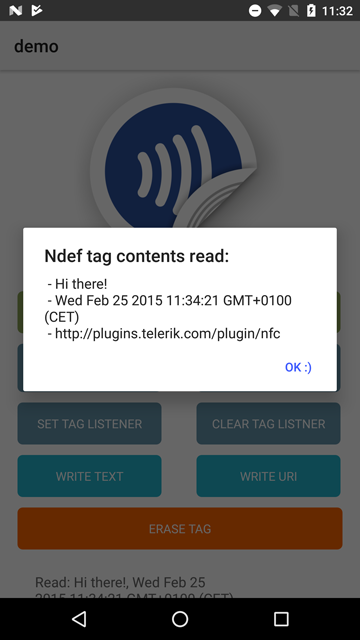JS: [Vue warn]: Error in created hook: "Error: java.lang.IllegalStateException: Foreground dispatch can only be enabled when your activity is resumed
JS: android.nfc.NfcAdapter.enableForegroundDispatch(NfcAdapter.java:1517)
JS: com.tns.Runtime.callJSMethodNative(Native Method)
JS: com.tns.Runtime.dispatchCallJSMethodNative(Runtime.java:1203)
JS: com.tns.Runtime.callJSMethodImpl(Runtime.java:1083)
JS: com.tns.Runtime.callJSMethod(Runtime.java:1070)
JS: com.tns.Runtime.callJSMethod(Runtime.java:1050)
JS: com.tns.Runtime.callJSMethod(Runtime.java:1042)
JS: com.tns.NativeScriptActivity.onCreate(NativeScriptActivity.java:19)
JS: android.app.Activity.performCreate(Activity.java:6942)
JS: android.app.Instrumentation.callActivityOnCreate(Instrumentation.java:1126)
JS: android.app.ActivityThread.performLaunchActivity(ActivityThread.java:2880)
JS: android.app.ActivityThread.handleLaunchActivity(ActivityThread.java:2988)
JS: android.app.ActivityThread.-wrap14(ActivityThread.java)
JS: android.app.ActivityThread$H.handleMessa...
System.err: java.lang.RuntimeException: Unable to start activity ComponentInfo{com.site.example/com.tns.NativeScriptActivity}: com.tns.NativeScriptException:
System.err: Calling js method onCreate failed
System.err:
System.err: Error: java.lang.IllegalStateException: Foreground dispatch can only be enabled when your activity is resumed
System.err: android.nfc.NfcAdapter.enableForegroundDispatch(NfcAdapter.java:1517)
System.err: com.tns.Runtime.callJSMethodNative(Native Method)
System.err: com.tns.Runtime.dispatchCallJSMethodNative(Runtime.java:1203)
System.err: com.tns.Runtime.callJSMethodImpl(Runtime.java:1083)
System.err: com.tns.Runtime.callJSMethod(Runtime.java:1070)
System.err: com.tns.Runtime.callJSMethod(Runtime.java:1050)
System.err: com.tns.Runtime.callJSMethod(Runtime.java:1042)
System.err: com.tns.NativeScriptActivity.onCreate(NativeScriptActivity.java:19)
System.err: android.app.Activity.performCreate(Activity.java:6942)
System.err: android.app.Instrumentation.callActivityOnCreate(Instrumentation.java:1126)
System.err: android.app.ActivityThread.performLaunchActivity(ActivityThread.java:2880)
System.err: android.app.ActivityThread.handleLaunchActivity(ActivityThread.java:2988)
System.err: android.app.ActivityThread.-wrap14(ActivityThread.java)
System.err: android.app.ActivityThread$H.handleMessage(ActivityThread.java:1631)
System.err: android.os.Handler.dispatchMessage(Handler.java:102)
System.err: android.os.Looper.loop(Looper.java:154)
System.err: android.app.ActivityThread.main(ActivityThread.java:6682)
System.err: java.lang.reflect.Method.invoke(Native Method)
System.err: com.android.internal.os.ZygoteInit$MethodAndArgsCaller.run(ZygoteInit.java:1534)
System.err: com.android.internal.os.ZygoteInit.main(ZygoteInit.java:1424)
System.err: File: "file:///data/data/com.site.example/files/app/vendor.js, line: 9670, column: 6
System.err:
System.err: StackTrace:
System.err: Frame: function:'Nfc', file:'file:///data/data/com.site.example/files/app/vendor.js', line: 462, column: 27
System.err: Frame: function:'created', file:'file:///data/data/com.site.example/files/app/bundle.js', line: 421, column: 17
System.err: Frame: function:'callHook', file:'file:///data/data/com.site.example/files/app/vendor.js', line: 10735, column: 21
System.err: Frame: function:'Vue._init', file:'file:///data/data/com.site.example/files/app/vendor.js', line: 18651, column: 5
System.err: Frame: function:'VueComponent', file:'file:///data/data/com.site.example/files/app/vendor.js', line: 18802, column: 12
System.err: Frame: function:'createComponentInstanceForVnode', file:'file:///data/data/com.site.example/files/app/vendor.js', line: 18335, column: 10
System.err: Frame: function:'init', file:'file:///data/data/com.site.example/files/app/vendor.js', line: 18182, column: 45
System.err: Frame: function:'createComponent', file:'file:///data/data/com.site.example/files/app/vendor.js', line: 10911, column: 9
System.err: Frame: function:'createElm', file:'file:///data/data/com.site.example/files/app/vendor.js', line: 10860, column: 9
System.err: Frame: function:'createChildren', file:'file:///data/data/com.site.example/files/app/vendor.js', line: 10998, column: 9
System.err: Frame: function:'createElm', file:'file:///data/data/com.site.example/files/app/vendor.js', line: 10883, column: 9
System.err: Frame: function:'patch', file:'file:///data/data/com.site.example/files/app/vendor.js', line: 11468, column: 7
System.err: Frame: function:'Vue._update', file:'file:///data/data/com.site.example/files/app/vendor.js', line: 10481, column: 19
System.err: Frame: function:'updateComponent', file:'file:///data/data/com.site.example/files/app/vendor.js', line: 10590, column: 10
System.err: Frame: function:'get', file:'file:///data/data/com.site.example/files/app/vendor.js', line: 9665, column: 25
System.err: Frame: function:'Watcher', file:'file:///data/data/com.site.example/files/app/vendor.js', line: 9652, column: 45
System.err: Frame: function:'mountComponent', file:'file:///data/data/com.site.example/files/app/vendor.js', line: 10596, column: 3
System.err: Frame: function:'push.../node_modules/nativescript-vue/dist/index.js.Vue.$mount', file:'file:///data/data/com.site.example/files/app/vendor.js', line: 19189, column: 10
System.err: Frame: function:'init', file:'file:///data/data/com.site.example/files/app/vendor.js', line: 18183, column: 13
System.err: Frame: function:'createComponent', file:'file:///data/data/com.site.example/files/app/vendor.js', line: 10911, column: 9
System.err: Frame: function:'createElm', file:'file:///data/data/com.site.example/files/app/vendor.js', line: 10860, column: 9
System.err: Frame: function:'createChildren', file:'file:///data/data/com.site.example/files/app/vendor.js', line: 10998, column: 9
System.err: Frame: function:'createElm', file:'file:///data/data/com.site.example/files/app/vendor.js', line: 10883, column: 9
System.err: Frame: function:'createChildren', file:'file:///data/data/com.site.example/files/app/vendor.js', line: 10998, column: 9
System.err: Frame: function:'createElm', file:'file:///data/data/com.site.example/files/app/vendor.js', line: 10883, column: 9
System.err: Frame: function:'patch', file:'file:///data/data/com.site.example/files/app/vendor.js', line: 11468, column: 7
System.err: Frame: function:'Vue._update', file:'file:///data/data/com.site.example/files/app/vendor.js', line: 10481, column: 19
System.err: Frame: function:'updateComponent', file:'file:///data/data/com.site.example/files/app/vendor.js', line: 10590, column: 10
System.err: Frame: function:'get', file:'file:///data/data/com.site.example/files/app/vendor.js', line: 9665, column: 25
System.err: Frame: function:'Watcher', file:'file:///data/data/com.site.example/files/app/vendor.js', line: 9652, column: 45
System.err: Frame: function:'mountComponent', file:'file:///data/data/com.site.example/files/app/vendor.js', line: 10596, column: 3
System.err: Frame: function:'push.../node_modules/nativescript-vue/dist/index.js.Vue.$mount', file:'file:///data/data/com.site.example/files/app/vendor.js', line: 19189, column: 10
System.err: Frame: function:'init', file:'file:///data/data/com.site.example/files/app/vendor.js', line: 18183, column: 13
System.err: Frame: function:'createComponent', file:'file:///data/data/com.site.example/files/app/vendor.js', line: 10911, column: 9
System.err: Frame: function:'createElm', file:'file:///data/data/com.site.example/files/app/vendor.js', line: 10860, column: 9
System.err: Frame: function:'patch', file:'file:///data/data/com.site.example/files/app/vendor.js', line: 11468, column: 7
System.err: Frame: function:'Vue._update', file:'file:///data/data/com.site.example/files/app/vendor.js', line: 10481, column: 19
System.err: Frame: function:'updateComponent', file:'file:///data/data/com.site.example/files/app/vendor.js', line: 10590, column: 10
System.err: Frame: function:'get', file:'file:///data/data/com.site.example/files/app/vendor.js', line: 9665, column: 25
System.err: Frame: function:'Watcher', file:'file:///data/data/com.site.example/files/app/vendor.js', line: 9652, column: 45
System.err: Frame: function:'mountComponent', file:'file:///data/data/com.site.example/files/app/vendor.js', line: 10596, column: 3
System.err: Frame: function:'push.../node_modules/nativescript-vue/dist/index.js.Vue.$mount', file:'file:///data/data/com.site.example/files/app/vendor.js', line: 19189, column: 10
System.err: Frame: function:'init', file:'file:///data/data/com.site.example/files/app/vendor.js', line: 18183, column: 13
System.err: Frame: function:'createComponent', file:'file:///data/data/com.site.example/files/app/vendor.js', line: 10911, column: 9
System.err: Frame: function:'createElm', file:'file:///data/data/com.site.example/files/app/vendor.js', line: 10860, column: 9
System.err: Frame: function:'createChildren', file:'file:///data/data/com.site.example/files/app/vendor.js', line: 10998, column: 9
System.err: Frame: function:'createElm', file:'file:///data/data/com.site.example/files/app/vendor.js', line: 10883, column: 9
System.err: Frame: function:'patch', file:'file:///data/data/com.site.example/files/app/vendor.js', line: 11468, column: 7
System.err: Frame: function:'Vue._update', file:'file:///data/data/com.site.example/files/app/vendor.js', line: 10481, column: 19
System.err: Frame: function:'updateComponent', file:'file:///data/data/com.site.example/files/app/vendor.js', line: 10590, column: 10
System.err: Frame: function:'get', file:'file:///data/data/com.site.example/files/app/vendor.js', line: 9665, column: 25
System.err: Frame: function:'Watcher', file:'file:///data/data/com.site.example/files/app/vendor.js', line: 9652, column: 45
System.err: Frame: function:'mountComponent', file:'file:///data/data/com.site.example/files/app/vendor.js', line: 10596, column: 3
System.err: Frame: function:'push.../node_modules/nativescript-vue/dist/index.js.Vue.$mount', file:'file:///data/data/com.site.example/files/app/vendor.js', line: 19189, column: 10
System.err: Frame: function:'init', file:'file:///data/data/com.site.example/files/app/vendor.js', line: 18183, column: 13
System.err: Frame: function:'createComponent', file:'file:///data/data/com.site.example/files/app/vendor.js', line: 10911, column: 9
System.err: Frame: function:'createElm', file:'file:///data/data/com.site.example/files/app/vendor.js', line: 10860, column: 9
System.err: Frame: function:'patch', file:'file:///data/data/com.site.example/files/app/vendor.js', line: 11468, column: 7
System.err: Frame: function:'Vue._update', file:'file:///data/data/com.site.example/files/app/vendor.js', line: 10481, column: 19
System.err: Frame: function:'updateComponent', file:'file:///data/data/com.site.example/files/app/vendor.js', line: 10590, column: 10
System.err: Frame: function:'get', file:'file:///data/data/com.site.example/files/app/vendor.js', line: 9665, column: 25
System.err: Frame: function:'Watcher', file:'file:///data/data/com.site.example/files/app/vendor.js', line: 9652, column: 45
System.err: Frame: function:'mountComponent', file:'file:///data/data/com.site.example/files/app/vendor.js', line: 10596, column: 3
System.err: Frame: function:'push.../node_modules/nativescript-vue/dist/index.js.Vue.$mount', file:'file:///data/data/com.site.example/files/app/vendor.js', line: 19189, column: 10
System.err: Frame: function:'', file:'file:///data/data/com.site.example/files/app/vendor.js', line: 19205, column: 10
System.err: Frame: function:'Observable.notify', file:'file:///data/data/com.site.example/files/app/vendor.js', line: 23740, column: 15
System.err: Frame: function:'notifyLaunch', file:'file:///data/data/com.site.example/files/app/vendor.js', line: 46149, column: 15
System.err: Frame: function:'ActivityCallbacksImplementation.setActivityContent', file:'file:///data/data/com.site.example/files/app/vendor.js', line: 46072, column: 20
System.err: Frame: function:'ActivityCallbacksImplementation.onCreate', file:'file:///data/data/com.site.example/files/app/vendor.js', line: 45877, column: 10
System.err: Frame: function:'NativeScriptActivity.onCreate', file:'file:///data/data/com.site.example/files/app/vendor.js', line: 43104, column: 21
System.err:
System.err: at android.app.ActivityThread.performLaunchActivity(ActivityThread.java:2927)
System.err: at android.app.ActivityThread.handleLaunchActivity(ActivityThread.java:2988)
System.err: at android.app.ActivityThread.-wrap14(ActivityThread.java)
System.err: at android.app.ActivityThread$H.handleMessage(ActivityThread.java:1631)
System.err: at android.os.Handler.dispatchMessage(Handler.java:102)
System.err: at android.os.Looper.loop(Looper.java:154)
System.err: at android.app.ActivityThread.main(ActivityThread.java:6682)
System.err: at java.lang.reflect.Method.invoke(Native Method)
System.err: at com.android.internal.os.ZygoteInit$MethodAndArgsCaller.run(ZygoteInit.java:1534)
System.err: at com.android.internal.os.ZygoteInit.main(ZygoteInit.java:1424)
System.err: Caused by: com.tns.NativeScriptException:
System.err: Calling js method onCreate failed
System.err:
System.err: Error: java.lang.IllegalStateException: Foreground dispatch can only be enabled when your activity is resumed
System.err: android.nfc.NfcAdapter.enableForegroundDispatch(NfcAdapter.java:1517)
System.err: com.tns.Runtime.callJSMethodNative(Native Method)
System.err: com.tns.Runtime.dispatchCallJSMethodNative(Runtime.java:1203)
System.err: com.tns.Runtime.callJSMethodImpl(Runtime.java:1083)
System.err: com.tns.Runtime.callJSMethod(Runtime.java:1070)
System.err: com.tns.Runtime.callJSMethod(Runtime.java:1050)
System.err: com.tns.Runtime.callJSMethod(Runtime.java:1042)
System.err: com.tns.NativeScriptActivity.onCreate(NativeScriptActivity.java:19)
System.err: android.app.Activity.performCreate(Activity.java:6942)
System.err: android.app.Instrumentation.callActivityOnCreate(Instrumentation.java:1126)
System.err: android.app.ActivityThread.performLaunchActivity(ActivityThread.java:2880)
System.err: android.app.ActivityThread.handleLaunchActivity(ActivityThread.java:2988)
System.err: android.app.ActivityThread.-wrap14(ActivityThread.java)
System.err: android.app.ActivityThread$H.handleMessage(ActivityThread.java:1631)
System.err: android.os.Handler.dispatchMessage(Handler.java:102)
System.err: android.os.Looper.loop(Looper.java:154)
System.err: android.app.ActivityThread.main(ActivityThread.java:6682)
System.err: java.lang.reflect.Method.invoke(Native Method)
System.err: com.android.internal.os.ZygoteInit$MethodAndArgsCaller.run(ZygoteInit.java:1534)
System.err: com.android.internal.os.ZygoteInit.main(ZygoteInit.java:1424)
System.err: File: "file:///data/data/com.site.example/files/app/vendor.js, line: 9670, column: 6
System.err:
System.err: StackTrace:
System.err: Frame: function:'Nfc', file:'file:///data/data/com.site.example/files/app/vendor.js', line: 462, column: 27
System.err: Frame: function:'created', file:'file:///data/data/com.site.example/files/app/bundle.js', line: 421, column: 17
System.err: Frame: function:'callHook', file:'file:///data/data/com.site.example/files/app/vendor.js', line: 10735, column: 21
System.err: Frame: function:'Vue._init', file:'file:///data/data/com.site.example/files/app/vendor.js', line: 18651, column: 5
System.err: Frame: function:'VueComponent', file:'file:///data/data/com.site.example/files/app/vendor.js', line: 18802, column: 12
System.err: Frame: function:'createComponentInstanceForVnode', file:'file:///data/data/com.site.example/files/app/vendor.js', line: 18335, column: 10
System.err: Frame: function:'init', file:'file:///data/data/com.site.example/files/app/vendor.js', line: 18182, column: 45
System.err: Frame: function:'createComponent', file:'file:///data/data/com.site.example/files/app/vendor.js', line: 10911, column: 9
System.err: Frame: function:'createElm', file:'file:///data/data/com.site.example/files/app/vendor.js', line: 10860, column: 9
System.err: Frame: function:'createChildren', file:'file:///data/data/com.site.example/files/app/vendor.js', line: 10998, column: 9
System.err: Frame: function:'createElm', file:'file:///data/data/com.site.example/files/app/vendor.js', line: 10883, column: 9
System.err: Frame: function:'patch', file:'file:///data/data/com.site.example/files/app/vendor.js', line: 11468, column: 7
System.err: Frame: function:'Vue._update', file:'file:///data/data/com.site.example/files/app/vendor.js', line: 10481, column: 19
System.err: Frame: function:'updateComponent', file:'file:///data/data/com.site.example/files/app/vendor.js', line: 10590, column: 10
System.err: Frame: function:'get', file:'file:///data/data/com.site.example/files/app/vendor.js', line: 9665, column: 25
System.err: Frame: function:'Watcher', file:'file:///data/data/com.site.example/files/app/vendor.js', line: 9652, column: 45
System.err: Frame: function:'mountComponent', file:'file:///data/data/com.site.example/files/app/vendor.js', line: 10596, column: 3
System.err: Frame: function:'push.../node_modules/nativescript-vue/dist/index.js.Vue.$mount', file:'file:///data/data/com.site.example/files/app/vendor.js', line: 19189, column: 10
System.err: Frame: function:'init', file:'file:///data/data/com.site.example/files/app/vendor.js', line: 18183, column: 13
System.err: Frame: function:'createComponent', file:'file:///data/data/com.site.example/files/app/vendor.js', line: 10911, column: 9
System.err: Frame: function:'createElm', file:'file:///data/data/com.site.example/files/app/vendor.js', line: 10860, column: 9
System.err: Frame: function:'createChildren', file:'file:///data/data/com.site.example/files/app/vendor.js', line: 10998, column: 9
System.err: Frame: function:'createElm', file:'file:///data/data/com.site.example/files/app/vendor.js', line: 10883, column: 9
System.err: Frame: function:'createChildren', file:'file:///data/data/com.site.example/files/app/vendor.js', line: 10998, column: 9
System.err: Frame: function:'createElm', file:'file:///data/data/com.site.example/files/app/vendor.js', line: 10883, column: 9
System.err: Frame: function:'patch', file:'file:///data/data/com.site.example/files/app/vendor.js', line: 11468, column: 7
System.err: Frame: function:'Vue._update', file:'file:///data/data/com.site.example/files/app/vendor.js', line: 10481, column: 19
System.err: Frame: function:'updateComponent', file:'file:///data/data/com.site.example/files/app/vendor.js', line: 10590, column: 10
System.err: Frame: function:'get', file:'file:///data/data/com.site.example/files/app/vendor.js', line: 9665, column: 25
System.err: Frame: function:'Watcher', file:'file:///data/data/com.site.example/files/app/vendor.js', line: 9652, column: 45
System.err: Frame: function:'mountComponent', file:'file:///data/data/com.site.example/files/app/vendor.js', line: 10596, column: 3
System.err: Frame: function:'push.../node_modules/nativescript-vue/dist/index.js.Vue.$mount', file:'file:///data/data/com.site.example/files/app/vendor.js', line: 19189, column: 10
System.err: Frame: function:'init', file:'file:///data/data/com.site.example/files/app/vendor.js', line: 18183, column: 13
System.err: Frame: function:'createComponent', file:'file:///data/data/com.site.example/files/app/vendor.js', line: 10911, column: 9
System.err: Frame: function:'createElm', file:'file:///data/data/com.site.example/files/app/vendor.js', line: 10860, column: 9
System.err: Frame: function:'patch', file:'file:///data/data/com.site.example/files/app/vendor.js', line: 11468, column: 7
System.err: Frame: function:'Vue._update', file:'file:///data/data/com.site.example/files/app/vendor.js', line: 10481, column: 19
System.err: Frame: function:'updateComponent', file:'file:///data/data/com.site.example/files/app/vendor.js', line: 10590, column: 10
System.err: Frame: function:'get', file:'file:///data/data/com.site.example/files/app/vendor.js', line: 9665, column: 25
System.err: Frame: function:'Watcher', file:'file:///data/data/com.site.example/files/app/vendor.js', line: 9652, column: 45
System.err: Frame: function:'mountComponent', file:'file:///data/data/com.site.example/files/app/vendor.js', line: 10596, column: 3
System.err: Frame: function:'push.../node_modules/nativescript-vue/dist/index.js.Vue.$mount', file:'file:///data/data/com.site.example/files/app/vendor.js', line: 19189, column: 10
System.err: Frame: function:'init', file:'file:///data/data/com.site.example/files/app/vendor.js', line: 18183, column: 13
System.err: Frame: function:'createComponent', file:'file:///data/data/com.site.example/files/app/vendor.js', line: 10911, column: 9
System.err: Frame: function:'createElm', file:'file:///data/data/com.site.example/files/app/vendor.js', line: 10860, column: 9
System.err: Frame: function:'createChildren', file:'file:///data/data/com.site.example/files/app/vendor.js', line: 10998, column: 9
System.err: Frame: function:'createElm', file:'file:///data/data/com.site.example/files/app/vendor.js', line: 10883, column: 9
System.err: Frame: function:'patch', file:'file:///data/data/com.site.example/files/app/vendor.js', line: 11468, column: 7
System.err: Frame: function:'Vue._update', file:'file:///data/data/com.site.example/files/app/vendor.js', line: 10481, column: 19
System.err: Frame: function:'updateComponent', file:'file:///data/data/com.site.example/files/app/vendor.js', line: 10590, column: 10
System.err: Frame: function:'get', file:'file:///data/data/com.site.example/files/app/vendor.js', line: 9665, column: 25
System.err: Frame: function:'Watcher', file:'file:///data/data/com.site.example/files/app/vendor.js', line: 9652, column: 45
System.err: Frame: function:'mountComponent', file:'file:///data/data/com.site.example/files/app/vendor.js', line: 10596, column: 3
System.err: Frame: function:'push.../node_modules/nativescript-vue/dist/index.js.Vue.$mount', file:'file:///data/data/com.site.example/files/app/vendor.js', line: 19189, column: 10
System.err: Frame: function:'init', file:'file:///data/data/com.site.example/files/app/vendor.js', line: 18183, column: 13
System.err: Frame: function:'createComponent', file:'file:///data/data/com.site.example/files/app/vendor.js', line: 10911, column: 9
System.err: Frame: function:'createElm', file:'file:///data/data/com.site.example/files/app/vendor.js', line: 10860, column: 9
System.err: Frame: function:'patch', file:'file:///data/data/com.site.example/files/app/vendor.js', line: 11468, column: 7
System.err: Frame: function:'Vue._update', file:'file:///data/data/com.site.example/files/app/vendor.js', line: 10481, column: 19
System.err: Frame: function:'updateComponent', file:'file:///data/data/com.site.example/files/app/vendor.js', line: 10590, column: 10
System.err: Frame: function:'get', file:'file:///data/data/com.site.example/files/app/vendor.js', line: 9665, column: 25
System.err: Frame: function:'Watcher', file:'file:///data/data/com.site.example/files/app/vendor.js', line: 9652, column: 45
System.err: Frame: function:'mountComponent', file:'file:///data/data/com.site.example/files/app/vendor.js', line: 10596, column: 3
System.err: Frame: function:'push.../node_modules/nativescript-vue/dist/index.js.Vue.$mount', file:'file:///data/data/com.site.example/files/app/vendor.js', line: 19189, column: 10
System.err: Frame: function:'', file:'file:///data/data/com.site.example/files/app/vendor.js', line: 19205, column: 10
System.err: Frame: function:'Observable.notify', file:'file:///data/data/com.site.example/files/app/vendor.js', line: 23740, column: 15
System.err: Frame: function:'notifyLaunch', file:'file:///data/data/com.site.example/files/app/vendor.js', line: 46149, column: 15
System.err: Frame: function:'ActivityCallbacksImplementation.setActivityContent', file:'file:///data/data/com.site.example/files/app/vendor.js', line: 46072, column: 20
System.err: Frame: function:'ActivityCallbacksImplementation.onCreate', file:'file:///data/data/com.site.example/files/app/vendor.js', line: 45877, column: 10
System.err: Frame: function:'NativeScriptActivity.onCreate', file:'file:///data/data/com.site.example/files/app/vendor.js', line: 43104, column: 21
System.err:
System.err: at com.tns.Runtime.callJSMethodNative(Native Method)
System.err: at com.tns.Runtime.dispatchCallJSMethodNative(Runtime.java:1203)
System.err: at com.tns.Runtime.callJSMethodImpl(Runtime.java:1083)
System.err: at com.tns.Runtime.callJSMethod(Runtime.java:1070)
System.err: at com.tns.Runtime.callJSMethod(Runtime.java:1050)
System.err: at com.tns.Runtime.callJSMethod(Runtime.java:1042)
System.err: at com.tns.NativeScriptActivity.onCreate(NativeScriptActivity.java:19)
System.err: at android.app.Activity.performCreate(Activity.java:6942)
System.err: at android.app.Instrumentation.callActivityOnCreate(Instrumentation.java:1126)
System.err: at android.app.ActivityThread.performLaunchActivity(ActivityThread.java:2880)
System.err: ... 9 more
System.err: Caused by: java.lang.IllegalStateException: Foreground dispatch can only be enabled when your activity is resumed
System.err: at android.nfc.NfcAdapter.enableForegroundDispatch(NfcAdapter.java:1517)
System.err: ... 19 more
Successfully synced application com.site.example on device 0915f9d4542e2a03.