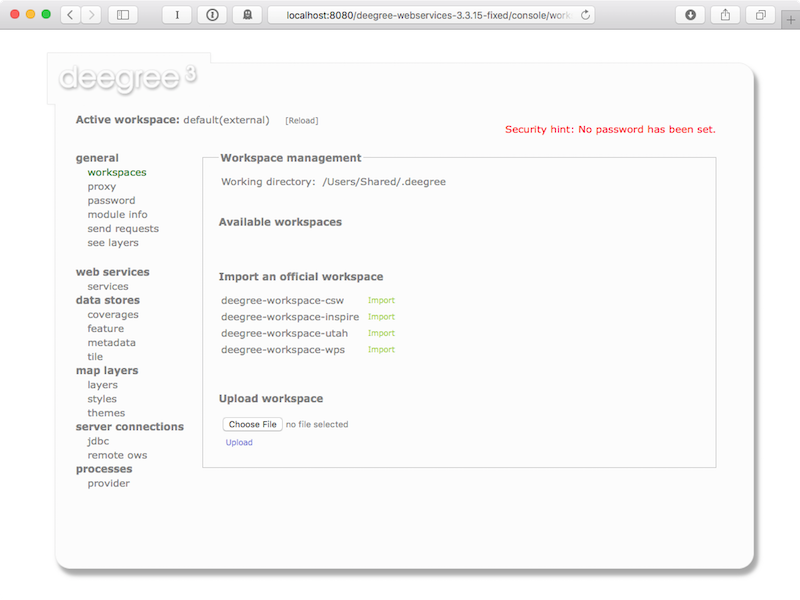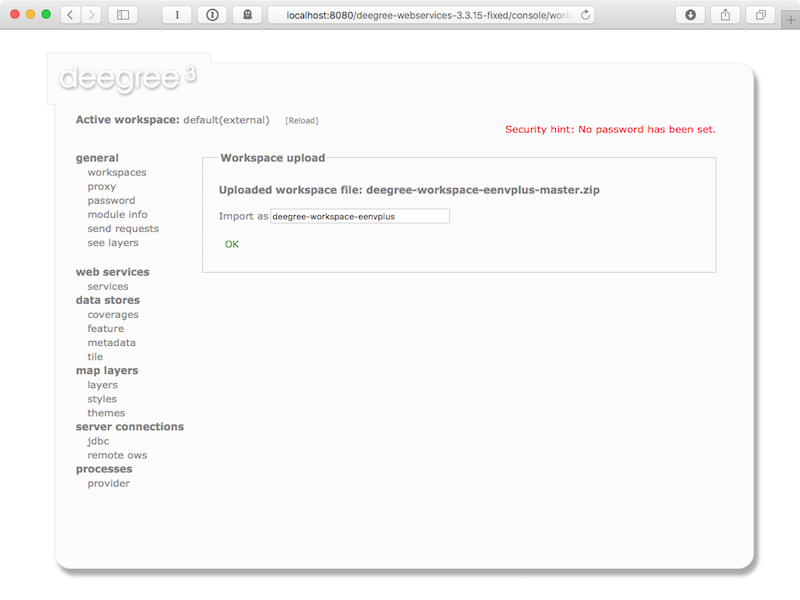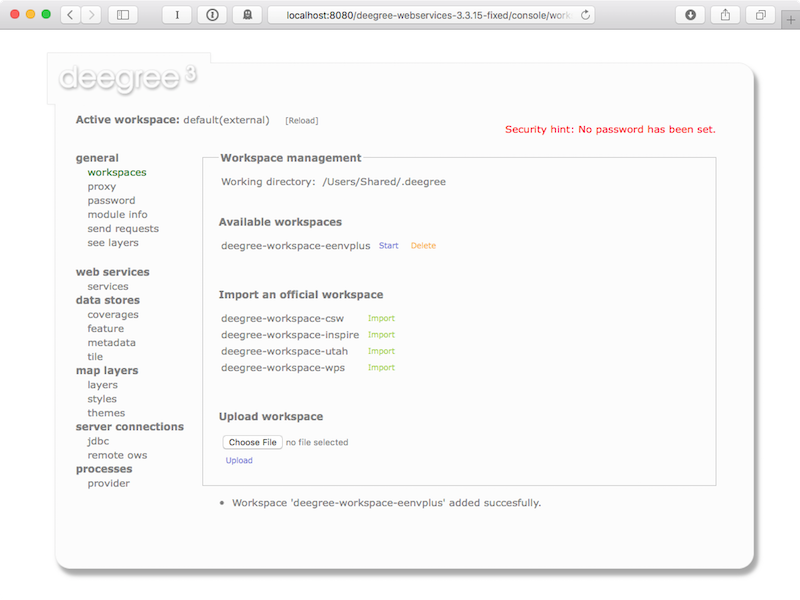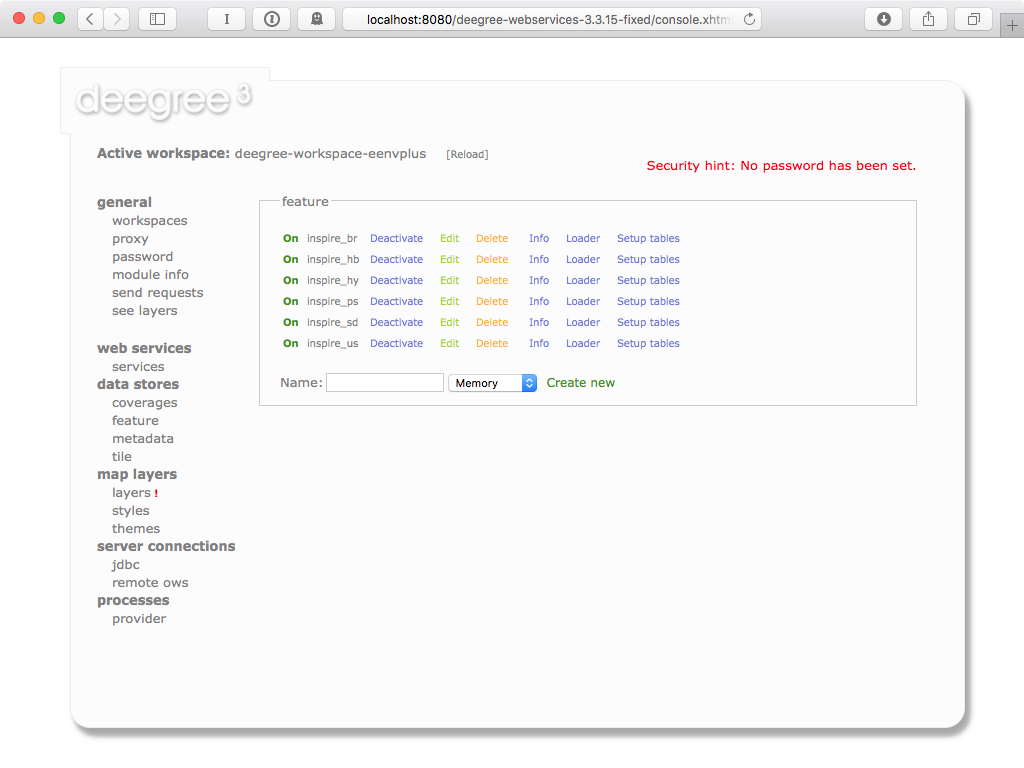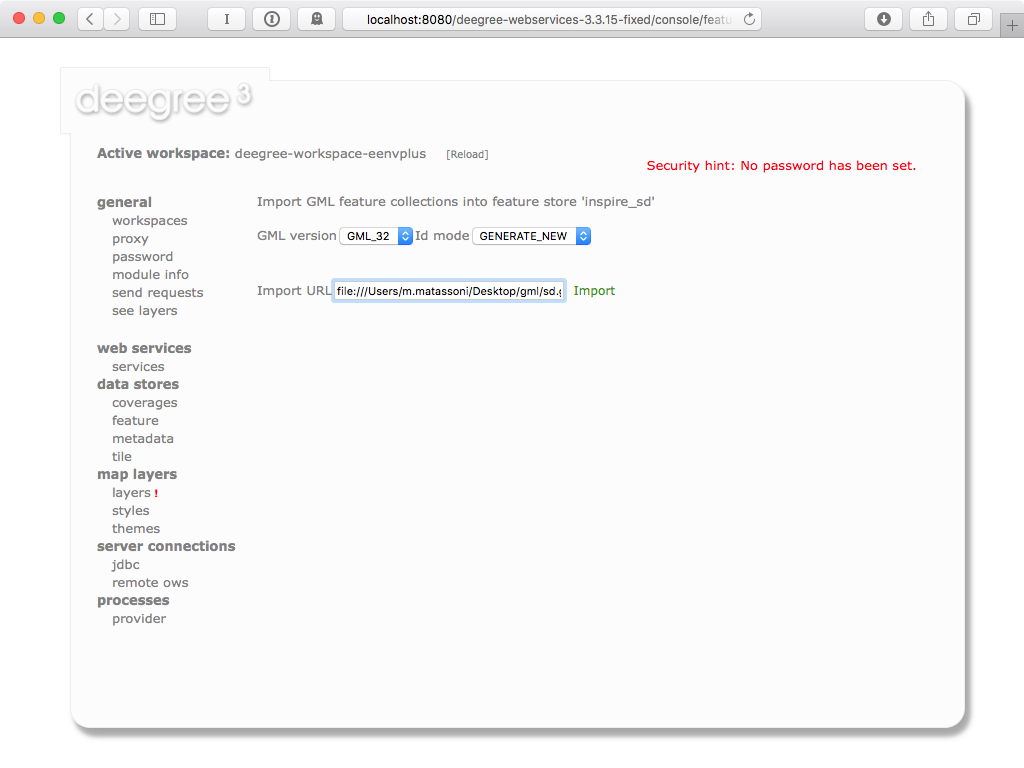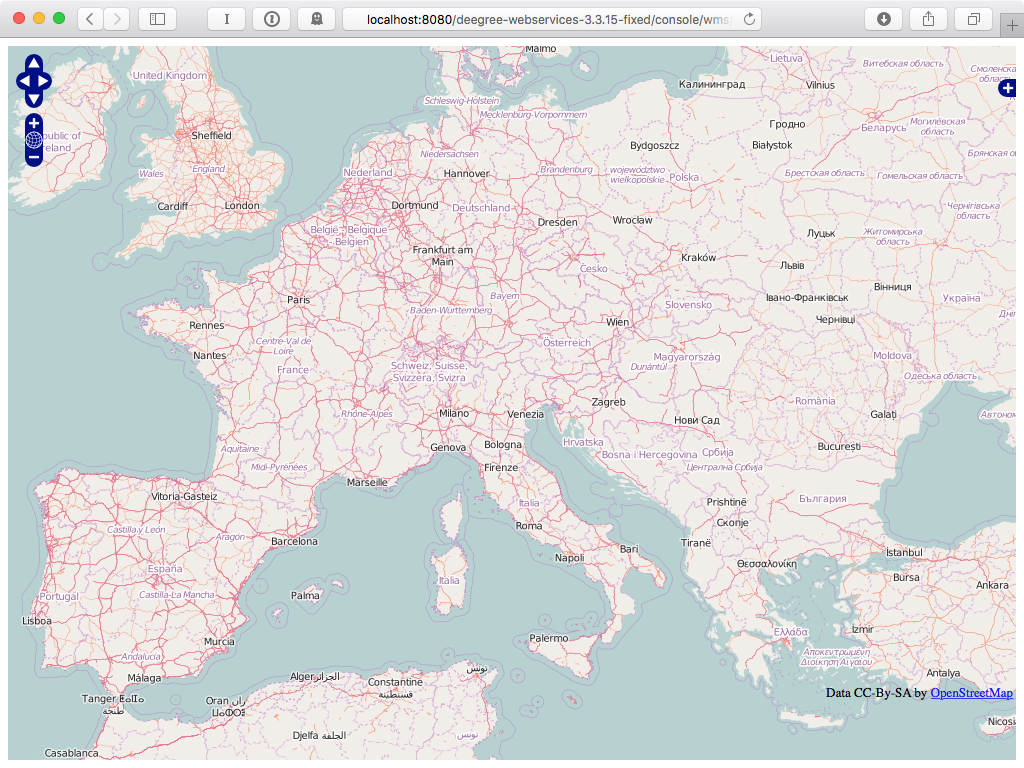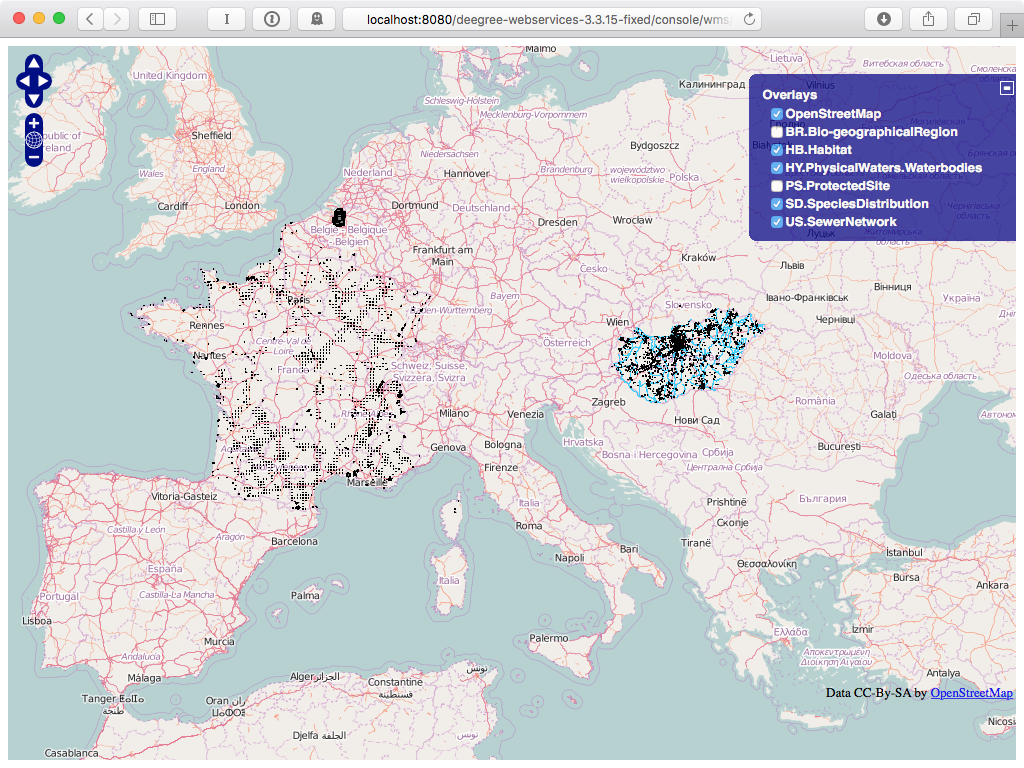Configuration for eENVplus INSPIRE compliant services, using deegree WMS and WFS
This workspace is an INSPIRE View and Download Services setup. It contains WFSs (2.0.0 and 1.1.0) configured for Bio-geographical Regions, Habitats and Biotopes, Hydrography, Protected Sites, Species Distribution, and Utility and Government Services Data Themes and a WMS (1.3.0 and 1.1.1) pre-configured with some layers from the eENVplus pilots.
This workspace was created within the eENVplus project (http://www.eenvplus.eu) funded by European Union under the Competitiveness and Innovation Framework Programme – Information and Communication Technologies Policy Support Programme (CIP-ICT-PSP) grant No. 325232.
The development was performed by Fondazione GraphiTech.
In order to run deegree, you will need
- Oracle Java 6 JDK, Update 4 or better. We recommend using the latest Java 6 version. Java 7 should also work, but has not been already tested.
- PostgreSQL (8.3, 8.4 or 9.0) with PostGIS (1.4 or 1.5)
Consult the Deegree system requirements page for more information.
First of all, you need to install Apache Tomcat 7 as a system service. Afterwards, download the WAR custom version of deegree webservices and deploy it into your Tomcat installation (e.g. by copying the WAR file into the webapps folder). Consult the Tomcat documentation for more information and options.
Download from the latest version of the eENVplus workspace the file sql.zip. Each sql script can be used with psql to create the corresponding database and its tables.
Please note that you need to have a PostGIS template called "postgis_template" and PostgreSQL user named "deegree" (without password).
Please note that the created databases store geometries with the SRS EPSG:4326. The geometry can be re-projected to other SRSs by deegree webservices (WFS and WMS).
Download the latest version of the eENVplus workspace here.
Afterwards, open http://localhost:8080/deegree/ in your browser to go to the deegree webservices administration console.
In order to start the eENVplus workspace you need to upload to the deegree webservices. Go to General > workspaces and you will find the Upload workspace section, where you can browse and upload the new workspace.
Name the workspace as "deegree-workspace-eenvplus" before importing it.
After uploading has completed, the workspace will be listed in section Available workspaces:
You can simply active the "deegree-workspace-eenvplus" by pressing the Start button.
Feature stores are those resources that provide access to stored features. In particular, SQL feature store allows to configure highly flexible mappings between feature types and database tables. The two most common use cases for feature stores are:
- Accessing via Web Feature Service (WFS)
- Providing of data for Feature layers (WMS)
The eENVplus workspace comes pre-configured with a SQL feature store for the following INSPIRE Data Themes:
- Bio-geographical Regions
- Habitats and Biotopes
- Hydrography
- Protected Sites
- Species Distribution
- Utility and Government Services
Download from the latest version of the eENVplus workspace the file gml.zip. It contains a GML file for each of the supported INSPIRE Data Themes:
- Bio-geographical Regions
- Habitats and Biotopes
- Hydrography
- Protected Sites
- Species Distribution
- Utility and Government Services
In this example we are going to ingest the sd.gml file in the "inspire_sd" feature store.
Open the deegree console and go to data stores > feature and you will find all the available feature stores.
Look for the "inspire_sd" feature store and click its Loader button.
Here you can import a collection features from a GML file by providing its URL, e.g. "file:///home/user/Downloads/gml/sd.gml", and clicking on the Import button.
The configuration of each WFS can be found under the web services > services section. They are available at:
- http://localhost:8080/deegree/services/br?service=WFS&request=GetCapabilities
- http://localhost:8080/deegree/services/hb?service=WFS&request=GetCapabilities
- http://localhost:8080/deegree/services/hy?service=WFS&request=GetCapabilities
- http://localhost:8080/deegree/services/ps?service=WFS&request=GetCapabilities
- http://localhost:8080/deegree/services/sd?service=WFS&request=GetCapabilities
- http://localhost:8080/deegree/services/us?service=WFS&request=GetCapabilities
This workspace contains a WMS pre-configured with the supported INSPIRE Data Themes. It can be access at [http://localhost:8080/deegree/services/wms?service=WMS&request=GetCapabilities] and it provides the following layers:
BR.Bio-geographicalRegionHB.HabitatHY.PhysicalWaters.WaterbodiesPS.ProtectedSiteSD.SpeciesDistributionUS.SewerNetwork
After downloading, activating this workspace and ingesting some example data, you can go to General > see layers section, which opens a simple map client that displays a base map.
Click the + on the right to see a list of available layers. Tick the ones you want to see. They will be rendered by your deegree WMS instance.
Consult the Deegree documentation for more information.
If you are interested, please contact us.