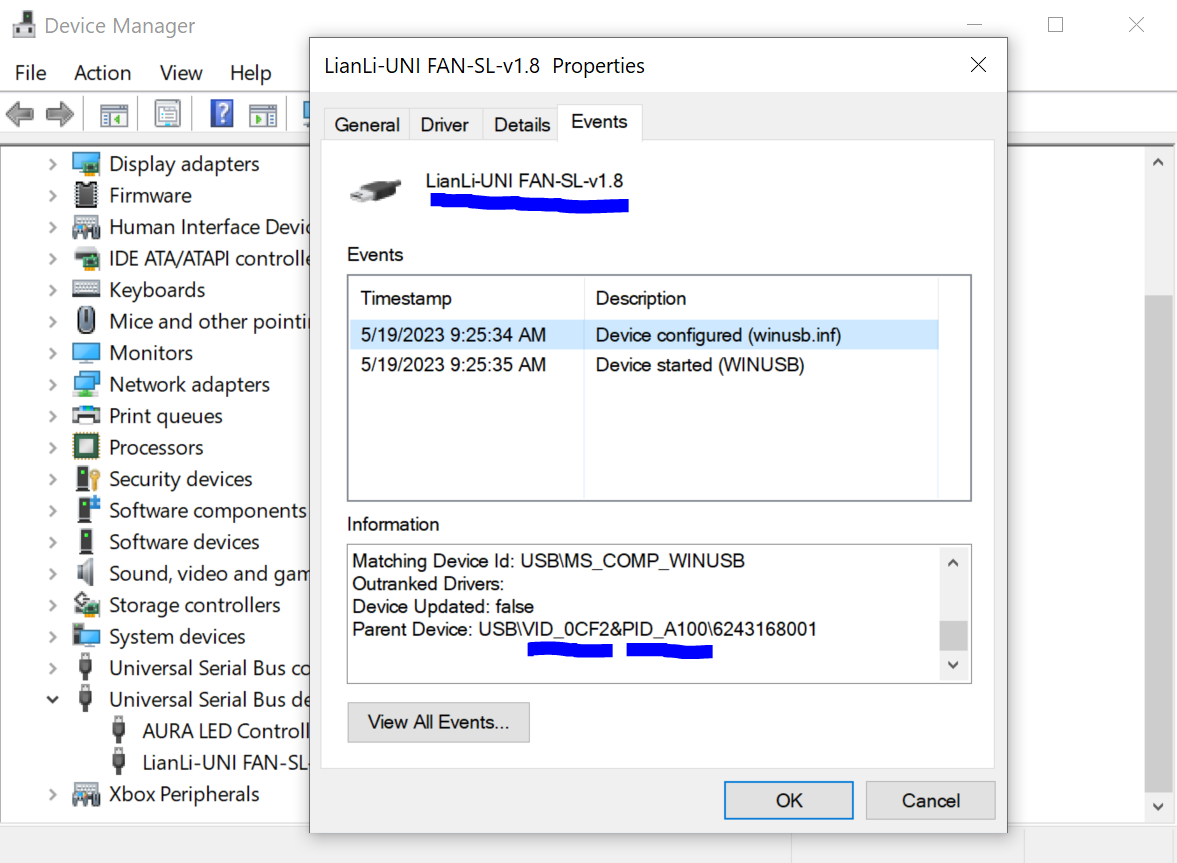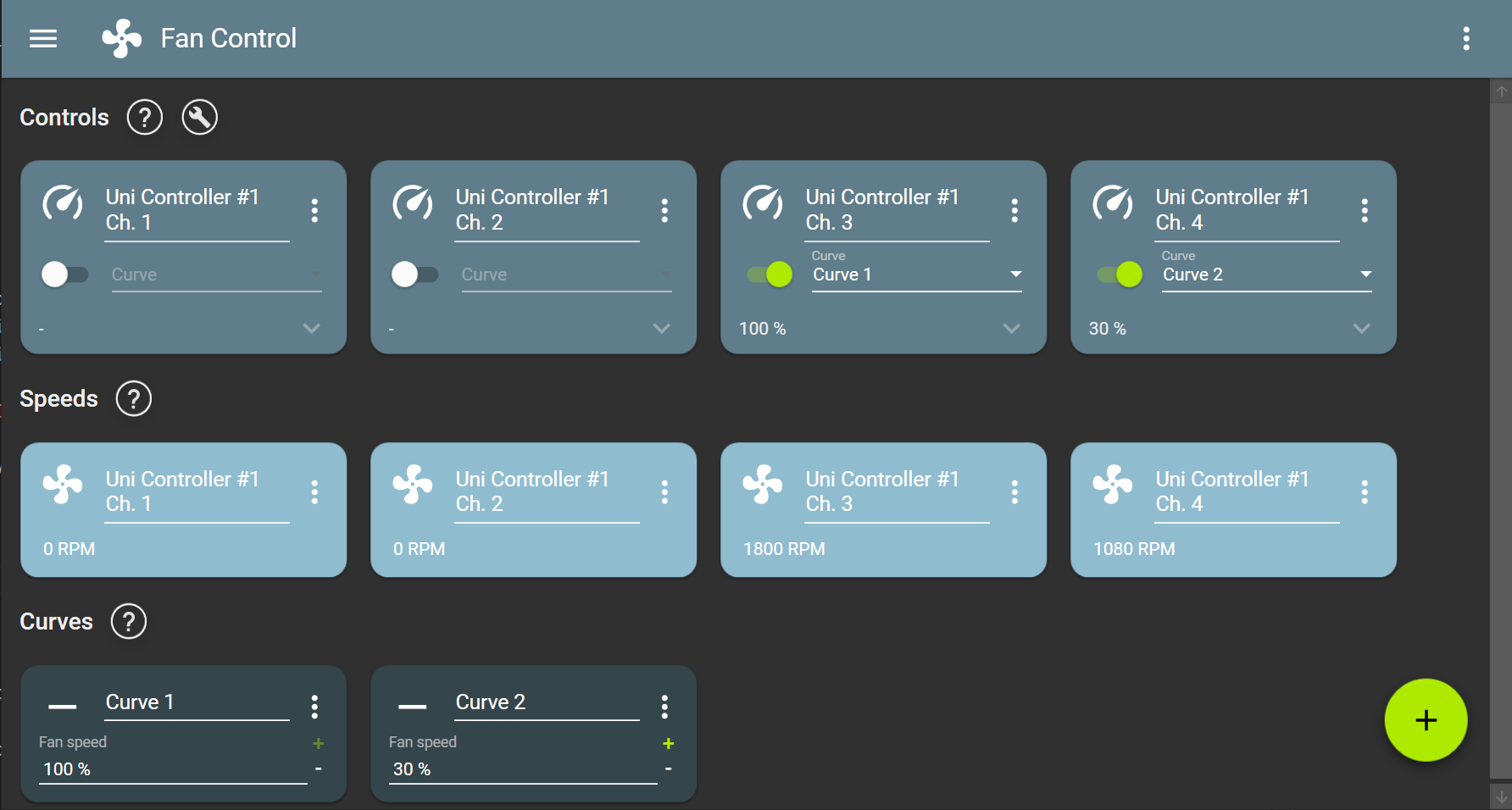When i install FanControl.LianLiPlugin.dll or FanControl.LianLiPlugin.ARGB.dll into the plugins directoy of Fan Control, no fans are recognized:
21.06.2023 10:42:05: System.FormatException: Die Eingabezeichenfolge hat das falsche Format.
bei System.Number.StringToNumber(String str, NumberStyles options, NumberBuffer& number, NumberFormatInfo info, Boolean parseDecimal)
bei System.Number.ParseInt32(String s, NumberStyles style, NumberFormatInfo info)
bei LianLi.HID.Locate(Int32[] VENDOR_IDS, Int32[] PRODUCT_IDS)
bei LianLi.Devices..ctor(Boolean enableARGB)
bei FanControl.LianLiPlugin.LianLiPlugin.Initialize()
bei FanControl.Domain.BackendProviders.Plugin.PluginBackendProvider.Open()
21.06.2023 10:42:07: System.NullReferenceException: Der Objektverweis wurde nicht auf eine Objektinstanz festgelegt.
bei FanControl.LianLiPlugin.LianLiPlugin.Close()
bei System.Collections.Generic.List`1.ForEach(Action`1 action)
bei FanControl.Domain.ComputerAccessLayer.Close()
bei FanControl.Domain.ComputerAccessLayer.<>c__DisplayClass11_0.<<TryRefresh>b__0>d.MoveNext()
21.06.2023 10:42:07: Initialization failed.
21.06.2023 10:42:39: Unhandled exception in FanControl v160.0.0.0
21.06.2023 10:42:39: System.NullReferenceException: Der Objektverweis wurde nicht auf eine Objektinstanz festgelegt.
bei FanControl.LianLiPlugin.LianLiPlugin.Close()
bei System.Collections.Generic.List`1.ForEach(Action`1 action)
bei FanControl.Domain.ComputerAccessLayer.Close()
bei Autofac.Core.Disposer.Dispose(Boolean disposing)
bei Autofac.Util.Disposable.Dispose()
bei Autofac.Core.Lifetime.LifetimeScope.Dispose(Boolean disposing)
bei Autofac.Util.Disposable.Dispose()
bei Autofac.Core.Container.Dispose(Boolean disposing)
bei Autofac.Util.Disposable.Dispose()
bei FanControl.App.OnExit(ExitEventArgs e)
bei System.Windows.Application.DoShutdown()
bei System.Windows.Application.ShutdownImpl()
bei System.Windows.Application.ShutdownCallback(Object arg)
bei System.Windows.Threading.ExceptionWrapper.InternalRealCall(Delegate callback, Object args, Int32 numArgs)
bei System.Windows.Threading.ExceptionWrapper.TryCatchWhen(Object source, Delegate callback, Object args, Int32 numArgs, Delegate catchHandler)
21.06.2023 10:42:43: System.FormatException: Die Eingabezeichenfolge hat das falsche Format.
bei System.Number.StringToNumber(String str, NumberStyles options, NumberBuffer& number, NumberFormatInfo info, Boolean parseDecimal)
bei System.Number.ParseInt32(String s, NumberStyles style, NumberFormatInfo info)
bei LianLi.HID.Locate(Int32[] VENDOR_IDS, Int32[] PRODUCT_IDS)
bei LianLi.Devices..ctor(Boolean enableARGB)
bei FanControl.LianLiPlugin.LianLiPlugin.Initialize()
bei FanControl.Domain.BackendProviders.Plugin.PluginBackendProvider.Open()
21.06.2023 10:42:45: System.NullReferenceException: Der Objektverweis wurde nicht auf eine Objektinstanz festgelegt.
bei FanControl.LianLiPlugin.LianLiPlugin.Close()
bei System.Collections.Generic.List`1.ForEach(Action`1 action)
bei FanControl.Domain.ComputerAccessLayer.Close()
bei FanControl.Domain.ComputerAccessLayer.<>c__DisplayClass11_0.<<TryRefresh>b__0>d.MoveNext()
21.06.2023 10:42:45: Initialization failed.
When i remove the plugin, the initialization works.