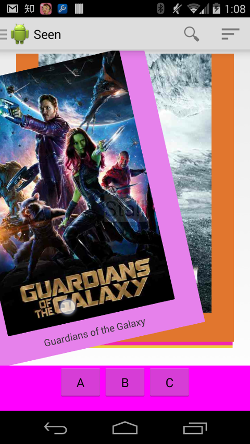Change log: Now it is compatible with api level 14 Investigating compatibility with api level 13
A tinder like swipeable card stack component. Provide "swipe to like" effects. Easy to customize card views.
See youtube demo : https://www.youtube.com/watch?v=YsMnLJeouf8&feature=youtu.be A Demo App is also included in the source.
Use jitpack
repositories {
maven { url "https://jitpack.io" }
}
dependencies {
compile 'com.github.wenchaojiang:AndroidSwipeableCardStack:0.*.*'
}OR manually
-
Download released .aar file [Download current release] (https://github.com/wenchaojiang/AndroidSwipeableCardStack/releases/)
-
put it into your project lib dir, "libs" for example.
-
put following lines to your gradle.build file
repositories {
flatDir {
dirs 'libs'
}
}
dependencies {
compile(name:'android-card-stack-0.1.0', ext:'aar')
}Put CardStack in your layout file
<com.wenchao.cardstack.CardStack
android:id="@+id/container"
android:layout_width="match_parent"
android:layout_height="match_parent"
android:padding = "20dp"
android:clipChildren="false"
android:clipToPadding="false"
/>Create your card view layout file.
Example: card_layout.xml, contain only a TextView
<?xml version="1.0" encoding="utf-8"?>
<LinearLayout xmlns:android="http://schemas.android.com/apk/res/android"
android:orientation="vertical" android:layout_width="match_parent"
android:layout_height="match_parent">
<TextView
android:id="@+id/content"
android:layout_width="wrap_content"
android:layout_height="wrap_content"
/>
</LinearLayout>Implement your own adapter for the card stack. The CardStack will accept ArrayAdapter.
The Following example extends a simple ArrayAdapter, overriding getView() to supply your customized card layout
public class CardsDataAdapter extends ArrayAdapter<String> {
@Override
public View getView(int position, final View contentView, ViewGroup parent){
//supply the layout for your card
TextView v = (TextView)(contentView.findViewById(R.id.content));
v.setText(getItem(position));
return contentView;
}
}Get the CardStack instance in your activity
protected void onCreate(Bundle savedInstanceState) {
super.onCreate(savedInstanceState);
setContentView(R.layout.activity_my);
mCardStack = (CardStack)findViewById(R.id.container);
mCardStack.setContentResource(R.layout.card_content);
mCardStack.setStackMargin(20);
}Finally, set the adapter
mCardAdapter = new CardsDataAdapter(getApplicationContext(),0);
mCardAdapter.add("test1");
mCardAdapter.add("test2");
mCardAdapter.add("test3");
mCardAdapter.add("test4");
mCardAdapter.add("test5");
mCardStack.setAdapter(mCardAdapter);implement CardStack.CardEventListener, and set it as listener mCardStack.setListener(yourListener);
Class YourListener extends CardStack.CardEventListener{
//implement card event interface
@Override
public boolean swipeEnd(int direction, float distance) {
//if "return true" the dismiss animation will be triggered
//if false, the card will move back to stack
//distance is finger swipe distance in dp
//the direction indicate swipe direction
//there are four directions
// 0 | 1
// ----------
// 2 | 3
return (distance>300)? true : false;
}
@Override
public boolean swipeStart(int direction, float distance) {
return true;
}
@Override
public boolean swipeContinue(int direction, float distanceX, float distanceY) {
return true;
}
@Override
public void discarded(int id, int direction) {
//this callback invoked when dismiss animation is finished.
}
@Override
public void topCardTapped() {
//this callback invoked when a top card is tapped by user.
}
}- deploy to maven central
- compatibility with api level 13