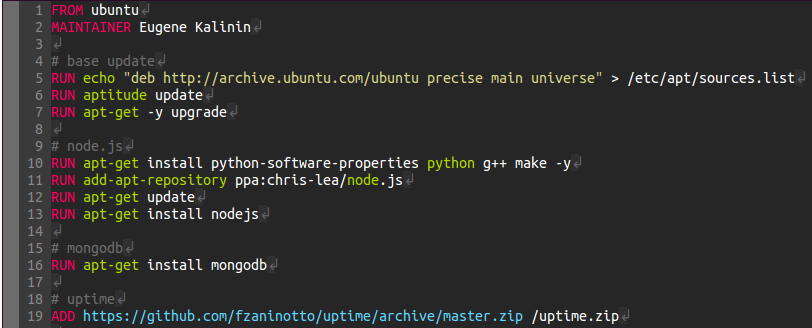Vim syntax file for Docker's Dockerfile and snippets for snipMate.
Here is an example in gnome-terminal with vim-monokai color scheme:
$ git clone https://github.com/ekalinin/Dockerfile.vim.git
$ cd Dockerfile.vim
$ make install# Clone directly into the bundle folder.
git clone https://github.com/ekalinin/Dockerfile.vim.git ~/.vim/bundle/Dockerfile# near the top of your .vimrc
Plugin 'ekalinin/Dockerfile.vim'NeoBundle 'ekalinin/Dockerfile.vim'# Inside the Vim-Plug block on your .vimrc
Plug 'ekalinin/Dockerfile.vim'See LICENSE file.