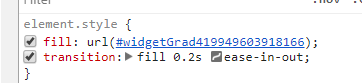A customizable rating component for selecting x widgets or visualizing x widgets. SVG stars that show aggregate star ratings to the hundreths decimal point.
npm install --save react-ratings-declarativeimport Ratings from 'react-ratings-declarative';
class Foo extends Component {
changeRating( newRating ) {
this.setState({
rating: newRating
});
}
render() {
return (
<Ratings
rating={this.state.rating}
widgetRatedColors="blue"
changeRating={this.changeRating}
>
<Ratings.Widget />
<Ratings.Widget />
<Ratings.Widget
widgetDimension="60px"
svgIconViewBox="0 0 5 5"
svgIconPath="M2 1 h1 v1 h1 v1 h-1 v1 h-1 v-1 h-1 v-1 h1 z"
/>
<Ratings.Widget widgetHoverColor="black" />
<Ratings.Widget />
</Ratings>
);
}
}
class Bar extends Component {
render() {
return (
<Ratings
rating={3.403}
widgetDimensions="40px"
widgetSpacings="15px"
>
<Ratings.Widget widgetRatedColor="green" />
<Ratings.Widget widgetSpacing="30px" widgetDimension="15px" />
<Ratings.Widget widgetRatedColor="black" />
<Ratings.Widget widgetRatedColor="rebeccapurple" />
<Ratings.Widget />
</Ratings>
);
}
}| Prop | Type | Default | Description | Example |
|---|---|---|---|---|
| rating | number | 0 | The user's rating. Number of widgets to highlight. | 3 |
| typeOfWidget | string | 'Star' | The type of widget used as a rating meter | Point |
| changeRating | function | ()=>{} | Callback that will be passed the new rating a user selects | const setNewRating = (rating) => this.props.dispatch( fooActions.setRating(rating) ) |
| gradientPathName | string | '' | gradientPathname needed if app's path is not at the root | /app/ |
| ignoreInlineStyles | boolean | false | ignore all the inline styles and write your own css using the provided classes | true |
| svgIconPaths | string | 'm25,1 6,17h18l-14,11 5,17-15-10-15,10 5-17-14-11h18z' | Set a path that describes the svg shape for all the children | 'm25,1 6,17h18l-14,11 5,17-15-10-15,10 5-17-14-11h18z' |
| svgIconViewBoxes | string | '0 0 51 48' | Set the view box for a custom svg path you might have for all the children | '0 0 51 48' |
| svgs | node | none | Use a custom svg or react element for all the children | <svg><circle /></svg> |
| widgetRatedColors | string | 'rgb(109, 122, 130)' | Color of widgets that the user has rated, applied to all the children | black |
| widgetEmptyColors | string | 'rgb(203, 211, 227)' | Color of widgets that the use hasn't rated, applied to all the children | grey |
| widgetHoverColors | string | 'rgb(230, 67, 47)' | Color of widget when hovering over it in selection mode, applied to all the children | yellow |
| widgetDimensions | string | '50px' | The width and height of the star, applied to all the children | 15px |
| widgetSpacings | string | '7px' | The spacing between the widgets, applied to all the children | 0 |
| Prop | Type | Default | Description | Example |
|---|---|---|---|---|
| svgIconPath | string | 'm25,1 6,17h18l-14,11 5,17-15-10-15,10 5-17-14-11h18z' | Set a path that describes the svg shape | 'm25,1 6,17h18l-14,11 5,17-15-10-15,10 5-17-14-11h18z' |
| svgIconViewBox | string | '0 0 51 48' | Set the view box for a custom svg path you might have | '0 0 51 48' |
| svg | node | none | Use a custom svg or react element | <svg><circle /></svg> |
| widgetRatedColor | string | 'rgb(109, 122, 130)' | Color of widgets that the user has rated | black |
| widgetEmptyColor | string | 'rgb(203, 211, 227)' | Color of widgets that the use hasn't rated | grey |
| widgetHoverColor | string | 'rgb(230, 67, 47)' | Color of star when hovering over it in selection mode | yellow |
| widgetDimension | string | '50px' | The width and height of the widget | 15px |
| widgetSpacing | string | '7px' | The spacing between the widgets | 0 |
Supports Chrome, safari, firefox, edge, and ie 9+. The widget is SVG, so this library fails for any browser that doesn't support svg.
I use the css property fill: 'url(#starGrad<randomNum>)'; to fill in just a percentage of a star. It has some weird bugs depending on the pathname of the app. Normally SPA's have window.location.pathname === '/', but if you append window.location.origin with the pathname of say app, so that window.location.pathname === '/app/', then you need a gradientPathName of '/app/'.
Here is a stackoverflow post that I found that was related to this issue: http://stackoverflow.com/questions/36774188/svg-internal-url-links-and-iframes-on-wirecloud
If you want to contribute: Make changes in the src folder. And then run make build.
The make build command compiles react and es6 stuff using babel from src/ into build/.