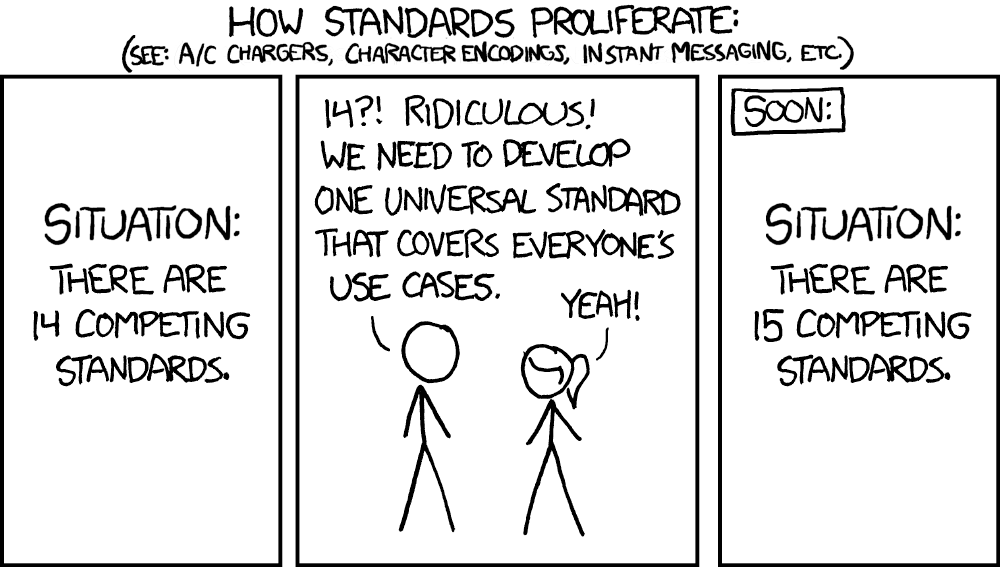Pyrausta (also called pyrallis (πυραλλίς), pyragones) is a mythological insect-sized dragon from Cyprus.
Pyrallis is a simple library, derived from simple-parsing and inspired by Hydra, for automagically creating project configuration from a dataclass.
With pyrallis your configuration is linked directly to your pre-defined dataclass, allowing you to easily create different configuration structures, including nested ones, using an object-oriented design. The parsed arguments are used to initialize your dataclass, giving you the typing hints and automatic code completion of a full dataclass object.
There are several key features to pyrallis but at its core pyrallis simply allows defining an argument parser using a dataclass.
from dataclasses import dataclass
import pyrallis
@dataclass
class TrainConfig:
""" Training config for Machine Learning """
workers: int = 8 # The number of workers for training
exp_name: str = 'default_exp' # The experiment name
def main():
cfg = pyrallis.parse(config_class=TrainConfig)
print(f'Training {cfg.exp_name} with {cfg.workers} workers...')The arguments can then be specified using command-line arguments, a yaml configuration file, or both.
$ python train_model.py --config_path=some_config.yaml --exp_name=my_first_exp
Training my_first_exp with 42 workers...Assuming the following configuration file
exp_name: my_yaml_exp
workers: 42Building on that design pyrallis offers some really enjoyable features including
- Builtin IDE support for autocompletion and linting thanks to the structured config. 🤓
- Joint reading from command-line and a config file, with support for specifying a default config file. 😍
- Support for builtin dataclass features, such as
__post_init__and@property😁 - Support for nesting and inheritance of dataclasses, nested arguments are automatically created! 😲
- A magical
@pyrallis.wrap()decorator for wrapping your main class 🪄 - Easy extension to new types using
pyrallis.encode.registerandpyrallis.decode.register👽 - Easy loading and saving of existing configurations using
pyrallis.dumpandpyrallis.load💾 - Magical
--helpcreation from dataclasses, taking into account the comments as well! 😎 - Support for multiple configuration formats (
yaml,json,toml) usingpyrallis.set_config_type⚙️
The best way to understand the full pyrallis API is through examples, let's get started!
Creation of an argparse configuration is really simple, just use pyrallis.parse on your predefined dataclass.
from dataclasses import dataclass, field
import pyrallis
@dataclass
class TrainConfig:
""" Training config for Machine Learning """
# The number of workers for training
workers: int = field(default=8)
# The experiment name
exp_name: str = field(default='default_exp')
def main():
cfg = pyrallis.parse(config_class=TrainConfig)
print(f'Training {cfg.exp_name} with {cfg.workers} workers...')
if __name__ == '__main__':
main()Not familiar with
dataclasses? you should probably check the Python Tutorial and come back here.
The config can then be parsed directly from command-line
$ python train_model.py --exp_name=my_first_model
Training my_first_model with 8 workers...Oh, and pyrallis also generates an --help string automatically using the comments in your dataclass 🪄
$ python train_model.py --help
usage: train_model.py [-h] [--config_path str] [--workers int] [--exp_name str]
optional arguments:
-h, --help show this help message and exit
--config_path str Path for a config file to parse with pyrallis (default:
None)
TrainConfig:
Training config for Machine Learning
--workers int The number of workers for training (default: 8)
--exp_name str The experiment name (default: default_exp)Don't like the pyrallis.parse syntax?
def main():
cfg = pyrallis.parse(config_class=TrainConfig)
print(f'Training {cfg.exp_name} with {cfg.workers} workers...')One can equivalently use the pyrallis.wrap syntax 😎
@pyrallis.wrap()
def main(cfg: TrainConfig):
# The decorator automagically uses the type hint to parsers arguments into TrainConfig
print(f'Training {cfg.exp_name} with {cfg.workers} workers...')We will use this syntax for the rest of our tutorial.
When using a dataclass we can add additional functionality using existing dataclass features, such as the post_init mechanism or @properties 😁
from dataclasses import dataclass, field
from pathlib import Path
from typing import Optional
import pyrallis
@dataclass
class TrainConfig:
""" Training config for Machine Learning """
# The number of workers for training
workers: int = field(default=8)
# The number of workers for evaluation
eval_workers: Optional[int] = field(default=None)
# The experiment name
exp_name: str = field(default='default_exp')
# The experiment root folder path
exp_root: Path = field(default=Path('/share/experiments'))
def __post_init__(self):
# A builtin method of dataclasses, used for post-processing our configuration.
self.eval_workers = self.eval_workers or self.workers
@property
def exp_dir(self) -> Path:
# Properties are great for arguments that can be derived from existing ones
return self.exp_root / self.exp_name
@pyrallis.wrap()
def main(cfg: TrainConfig):
print(f'Training {cfg.exp_name}...')
print(f'\tUsing {cfg.workers} workers and {cfg.eval_workers} evaluation workers')
print(f'\tSaving to {cfg.exp_dir}')$ python -m train_model.py --exp_name=my_second_exp --workers=42
Training my_second_exp...
Using 42 workers and 42 evaluation workers
Saving to /share/experiments/my_second_expNotice that in all examples we use the explicit
dataclass.fieldsyntax. This isn't a requirement ofpyrallisbut rather a style choice. As some of your arguments will probably requiredataclass.field(mutable types for example) we find it cleaner to always use the same notation.
Sometimes configs get too complex for a flat hierarchy 😕, luckily pyrallis supports nested dataclasses 💥
@dataclass
class ComputeConfig:
""" Config for training resources """
# The number of workers for training
workers: int = field(default=8)
# The number of workers for evaluation
eval_workers: Optional[int] = field(default=None)
def __post_init__(self):
# A builtin method of dataclasses, used for post-processing our configuration.
self.eval_workers = self.eval_workers or self.workers
@dataclass
class LogConfig:
""" Config for logging arguments """
# The experiment name
exp_name: str = field(default='default_exp')
# The experiment root folder path
exp_root: Path = field(default=Path('/share/experiments'))
@property
def exp_dir(self) -> Path:
# Properties are great for arguments that can be derived from existing ones
return self.exp_root / self.exp_name
# TrainConfig will be our main configuration class.
# Notice that default_factory is the standard way to initialize a class argument in dataclasses
@dataclass
class TrainConfig:
log: LogConfig = field(default_factory=LogConfig)
compute: ComputeConfig = field(default_factory=ComputeConfig)
@pyrallis.wrap()
def main(cfg: TrainConfig):
print(f'Training {cfg.log.exp_name}...')
print(f'\tUsing {cfg.compute.workers} workers and {cfg.compute.eval_workers} evaluation workers')
print(f'\tSaving to {cfg.log.exp_dir}')The argument parse will be updated accordingly
$ python train_model.py --log.exp_name=my_third_exp --compute.eval_workers=2
Training my_third_exp...
Using 8 workers and 2 evaluation workers
Saving to /share/experiments/my_third_expAs your config get longer you will probably want to start working with configuration files. Pyrallis supports encoding a dataclass configuration into a yaml file 💾
The command pyrallis.dump(cfg, open('run_config.yaml','w')) will result in the following yaml file
compute:
eval_workers: 2
workers: 8
log:
exp_name: my_third_exp
exp_root: /share/experiments
pyrallis.dumpextendsyaml.dumpand uses the same syntax.
Configuration files can also be loaded back into a dataclass, and can even be used together with the command-line arguments.
cfg = pyrallis.parse(config_class=TrainConfig,
config_path='/share/configs/config.yaml')
# or the decorator synrax
@pyrallis.wrap(config_path='/share/configs/config.yaml')
# or with the CONFIG argument
python my_script.py --log.exp_name=readme_exp --config_path=/share/configs/config.yaml
# Or if you just want to load from a .yaml without cmd parsing
cfg = pyrallis.load(TrainConfig, '/share/configs/config.yaml')Command-line arguments have a higher priority and will override the configuration file
Finally, one can easily extend the serialization to support new types 🔥
# For decoding from cmd/yaml
pyrallis.decode.register(np.ndarray,np.asarray)
# For encoding to yaml
pyrallis.encode.register(np.ndarray, lambda x: x.tolist())
# Or with the wrapper version instead
@pyrallis.encode.register
def encode_array(arr : np.ndarray) -> str:
return arr.tolist()XKCD 927 - Standards
The builtin argparse has many great features but is somewhat outdated 👴 with one its greatest weakness being the lack of typing. This has led to the development of many great libraries tackling different weaknesses of argparse (shout out for all the great projects out there! You rock! 🤘).
In our case, we were looking for a library that would support the vanilla dataclass without requiring dedicated classes, and would have a loading interface from both command-line and files. The closest candidates were hydra and simple-parsing, but they weren't exactly what we were looking for. Below are the pros and cons from our perspective:
A framework for elegantly configuring complex applications from Facebook Research.
- Supports complex configuration from multiple files and allows for overriding them from command-line.
- Does not support non-standard types, does not play nicely with
datclass.__post_init__and requires aConfigStoreregistration.
A framework for simple, elegant and typed Argument Parsing by Fabrice Normandin
- Strong integration with
argparse, support for nested configurations together with standard arguments. - No support for joint loading from command-line and files, dataclasses are still wrapped by a Namespace, requires dedicated classes for serialization.
We decided to create a simple hybrid of the two approaches, building from SimpleParsing with some hydra features in mind. The result, pyrallis, is a simple library that that is relatively low on features, but hopefully excels at what it does.
If pyrallis isn't what you're looking for we strongly advise you to give hydra and simpleParsing a try (where other interesting option include click, ext_argpase, jsonargparse, datargs and tap). If you do ❤️ pyrallis then welcome aboard! We're gonna have a great journey together! 🐲
Dataclasses are great (really!) but using mutable fields can sometimes be confusing. For example, say we try to code the following dataclass
@dataclass
class OptimConfig:
worker_inds: List[int] = []
# Or the more explicit version
worker_inds: List[int] = field(default=[])As [] is mutable we would actually initialize every instance of this dataclass with the same list instance, and thus is not allowed. Instead dataclasses would direct you the default_factory function, which calls a factory function for generating the field in every new instance of your dataclass.
worker_inds: List[int] = field(default_factory=list)Now, this works great for empty collections, but what would be the alternative for
worker_inds: List[int] = field(default=[1,2,3])Well, you would have to create a dedicated factory function that regenerates the object, for example
worker_inds: List[int] = field(default_factory=lambda : [1,2,3])Kind of annoying and could be confusing for a new guest reading your code 😕 Now, while this isn't really related to parsing/configuration we decided it could be nice to offer a sugar-syntax for such cases as part of pyrallis
from pyrallis import field
worker_inds: List[int] = field(default=[1,2,3], is_mutable=True)The pyrallis.field behaves like the regular dataclasses.field with an additional is_mutable flag. When toggled, the default_factory is created automatically, offering the same functionally with a more reader-friendly syntax.
For parsing files we opted for yaml as our format of choice, following hydra, due to its concise format.
Now, let us assume we have the following .yaml file which yaml successfully handles:
compute:
worker_inds: [0,2,3]Intuitively we would also want users to be able to use the same syntax
python my_app.py --compute.worker_inds=[0,2,3]However, the more standard syntax for an argparse application would be
python my_app.py --compute.worker_inds 0 2 3We decided to use the same syntax as in the yaml files to avoid confusion when loading from multiple sources.
Not a yaml fun? pyrallis also supports json and toml formats using pyrallis.set_config_type('json') or with pyrallis.config_type('json'):
- Fix error with default Dict and List
Underlying error: No decoding function for type ~KT, consider using pyrallis.decode.register
- Refine the
--helpcommand
For example the
optionsargument is confusing there
- Add a test to
omit_defaults
Thanks goes to these wonderful people (emoji key):
Ido Weiss 🎨 🤔 |
Yair Feldman 🎨 🤔 |
This project follows the all-contributors specification. Contributions of any kind welcome!