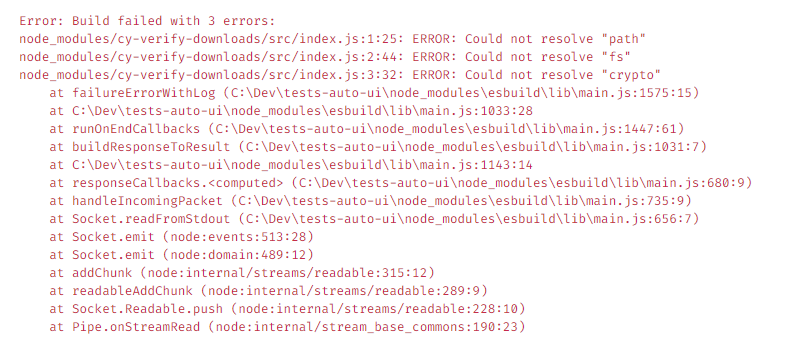npm i -D cy-verify-downloadsThis package extends Cypress' cy command.
For Cypress v10+:
Add this line to your project's cypress/support/e2e.js:
require('cy-verify-downloads').addCustomCommand();Then you need to add the following lines of code to your project's cypress.config.js:
const { verifyDownloadTasks } = require('cy-verify-downloads');
module.exports = defineConfig({
e2e: {
setupNodeEvents(on, config) {
on('task', verifyDownloadTasks);
},
},
});For Cucumber:
Additionally, you may need to install and add node polyfill in your support/e2e.js file:
- Install the polyfill module:
npm i -D esbuild-plugin-polyfill-node- Import the following code in your
support/e2e.jsfile:
const { polyfillNode } = require('esbuild-plugin-polyfill-node');- Add the following code in your
pluginsproperty:
module.exports = defineConfig({
e2e: {
async setupNodeEvents(on, config) {
const bundler = createBundler({
plugins: [polyfillNode({ polyfills: { crypto: true } }), createEsbuildPlugin(config)],
});
}
}
});For Cypress v9:
So, you need to add this line to your project's cypress/support/commands.js:
require('cy-verify-downloads').addCustomCommand();And add the following lines to your project's cypress/plugins/index.js:
const { verifyDownloadTasks } = require('cy-verify-downloads');
module.exports = (on, config) => {
on('task', verifyDownloadTasks)
}Then, in your test, you can use it like this:
cy.verifyDownload('picture.png');
// verify download by file extension or partial filename
cy.verifyDownload('.png', { contains: true });
cy.verifyDownload('pic', { contains: true });
// or increase timeout
cy.verifyDownload('archive.zip', { timeout: 25000 });
// or increase timeout and interval pooling
cy.verifyDownload('archive.zip', { timeout: 25000, interval: 600 });To enable IntelliSense information and autocomplete you have to include types in the tsconfig.json file:
{
"compilerOptions": {
"types": ["cypress", "cy-verify-downloads"]
}
}Yevhen Laichenkov [email protected]