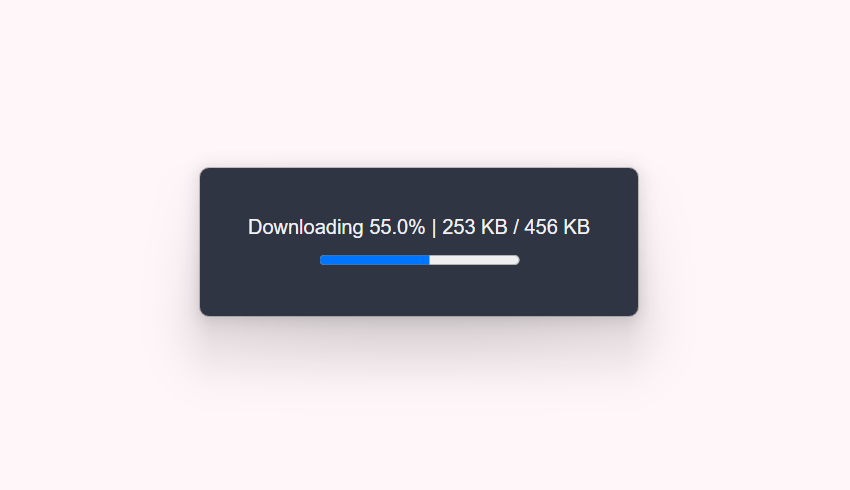True delta updates for electronjs apps. It reduces the bandwidth usage by 90%. Users download only the delta. It uses binary diffing (HDiffPatch library) to generate the delta.
- The app must use
electron-builderto build the app. - Currently only
Windowsos is supported. MacOS support is arriving soon. - Target must be
nsisornsis-web
npm install @electron-delta/builder -DCreate a file name called .electron-delta.js in the root of the project.
In the electron-builder config, mention the above file as afterAllArtifactBuild hook.
"build": {
"appId": "com.electron.sample-app",
"afterAllArtifactBuild": ".electron-delta.js",
"win": {
"target": ["nsis"],
"publish": ["github"]
},
"nsis": {
"oneClick": true,
"perMachine": false,
}
}Paste the following code in the .electron-delta.js file. It will be executed after the app is built.
// .electron-delta.js
const DeltaBuilder = require("@electron-delta/builder");
const path = require("path");
const options = {
productIconPath: path.join(__dirname, "icon.ico"),
productName: "electron-sample-app",
getPreviousReleases: async () => {
return [
{
version: '0.0.12',
url: 'https://github.com/electron-delta/electron-sample-app/releases/download/v0.0.12/electron-sample-app-0.0.12.exe'
},
{
version: '0.0.11',
url: 'https://github.com/electron-delta/electron-sample-app/releases/download/v0.0.11/electron-sample-app-0.0.11.exe'
},
{
version: '0.0.9',
url: 'https://github.com/electron-delta/electron-sample-app/releases/download/v0.0.9/electron-sample-app-0.0.9.exe'
}
];
},
sign: async (filePath) => {
// sign each delta executable
},
};
exports.default = async function (context) {
const deltaInstallerFiles = await DeltaBuilder.build({
context,
options,
});
return deltaInstallerFiles;
};productIconPath: (required) Path to the icon file. The icon file must be a .ico file.productName: (required) Name of the product.getPreviousReleases: (required) Function to get the previous releases. It must return an array of objects. Each object must haveversionandurlproperties.sign: (required) Function to sign the delta executable.cache: (optional) Path to the cache directory. If not specified, the default cache directory will be used. The default cache directory is~/.electron-delta/.processName: (optional) Name of the process. If different from the product name.latestVersion: (optional) Latest version of the product. If not specified, the latest version will be fetchedprocess.env.npm_package_version.