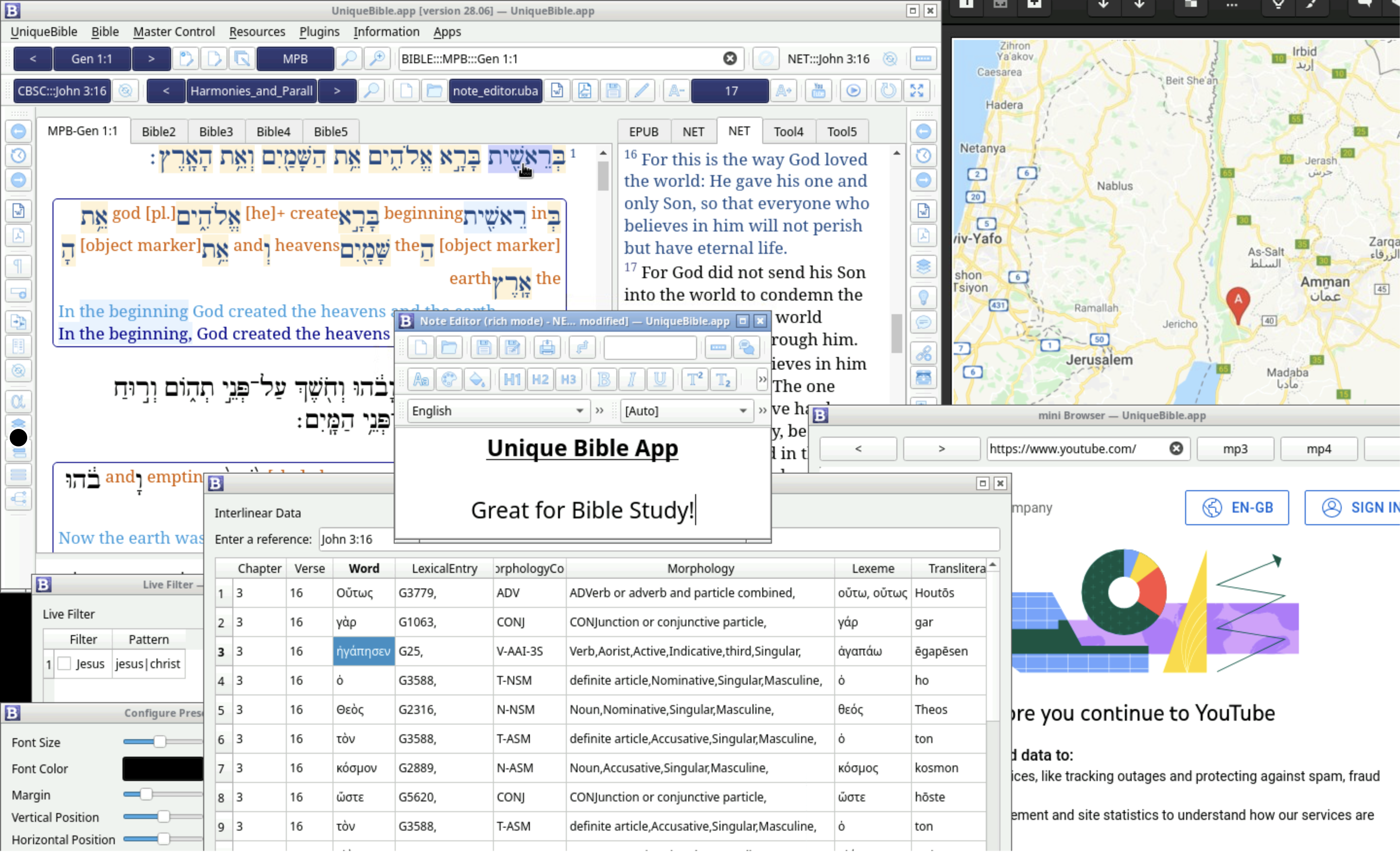Read more at https://github.com/eliranwong/UniqueBible/wiki/Bible-Chat-with-ChatGPT-API
A cross-platform & offline bible application, integrated with high-quality resources and unique features.
This single project has two major interfaces:
Qt-based Multi-Window Desktop Application:
Tested in: Windows 10, Windows WSL2, macOS [Sierra+] and Linux (Arch, Debian, Ubuntu & Mint), Chrome OS (Debian 10), Webtops, Android / iOS
Unique Bible App can runs in different modes, both online and offline, for examples:
GUI mode - we use popular Qt library to run UBA on Windows, macOS, Linux, ChromeOS
Terminal mode - the quickest way to run UBA; the most comprehensive in terms of feature coverage; all platforms supported; local or via ssh
Eliran Wong (https://github.com/eliranwong)
Oliver Tseng (https://github.com/otseng)
('git' and 'python 3.7+' are required)
To download and set up Unique Bible app, run:
cd UniqueBible
python3 uba.py
Read our recommendations first at: https://github.com/eliranwong/UniqueBible/wiki/Recommendations-for-Different-Platforms
You can simply download & run UBA if you have python in place, read our examples at:
https://github.com/eliranwong/UniqueBible/wiki/Installation
Please consider a donation via our PayPal account: https://www.paypal.me/MarvelBible