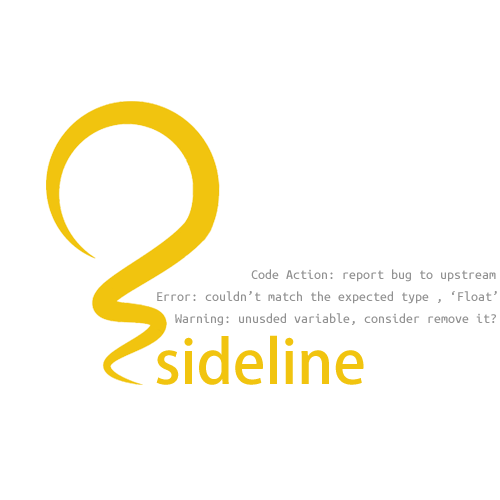Show flymake errors with sideline
(use-package sideline-flymake
:hook (flymake-mode . sideline-mode)
:init
(setq sideline-flymake-display-mode 'point) ; 'point to show errors only on point
; 'line to show errors on the current line
(setq sideline-backends-right '(sideline-flymake)))sideline-flymake-display-mode- Method type to when sideline will display flymake's errors.sideline-flymake-show-backend-name- If non-nil, show the checker's name at the back.sideline-flymake-max-lines- Maximum number of lines to show.
If you would like to contribute to this project, you may either clone and make pull requests to this repository. Or you can clone the project and establish your own branch of this tool. Any methods are welcome!
To run the test locally, you will need the following tools:
Install all dependencies and development dependencies:
$ eask install-deps --devTo test the package's installation:
$ eask package
$ eask installTo test compilation:
$ eask compile🪧 The following steps are optional, but we recommend you follow these lint results!
The built-in checkdoc linter:
$ eask lint checkdocThe standard package linter:
$ eask lint package📝 P.S. For more information, find the Eask manual at https://emacs-eask.github.io/.
This program is free software; you can redistribute it and/or modify it under the terms of the GNU General Public License as published by the Free Software Foundation, either version 3 of the License, or (at your option) any later version.
This program is distributed in the hope that it will be useful, but WITHOUT ANY WARRANTY; without even the implied warranty of MERCHANTABILITY or FITNESS FOR A PARTICULAR PURPOSE. See the GNU General Public License for more details.
You should have received a copy of the GNU General Public License along with this program. If not, see https://www.gnu.org/licenses/.
See LICENSE for details.