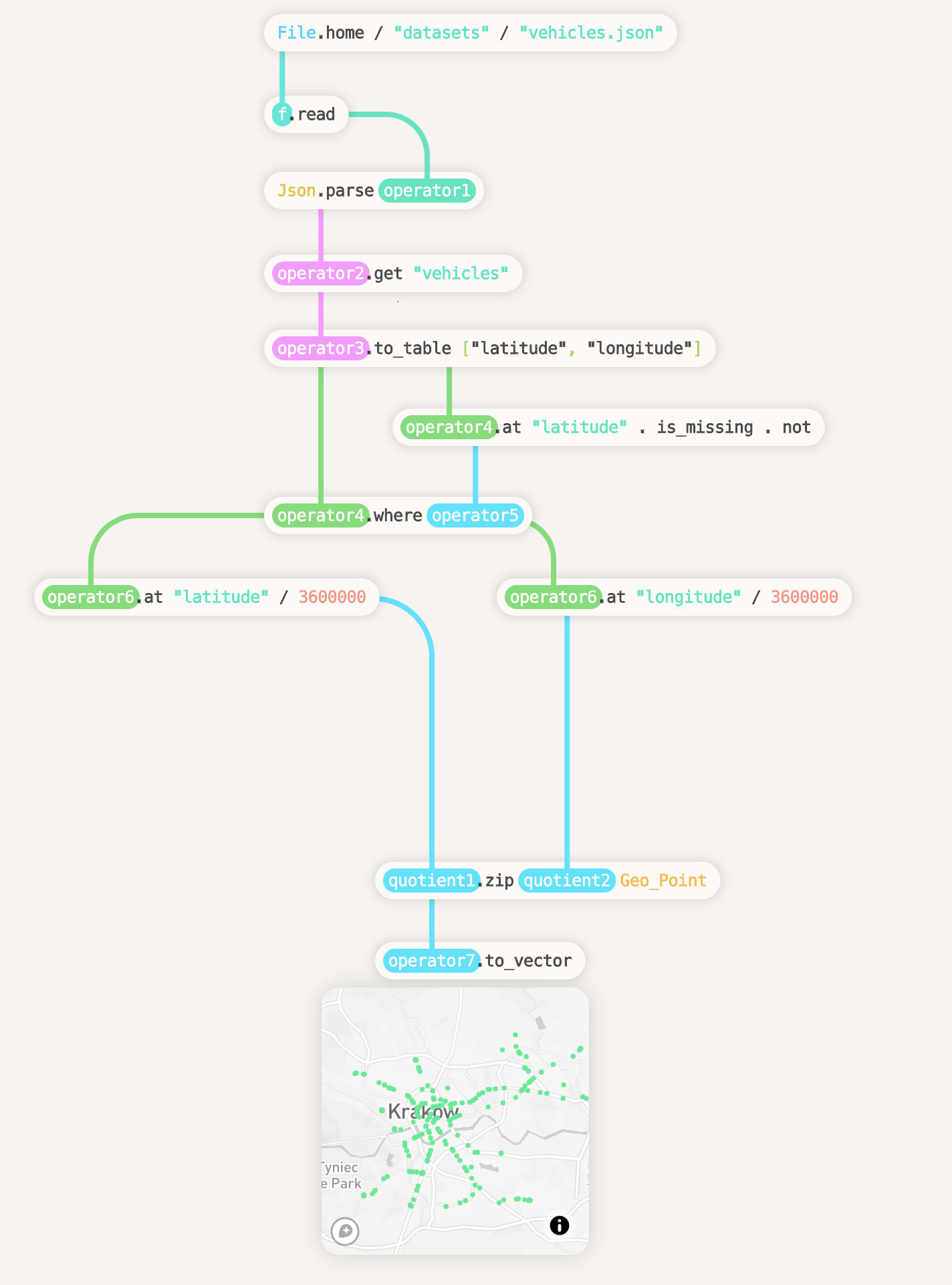Enso.org. Get insights you can rely on. In real time.
Enso is an award-winning interactive programming language with dual visual and textual representations. It is a tool that spans the entire stack, going from high-level visualization and communication to the nitty-gritty of backend services, all in a single language. Watch the following introduction video to learn what Enso is, and how it helps companies build data workflows in minutes instead of weeks.
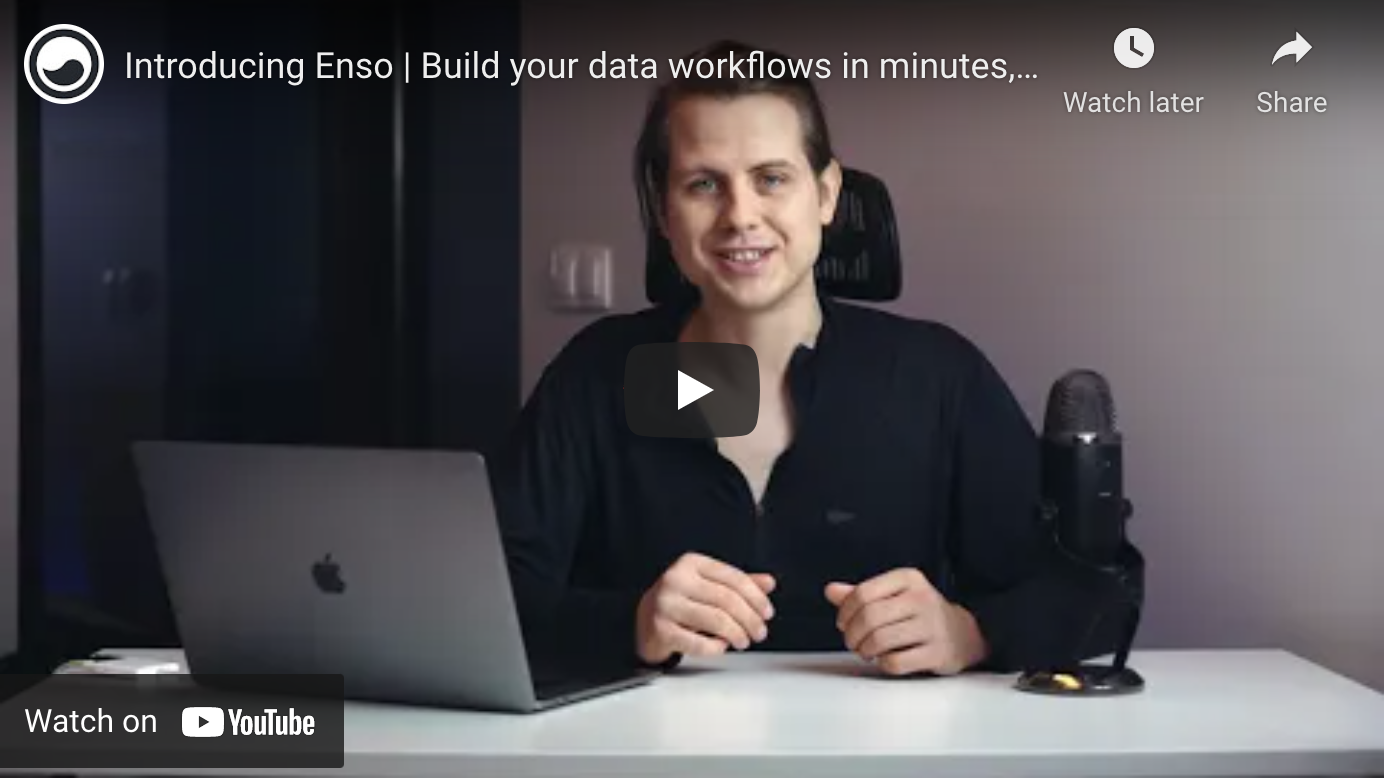
Turning your data into knowledge is slow and error-prone. You can’t trust tools that don’t embrace best practices and provide quality assurance. Enso redefines the way you can work with your data: it is interactive, provides intelligent assistance, and was designed on a strong mathematical foundation, so you can always trust the results you get.
-
Intelligent suggestions of possible next steps. Build workflows in minutes instead of weeks.
Enso analyses the data, suggests possible next steps, and displays related help and examples. It lets you build dashboards, RPA workflows, and apps, with no coding required. Enso ships with a robust set of libraries, allowing you to work with local files, databases, HTTP services, and other applications in a seamless fashion.
Learn more →
-
Reproducible, trustworthy results.
Versioning and visual data quality management allow you to trust the results that you get.
Learn more →
-
A powerful, purely functional language. Both visual and textual.
Enso incorporates many recent innovations in data processing and programming language design to allow you to work interactively and trust the results that you get. It is a purely functional programming language with higher-order functions, user-defined algebraic datatypes, pattern-matching, and two equivalent representations that you can switch between on-demand.
Learn more →
-
Mix languages with close-to-zero interop overhead.
Import any library from Enso, Java, JavaScript, R, or Python, and use functions, callbacks, and data types without any wrappers. Enso uses GraalVM to compile them to the same instruction set with a unified memory model.
Learn more →
-
Fast. Up to 80x faster than Python.
It can even run other languages faster than their official runtimes. Enso-R (using FastR on the GraalVM) is 36x faster than GNU-R.
See benchmarks →
-
A cutting-edge visualization engine.
Enso is equipped with a highly-tailored WebGL visualization engine capable of displaying many millions of data points at 60 frames per second in a web browser. Currently, Enso includes a set of core data visualizations out of the box, and you can easily extend it with libraries such as D3.js, Three.js, Babylon.js, deck.gl, VTK.js, Potree, and many more.
Learn more →
-
Runs everywhere.
Enso is available on macOS, Windows, and GNU/Linux, and the Enso IDE runs on web-native technologies. In time, you'll be able to run it in the web-browser, giving even your tablet and phone access to your data.
Learn more →
-
Download Enso
-
Keep Up With the Latest Updates
If you want to start using Enso, please see the download links in the getting started section above. Alternatively, you can get the IDE here. This section is intended for people interested in contributing to the development of Enso.
Enso is a community-driven open source project which is, and will always be, open and free to use. Join us, help us to build it, and spread the word!
Enso consists of several sub projects:
-
Enso Engine: The Enso Engine is the set of tools that implement the Enso language and its associated services. These include the Enso interpreter, a just-in-time compiler and runtime (both powered by GraalVM), and a language server that lets you inspect Enso code as it runs. These components can be used on their own as command line tools.
-
Enso IDE: The Enso IDE is a desktop application that allows working with the visual form of Enso. It consists of an Electron application, a high performance WebGL UI framework, and the searcher which provides contextual search, hints, and documentation for all of Enso's functionality.
The Enso Engine is licensed under the Apache 2.0, as specified in the LICENSE file. The Enso IDE is licensed under the AGPL 3.0, as specified in the LICENSE file.
This license set was chosen to provide you with complete freedom to use Enso, create libraries, and release them under any license of your choice, while also allowing us to release commercial products on top of the platform, including Enso Cloud and Enso Enterprise server managers.
Enso is a community-driven open source project which is and will always be open and free to use. We are committed to a fully transparent development process and highly appreciate every contribution. If you love the vision behind Enso and you want to redefine the data processing world, join us and help us track down bugs, implement new features, improve the documentation or spread the word!
If you'd like to help us make this vision a reality, please feel free to join our chat, and take a look at our development and contribution guidelines. The latter describes all the ways in which you can help out with the project, as well as provides detailed instructions for building and hacking on Enso.
If you believe that you have found a security vulnerability in Enso, or that you have a bug report that poses a security risk to Enso's users, please take a look at our security guidelines for a course of action.
If you would like to gain a better understanding of the principles on which Enso
is based, or just delve into the why's and what's of Enso's design, please take
a look in the docs/ folder. It is split up into subfolders for each
component of Enso. You can view this same documentation in a rendered form at
the developer docs website.
This folder also contains a document on Enso's design philosophy, that details the thought process that we use when contemplating changes or additions to the language.
This documentation will evolve as Enso does, both to help newcomers to the project understand the reasoning behind the code, and also to act as a record of the decisions that have been made through Enso's evolution.