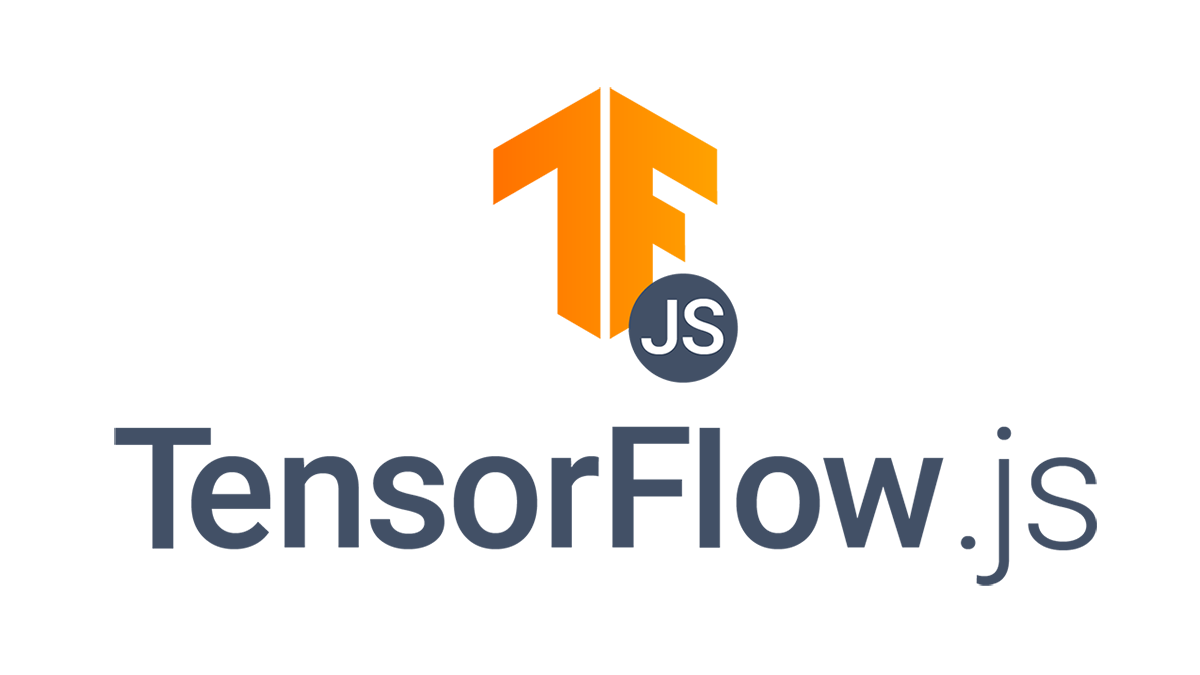Hi there, I'm Eric Cañas 







I'm a Computer Science and Computer Vision Engineer who specially loves to develop Open Source libraries for 

From 2018 to 2021 I worked as a Researcher at the Computer Vision Center. Developing tools for Analysis and Dissection on CNNs and Deep Learning Super-Resolution for Microscopy (MSIM). During 2021, I moved to the Department of Applied Physics at the University of Barcelona, where besides Deep Learning I worked writing C++ DLLs with OpenMP. From 2022, I started to work as Freelance Computer Vision Engineer for Early-Stage Start Ups. I'm trying to build something great.
I studied a Computer Sciences Bachelor's Degree, where I ranked 1st of my promotion, and a Master's Degree on Artificial Intelligence.
I always develop my libraries under MIT License. Openly accessible for everyone's benefit.
Feel free to check my Portfolio.
[1] E. Canas, A. M. García, A. Garrell and C. Angulo. Initial Test of "BabyRobot" Behaviour on a Teleoperated Toy Substitution: Improving the Motor Skills of Toddlers. Proceedings of the 2022 ACM/IEEE International Conference on Human-Robot Interaction. pp. 708–712. Sapporo, Hokkaido, Japan. March 2022.
[2] F. Lumbreras, R. Bola, E. Canas, S. Lumbreras, E. Martín-Badosa and M. Montes-Usategui. SCORED: Super-resolution Confocal Microscopy Enhanced by Deep-Learning. ATTRACT Final Conference. September 2020.
- 📰 An Interview about Baby Robot was featured in TechXplore, and echoed in Spanish, French, Dutch, Armenian, Polish, Swedish, Chinese and Russian magazines. It positioned the preprint as the most discussed paper about Human-Computer Interaction of the week in the news.
▶️ Drums-app was featured on the TensorFlow.js Community "Show & Tell" #9
- 💻 I use to code in
, but since I discovered
I'm very interested in building web tools.
- ❣️ I love
, not only for Deep Learning purposes, but as the ultra-doped version of
. It's like having the power of CUDA but in 5 minutes of coding.
- 🤖 I dream with building a system for automating every household task that is not yet automated.
- 🔍 Before to discover how amazing Computer Sciences were [2015] I studied Plastic Arts [2011-2013], and Scenic Arts [2013-2015]. My life changed just the day I discovered a
tutorial.
- 📚 Three months later, I decided to learn on my own all the mathematical background I lacked, and to enroll on a Computer Sciences Bachelor's Degree. This is the right day I became a truly nerd 🤓.
- 🏡 I have been working remotely since 2018.
- 🚋 In 2021 I decided to move from Barcelona to a quiet coastal town. Now I feel closer to nirvana. I'm not returning to a crowded city anymore 👋.