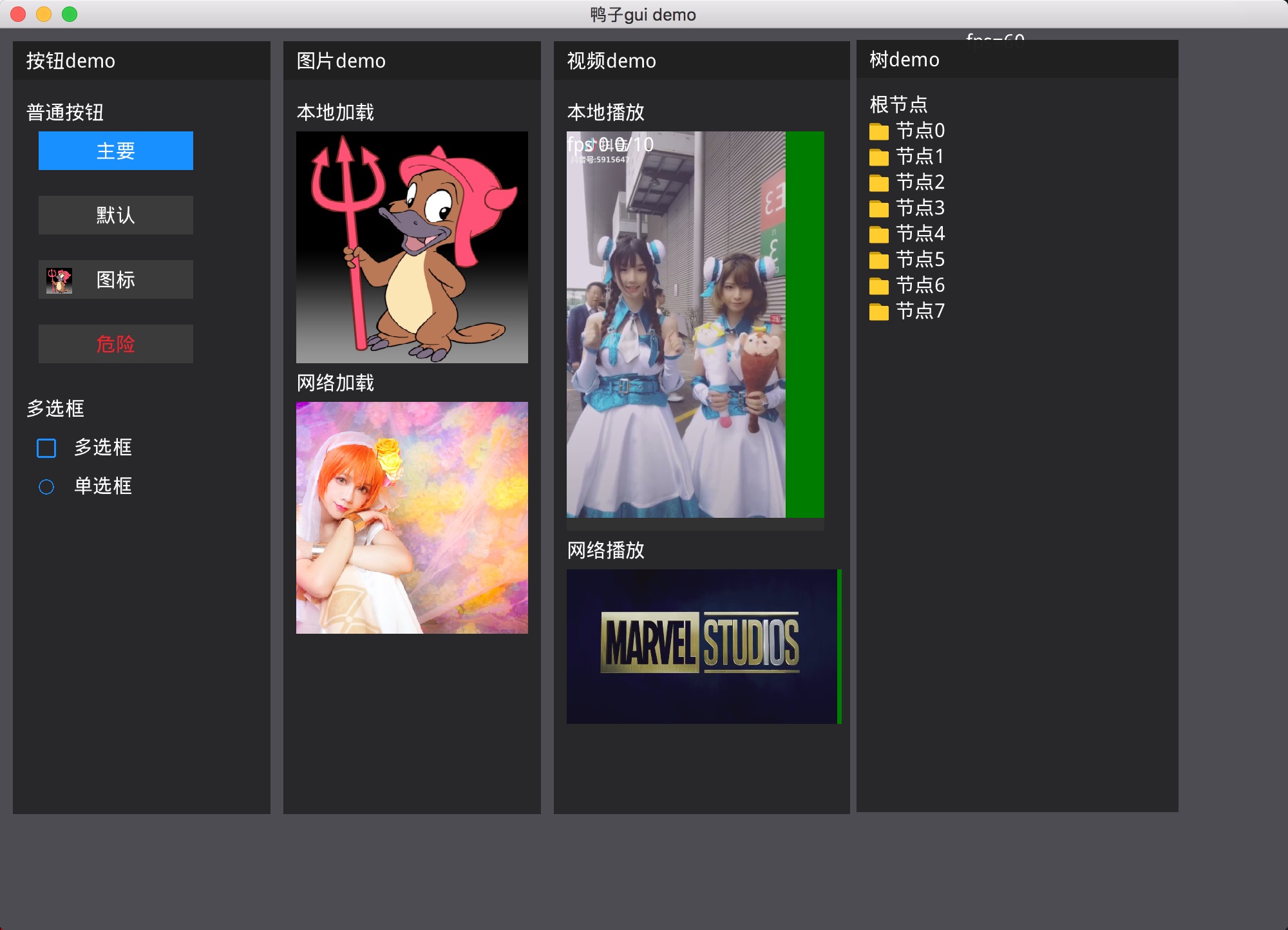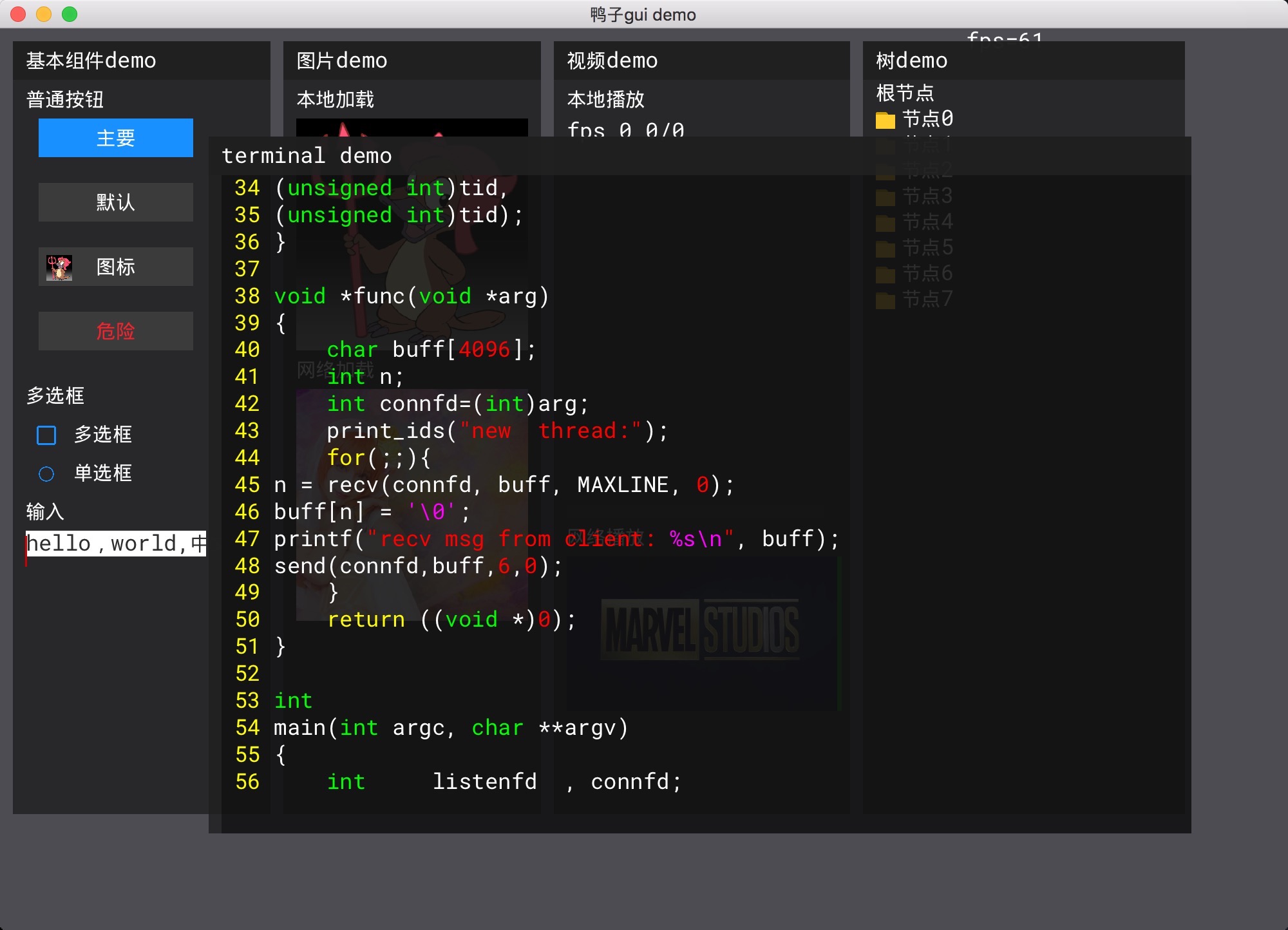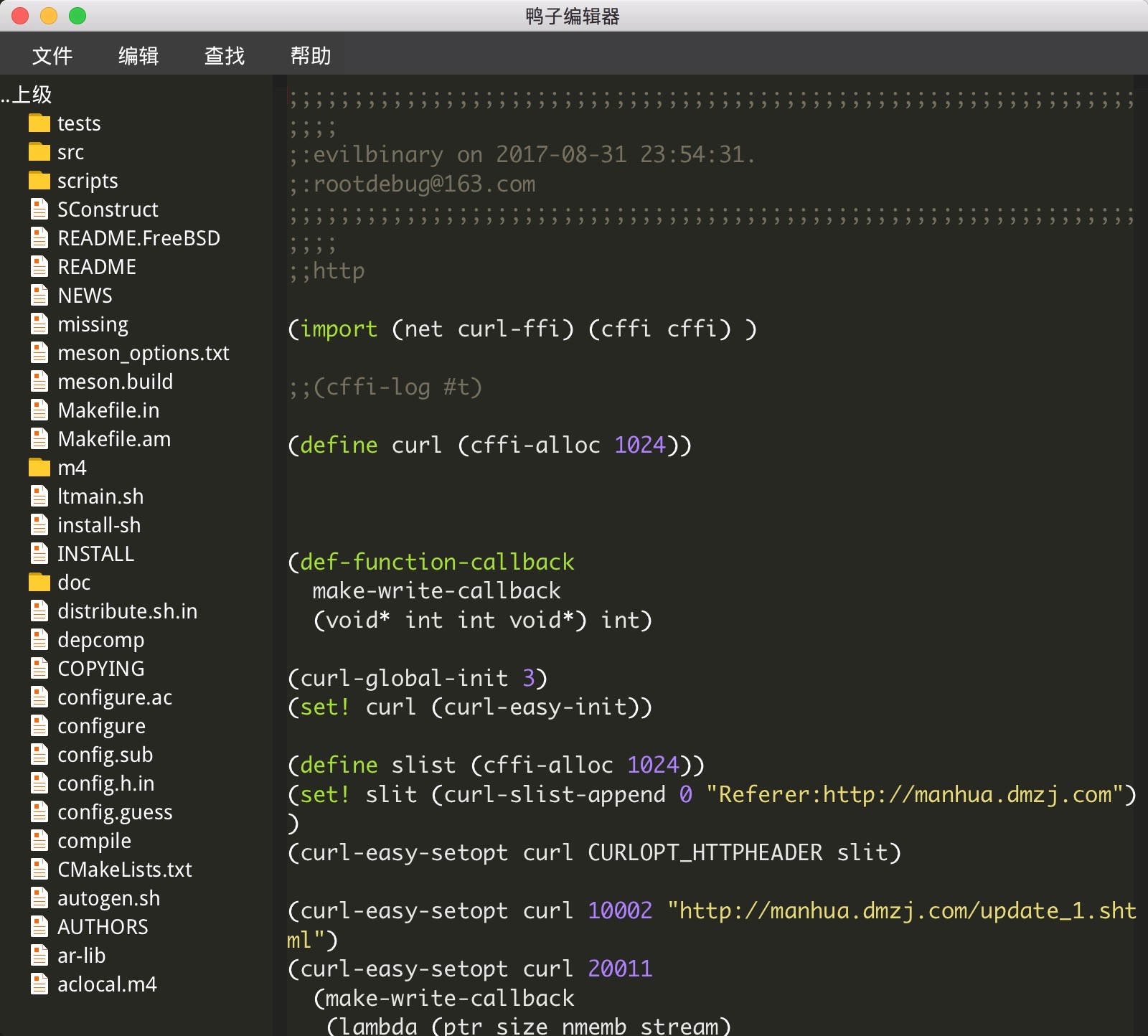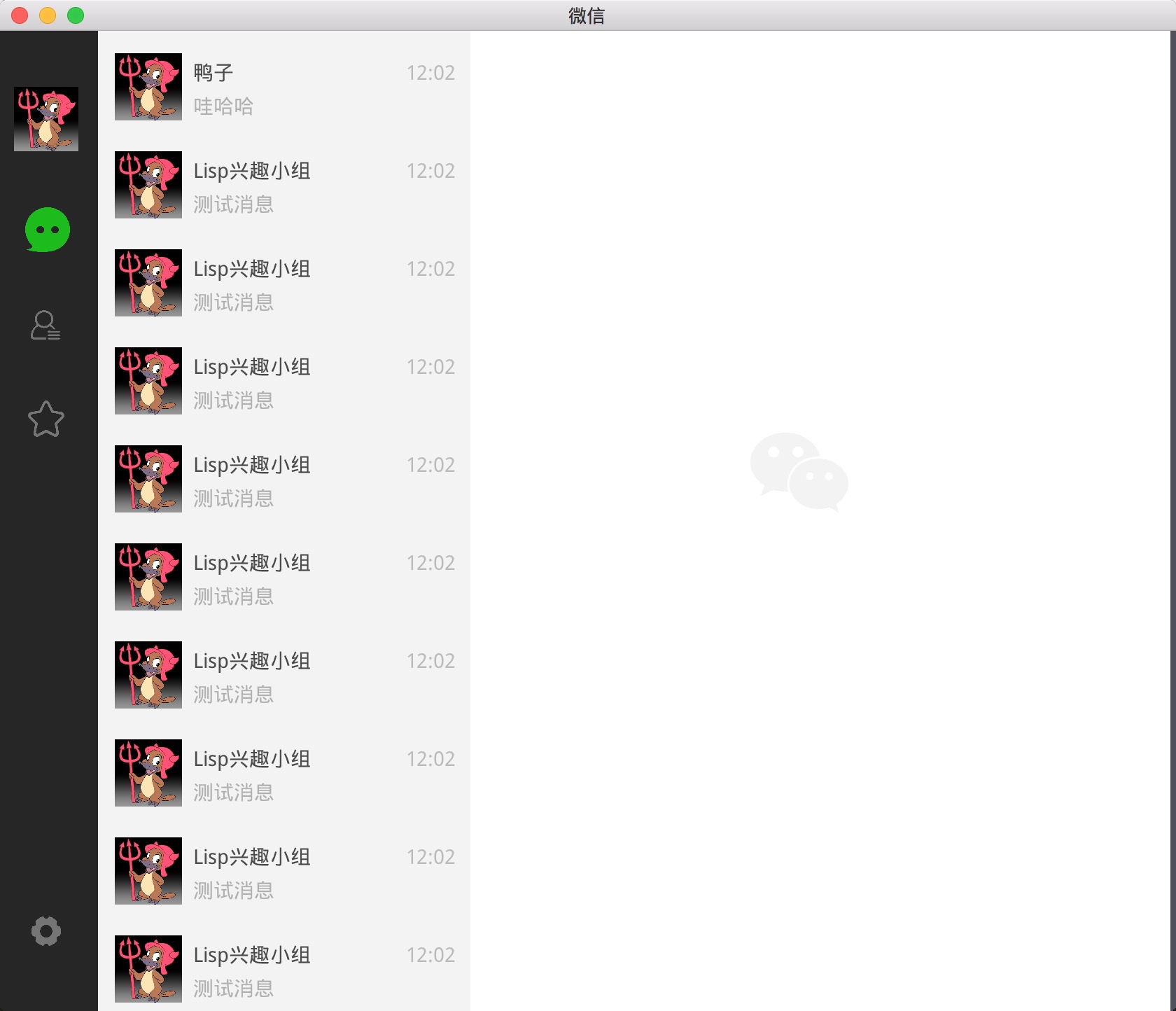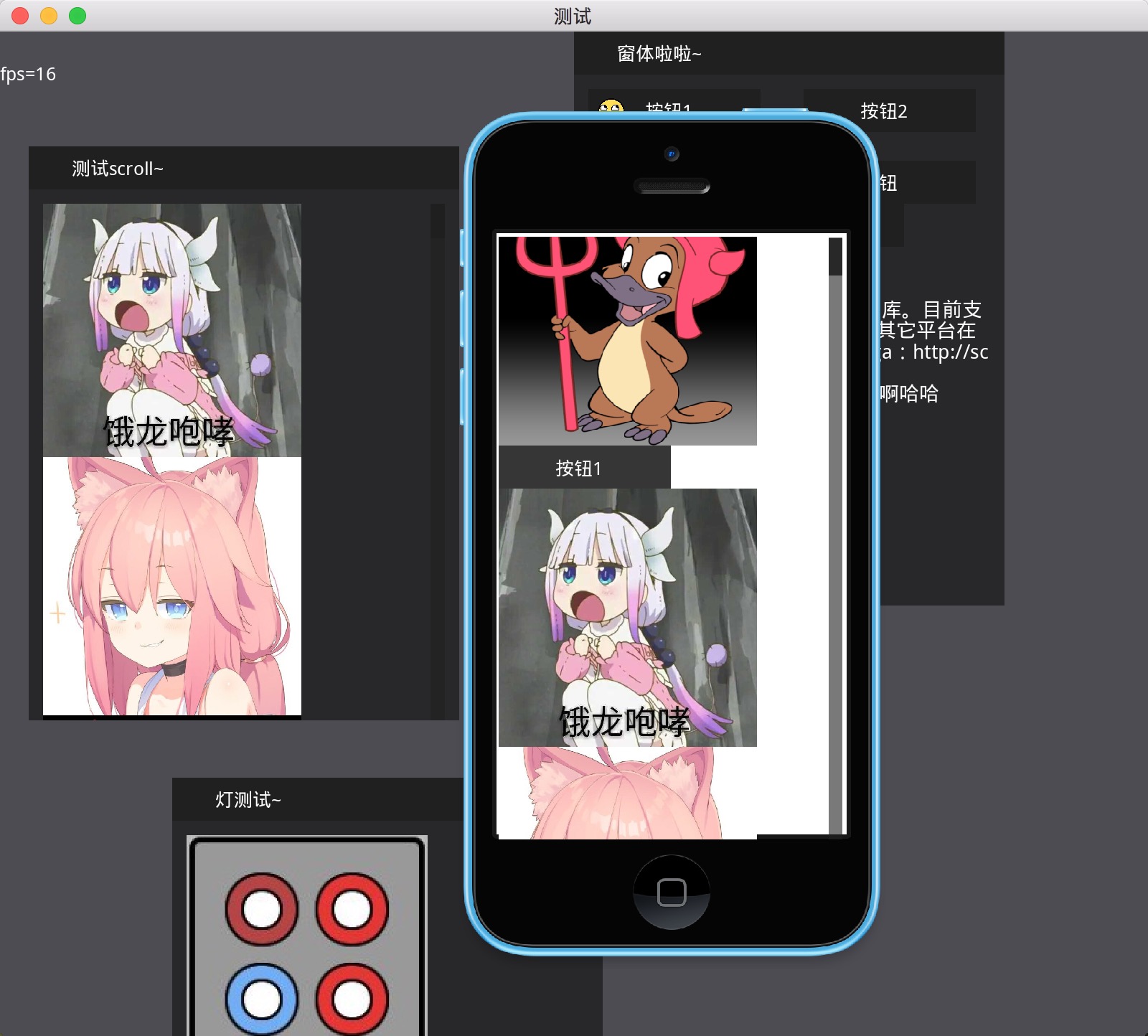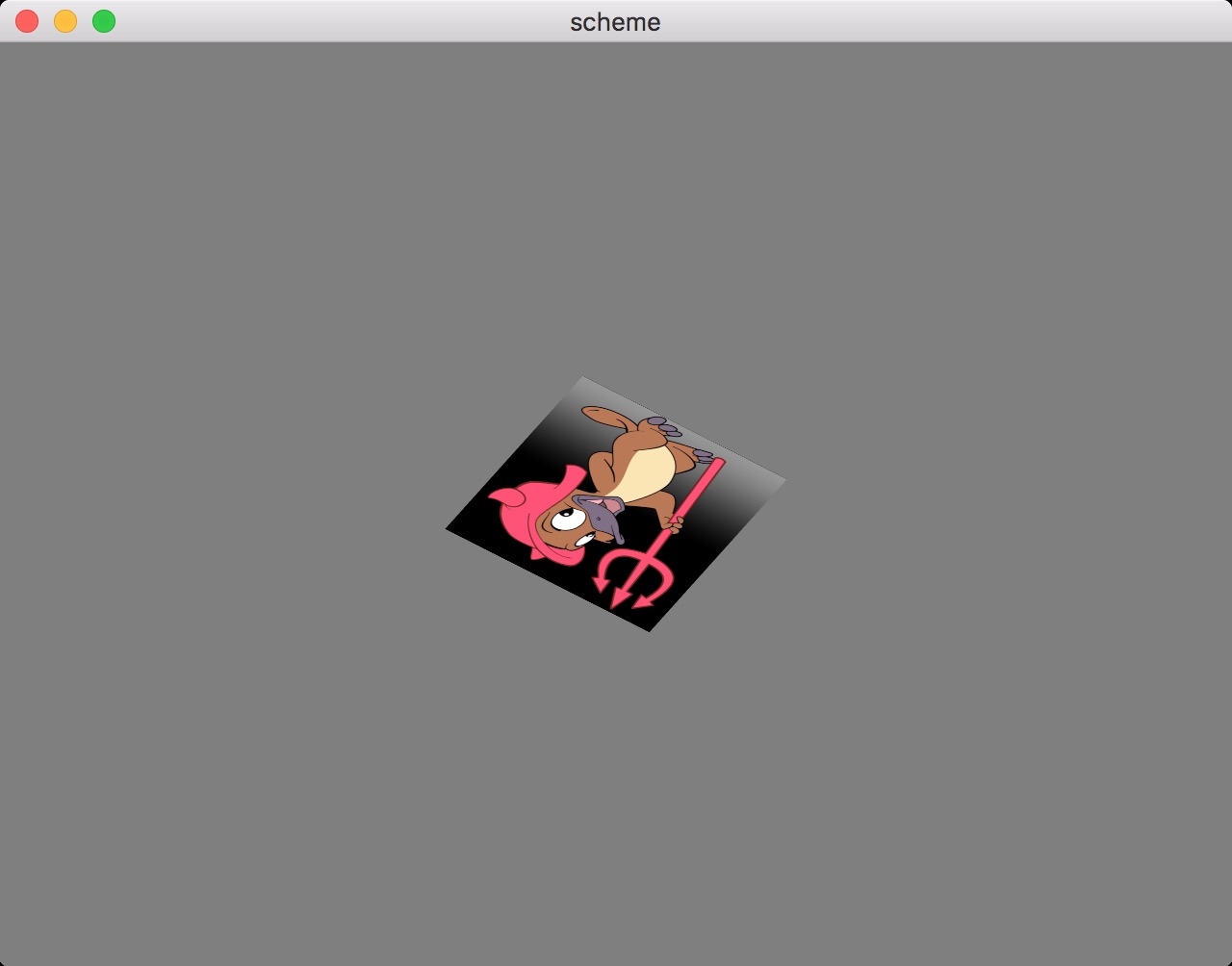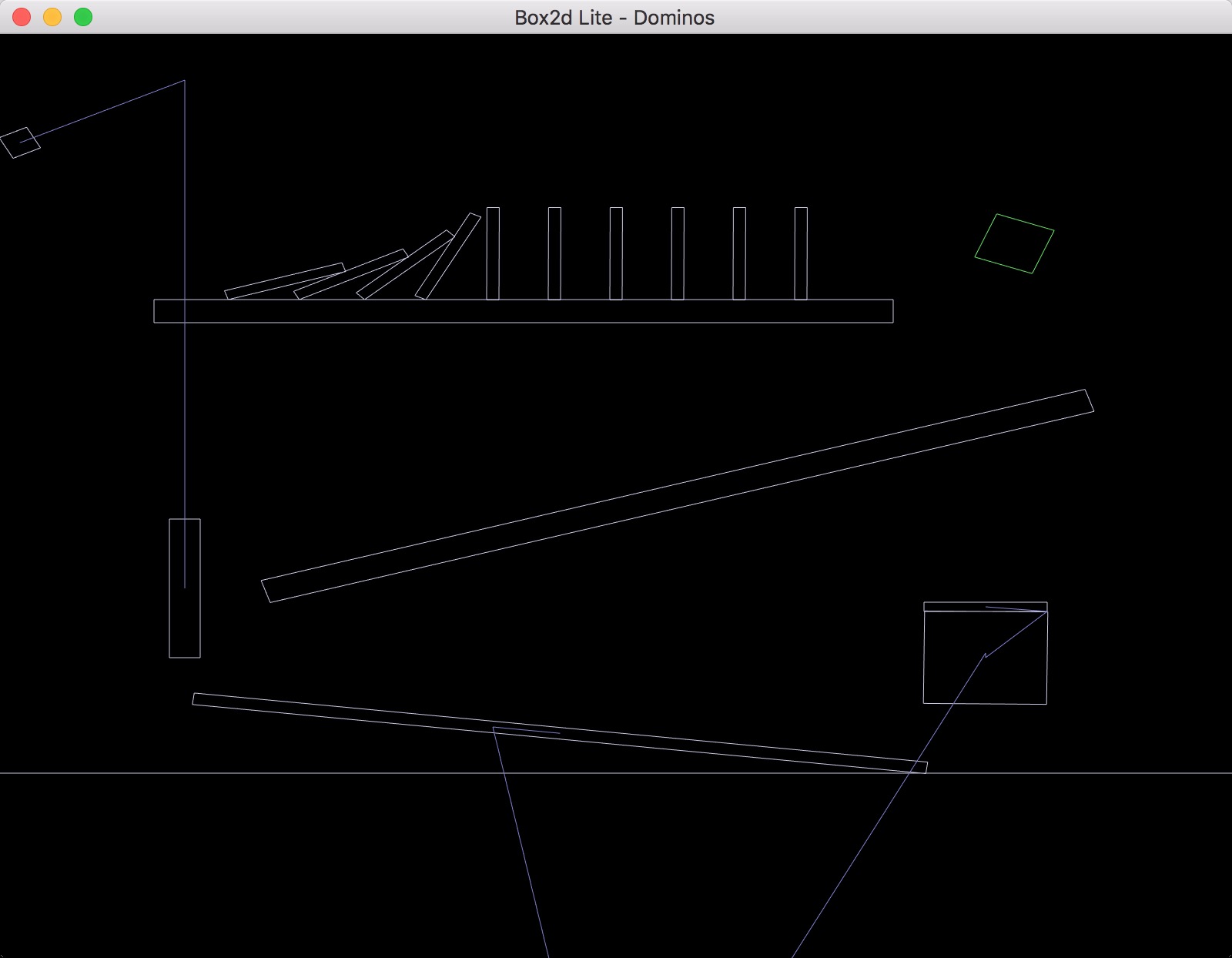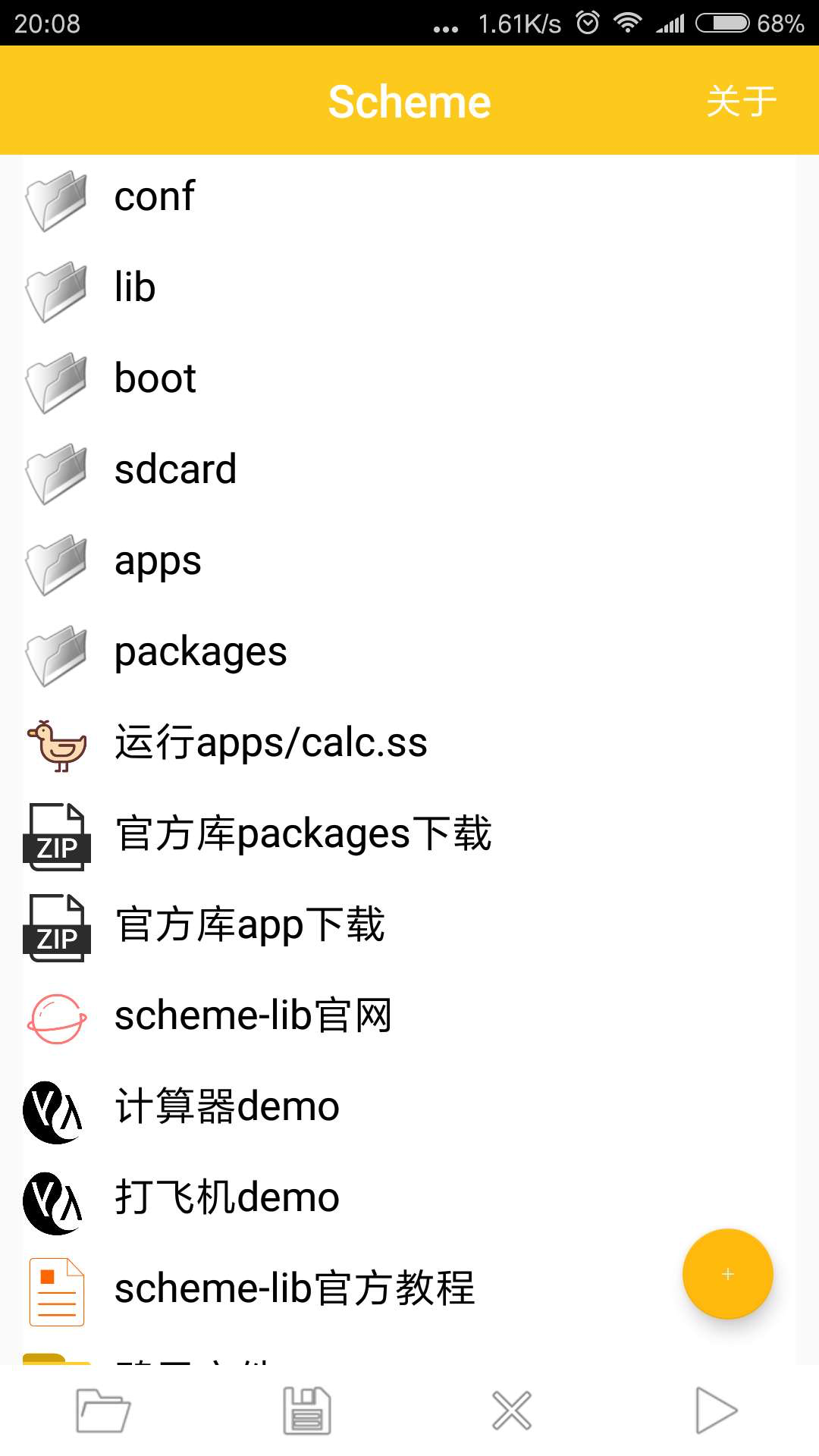鸭库 scheme-lib 是一个scheme使用的库。目前支持android osx linux windows,其它平台在规划中。
官方主页:https://evilbinary.github.io/scheme-lib/ QQ群:Lisp兴趣小组239401374
- 执行:
sudo apt-get install build-essential freeglut3-dev libgles2-mesa-dev libegl1-mesa-dev libalut-dev libopenal-dev libffi-dev uuid-dev liblz4-dev
libtinfo5 libtinfo-dev libalut-dev libgles2-mesa-dev
# 命令安装依赖库。如果需要视频支持请加上: libavcodec-dev libavformat-dev libswscale-dev- 执行
make命令就可以编译,对应平台的文件在bin目录下。 - 进入
bin目录,执行source env.sh,然后运行./scheme --script ../apps/hello.ss就可以运行例子。
- 安装XCode Command Line Tool或XCode。
- brew或者port安装
glfw ffmpeg开发库。 - 执行
make命令就可以编译,对应平台的文件在bin目录下。 - 进入
bin目录,执行source env.sh,然后运行./scheme --script ../apps/hello.ss就可以运行例子。
- 下载已经去除了,因为有人说抱怨运行报错,这下你只能自己编译。真需要的话,加群下载。
scheme lib官方网站:http://scheme-lib.evilbinary.org/
letsgo 莱茨狗抢狗软件:https://github.com/scheme-lib/letsgo
duck-editor 鸭子编辑器:https://github.com/evilbinary/duck-editor
开发文档https://evilbinary.github.io/scheme-lib/
- 先安装scheme-release-1.6.apk
- 点击下载app库和package库
- 下载成功后点击运行计算机demo或者直接打开apps里面的应用demo点击运行
运行效果如下:
-
在手机上输入运行代码可能不方便,所以弄了个配置文件,把需要运行的代码放到配置中会自己加载代码运行。配置文件为
config.xml内容如下:<?xml version='1.0' encoding='utf-8' standalone='yes' ?> <map> <string name="debugCode">(import (test) (gles1) (glut) ) (load "/sdcard/org.evilbinary.chez/lib/apps/draw-point.ss") ;(imgui-test-hello-world) </string> </map>
-
adb push config.xml /sdcard/org.evilbinary.chez/scm/conf/config.xml -
打开scheme app就可以直接运行啦。