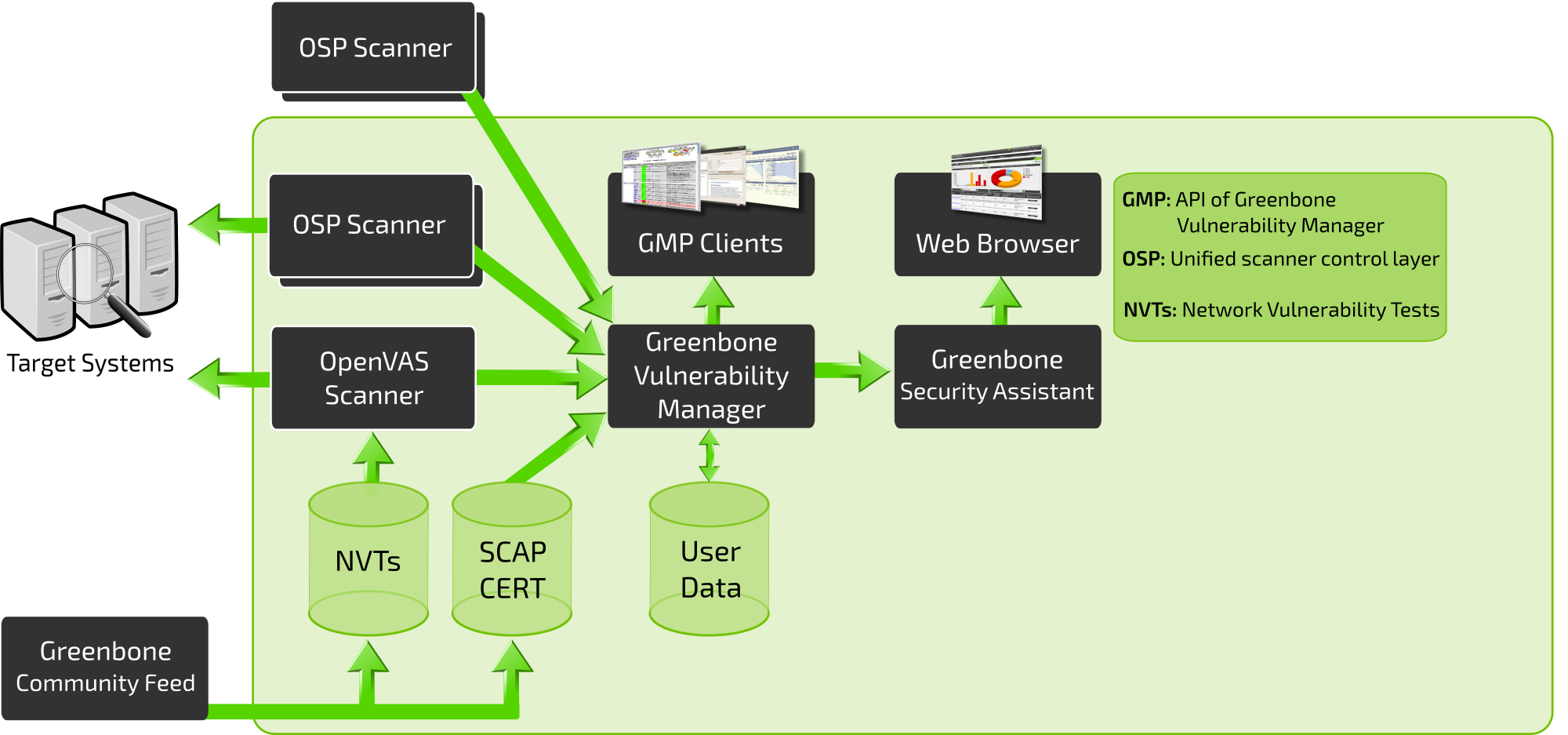This docker image is based on Greenbone Vulnerability Management 11. This Docker image was developed to help steamline, cleanup, and improve reliability of the components of the stack from
- (1) Greenbone Security Assistant which it connects to the Greenbone Vulnerability Manager (GVM), which provides a full-featured user interface for vulnerability management and;
- (2) Open Vulnerability Assessment Scanner (OpenVAS), which it is used for the Greenbone Security Manager appliances and is a full-featured scan engine that executes a continuously updated and extended feed of Network Vulnerability Tests (NVTs) and;
- (3) the Greenbone Vulnerability Manager, which is the central management service between security scanners and the user clients, it manages the storage of any vulnerability management configurations and of the scan results. Access to data, control commands and workflows is offered via the XML-based Greenbone Management Protocol (GMP). Controlling scanners like OpenVAS is done via the Open Scanner Protocol (OSP).
| Stack Component | Version |
|---|---|
| Greenbone Vulnerability Manager | v9.0.1 |
| Greenbone Security Assistant | v9.0.1 |
| Open Vulnerability Assessment Scanner | v7.0.1 |
| Greenbone Vulnerability Management Libraries | v11.0.1 |
| ospd-openvas | v1.0.1 |
| GVM Tools (Remote control your(GVM)) | v2.1.0 |
| SMB module for OpenVAS Scanner | v1.0.5 |
| Greenbone Vulnerability Management Python Library | v1.6.0 |
| Open Scanner Protocol daemon | v2.0.1 |
GVM Architecture
- Image tags
- Quick Start
- GVM Environment Variables
- Scanner image Environment Variables
- GVM image Ports
- How to use
| Tag Name | Description |
|---|---|
| latest, master | Latest dev version |
| {version} | A specific version of the image |
| scanner | Latest dev scanner image |
| {version}-scanner | A specific version of the scanner image |
| upgrade-database | For upgrading the postgres database |
- 11.0.1-r3 (Postgres 12)
- 7.0.1-r1
Install docker
If you have Kali or Ubuntu you can use the docker.io package.
apt install docker.ioIf you are using a docker supported OS that does not have the docker.io package, you should take a look at this page.
You can also use the docker install script by running:
curl https://get.docker.com | shRuning the container
This command will pull, create, and start the container: (replace {version} with the version you want)
docker run --detach --publish 8080:9392 --env PASSWORD="Your admin password here" --volume gvm-data:/data --name gvm securecompliance/gvm:{version}You can use whatever --name you'd like but for the sake of this guide we're using gvm.
The -p 8080:9392 switch will port forward 8080 on the host to 9392 (the container web interface port) in the docker container. Port 8080 was chosen only to avoid conflicts with any existing OpenVAS/GVM installation. You can change 8080 to any available port that you'd like.
Depending on your hardware, it can take anywhere from a few seconds to 10+ minutes while the NVTs are scanned and the database is rebuilt. The default admin user account is created after this process has completed. If you are unable to access the web interface, it means it is still loading (be patient).
Checking Deployment Progress
There is no easy way to estimate the remaining NVT loading time, but you can check if the NVTs have finished loading by running:
docker logs gvmIf you see "Your GVM 11 container is now ready to use!" then, you guessed it, your container is ready to use.
| Name | Description | Default Value |
|---|---|---|
| USERNAME | Default admin username | admin |
| PASSWORD | Default admin password | admin |
| HTTPS | If the web ui should use https vs http | true |
| SSHD | If the ssh server for remote scanners should be started | false |
| TZ | Timezone name for a list look here: https://en.wikipedia.org/wiki/List_of_tz_database_time_zones | UTC |
| Name | Description | Default Value |
|---|---|---|
| MASTER_ADDRESS | IP or Hostname of the GVM container | (No default value) |
| MASTER_PORT | SSH server port from the GVM container | 22 |
| Port Number | Description |
|---|---|
| 9392 | HTTPS GSA web interface |
| 9390 | Greenbone Vulnerability Manager XML API |
| 5432 | Port for Postgres Database |
| 22 | SSH Server for remote scanners (if enabled with the SSHD variable) |
If you are upgrading from an older version of postgresql than the one you want to upgrade to. You will need to first upgrade the postgres database.
Before upgrading the database make sure the gvm container is stopped.
You can upgrade the database with this command:
docker run --tty --rm --volume gvm-data:/data --name temp securecompliance/gvm:upgrade-databaseAfter upgrading the database or if you did not need to upgrade continue below.
Remove the old container with:
docker rm -f gvmCreate a new container with this command replacing {version} with the version you want:
docker run --detach --publish 8080:9392 --env PASSWORD="Your admin password here" --volume gvm-data:/data --name gvm securecompliance/gvm:{version}