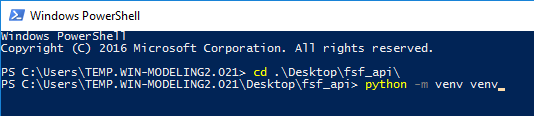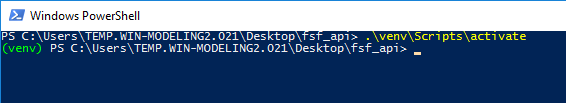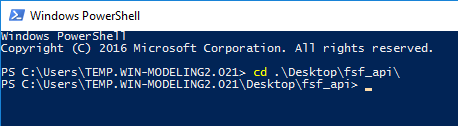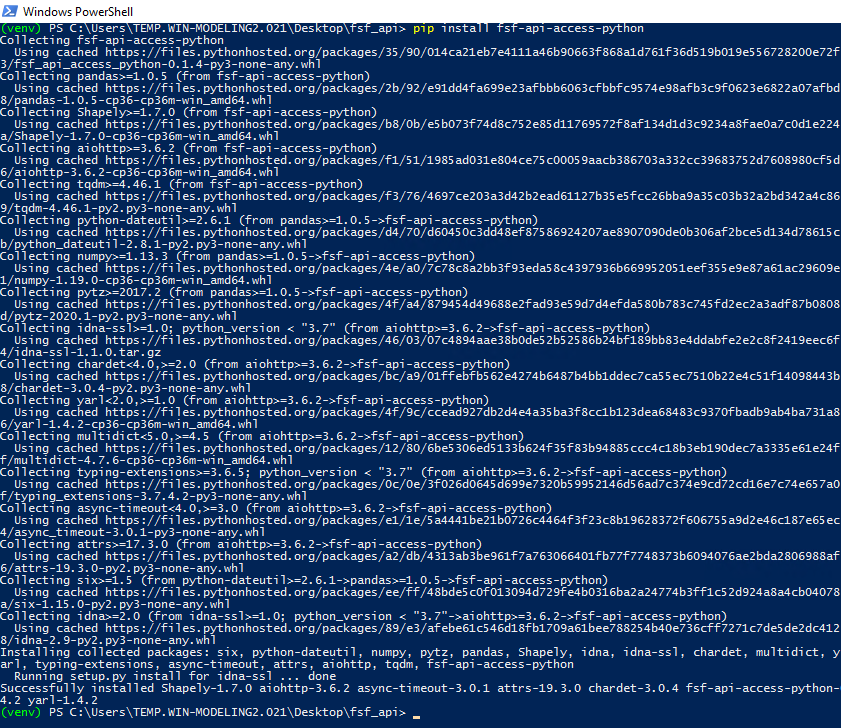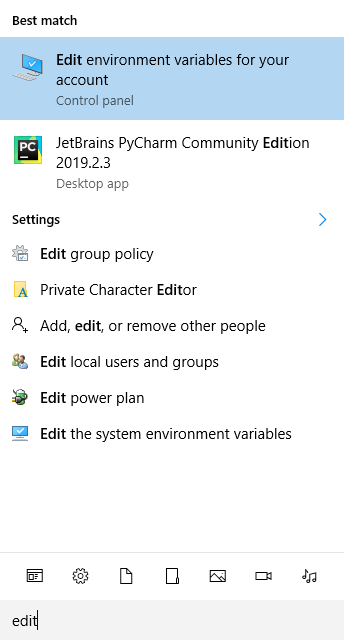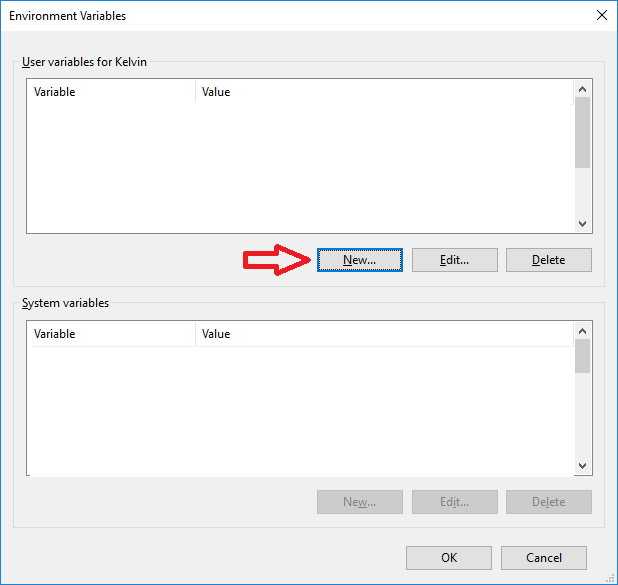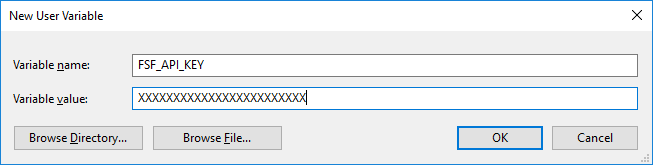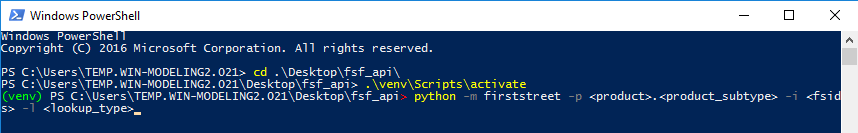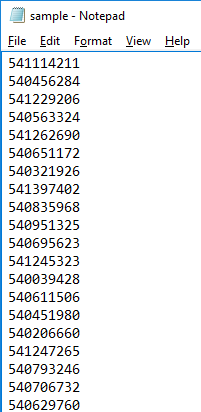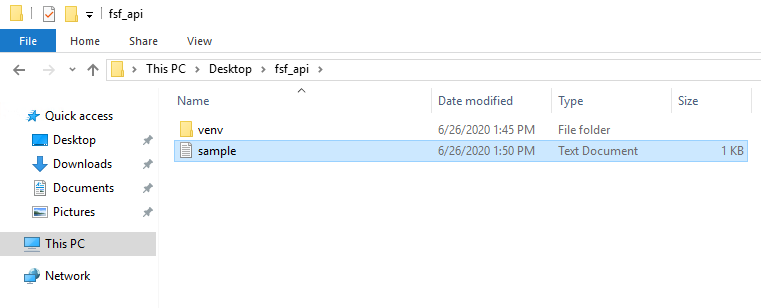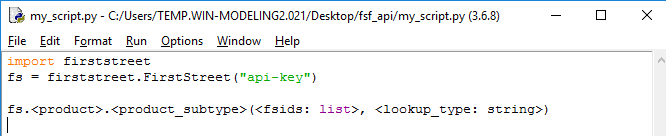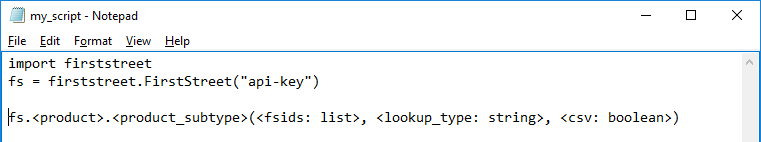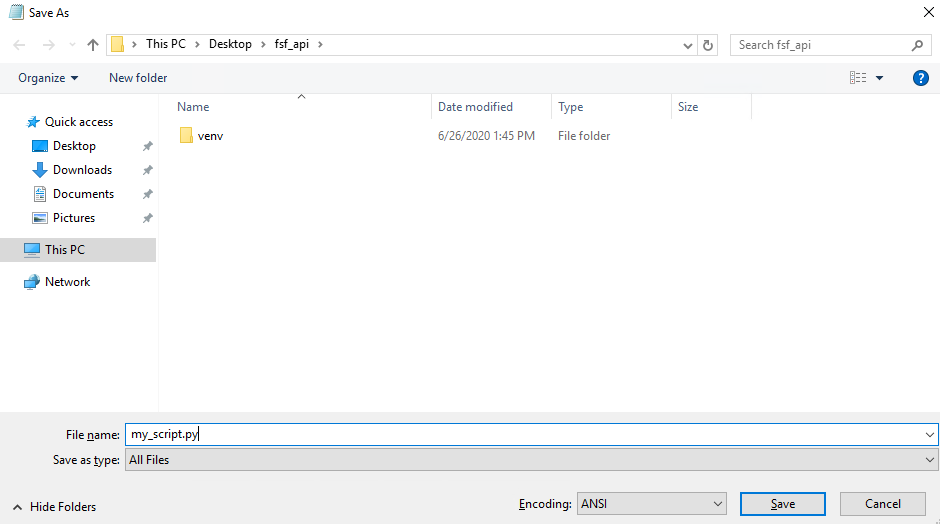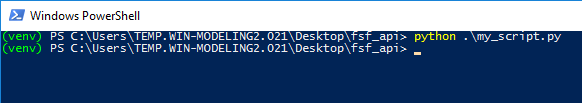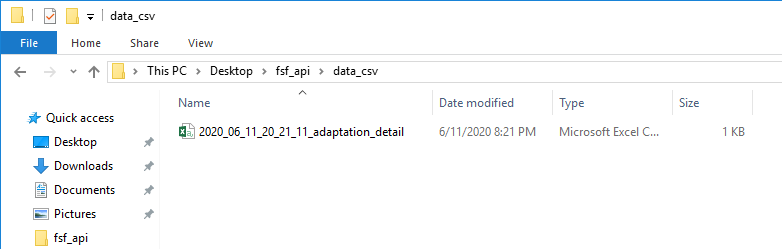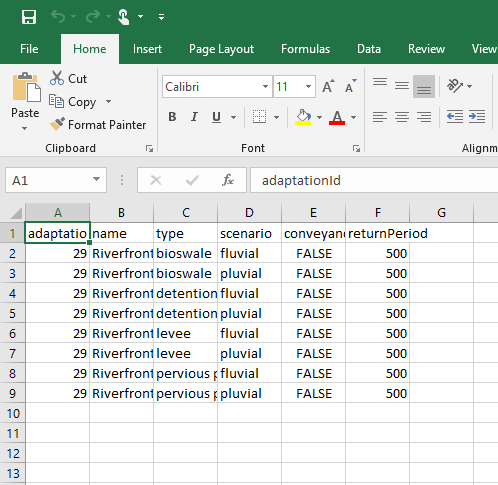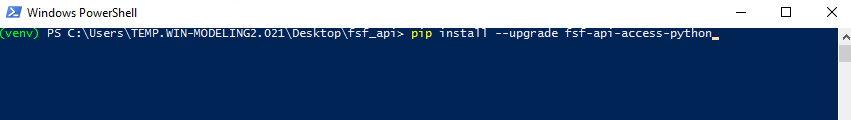The First Street Foundation API Access (Python) is a wrapper used to bulk extract flood data from the First Street Foundation API
Notice: This API wrapper is subject to change.
Please see the wiki pages here for the most up to date information.
NOTE: This project requires Python 3.7+ to run.
-
Go to the Python page (https://www.python.org/downloads/) and download then install Python version 3. Make sure that the checkbox is checked for Python to be added to the PATH
A more detailed and in-depth guide on how to install Python can be found here
-
[Optional] Open a new
powershell console/bash terminaland create and activate a new virtual environment in the project directory:python -m venv /path/to/new/virtual/environment cd /path/to/project .\venv\Scripts\activate
-
Use pip to install the project
cd /path/to/project pip install fsf-api-access-python -
The project is now setup and can be ran through one of the two methods below. See
Productsfor additional details on how to extract flood data products from the API.Example File Structure: . ├── venv ├── my_script.py
[Reminder] Keep your API key safe, and do not share it with others!
[NOTE] This method will always generate a CSV.
-
[Required] Open a
bash terminaland set an Environmental Variable with thevariable_nameasFSF_API_KEYand thevariable_valuewith theAPI_KEYwith the commandexport FSF_API_KEY=your personal API key[Required] Set an Environmental Variable with the
variable_nameasFSF_API_KEYand thevariable_valuewith theAPI_KEY. -
Open/Re-open a
powershell console/bash terminaland navigate to the project directory. Next, call one of the methods described below in theProductssection through the command line. See theExamplessection for more examples.cd /path/to/project python -m firststreet -p <product>.<product_subtype> -i <search_item> -f <file_name> -l <lookup_type>
-
-p/--product PRODUCT: [REQUIRED] The product to call from the APIExample:
-p location.get_detail -
[-api_key/--api_key API_KEY]: [OPTIONAL] If step 1 is skipped or unavailable, this argument can take theAPI_KEYinstead.Example:
-a XXXXXXXXXXXXXXXXXXX -
[-v/--version VERSION]: [OPTIONAL] The version of the API to call. Defaults to the current version.Example:
-v v1 -
[-i/--search_items SEARCH_ITEM]: [OPTIONAL] The Search Items to search for with the product.NOTE THE LIST MUST BE A SEPRATED WITH A SEMICOLON (;) INSTEAD OF A COMMA
Example:
-i 541114211;541229206 -
[-l/--location LOOKUP_TYPE]: [OPTIONAL] The lookup location type (property, neighborhood, city, zcta, tract, county, cd, state)Example:
-l property -
[-connection_limit/--connection_limit CONNECTION_LIMIT]: [OPTIONAL] The max number of concurrent connections to make to the API at the same time. This is does not affect the number of FSIDs that can be pulled. Defaults to 100 connectionsExample:
-connection_limit 20000 -
[-rate_limit/--rate_limit RATE_LIMIT]: [OPTIONAL] The max number of requests during the rate limit period. Defaults to 20000 requestsExample:
-rate_limit 1 -
[-rate_period/--rate_period RATE_PERIOD]: [OPTIONAL] The period of time for the rate limit. Defaults to 1 secondExample:
-rate_period 20 -
[-log/--log LOG]: [OPTIONAL] To log info output to the console or not. Defaults to TrueExample:
-l False -
[-e/--extra_param EXTRA_PARAM]: [OPTIONAL] Adds the argument to the end of the endpoint callExample:
-e extra_param -
[-year/--year YEAR]: [OPTIONAL] The year to use for theProbability Depth TileproductExample:
-year 2050 -
[-return_period/--return_period RETURN_PERIOD]: [OPTIONAL] The return period to use for theProbability Depth TileproductExample:
-return_period 500 -
[-event_id/--event_id EVENT_ID]: [OPTIONAL] The event id to use for theHistoric Event TileproductExample:
-event_id 3 -
[-f/--file FILE]: [OPTIONAL] A file of Search Items (one per line) to search for with the productExample:
-f sample.txtContent of a sample text file. Note that the file must be in the same directory as the project:
541114211 540456284 541229206 540563324 541262690 540651172
[Reminder] Keep your API key safe, and do not share it with others!
[NOTE] This method will NOT generate a CSV by default. An argument must be passed to generate a CSV.
-
Create a new Python script (by using notepad or any other text editor) and initialize a First Street Foundation API Client.
# Contents of my_script.py import firststreet fs = firststreet.FirstStreet("api-key")
firststreet.FirstStreet(api_key, [connection_limit], [rate_limit], [rate_period], [version], [log])
- api_key
string: The assigned API key to access the API. - connection_limit
int=100: The max number of connections to make - rate_limit
int=20000: The max number of requests during the period - rate_period
int=1: The period of time for the limit - version
string= v1: The version of the API to access. Defaults to the current version. - log
bool= True: Setting for whether to log info or not. Defaults to True.
- api_key
-
Call one of the methods described below in the
Productssection with the required arguments. See theExamplessection for more examples.fs.<product>.<product_subtype>(<search_items: list>, <lookup_type: string>, <csv: boolean>)
OR
-
Run the python script.
-
Add the following to the top of the file before the client initialization to allow the jupyter notebook and download loops to work correctly
# Setup For Notebook only import nest_asyncio nest_asyncio.apply()
More information on each product can be found at the First Street Foundation API Data Dictionary
For every product, a list or file of search items must be provided to the product call.
There are 3 types of search items corresponding to the 3 types of lookups.
(More information on the Lookup types can be found on the Lookups Page on the First Street Foundation API Data Dictionary
)
-
FSID (
int): The simplest type of lookup is a fsid lookup. If you know the fsid of the specific location, you can navigate directly to the specific product's information using the location's fsid. Example FSID:18 -
Lat/Lng (
tuple of int): Provide a tuple of latitude, longitude pairs will check to see if that point intersects within a boundary of a parcel from the database. Example lat/lng:(40.7079652311, -74.0021455387) -
Address (
string): Pass the address in your request to retrieve a reverse geocode location lookup. LocationType is required for address lookup. An address can be a city name, home address, or business address. City and State need to be included within the address query. Example Address:New York, NY
Example list of search items:
lst = [362493883, (40.792505, -73.951949), "1220 5th Ave, New York, NY"]Example file of search items:
362493883
(40.792505, -73.951949)
1220 5th Ave, New York, NY
The Location API provides Detail and Summary data for the given SearchItems.
(More information on the Location product can be found on the Location Page on the First Street Foundation API Data Dictionary
)
location.<method>get_detail(search_itemslist/file, location_typestring, csvbool, [output_dirstr='cwd'], [extra_paramstr=None]) - Returns an array ofLocation Detailproduct for the given IDs, location_type, and optionally creates a csv file. Arguments provided toextra_paramwill be appened to the end of the endpoint callget_summary(search_itemslist/file, location_typestring, csvbool, [output_dirstr='cwd'], [extra_paramstr=None]) - Returns an array ofLocation Summaryproduct for the given IDs, location_type, and optionally creates a csv file. Arguments provided toextra_paramwill be appened to the end of the endpoint call
The Probability API provides Depth, Chance, Cumulative, Count data for the given SearchItems.
(More information on the Probability product can be found on the Probability Page on the First Street Foundation API Data Dictionary
)
probability.<method>get_depth(search_itemslist/file, csvbool, [output_dirstr='cwd'], [extra_paramstr=None]) - Returns an array ofProbability Depthproduct for the given IDs, and optionally creates a csv file. Arguments provided toextra_paramwill be appened to the end of the endpoint callget_chance(search_itemslist/file, csvbool, [output_dirstr='cwd'], [extra_paramstr=None]) - Returns an array ofProbability Chanceproduct for the given IDs, and optionally creates a csv file. Arguments provided toextra_paramwill be appened to the end of the endpoint callget_count_summary(search_itemslist/file, csvbool, [output_dirstr='cwd'], [extra_paramstr=None]) - Returns an array ofProbability Count-Summaryproduct for the given IDs, and optionally creates a csv file. Arguments provided toextra_paramwill be appened to the end of the endpoint callget_cumulative(search_itemslist/file, csvbool, [output_dirstr='cwd'], [extra_paramstr=None]) - Returns an array ofProbability Cumulativeproduct for the given IDs, and optionally creates a csv file. Arguments provided toextra_paramwill be appened to the end of the endpoint callget_count(search_itemslist/file, location_typestring, csvbool, [output_dirstr='cwd'], [extra_paramstr=None]) - Returns an array ofProbability Countproduct for the given IDs, location_type, and optionally creates a csv file. Arguments provided toextra_paramwill be appened to the end of the endpoint call
The Historic API provides Summary and Event data for the given SearchItems.
(More information on the Historic product can be found on the Historic Page on the First Street Foundation API Data Dictionary
)
historic.<method>get_event(search_itemslist/file, csvbool, [output_dirstr='cwd'], [extra_paramstr=None]) - Returns an array ofHistoric Eventproduct for the given historic IDs, and optionally creates a csv file. Arguments provided toextra_paramwill be appened to the end of the endpoint callget_events_by_location(search_itemslist/file, location_typestring, csvbool, [output_dirstr='cwd'], [extra_paramstr=None]) - Returns an array ofHistoric Detailproduct for the given IDs, location_type, and optionally creates a csv file. Arguments provided toextra_paramwill be appened to the end of the endpoint callget_summary(search_itemslist/file, location_typestring, csvbool, [output_dirstr='cwd'], [extra_paramstr=None]) - Returns an array ofHistoric Summaryproduct for the given IDs, location_type, and optionally creates a csv file. Arguments provided toextra_paramwill be appened to the end of the endpoint call
(More information on the Adaptation product can be found on the Adaptation Page on the First Street Foundation API Data Dictionary )
The Adaptation API provides Summary and Project data for the given SearchItems.
adaptation.<method>get_project(search_itemslist/file, csvbool, [output_dirstr='cwd'], [extra_paramstr=None]) - Returns an array ofAdaptation Projectproduct for the given adaptation IDs, and optionally creates a csv file. Arguments provided toextra_paramwill be appened to the end of the endpoint callget_details_by_location(search_itemslist/file, location_typestring, csvbool, [output_dirstr='cwd'], [extra_paramstr=None]) - Returns an array ofAdaptation Projectproduct for the given IDs, location_type, and optionally creates a csv file. Arguments provided toextra_paramwill be appened to the end of the endpoint callget_summary(search_itemslist/file, location_typestring, csvbool, [output_dirstr='cwd'], [extra_paramstr=None]) - Returns an array ofAdaptation Summaryproduct for the given IDs, location_type, and optionally creates a csv file. Arguments provided toextra_paramwill be appened to the end of the endpoint call
The Fema API provides NFIP data for the given SearchItems.
(More information on the Fema NFIP product can be found on the Fema NFIP Page on the First Street Foundation API Data Dictionary
)
fema.<method>get_nfip(search_itemslist/file, location_typestring, csvbool, [output_dirstr='cwd'], [extra_paramstr=None]) - Returns an array ofFema NFIPproduct for the given IDs, location_type, and optionally creates a csv file. Arguments provided toextra_paramwill be appened to the end of the endpoint call
The Environmental API provides Precipitation data for the given SearchItems.
(More information on the Environmental Precipitation product can be found on the Environmental Precipitation Page on the First Street Foundation API Data Dictionary
)
environmental.<method>get_precipitation(search_itemslist/file, csvbool, [output_dirstr='cwd'], [extra_paramstr=None]) - Returns an array ofEnvironmental Precipitationproduct for the given county IDs, and optionally creates a csv file. Arguments provided toextra_paramwill be appened to the end of the endpoint call
The Flood Tiles product give the ability to customize maps by layering on flood tiles. (More information on the Tile product can be found on the Tile Page on the First Street Foundation API Data Dictionary )
tile.<method>get_probability_depth(coordinatelist of tuple of int [(z, x, y)], yearint, return_periodint, imagebool, [output_dirstr='cwd'], [extra_paramstr=None]) - Returns an array ofProbability Depth Tileproduct for the given coordinates, and optionally creates an image fileget_historic_event(coordinatelist of tuple of int [(z, x, y)], event_idint, imagebool, [output_dirstr='cwd'], [extra_paramstr=None]) - Returns an array ofHistoric Event Tileproduct for the given coordinates, and optionally creates an image file
[Reminder] Keep your API key safe, and do not share it with others!
-
Single FSID Extraction Through the Client:
# Contents of sample.py import firststreet fs = firststreet.FirstStreet("api-key") fsids = [39035103400] probability = fs.probability.get_count(fsids, "tract") print(probability[0].fsid) print(probability[0].count)
-
Multiple FSIDs Extraction Through the Client:
# Contents of sample.py import firststreet fs = firststreet.FirstStreet("api-key") fsids = [1912000, 1979140] details = fs.location.get_detail(fsids, "city") print(details[0].fsid) print(details[0].county) print(details[1].fsid)
-
Adaptation detail Extraction to CSV Through the Client:
# Contents of sample.py import firststreet fs = firststreet.FirstStreet("api-key") adaptation = fs.adaptation.get_detail([29], csv=True) print(adaptation[0].adaptationId) print(adaptation[0].name)
Output File:
adaptationId,name,type,scenario,conveyance,returnPeriod 29,Riverfront Park,bioswale,fluvial,False,500 29,Riverfront Park,bioswale,pluvial,False,500 29,Riverfront Park,detention basin,fluvial,False,500 29,Riverfront Park,detention basin,pluvial,False,500 29,Riverfront Park,levee,fluvial,False,500 29,Riverfront Park,levee,pluvial,False,500 29,Riverfront Park,pervious pavement,fluvial,False,500 29,Riverfront Park,pervious pavement,pluvial,False,500 -
Multiple FSIDs Extraction Using a File Through the Client:
Content of sample.txt:
541114211 540456284 541229206 540563324 541262690 540651172# Contents of sample.py import firststreet fs = firststreet.FirstStreet("api-key") details = fs.location.get_detail("sample.txt", "property") print(details[0].fsid) print(details[0].county) print(details[1].fsid)
-
Different Location Types Through the Client:
# Contents of sample.py import firststreet fs = firststreet.FirstStreet("api-key") lst = [362493883, (40.792505, -73.951949), "1220 5th Ave, New York, NY"] location = fs.location.get_detail(lst, location_type="property", csv=True) print(location[0].fsid) print(location[0].route) print(location[1].fsid) print(location[1].route) print(location[2].fsid) print(location[2].route)
-
Single FSID Extraction to CSV Through the Command Line:
python -m firststreet -p probability.get_depth -i 390000227
-
Multiple FSIDs Extraction to CSV Through the Command Line:
python -m firststreet -p historic.get_summary -i 1912000;1979140 -l property -
Bulk FSIDs Extraction From File to CSV Through the Command Line:
Content of sample.txt:
541114211 540456284 541229206 540563324 541262690 540651172python -m firststreet -p location.get_summary -f sample.txt -l property
Output File 2020_06_10_20_33_12_location_summary_property.csv:
fsid,floodFactor,riskDirection,environmentalRisk,historic,adaptation 541114211,1,0,1,0,0 540456284,9,0,1,0,0 541229206,9,1,1,0,0 540563324,1,0,1,0,0 541262690,1,0,1,0,0 540651172,1,0,1,0,0 -
Different Location Types Through the Command Line:
Note that the separator for each item must be a semicolon
;python -m firststreet -p location.get_detail -i "362493883;(40.792505,-73.951949);1220 5th Ave, New York, NY" -l property -
Different Locatio Types From File to CSV Through Command Line:
Content of sample.txt:
362493883 (40.792505, -73.951949) 1220 5th Ave, New York, NYpython -m firststreet -p location.get_summary -f sample.txt -l property
-
Getting a Tile from the API Tile Product Through the Client:
# Contents of sample.py import firststreet fs = firststreet.FirstStreet("api-key") fs.tile.get_probability_depth(year=2050, return_period=500, coordinate=[(14, 2633, 5694)], image=True) tile_image = fs.tile.get_historic_event(event_id=2, coordinate=[(12, 942, 1715)], image=False)
-
Getting a Tile from the API Tile Product Through the Command Line:
Note that the separator for each coordinate must be a semicolon
;, and the spacing within the coordinatespython -m firststreet -p tile.get_probability_depth -i (12,942,1715);(11,942,1715) -year 2050 -return_period 500 python -m firststreet -p tile.get_historic_event -i (12,942,1715) -event_id 14
Any product above can be additionally exported to a CSV file for further usage if the csv boolean is set during the product call, or any call using the command line. The extracted can be found in the output_data directory of the project folder (if at least one CSV has been extracted).
The file name will be in the format of YYYY_MM_DD_HH_mm_SS_product_subtype_lookup.csv.
Ex:
2020_06_10_17_29_49_adaptation_detail.csv2020_06_10_17_33_56_adaptation_summary_property.csv
The contents of the CSV file will follow similar formats as the First Street Foundation API - V1.0 Overview and Dictionary, but all lists will be expanded to a flat file. For any values that are null or not available, <NA> will be used.
If any of the input FSIDs are invalid, a valid_id column will appear with the invalid FSIDs marked with False
Ex:
fsid,year,returnPeriod,bin,low,mid,high
7935,2020,20,20,<NA>,2,<NA>
7935,2020,20,50,<NA>,1,<NA>
7935,2020,20,55,<NA>,2,<NA>
7935,2020,20,65,<NA>,2,<NA>
7935,2020,20,75,<NA>,2,<NA>
7935,2020,20,95,<NA>,1,<NA>
7935,2020,20,100,<NA>,1,<NA>
...
If an update is made to this project, you will need to upgrade through PyPi
-
Open a new
powershell console/bash terminal, navigate to the project, and run the upgrade command:cd /path/to/project .\venv\Scripts\activate pip install --upgrade fsf_api_access_python
-
The project should now be updated to the newest version
MIT License
Copyright (c) 2020 First Street Foundation
Permission is hereby granted, free of charge, to any person obtaining a copy
of this software and associated documentation files (the "Software"), to deal
in the Software without restriction, including without limitation the rights
to use, copy, modify, merge, publish, distribute, sublicense, and/or sell
copies of the Software, and to permit persons to whom the Software is
furnished to do so, subject to the following conditions:
The above copyright notice and this permission notice shall be included in all
copies or substantial portions of the Software.
THE SOFTWARE IS PROVIDED "AS IS", WITHOUT WARRANTY OF ANY KIND, EXPRESS OR
IMPLIED, INCLUDING BUT NOT LIMITED TO THE WARRANTIES OF MERCHANTABILITY,
FITNESS FOR A PARTICULAR PURPOSE AND NONINFRINGEMENT. IN NO EVENT SHALL THE
AUTHORS OR COPYRIGHT HOLDERS BE LIABLE FOR ANY CLAIM, DAMAGES OR OTHER
LIABILITY, WHETHER IN AN ACTION OF CONTRACT, TORT OR OTHERWISE, ARISING FROM,
OUT OF OR IN CONNECTION WITH THE SOFTWARE OR THE USE OR OTHER DEALINGS IN THE
SOFTWARE.