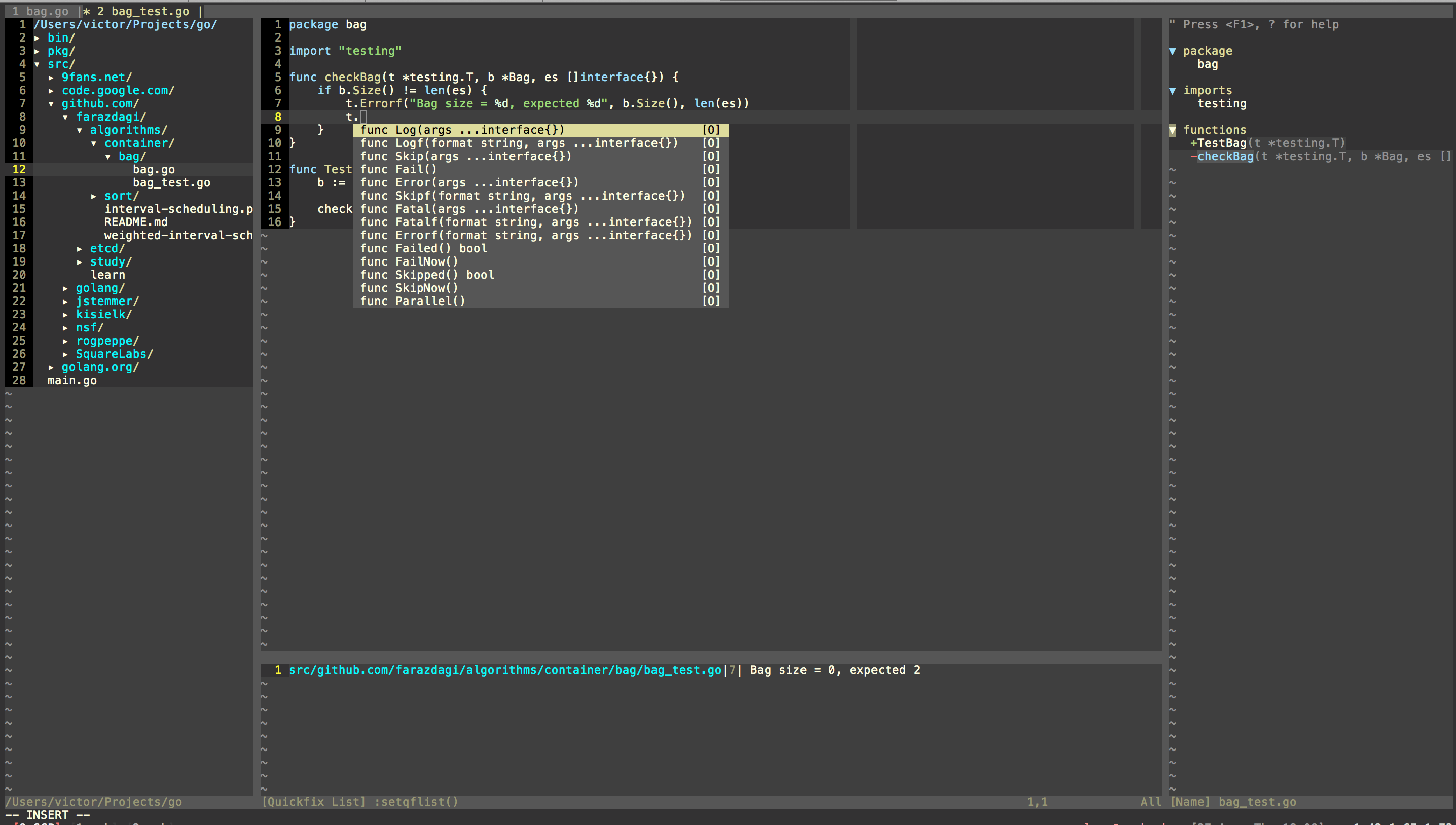Get started with Go development in minutes!
Quite simply this is a vim configuration which will setup all the necessary Go development environment (and plugins), without overwriting your current Vim settings. Basically, you will be able to use amazing vim-go plugin (plus number of others), without affecting your system's Vim configuration.
Create Directories
mkdir $HOME/.go
mkdir -p $HOME/.go/src/github.com/<user>
Setup your paths
export GOPATH=$HOME/.go
export GOROOT=/usr/local/opt/go/libexec
export PATH=$PATH:$GOPATH/bin
export PATH=$PATH:$GOROOT/bin
Install Go
brew install go
"go get" the basics
go get golang.org/x/tools/cmd/godoc
mkdir -p ~/.vim/autoload ~/.vim/bundle
curl -LSso ~/.vim/autoload/pathogen.vim https://tpo.pe/pathogen.vim
brew install python3
pip3 install requests
~/.vim_go_runtime/bin/update_plugins
Fork the repo, and then clone it to ~/.vim_go_runtime. Once done, just run installation script:
git clone [email protected]:farazdagi/vim-go-ide.git ~/.vim_go_runtime
sh ~/.vim_go_runtime/bin/install
NOTE: You system's Vim configuration will NOT be changed i.e. it is safe to install.
Remember that your system's Vim config files remain untouched? During installation .vimrc.go is created. Let's use it:
vim -u ~/.vimrc.go
And btw, nothing prevents you from creation of a handy alias in your .zshrc:
alias vimgo='vim -u ~/.vimrc.go'
In order for the amazing vim-go to be most useful, run :GoInstallBinaries from w/i the Vim.
~/.profile
export GOPATH=$HOME/.go
export GOROOT=/usr/local/opt/go/libexec
export PATH=$PATH:$GOPATH/bin
export PATH=$PATH:$GOROOT/bin
alias vimgo='vim -u ~/.vimrc.go'
~/.bashrc
source ~/.profile
~/.zshrc
[[ -e ~/.profile ]] && emulate sh -c 'source ~/.profile'
~/.bash-profile
if [ -f ~/.bashrc ]; then
source ~/.bashrc
fi
Yep, that's it!
- You can also read a corresponding blog post.
- You are highly advised to review vim-go docs (just typing
:help vim-gois also good enough). - Review list of plugins installed (see bin/update_plugins), and default configuration that comes with this setup (see vimrc folder).
- You can also define your custom settings in
~/.vim_go_runtime/custom_config.vimthe runtime will try to load this file - so feel free to remap keys as you see necessary!
If you know some plugin that will enhance this setup and thus should be included - submit a PR