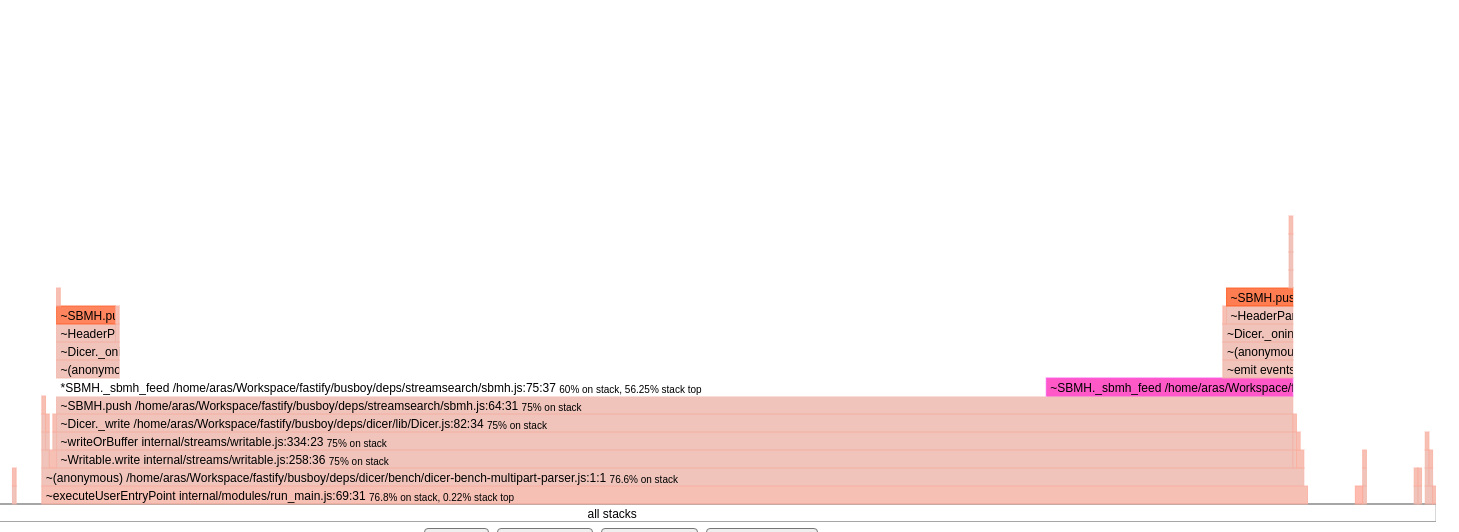A Node.js module for parsing incoming HTML form data.
This is an officially supported fork by fastify organization of the amazing library originally created by Brian White, aimed at addressing long-standing issues with it.
Benchmark (Mean time for 500 Kb payload, 2000 cycles, 1000 cycle warmup):
| Library | Version | Mean time in nanoseconds (less is better) |
|---|---|---|
| busboy | 0.3.1 | 340114 |
| @fastify/busboy | 1.0.0 | 270984 |
Changelog since busboy 0.31.
- Node.js 10+
npm i @fastify/busboy
- Parsing (multipart) with default options:
const http = require('node:http');
const { inspect } = require('node:util');
const Busboy = require('busboy');
http.createServer((req, res) => {
if (req.method === 'POST') {
const busboy = new Busboy({ headers: req.headers });
busboy.on('file', (fieldname, file, filename, encoding, mimetype) => {
console.log(`File [${fieldname}]: filename: ${filename}, encoding: ${encoding}, mimetype: ${mimetype}`);
file.on('data', data => {
console.log(`File [${fieldname}] got ${data.length} bytes`);
});
file.on('end', () => {
console.log(`File [${fieldname}] Finished`);
});
});
busboy.on('field', (fieldname, val, fieldnameTruncated, valTruncated, encoding, mimetype) => {
console.log(`Field [${fieldname}]: value: ${inspect(val)}`);
});
busboy.on('finish', () => {
console.log('Done parsing form!');
res.writeHead(303, { Connection: 'close', Location: '/' });
res.end();
});
req.pipe(busboy);
} else if (req.method === 'GET') {
res.writeHead(200, { Connection: 'close' });
res.end(`<html><head></head><body>
<form method="POST" enctype="multipart/form-data">
<input type="text" name="textfield"><br>
<input type="file" name="filefield"><br>
<input type="submit">
</form>
</body></html>`);
}
}).listen(8000, () => {
console.log('Listening for requests');
});
// Example output, using http://nodejs.org/images/ryan-speaker.jpg as the file:
//
// Listening for requests
// File [filefield]: filename: ryan-speaker.jpg, encoding: binary
// File [filefield] got 11971 bytes
// Field [textfield]: value: 'testing! :-)'
// File [filefield] Finished
// Done parsing form!- Save all incoming files to disk:
const http = require('node:http');
const path = require('node:path');
const os = require('node:os');
const fs = require('node:fs');
const Busboy = require('busboy');
http.createServer(function(req, res) {
if (req.method === 'POST') {
const busboy = new Busboy({ headers: req.headers });
busboy.on('file', function(fieldname, file, filename, encoding, mimetype) {
var saveTo = path.join(os.tmpdir(), path.basename(fieldname));
file.pipe(fs.createWriteStream(saveTo));
});
busboy.on('finish', function() {
res.writeHead(200, { 'Connection': 'close' });
res.end("That's all folks!");
});
return req.pipe(busboy);
}
res.writeHead(404);
res.end();
}).listen(8000, function() {
console.log('Listening for requests');
});- Parsing (urlencoded) with default options:
const http = require('node:http');
const { inspect } = require('node:util');
const Busboy = require('busboy');
http.createServer(function(req, res) {
if (req.method === 'POST') {
const busboy = new Busboy({ headers: req.headers });
busboy.on('file', function(fieldname, file, filename, encoding, mimetype) {
console.log('File [' + fieldname + ']: filename: ' + filename);
file.on('data', function(data) {
console.log('File [' + fieldname + '] got ' + data.length + ' bytes');
});
file.on('end', function() {
console.log('File [' + fieldname + '] Finished');
});
});
busboy.on('field', function(fieldname, val, fieldnameTruncated, valTruncated) {
console.log('Field [' + fieldname + ']: value: ' + inspect(val));
});
busboy.on('finish', function() {
console.log('Done parsing form!');
res.writeHead(303, { Connection: 'close', Location: '/' });
res.end();
});
req.pipe(busboy);
} else if (req.method === 'GET') {
res.writeHead(200, { Connection: 'close' });
res.end('<html><head></head><body>\
<form method="POST">\
<input type="text" name="textfield"><br />\
<select name="selectfield">\
<option value="1">1</option>\
<option value="10">10</option>\
<option value="100">100</option>\
<option value="9001">9001</option>\
</select><br />\
<input type="checkbox" name="checkfield">Node.js rules!<br />\
<input type="submit">\
</form>\
</body></html>');
}
}).listen(8000, function() {
console.log('Listening for requests');
});
// Example output:
//
// Listening for requests
// Field [textfield]: value: 'testing! :-)'
// Field [selectfield]: value: '9001'
// Field [checkfield]: value: 'on'
// Done parsing form!Busboy is a Writable stream
-
file(< string >fieldname, < ReadableStream >stream, < string >filename, < string >transferEncoding, < string >mimeType) - Emitted for each new file form field found.
transferEncodingcontains the 'Content-Transfer-Encoding' value for the file stream.mimeTypecontains the 'Content-Type' value for the file stream.- Note: if you listen for this event, you should always handle the
streamno matter if you care about the file contents or not (e.g. you can simply just dostream.resume();if you want to discard the contents), otherwise the 'finish' event will never fire on the Busboy instance. However, if you don't care about any incoming files, you can simply not listen for the 'file' event at all and any/all files will be automatically and safely discarded (these discarded files do still count towardsfilesandpartslimits). - If a configured file size limit was reached,
streamwill both have a boolean propertytruncated(best checked at the end of the stream) and emit a 'limit' event to notify you when this happens. - The property
bytesReadinforms about the number of bytes that have been read so far.
- Note: if you listen for this event, you should always handle the
-
field(< string >fieldname, < string >value, < boolean >fieldnameTruncated, < boolean >valueTruncated, < string >transferEncoding, < string >mimeType) - Emitted for each new non-file field found.
-
partsLimit() - Emitted when specified
partslimit has been reached. No more 'file' or 'field' events will be emitted. -
filesLimit() - Emitted when specified
fileslimit has been reached. No more 'file' events will be emitted. -
fieldsLimit() - Emitted when specified
fieldslimit has been reached. No more 'field' events will be emitted.
-
(constructor)(< object >config) - Creates and returns a new Busboy instance.
-
The constructor takes the following valid
configsettings:-
headers - object - These are the HTTP headers of the incoming request, which are used by individual parsers.
-
autoDestroy - boolean - Whether this stream should automatically call .destroy() on itself after ending. (Default: false).
-
highWaterMark - integer - highWaterMark to use for this Busboy instance (Default: WritableStream default).
-
fileHwm - integer - highWaterMark to use for file streams (Default: ReadableStream default).
-
defCharset - string - Default character set to use when one isn't defined (Default: 'utf8').
-
preservePath - boolean - If paths in the multipart 'filename' field shall be preserved. (Default: false).
-
isPartAFile - function - Use this function to override the default file detection functionality. It has following parameters:
-
fieldName - string The name of the field.
-
contentType - string The content-type of the part, e.g.
text/plain,image/jpeg,application/octet-stream -
fileName - string The name of a file supplied by the part.
(Default:
(fieldName, contentType, fileName) => (contentType === 'application/octet-stream' || fileName !== undefined)) -
-
limits - object - Various limits on incoming data. Valid properties are:
-
fieldNameSize - integer - Max field name size (in bytes) (Default: 100 bytes).
-
fieldSize - integer - Max field value size (in bytes) (Default: 1 MiB, which is 1024 x 1024 bytes).
-
fields - integer - Max number of non-file fields (Default: Infinity).
-
fileSize - integer - For multipart forms, the max file size (in bytes) (Default: Infinity).
-
files - integer - For multipart forms, the max number of file fields (Default: Infinity).
-
parts - integer - For multipart forms, the max number of parts (fields + files) (Default: Infinity).
-
headerPairs - integer - For multipart forms, the max number of header key=>value pairs to parse Default: 2000
-
headerSize - integer - For multipart forms, the max size of a multipart header Default: 81920.
-
-
-
The constructor can throw errors:
-
Busboy expected an options-Object. - Busboy expected an Object as first parameters.
-
Busboy expected an options-Object with headers-attribute. - The first parameter is lacking of a headers-attribute.
-
Limit $limit is not a valid number - Busboy expected the desired limit to be of type number. Busboy throws this Error to prevent a potential security issue by falling silently back to the Busboy-defaults. Potential source for this Error can be the direct use of environment variables without transforming them to the type number.
-
Unsupported Content-Type. - The
Content-Typeisn't one Busboy can parse. -
Missing Content-Type-header. - The provided headers don't include
Content-Typeat all.
-
-