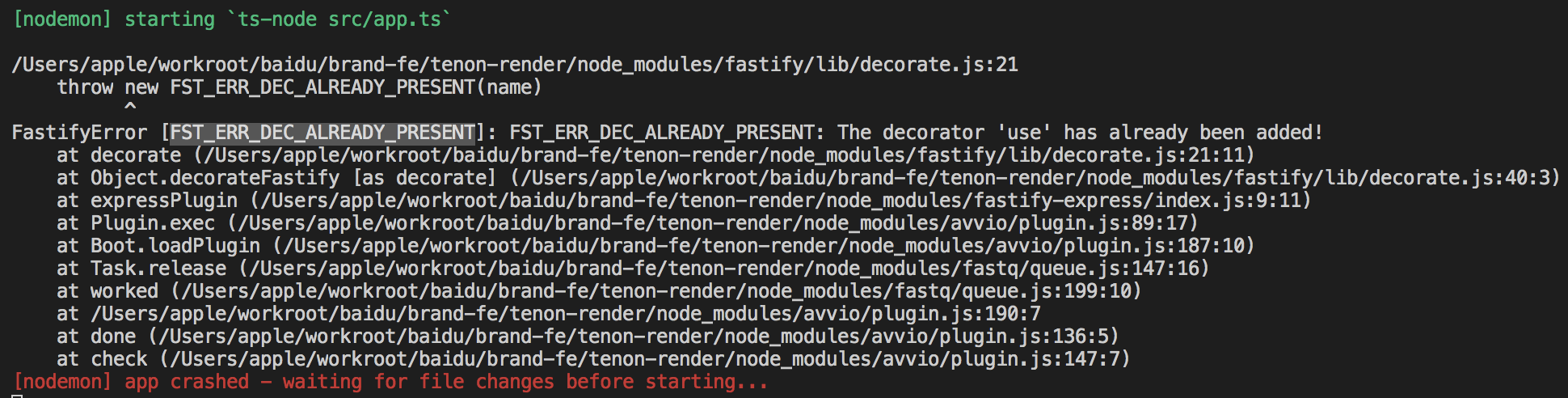This plugin adds full Express compatibility to Fastify, it exposes the same use function of Express, and it allows you to use any Express middleware or application.
| Note | This plugin should not be used as a long-term solution, it aims to help you have a smooth transition from Express to Fastify, but you should migrate your Express specific code to Fastify over time. |
| Since Express does not support Node.js core HTTP/2 module, this plugin does not support HTTP/2 too. |
npm i @fastify/express
Register the plugin and start using your Express middlewares.
const Fastify = require('fastify')
async function build () {
const fastify = Fastify()
await fastify.register(require('@fastify/express'))
// do you know we also have cors support?
// https://github.com/fastify/fastify-cors
fastify.use(require('cors')())
// express.Application is also accessible
fastify.express.disabled('x-powered-by') // true
return fastify
}
build()
.then(fastify => fastify.listen({ port: 3000 }))
.catch(console.log)You can register an entire Express application and make it work with Fastify. Remember, @fastify/express is just express under the covers and requires the same body parsers as you'd use in express.
// index.js
const fastify = require('fastify')()
const express = require('express')
const router = express.Router()
router.use(function (req, res, next) {
res.setHeader('x-custom', true)
next()
})
router.get('/hello', (req, res) => {
res.status(201)
res.json({ hello: 'world' })
})
router.get('/foo', (req, res) => {
res.status(400)
res.json({ foo: 'bar' })
})
router.patch('/bar', (req, res) => {
if (!req.body || Object.keys(req.body).length === 0) {
res.status(400)
res.json({ msg: 'no req.body'})
} else {
res.status(200)
res.json(req.body)
}
})
router.use('*', (req, res) => {
res.status(404)
res.json({ msg: 'not found'})
})
fastify.register(require('@fastify/express'))
.after(() => {
fastify.use(express.urlencoded({extended: false})) // for Postman x-www-form-urlencoded
fastify.use(express.json())
fastify.use(router)
})
fastify.listen({ port: 3000 }, console.log)Run node index.js to start your server. Then run the following commands to ensure your server is working. Use the optional -v flag in curl for verbose output.
me@computer ~ % curl -X GET http://localhost:3000/hello
{"hello":"world"}%
me@computer ~ % curl -X GET http://localhost:3000/foo
{"foo":"bar"}%
me@computer ~ % curl -X GET http://localhost:3000/bar
{"msg":"not found"}%
me@computer ~ % curl -X PATCH -H 'content-type:application/json' http://localhost:3000/bar
{"msg":"no req.body"}%
me@computer ~ % curl -X PATCH -H 'content-type:application/json' -d '{"foo2":"bar2"}' http://localhost:3000/bar
{"foo2":"bar2"}% The encapsulation works as usual with Fastify, you can register the plugin in a subsystem and your express code will work only inside there, or you can declare the express plugin top level and register a middleware in a nested plugin, and the middleware will be executed only for the nested routes of the specific plugin.
Register the plugin in its own subsystem:
const fastify = require('fastify')()
fastify.register(subsystem)
async function subsystem (fastify, opts) {
await fastify.register(require('@fastify/express'))
fastify.use(require('cors')())
}Register a middleware in a specific plugin:
const fastify = require('fastify')()
fastify
.register(require('@fastify/express'))
.register(subsystem)
async function subsystem (fastify, opts) {
fastify.use(require('cors')())
}Every registered middleware will be run during the onRequest hook phase, so the registration order is important.
Take a look at the Lifecycle documentation page to understand better how every request is executed.
const fastify = require('fastify')()
fastify
.register(require('@fastify/express'))
.register(subsystem)
async function subsystem (fastify, opts) {
fastify.addHook('onRequest', async (req, reply) => {
console.log('first')
})
fastify.use((req, res, next) => {
console.log('second')
next()
})
fastify.addHook('onRequest', async (req, reply) => {
console.log('third')
})
}If you need to run a middleware only under certain path(s), just pass the path as first parameter to use and you are done!
const fastify = require('fastify')()
const path = require('node:path')
const serveStatic = require('serve-static')
fastify
.register(require('@fastify/express'))
.register(subsystem)
async function subsystem (fastify, opts) {
// Single path
fastify.use('/css', serveStatic(path.join(__dirname, '/assets')))
// Wildcard path
fastify.use('/css/*', serveStatic(path.join(__dirname, '/assets')))
// Multiple paths
fastify.use(['/css', '/js'], serveStatic(path.join(__dirname, '/assets')))
}It is possible to wrap the Express request object in a Proxy by passing createProxyHandler function to generate the Proxy handler. The function will receive the Fastify request object as the first parameter.
For example using Proxy to expose something from Fastify request into the Express request.
fastify.decorateRequest('welcomeMessage', 'Hello World');
fastify.register(expressPlugin, {
createProxyHandler: fastifyRequest => ({
get (target, prop) {
if (prop === 'welcomeMessage') {
return fastifyRequest[prop]
}
return target[prop]
}
})
})To use this module with TypeScript, make sure to install @types/express.
You will need to add "types": ["@fastify/express"] to your tsconfig.json file when using require to import the plugin.
Fastify offers some alternatives to the most commonly used middlewares, following, you can find a list.
| Express Middleware | Fastify Plugin |
|---|---|
helmet |
@fastify/helmet |
cors |
@fastify/cors |
serve-static |
@fastify/static |
body-parser library incompatible with fastify-express, when you have fastify routes and any express middlewares.
Any POST requests with body, which body-parser will try to parse, will be hangs up.
Example application:
const Fastify = require('fastify')
const Express = require('express')
const expressPlugin = require('@fastify/express')
const bodyParser = require('body-parser')
const fastify = Fastify()
const express = Express()
express.use(bodyParser.urlencoded({ extended: false }))
await fastify.register(expressPlugin)
fastify.use(express)
// this route will never reply
fastify.post('/hello', (req, reply) => {
return { hello: 'world' }
})For this case, you need to remove body-parser, install @fastify/formbody and change @fastify/express options:
const Fastify = require('fastify')
const Express = require('express')
const expressPlugin = require('@fastify/express')
const fastifyFormBody = require('@fastify/formbody')
const fastify = Fastify()
const express = Express()
await fastify.register(fastifyFormBody)
await fastify.register(expressPlugin, {
// run express after `@fastify/formbody` logic
expressHook: 'preHandler'
})
fastify.use(express)
// it works!
fastify.post('/hello', (req, reply) => {
return { hello: 'world' }
})Licensed under MIT.
express license