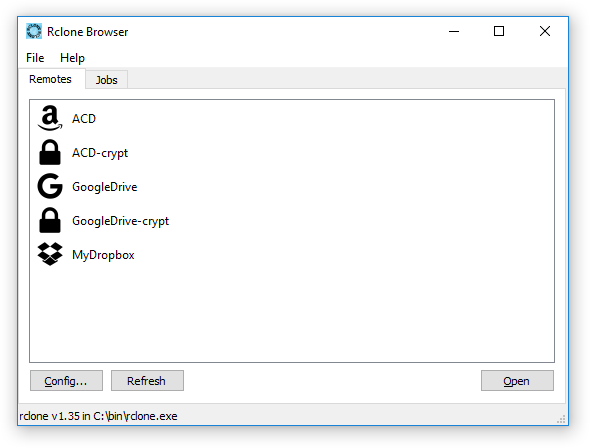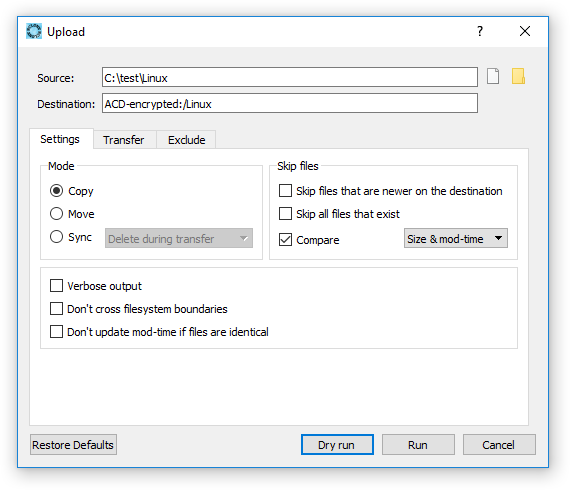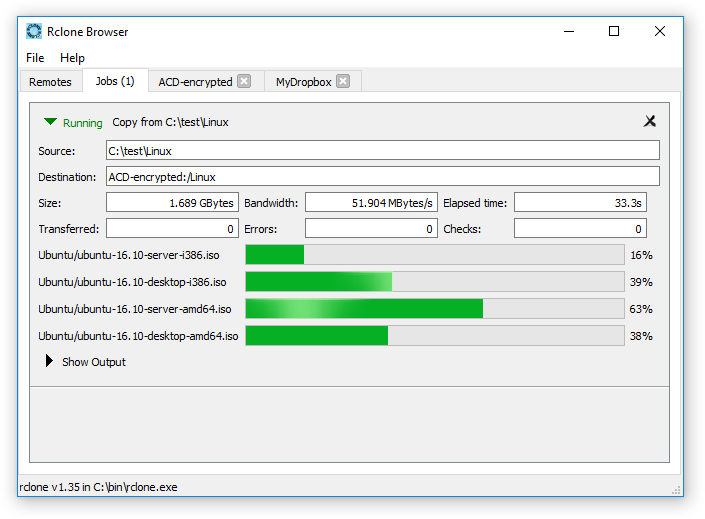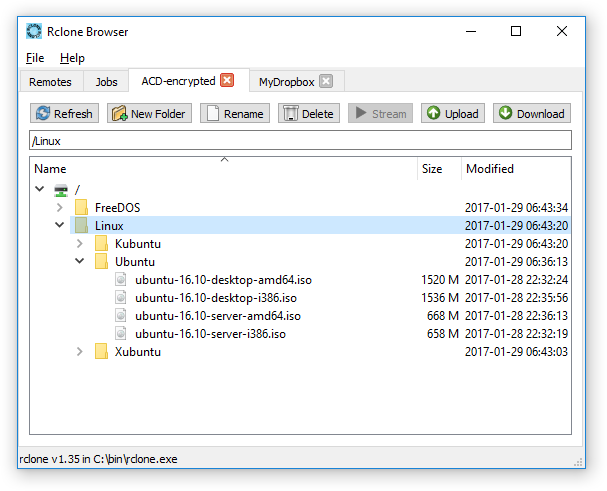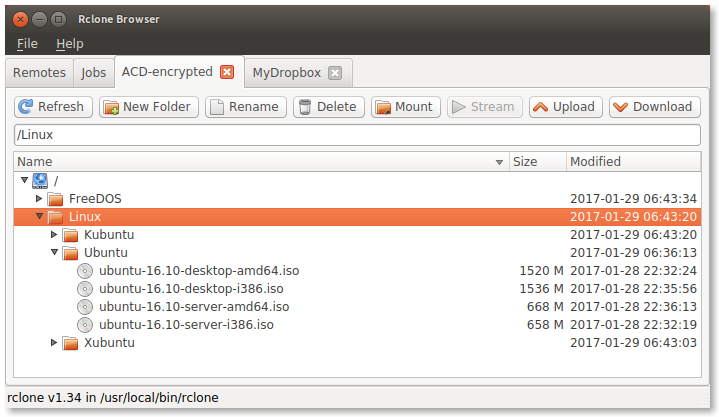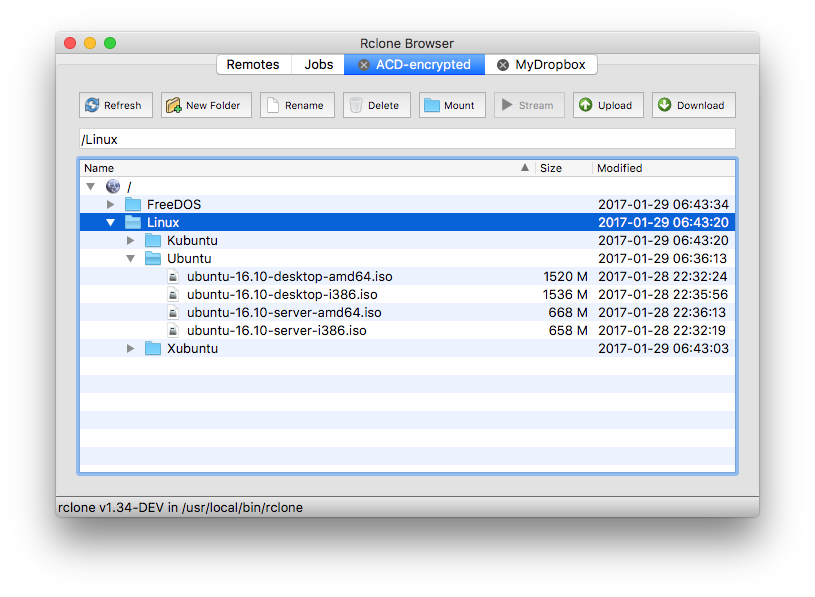Simple cross platfrom GUI for rclone command line tool. Supports Windows, macOS and GNU/Linux.
Being rclone-browser user for some time and got annoyed by small not working bits and pieces. Original repo (https://github.com/mmozeiko/RcloneBrowser) has not been touched for years and in the meantime rclone changed few things breaking some rclone-browser functionality.
I've looked around but could not find anything fully working. Some github users made progress in fixing and adding stuff so I've built upon it.
I used DinCahill's changes (https://github.com/DinCahill/RcloneBrowser) as a base of my version.
I have fixed whatever I found still not working and added few minor tweaks. I've recompiled and repacked everything using latest Qt (5.13.0). This on its own fixed some issues and added new features like support for dark mode in macOS.
Below sample screenshots:
All releases (https://github.com/kapitainsky/RcloneBrowser/releases) are signed with my PGP key
Fingerprint: 5173 1FD9 E29C BEC2 8506 8F02 31DB 6AEE 3AC2 8075
https://keys.openpgp.org/vks/v1/by-fingerprint/51731FD9E29CBEC285068F0231DB6AEE3AC28075
Enjoy and report if anything is broken. Please note that I am not a programmer and I doubt I could work on any major changes. Also rclone-browser as it is now is enough for my usage. But small fixes and tweaks are always possible - feel free to report any issues.
Example commands are for Debian - they might differ for other systems
- Make sure you have working compiler and cmake installed
sudo apt install g++ cmake - Install Qt v5 with package manager
sudo apt install qtbase5-dev - Clone source code from this repo
git clone https://github.com/kapitainsky/RcloneBrowser.git - Go to source folder
cd RcloneBrowser - Create new
buildfolder next tosrcfolder -mkdir build && cd build - Run
cmake ..frombuildfolder to create makefile - Run
cmake --build .frombuildfolder to create binary - And last but not least don't forget to install rclone
curl https://rclone.org/install.sh | sudo bash
Original readme from https://github.com/mmozeiko/RcloneBrowser
- Allows to browse and modify any rclone remote, including encrypted ones
- Uses same configuration file as rclone, no extra configuration required
- Supports custom location and encryption for
.rclone.confconfiguration file - Simultaneously navigate multiple repositories in separate tabs
- Lists files hierarchically with file name, size and modify date
- All rclone commands are executed asynchronously, no freezing GUI
- File hierarchy is lazily cached in memory, for faster traversal of folders
- Allows to upload, download, create new folders, rename or delete files and folders
- Allows to calculate size of folder, export list of files and copy rclone copmmand to clipboard
- Can process multiple upload or download jobs in background
- Drag & drop support for dragging files from local file explorer for uploading
- Streaming media files for playback in player like mpv or similar
- Mount and unmount folders on macOS and GNU/Linux
- Optionally minimizes to tray, with notifications when upload/download finishes
- Supports portable mode (create .ini file next to executable with same name), rclone and .rclone.conf path now can be relative to executable
Get Windows, macOS and Ubuntu package on releases page.
For Ubuntu you can also install it from Launchpad: Rclone Browser.
ArchLinux users can install latest release from AUR repository: rclone-browser.
Other GNU/Linux users will need to build from source.
- Get Visual Studio 2013
- Install CMake
- Install or build from source Qt v5 (64-bit) from Qt website
- Set
QTDIRenvironment variable to Qt installation, or adjust path to Qt inbootstrap.cmdfile - Run
bootstrap.cmd, it will generate Visual Studio 2013 solution inbuildfolder
- Make sure you have working compiler and cmake installed
- Install Qt v5 with package manager or from Qt website
- Create new
buildfolder next tosrcfolder - Run
cmake ..frombuildfolder to create makefile- if cmake doesn't find Qt, add
-DCMAKE_PREFIX_PATH=path/to/Qtto previous command
- if cmake doesn't find Qt, add
- Run
cmake --build .frombuildfolder to create binary
This is free and unencumbered software released into the public domain.
Anyone is free to copy, modify, publish, use, compile, sell, or distribute this software, either in source code form or as a compiled binary, for any purpose, commercial or non-commercial, and by any means.