Comments (11)
To make it perfect I think there shall be a possibility to leave DNS server also blank (like nil). This is usefull for everybody who has their own DNS servers in the local network configured in DHCP. Last thing I personally miss after Firezone got reboot safe.
from firezone.
You can edit the DNS server per-device -- just click the Edit button when viewing a device. This just updates the config (and QR code) displayed for that device so you'll want to re-copy and paste it (or rescan the QR code) as your WireGuard config on the device.
from firezone.
This is clear, but would be great to change this by default because I use same DNS server for all devices. This option would be great.
from firezone.
By default I mean in the same way I can change the endpoint in /etc/firezone/firezone.rb.
from firezone.
Noted! This feature is actually already in our backlog and should be fairly straightforward to implement. I hope to tackle it soon.
Thanks for the suggestion.
from firezone.
By the way I tried to edit the DNS server in the UI using the edit button but after saving in the right part the DNS is still the same, and the QR code still contains the default DNS server.
You can edit the DNS server per-device -- just click the
Editbutton when viewing a device. This just updates the config (and QR code) displayed for that device so you'll want to re-copy and paste it (or rescan the QR code) as your WireGuard config on the device.
from firezone.
By the way I tried to edit the DNS server in the UI using the edit button but after saving in the right part the DNS is still the same, and the QR code still contains the default DNS server.
Hmmm. I'm not able to reproduce this issue on my end. Are you still experiencing this issue?
from firezone.
Yes, it still persists. You can see in the attached image left and right the DNS servers are different. So if I change the DNS server left on the right it stays unchanged.
from firezone.
Thanks for the report! I've reproduced the issue and will have a fix out in a bit.
from firezone.
@jamilbk thank you for a great job. one thing I noticed. I had in 1.15 2 devices. Once I change (or better to say deleted) the DNS server in one device, it disappeared also in the second. After I added 2 new devices I could change the DNS server in them without any issue. So this issue seems to exist only with existing devices.
Is there now a possibility to set a default DNS server in the config?
from firezone.
@w202mg I don't think I can reproduce your new issue -- device DNS should default to 1.1.1.1, 1.0.0.1 for new devices and changing a device's DNS servers shouldn't affect other devices. That's a strange issue -- wonder if something else is going on there.
The global DNS config setting change is still coming. It's going to require a little more rearchitecting than originally thought but is still planned.
from firezone.
Related Issues (20)
- Extract `Sockets` into dedicated crate
- connlib: move `snownet::Node` into `ClientState` and `GatewayState`
- connlib: make `ClientState` and `GatewayState` SANS-IO
- snownet: introduce new types for `StunServer` and `TurnServer`
- connlib: investigate packet drops because socket is busy (os error 11) HOT 1
- portal: allow subscription to "liveness" of relays
- connlib: invalidate relay candidates when relay goes down
- GCP gateway terraform example w/ cloud nat HOT 2
- Refactor FFI to use UniFFI
- Add "Last Updated At" to all docs pages
- Don't show Settings window on App Start HOT 9
- Update Group label links to be context-aware HOT 3
- Dark mode for the portal
- Flaky Relay test HOT 2
- gui-client: Write threat model for Windows / Linux multi-process change HOT 5
- Flaky Gui client smoke test HOT 3
- Use data plane to resolve DNS HOT 1
- Send alert email when IdP sync doesn't occur for X minutes
- connlib: send candidates in batches where we can HOT 1
- "Peer is already bound to another channel" HOT 10
Recommend Projects
-
 React
React
A declarative, efficient, and flexible JavaScript library for building user interfaces.
-
Vue.js
🖖 Vue.js is a progressive, incrementally-adoptable JavaScript framework for building UI on the web.
-
 Typescript
Typescript
TypeScript is a superset of JavaScript that compiles to clean JavaScript output.
-
TensorFlow
An Open Source Machine Learning Framework for Everyone
-
Django
The Web framework for perfectionists with deadlines.
-
Laravel
A PHP framework for web artisans
-
D3
Bring data to life with SVG, Canvas and HTML. 📊📈🎉
-
Recommend Topics
-
javascript
JavaScript (JS) is a lightweight interpreted programming language with first-class functions.
-
web
Some thing interesting about web. New door for the world.
-
server
A server is a program made to process requests and deliver data to clients.
-
Machine learning
Machine learning is a way of modeling and interpreting data that allows a piece of software to respond intelligently.
-
Visualization
Some thing interesting about visualization, use data art
-
Game
Some thing interesting about game, make everyone happy.
Recommend Org
-
Facebook
We are working to build community through open source technology. NB: members must have two-factor auth.
-
Microsoft
Open source projects and samples from Microsoft.
-
Google
Google ❤️ Open Source for everyone.
-
Alibaba
Alibaba Open Source for everyone
-
D3
Data-Driven Documents codes.
-
Tencent
China tencent open source team.

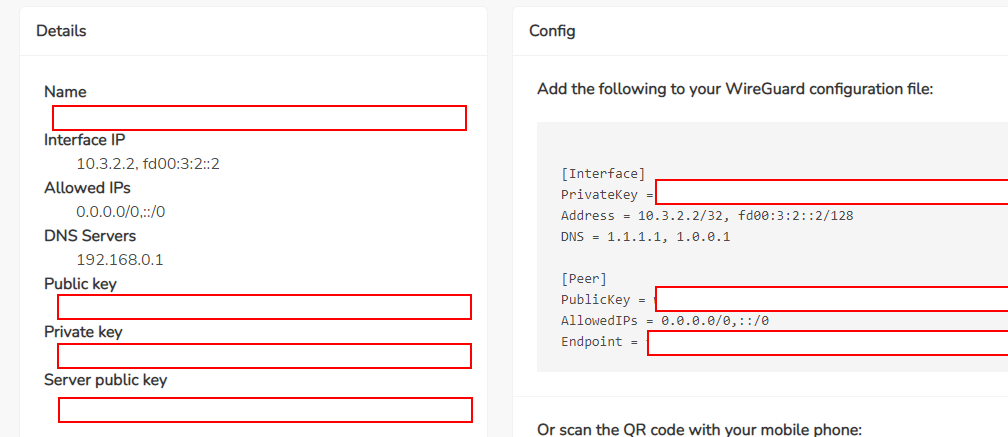
from firezone.