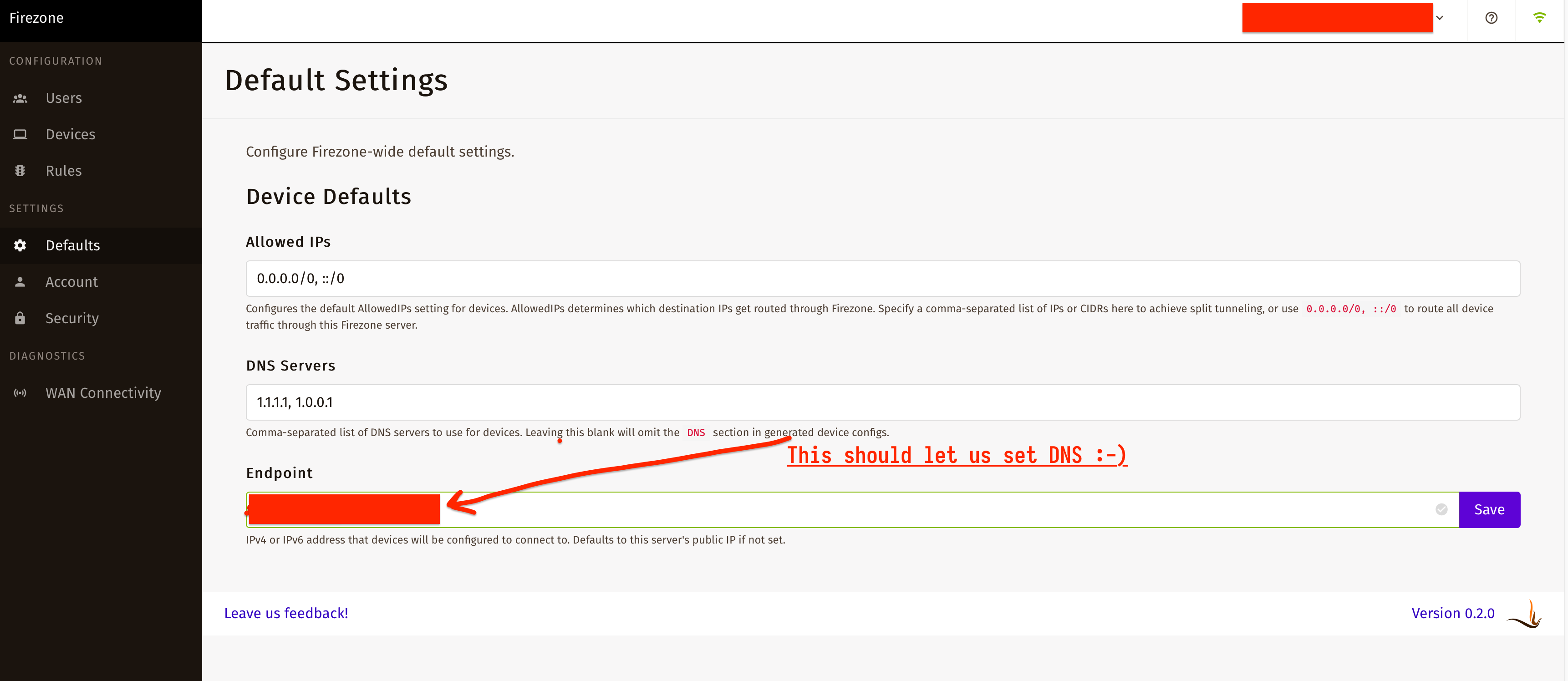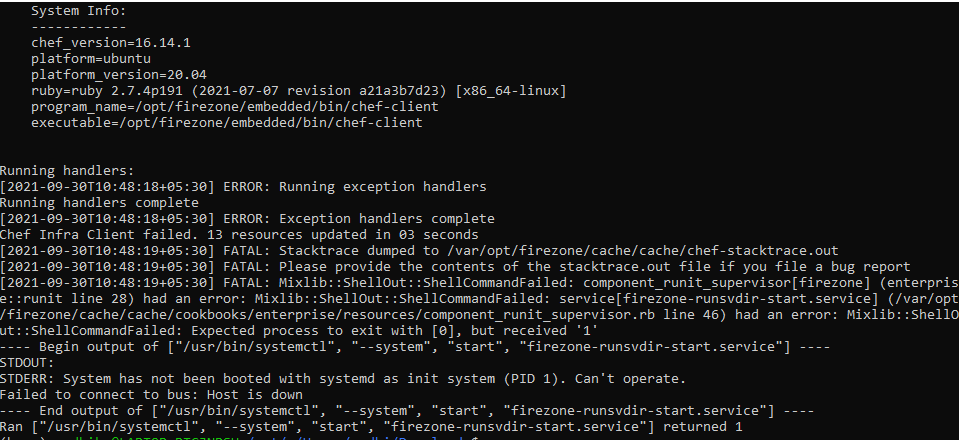A modern alternative to legacy VPNs.
Note: 🚧 The main branch is undergoing major restructuring in preparation
for the release of Firezone 1.0 🚧.
See the legacy branch if
you're looking for Firezone 0.7.
Read the 1.0 announcement for more.
Firezone is an open source platform to securely manage remote access for any-sized organization. Unlike most VPNs, Firezone takes a granular, least-privileged approach to access management with group-based policies that control access to individual applications, entire subnets, and everything in between.
Firezone is:
- Fast: Built on WireGuard® to be 3-4 times faster than OpenVPN.
- Scalable: Deploy two or more gateways for automatic load balancing and failover.
- Private: Peer-to-peer, end-to-end encrypted tunnels prevent packets from routing through our infrastructure.
- Secure: Zero attack surface thanks to Firezone's holepunching tech which establishes tunnels on-the-fly at the time of access.
- Open: Our entire product is open-source, allowing anyone to audit the codebase.
- Flexible: Authenticate users via email, Google Workspace, Okta, Entra ID, or OIDC and sync users and groups automatically.
- Simple: Deploy gateways and configure access in minutes with a snappy admin UI.
Firezone is not:
- A tool for creating bi-directional mesh networks
- A full-featured router or firewall
- An IPSec or OpenVPN server
This is a monorepo containing the full Firezone product, marketing website, and product documentation, organized as follows:
- elixir: Control plane and internal Elixir libraries:
- elixir/apps/web: Admin UI
- elixir/apps/api: API for Clients, Relays and Gateways.
- rust/: Data plane and internal Rust libraries:
- rust/gateway: Gateway - Tunnel server based on WireGuard and deployed to your infrastructure.
- rust/relay: Relay - STUN/TURN server to facilitate holepunching.
- rust/headless-client: Cross-platform CLI client.
- rust/gui-client: Cross-platform GUI client.
- swift/: macOS / iOS clients.
- kotlin/: Android / ChromeOS clients.
- website/: Marketing website and product documentation.
- terraform/: Terraform files for various example deployments.
- terraform/examples/google-cloud/nat_gateway: Example Terraform configurations for deploying a cluster of Firezone gateways behind a NAT gateway on GCP with single egress IP.
- terraform/modules/google-cloud/apps/gateway-region-instance-group: Production-ready Terraform module for deploying regional Firezone gateways to Google Cloud Compute using Regional Instance Groups.
The quickest way to get started with Firezone is to sign up for an account at https://app.firezone.dev/sign_up.
Once you've signed up, follow the instructions in the welcome email to get started.
Our license won't stop you from self-hosting the entire Firezone product top to bottom, but our internal APIs are changing rapidly so we can't meaningfully support self-hosting Firezone in production at this time.
If you're feeling especially adventurous and want to self-host Firezone for educational or hobby purposes, follow the instructions to spin up a local development environment in CONTRIBUTING.md.
The clients can be built from their respective directories.
The latest published clients (on App Stores and on
releases) are only guaranteed
to work with the managed version of Firezone and may not work with a self-hosted
portal built from this repository. This is because Apple and Google can
sometimes delay updates to their app stores, and so the latest published version
may not be compatible with the tip of main from this repository.
Therefore, if you're experimenting with self-hosting Firezone, you will probably want to use clients you build and distribute yourself as well.
Firezone 0.7 is currently end-of-life and has stopped receiving updates as of
January 31st, 2024. It will continue to be available indefinitely from the
legacy branch of this repo under the Apache 2.0 license.
Please see our pricing page at https://www.firezone.dev/pricing?utm_source=readme
Additional documentation on general usage, troubleshooting, and configuration can be found at https://www.firezone.dev/kb.
If you're looking for help installing, configuring, or using Firezone, check our community support options:
- Discussion Forums: Ask questions, report bugs, and suggest features.
- Join our Discord Server: Join live discussions, meet other users, and chat with the Firezone team.
- Open a PR: Contribute a bugfix or make a contribution to Firezone.
See CONTRIBUTING.md.
See SECURITY.md.
Portions of this software are licensed as follows:
- All content residing under the "elixir/" directory of this repository, if that directory exists, is licensed under the "Elastic License 2.0" license defined in "elixir/LICENSE".
- All third party components incorporated into the Firezone Software are licensed under the original license provided by the owner of the applicable component.
- Content outside of the above mentioned directories or restrictions above is available under the "Apache 2.0 License" license as defined in "LICENSE".
WireGuard® is a registered trademark of Jason A. Donenfeld.