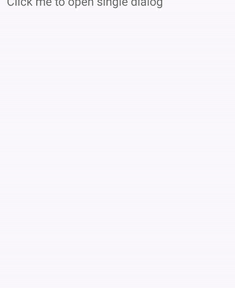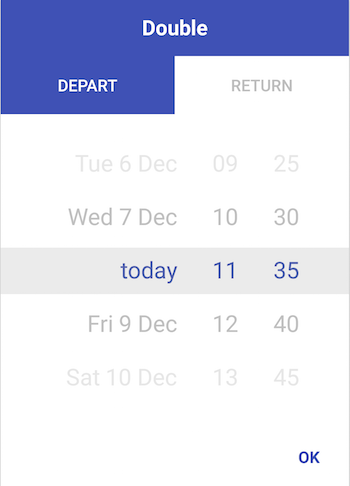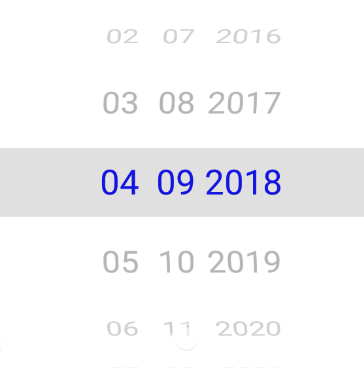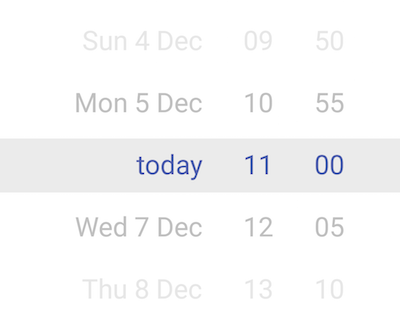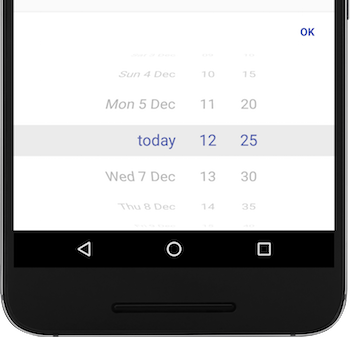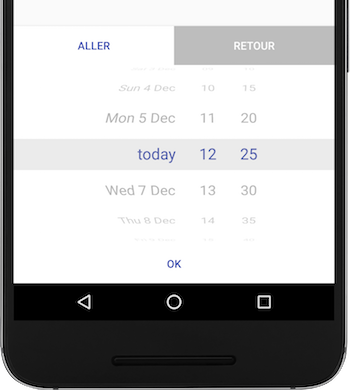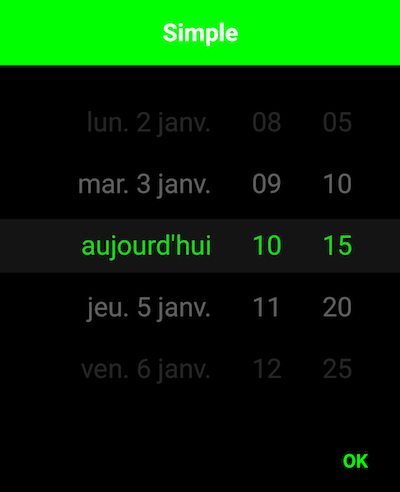You can now select a date and a time with only one widget !

new SingleDateAndTimePickerDialog.Builder(context)
//.bottomSheet()
//.curved()
//.stepSizeMinutes(15)
//.displayHours(false)
//.displayMinutes(false)
//.todayText("aujourd'hui")
.displayListener(new SingleDateAndTimePickerDialog.DisplayListener() {
@Override
public void onDisplayed(SingleDateAndTimePicker picker) {
// Retrieve the SingleDateAndTimePicker
}
@Override
public void onClosed(SingleDateAndTimePicker picker) {
// On dialog closed
}
})
.title("Simple")
.listener(new SingleDateAndTimePickerDialog.Listener() {
@Override
public void onDateSelected(Date date) {
}
}).display();new DoubleDateAndTimePickerDialog.Builder(context)
//.bottomSheet()
//.curved()
//.stepSizeMinutes(15)
.title("Double")
.tab0Text("Depart")
.tab1Text("Return")
.listener(new DoubleDateAndTimePickerDialog.Listener() {
@Override
public void onDateSelected(List<Date> dates) {
}
}).display();new SingleDateAndTimePickerDialog.Builder(this)
.bottomSheet()
.curved()
.displayMinutes(false)
.displayHours(false)
.displayDays(false)
.displayMonth(true)
.displayYears(true)
.displayDaysOfMonth(true)
.display();<com.github.florent37.singledateandtimepicker.SingleDateAndTimePicker
android:layout_width="wrap_content"
android:layout_height="230dp"
app:picker_curved="true"
app:picker_cyclic="true"
app:picker_visibleItemCount="7"
/>new SingleDateAndTimePickerDialog.Builder(context)
.bottomSheet()
.curved()new DoubleDateAndTimePickerDialog.Builder(context)
.bottomSheet()
.curved()You can change the minutes steps (default : 5min)
new SingleDateAndTimePickerDialog.Builder(context)
.stepSizeMinutes(15)
.display();And change some colors
new SingleDateAndTimePickerDialog.Builder(context)
.backgroundColor(Color.BLACK)
.mainColor(Color.GREEN)
.titleColor(Color.WHITE)
.display();Require user to select a date between a range
new SingleDateAndTimePickerDialog.Builder(context)
.defaultDate(defaultDate)
.minDateRange(minDate)
.maxDateRange(maxDate)
.display();Or simply require user to select a future date
new SingleDateAndTimePickerDialog.Builder(context)
.mustBeOnFuture()
.display();final SingleDateAndTimePicker singleDateAndTimePicker2 = findViewById(R.id.single_day_picker2);
singleDateAndTimePicker2.setTypeface(ResourcesCompat.getFont(this, R.font.dinot_regular));Or pass it as an attribute in the XML layout. (See XML section on how to use it.)
Some/most options are also available via XML:
<com.github.florent37.singledateandtimepicker.SingleDateAndTimePicker
android:id="@+id/single_day_picker"
android:layout_width="wrap_content"
android:layout_height="wrap_content"
app:picker_itemSpacing="6dp"
app:picker_curvedMaxAngle="45"
app:picker_curved="true"
app:picker_selectorColor="@android:color/transparent"
app:picker_stepSizeHours="2"
app:picker_stepSizeMinutes="5"
app:picker_cyclic="false"
app:picker_dayCount="31"
app:picker_mustBeOnFuture="true"
app:picker_visibleItemCount="7"
app:fontFamily="@font/dinot_bold"
/>
- picker_itemSpacing: Margin between items. Only has effect with height=wrap-content
- picker_curvedMaxAngle sets the max angle of top/bottom items. If 45 then the visible 'window' of the wheel is a 'quarter' of the circle. If 90 (default) its rolling on a half-circle
app:fontFamilyorandroid:fontFamilysets the typeface/font to be used with the date picker. Note - For api below v-16 useapp:fontFamily
Get divider lines around selected by overwriting one or more of
<color name="picker_default_divider_color">@android:color/transparent</color>
<dimen name="picker_default_divider_height">1dp</dimen>
<drawable name="picker_default_divider">@drawable/picker_divider</drawable>
Use in conjuction with
app:picker_selectorColor="@android:color/transparent" on layout.
implementation 'com.github.florent37:singledateandtimepicker:2.2.7'
//compatible with androidXAuthor: Florent Champigny
Blog : http://www.tutos-android-france.com/
Fiches Plateau Moto : https://www.fiches-plateau-moto.fr/




Copyright 2016 florent37, Inc.
Licensed under the Apache License, Version 2.0 (the "License");
you may not use this file except in compliance with the License.
You may obtain a copy of the License at
http://www.apache.org/licenses/LICENSE-2.0
Unless required by applicable law or agreed to in writing, software
distributed under the License is distributed on an "AS IS" BASIS,
WITHOUT WARRANTIES OR CONDITIONS OF ANY KIND, either express or implied.
See the License for the specific language governing permissions and
limitations under the License.