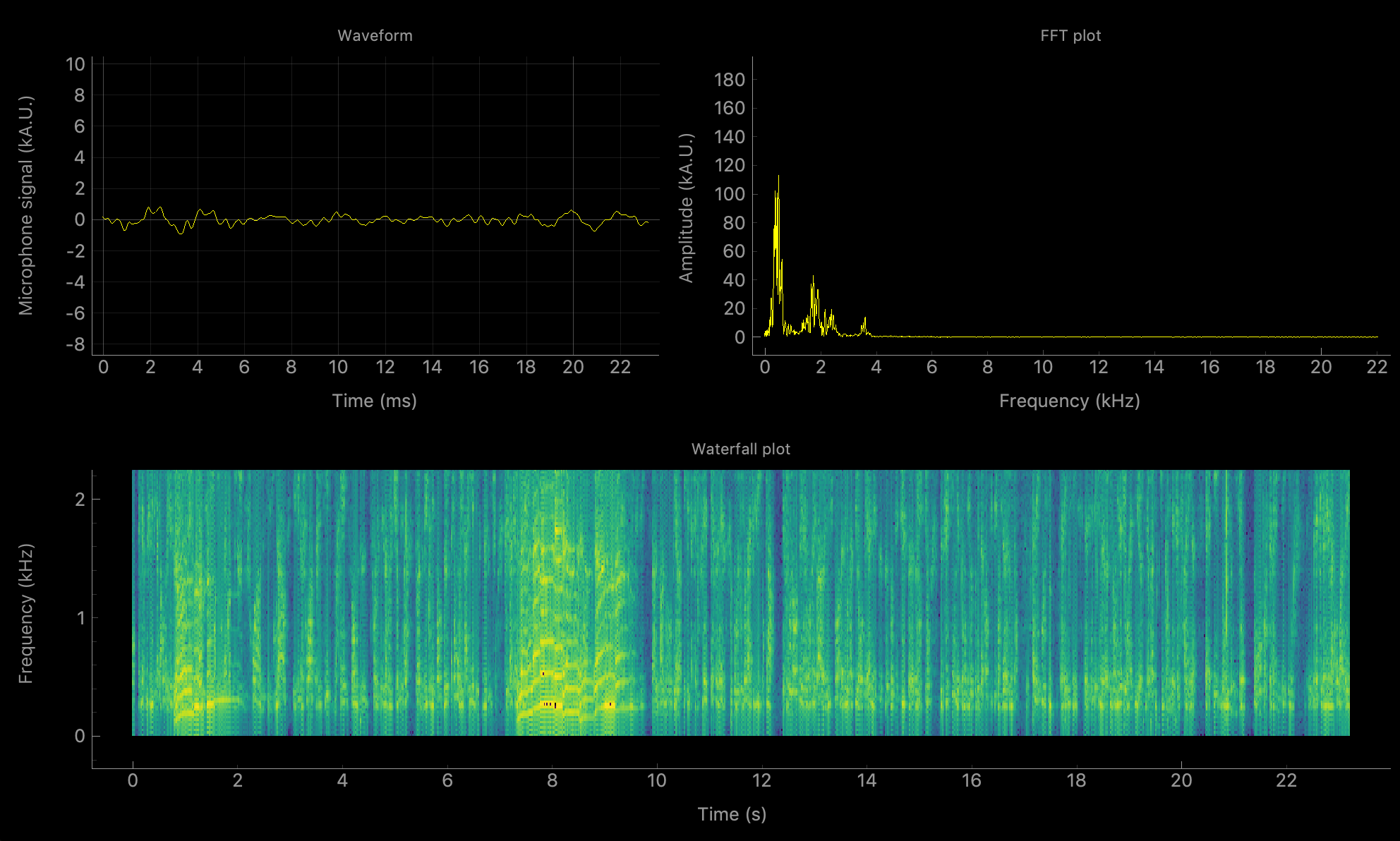This is a simple app to display a live spectrogram from microphone input (including waveform and frequency domain).
Assuming you have git cloned the repo and have a command prompt in the cloned directory,
you can use conda to create an environment with all necessary dependencies:
>>> conda env create -f environment.ymlNote: I have developed this on MacOS and found out that using pyaudio (bindings for PortAudio) required additional steps such as installing PortAudio using brew. YMMV.
You can also install dependencies for this project in a virtualenv using pip:
>>> python3 -m venv venv
>>> source venv/bin/activate
>>> python3 -m pip install -r requirements.txtNote that on Ubuntu you might need to install the following packages beforehand: apt-get install python3-venv libasound-dev portaudio19-dev libportaudio2 libportaudiocpp0 python3-pyqtgraph.
From the root directory, activate the conda environment with the dependencies and run main.py
>>> conda activate spectrographer
>>> python main.py