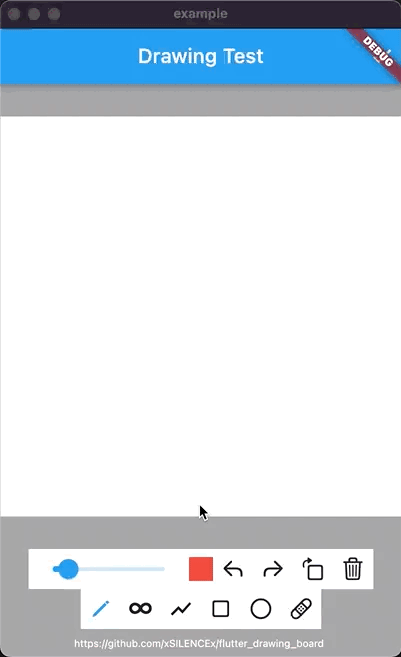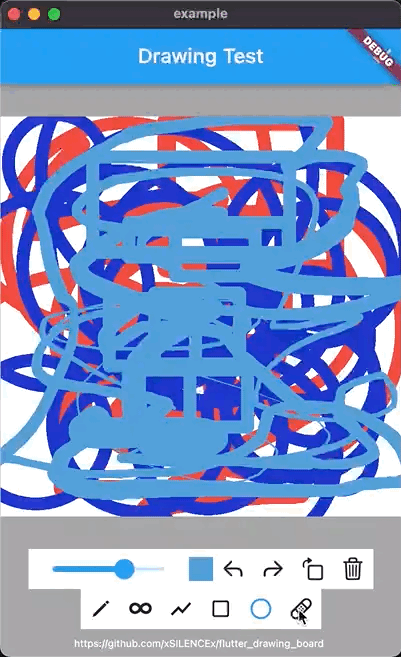A Flutter package of drawing board.
Flutter artboard
There are breaking changes after
0.3.0, text addition has been removed. For text addition and editing, please refer to
- Basic drawing
- Custom drawing
- Canvas rotation, multi-touch movement, and scaling
- Undo, redo
-
Try it online::Demo
-
Preview of basic functionalities
- Create
//simple example
import 'package:flutter_drawing_board/flutter_drawing_board.dart';
DrawingBoard(
background: Container(width: 400, height: 400, color: Colors.white),
showDefaultActions: true, /// Enable default action options
showDefaultTools: true, /// Enable default toolbar
),- Retrieve drawing board data using DrawingController.getImageData
import 'package:flutter_drawing_board/flutter_drawing_board.dart';
final DrawingController _drawingController = DrawingController();
DrawingBoard(
controller: _drawingController,
background: Container(width: 400, height: 400, color: Colors.white),
showDefaultActions: true,
showDefaultTools: true,
),
/// Get drawing board data
Future<void> _getImageData() async {
print((await _drawingController.getImageData()).buffer.asInt8List());
}- Retrieve content Json using DrawingController.getJsonList
import 'package:flutter_drawing_board/flutter_drawing_board.dart';
final DrawingController _drawingController = DrawingController();
DrawingBoard(
controller: _drawingController,
background: Container(width: 400, height: 400, color: Colors.white),
showDefaultActions: true,
showDefaultTools: true,
),
/// Get Json content
Future<void> _getJsonList() async {
print(const JsonEncoder.withIndent(' ').convert(_drawingController.getJsonList()));
}View Json
[
{
"type": "StraightLine",
"startPoint": {
"dx": 114.5670061088183,
"dy": 117.50547159585983
},
"endPoint": {
"dx": 252.9362813512929,
"dy": 254.91849554320638
},
"paint": {
"blendMode": 3,
"color": 4294198070,
"filterQuality": 3,
"invertColors": false,
"isAntiAlias": false,
"strokeCap": 1,
"strokeJoin": 1,
"strokeWidth": 4.0,
"style": 1
}
},
{
"type": "StraightLine",
"startPoint": {
"dx": 226.6379349225167,
"dy": 152.11430225316613
},
"endPoint": {
"dx": 135.67632523940733,
"dy": 210.35948249064901
},
"paint": {
"blendMode": 3,
"color": 4294198070,
"filterQuality": 3,
"invertColors": false,
"isAntiAlias": false,
"strokeCap": 1,
"strokeJoin": 1,
"strokeWidth": 4.0,
"style": 1
}
}
]- Add drawing content using Json
const Map<String, dynamic> _testLine1 = <String, dynamic>{
'type': 'StraightLine',
'startPoint': <String, dynamic>{'dx': 68.94337550070736, 'dy': 62.05980083656557},
'endPoint': <String, dynamic>{'dx': 277.1373386828114, 'dy': 277.32029957032194},
'paint': <String, dynamic>{
'blendMode': 3,
'color': 4294198070,
'filterQuality': 3,
'invertColors': false,
'isAntiAlias': false,
'strokeCap': 1,
'strokeJoin': 1,
'strokeWidth': 4.0,
'style': 1
}
};
const Map<String, dynamic> _testLine2 = <String, dynamic>{
'type': 'StraightLine',
'startPoint': <String, dynamic>{'dx': 106.35164817830423, 'dy': 255.9575653134524},
'endPoint': <String, dynamic>{'dx': 292.76034659254094, 'dy': 92.125586665872},
'paint': <String, dynamic>{
'blendMode': 3,
'color': 4294198070,
'filterQuality': 3,
'invertColors': false,
'isAntiAlias': false,
'strokeCap': 1,
'strokeJoin': 1,
'strokeWidth': 4.0,
'style': 1
}
};
...
/// Add Json test content
void _addTestLine() {
_drawingController.addContent(StraightLine.fromJson(_testLine1));
_drawingController.addContents(<PaintContent>[StraightLine.fromJson(_testLine2)]);
}- Set drawing content
/// Set drawing content as a simple line
_drawingController.setPaintContent = SimpleLine();| Built-in Shape | Description | Parameters |
|---|---|---|
| SimpleLine | Simple line | / |
| SmoothLine | Stroke line | double brushPrecision = 0.4 |
| StraightLine | Straight line | / |
| Rectangle | Rectangle | / |
| Circle | Ellipse | bool isEllipse = false bool startFromCenter = true |
| Eraser | Eraser | / |
- Set Paint
_drawingController.setStyle();
/// Optional parameters
void setStyle({
BlendMode? blendMode,
Color? color,
ColorFilter? colorFilter,
FilterQuality? filterQuality,
ui.ImageFilter? imageFilter,
bool? invertColors,
bool? isAntiAlias,
MaskFilter? maskFilter,
Shader? shader,
StrokeCap? strokeCap,
StrokeJoin? strokeJoin,
double? strokeMiterLimit,
double? strokeWidth,
PaintingStyle? style,
})- Canvas operations
/// Undo
_drawingController.undo();
/// Redo
_drawingController.redo();
/// Rotate canvas
_drawingController.turn();
/// Clear canvas
_drawingController.clear();- Create a custom drawing class that inherits from PaintContent (using a triangle as an example)
/// Custom drawing of a triangle
class Triangle extends PaintContent {
Triangle();
Triangle.data({
required this.startPoint,
required this.A,
required this.B,
required this.C,
required Paint paint,
}) : super.paint(paint);
factory Triangle.fromJson(Map<String, dynamic> data) {
return Triangle.data(
startPoint: jsonToOffset(data['startPoint'] as Map<String, dynamic>),
A: jsonToOffset(data['A'] as Map<String, dynamic>),
B: jsonToOffset(data['B'] as Map<String, dynamic>),
C: jsonToOffset(data['C'] as Map<String, dynamic>),
paint: jsonToPaint(data['paint'] as Map<String, dynamic>),
);
}
Offset startPoint = Offset.zero;
Offset A = Offset.zero;
Offset B = Offset.zero;
Offset C = Offset.zero;
@override
void startDraw(Offset startPoint) => this.startPoint = startPoint;
@override
void drawing(Offset nowPoint) {
A = Offset(startPoint.dx + (nowPoint.dx - startPoint.dx) / 2, startPoint.dy);
B = Offset(startPoint.dx, nowPoint.dy);
C = nowPoint;
}
@override
void draw(Canvas canvas, Size size, bool deeper) {
final Path path = Path()
..moveTo(A.dx, A.dy)
..lineTo(B.dx, B.dy)
..lineTo(C.dx, C.dy)
..close();
canvas.drawPath(path, paint);
}
@override
Triangle copy() => Triangle();
@override
Map<String, dynamic> toJson() {
return <String, dynamic>{
'startPoint': startPoint.toJson(),
'A': A.toJson(),
'B': B.toJson(),
'C': C.toJson(),
'paint': paint.toJson(),
};
}
}- Add a tool to the default toolbar (optional)
showDefaultToolsmust be true otherwise the default toolbar won't display
List<DefToolItem> DrawingBoard.defaultTools(Type currType, DrawingController controller);is the default toolsetUse
defaultToolsBuilderto rewrite the default drawing tools, or insert DefToolItem custom tools directly into defaultTools
DrawingBoard(
...
showDefaultTools: true,
defaultToolsBuilder: (Type t, _) {
return DrawingBoard.defaultTools(t, _drawingController)
..insert( /// Insert the triangle tool into the second position of the default toolbar
1,
DefToolItem(
icon: Icons.change_history_rounded,
isActive: t == Triangle,
onTap: () => _drawingController.setPaintContent = Triangle(),
),
);
},
)- Preview