Language: English | 中文
An image picker (also with videos and audios) for Flutter projects based on the WeChat's UI.
Current WeChat version that UI based on: 8.3.x UI designs will be updated following the WeChat update in anytime.
To take a photo or a video for assets, please check the detailed usage in the example, and head over to wechat_camera_picker. The package is a standalone extension that can to be used with combination.
See the Migration Guide to learn how to migrate between breaking changes.
The package only guarantees to be working on the stable version of Flutter. We won't update it in real-time to align with other channels of Flutter.
| 3.0 | 3.3 | 3.7 | 3.10 | 3.13 | 3.16 | |
|---|---|---|---|---|---|---|
| 8.9.0+ | ❌ | ❌ | ❌ | ❌ | ❌ | ✅ |
| 8.7.0+ | ❌ | ❌ | ❌ | ❌ | ✅ | ❌ |
| 8.5.0+ | ❌ | ❌ | ❌ | ✅ | ❌ | ❌ |
| 8.4.0+ | ❌ | ❌ | ✅ | ❌ | ❌ | ❌ |
| 8.0.0+ | ✅ | ✅ | ❌ | ❌ | ❌ | ❌ |
| 7.3.0+ | ✅ | ✅ | ❌ | ❌ | ❌ | ❌ |
If you got a resolve conflict error when running flutter pub get,
please use dependency_overrides to fix it.
The package is built from these wonderful packages.
| Name | Features |
|---|---|
| photo_manager | The basic abstractions and management for assets. |
| extended_image | Preview assets with expected behaviors. |
| provider | Helps to manage the interaction state of the picker. |
| video_player | Plays videos and audios correspondingly. |
Their implementation should be relatively stable in the package. If you've found any issues related to them when using the picker, submit issues to our issue tracker first.
Table of content
- ♿ Complete a11y support with TalkBack and VoiceOver
- ♻️ Fully customizable with delegates override
- 🎏 Fully customizable theme based on
ThemeData - 💚 Completely WeChat style (even more)
- ⚡️ Adjustable performance with different configurations
- 📷 Image support
- 🔬 HEIF Image type support (1)
- 🎥 Video support
- 🎶 Audio support (2)
- 1️⃣ Single picking mode
- 💱 Internationalization (i18n) support
- ⏪ RTL language support
- ➕ Special item builder support
- 🗂 Custom sort path delegate support
- 📝 Custom text delegate support
- ⏳ Custom filter options support
- 💻 macOS support
- HEIF (HEIC) images are support to obtain and conversion,
but the display with them are based on Flutter's image decoder.
See flutter/flutter#20522.
Use
entity.fileorAssetEntityImagefor them when displays. - Due to limitations on iOS and macOS, audio can only be fetched within the sandbox.
| name | pub | github |
|---|---|---|
| insta_assets_picker |  |
 |
 |
 |
 |
|---|---|---|
 |
 |
 |
 |
 |
 |
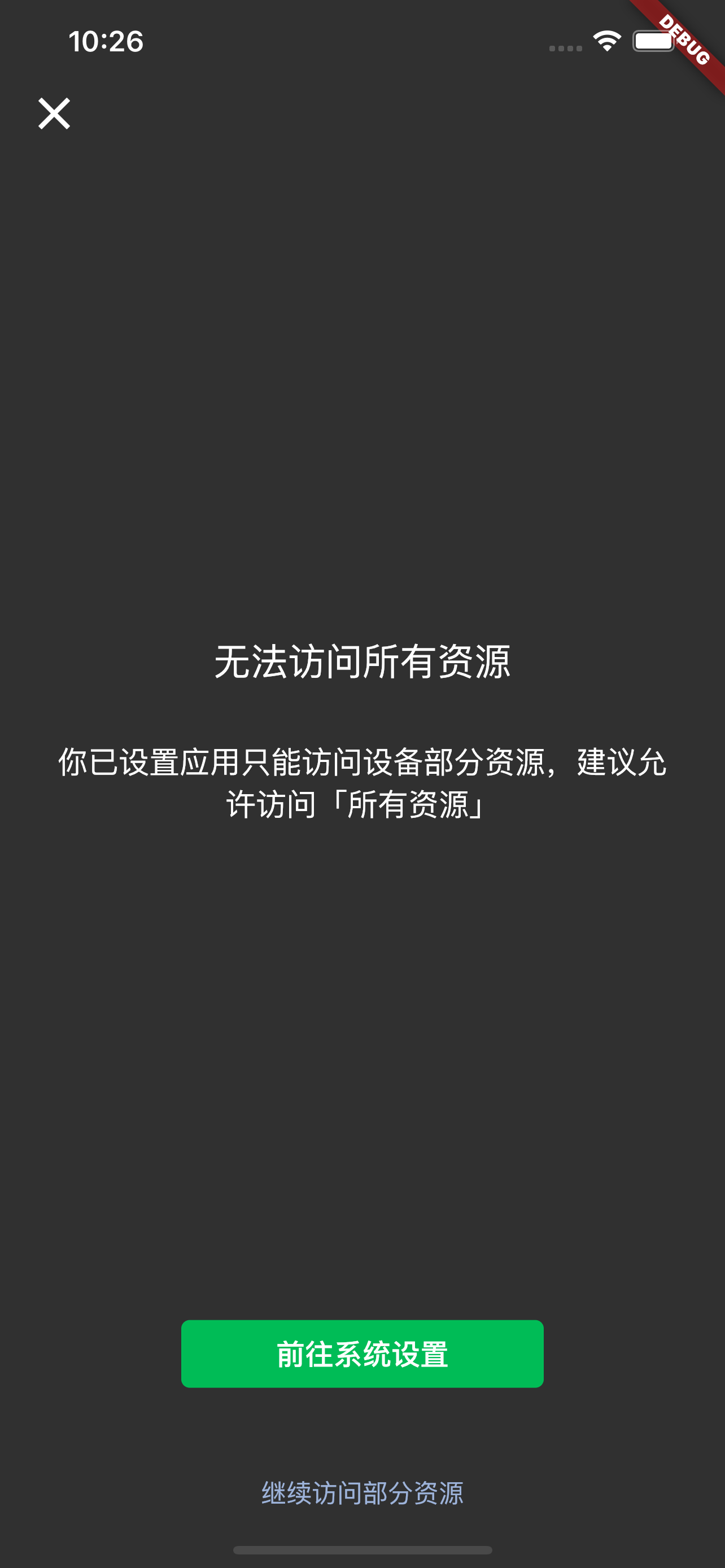 |
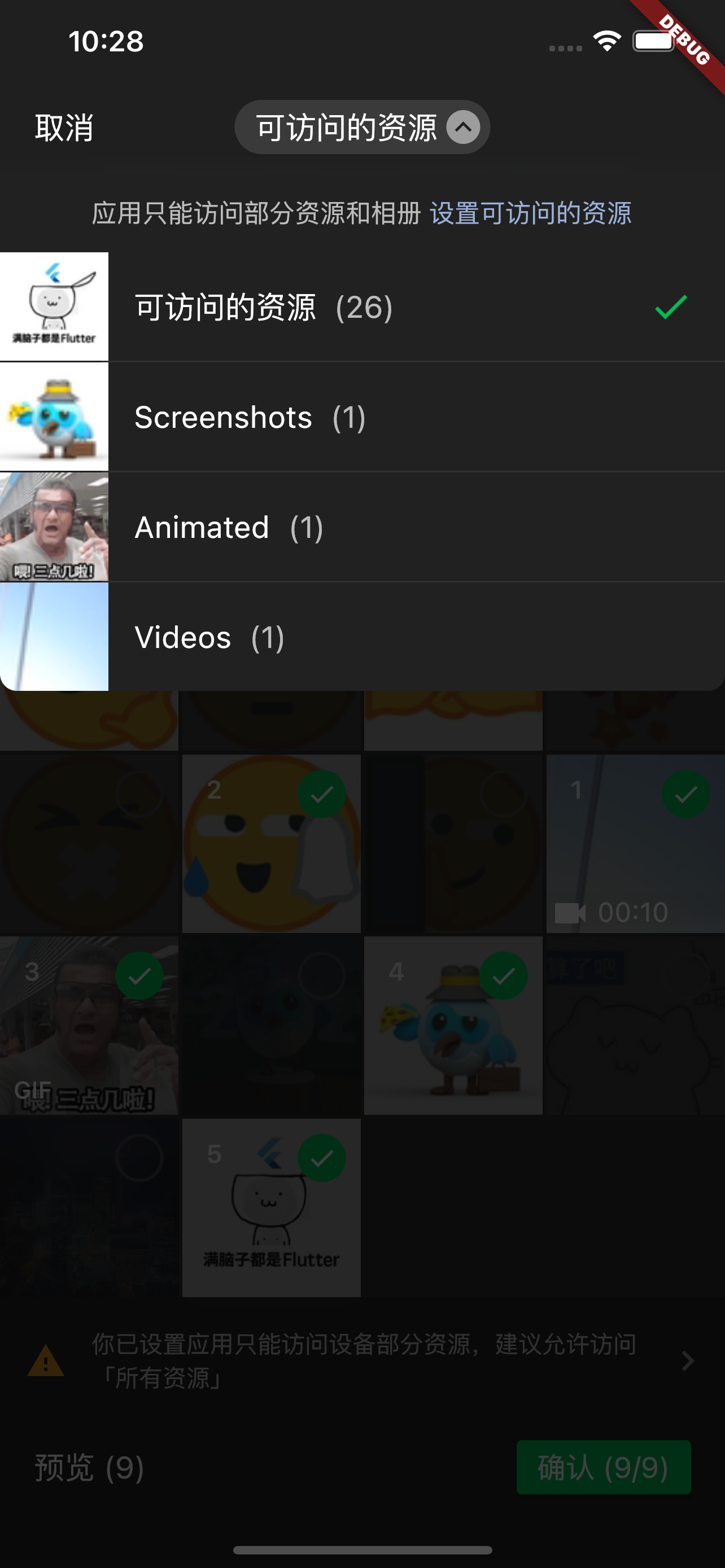 |
 |
Be aware of below notices before you started anything:
- Due to understanding differences and the limitation of a single document, documents will not cover all the contents. If you find nothing related to your expected features and cannot understand about concepts, run the example project and check every options first. It has covered 90% of regular requests with the package.
- The package deeply integrates with the photo_manager plugin,
make sure you understand these two concepts as much as possible:
- Asset (photos/videos/audio) -
AssetEntity - Assets collection (albums/libraries) -
AssetPathEntity
- Asset (photos/videos/audio) -
When you have questions about related APIs and behaviors, check photo_manager's API docs for more details.
Most usages are detailed covered by the example. Please walk through the example carefully before you have any questions.
Run flutter pub add wechat_assets_picker,
or add wechat_assets_picker to pubspec.yaml dependencies manually.
dependencies:
wechat_assets_picker: ^latest_versionThen import the package in your code:
import 'package:wechat_assets_picker/wechat_assets_picker.dart';When using the package, please upgrade
targetSdkVersion and compileSdkVersion to 33.
Otherwise, no assets can be fetched on Android 13.
| Name | Required | Declared | Max API Level | Others |
|---|---|---|---|---|
READ_EXTERNAL_STORAGE |
YES | YES | 32 | |
WRITE_EXTERNAL_STORAGE |
NO | NO | 29 | |
ACCESS_MEDIA_LOCATION |
YES* | NO | N/A | Required when reading EXIF |
READ_MEDIA_IMAGES |
YES* | YES | N/A | Required when reading images |
READ_MEDIA_VIDEO |
YES* | YES | N/A | Required when reading videos |
READ_MEDIA_AUDIO |
YES* | YES | N/A | Required when reading audios |
If you're targeting Android SDK 33+, and you don't need to load photos, videos or audios, consider declare only relevant permission in your apps, more specifically:
<manifest xmlns:android="http://schemas.android.com/apk/res/android"
xmlns:tools="http://schemas.android.com/tools"
package="com.your.app">
<!--Requesting access to images and videos.-->
<uses-permission android:name="android.permission.READ_MEDIA_IMAGES" />
<uses-permission android:name="android.permission.READ_MEDIA_VIDEO" />
<!--When your app has no need to access audio, remove it or comment it out.-->
<!--<uses-permission android:name="android.permission.READ_MEDIA_AUDIO" />-->
</manifest>- Platform version has to be at least 11.0.
Modify
ios/Podfileand update accordingly.Remove theplatform :ios, '11.0'#heading if the line starts with it. - Add the following content to
Info.plist.
<key>NSPhotoLibraryUsageDescription</key>
<string>Replace with your permission description.</string>
- Platform version has to be at least 10.15.
Modify
macos/Podfileand update accordingly.Remove theplatform :osx, '10.15'
#heading if the line starts with it. - Set the minimum deployment target of the macOS to 10.15.
Use XCode to open
macos/Runner.xcworkspace. - Follow the iOS instructions and modify
Info.plistaccordingly.
When you're picking assets, the package will obtain the Locale?
from your BuildContext, and return the corresponding text delegate
of the current language.
Make sure you have a valid Locale in your widget tree that can be accessed
from the BuildContext. Otherwise, the default Chinese delegate will be used.
Embedded text delegates languages are:
- 简体中文 (default)
- English
- העברית
- Deutsche
- Локализация
- 日本語
- مة العربية
- Délégué
- Tiếng Việt
- Türkçe Yerelleştirme
If you want to use a custom/fixed text delegate, pass it through the
AssetPickerConfig.textDelegate.
final List<AssetEntity>? result = await AssetPicker.pickAssets(context);Use AssetPickerConfig for more picking behaviors.
final List<AssetEntity>? result = await AssetPicker.pickAssets(
context,
pickerConfig: const AssetPickerConfig(),
);Fields in AssetPickerConfig:
| Name | Type | Description | Default |
|---|---|---|---|
| selectedAssets | List<AssetEntity>? |
Selected assets. Prevent duplicate selection. | null |
| maxAssets | int |
Maximum asset that the picker can pick. | 9 |
| pageSize | int? |
Number of assets per page. Must be a multiple of gridCount. |
80 |
| gridThumbnailSize | ThumbnailSize |
Thumbnail size for the grid's item. | ThumbnailSize.square(200) |
| pathThumbnailSize | ThumbnailSize |
Thumbnail size for the path selector. | ThumbnailSize.square(80) |
| previewThumbnailSize | ThumbnailSize? |
Preview thumbnail size in the viewer. | null |
| requestType | RequestType |
Request type for picker. | RequestType.common |
| specialPickerType | SpecialPickerType? |
Provides the option to integrate a custom picker type. | null |
| keepScrollOffset | bool |
Whether the picker should save the scroll offset between pushes and pops. | null |
| sortPathDelegate | SortPathDelegate<AssetPathEntity>? |
Path entities sort delegate for the picker, sort paths as you want. | CommonSortPathDelegate |
| sortPathsByModifiedDate | bool |
Whether to allow sort delegates to sort paths with FilterOptionGroup.containsPathModified. |
false |
| filterOptions | PMFilter? |
Allow users to customize assets filter options. | null |
| gridCount | int |
Grid count in picker. | 4 |
| themeColor | Color? |
Main theme color for the picker. | Color(0xff00bc56) |
| pickerTheme | ThemeData? |
Theme data provider for the picker and the viewer. | null |
| textDelegate | AssetPickerTextDelegate? |
Text delegate for the picker, for customize the texts. | AssetPickerTextDelegate() |
| specialItemPosition | SpecialItemPosition |
Allow users set a special item in the picker with several positions. | SpecialItemPosition.none |
| specialItemBuilder | SpecialItemBuilder? |
The widget builder for the special item. | null |
| loadingIndicatorBuilder | IndicatorBuilder? |
Indicates the loading status for the builder. | null |
| selectPredicate | AssetSelectPredicate |
Predicate whether an asset can be selected or unselected. | null |
| shouldRevertGrid | bool? |
Whether the assets grid should revert. | null |
| limitedPermissionOverlayPredicate | LimitedPermissionOverlayPredicate? |
Predicate whether the limited permission overlay should be displayed. | null |
| pathNameBuilder | PathNameBuilder<AssetPathEntity>? |
Build customized path (album) name with the given path entity. | null |
- When
maxAssetsequals to1(a.k.a. single picking mode), useSpecialPickerType.noPreviewwill immediately select asset clicked (pressed) by the user and popped. limitedPermissionOverlayPredicatelives without persistence, if you want to ignore the limited preview after restart, you'll need to integrate with your own saving methods.
We've put multiple common usage
with the packages in the example.
You can both found List<PickMethod> pickMethods in
here
and here,
which provide methods in multiple picking and single picking mode.
Assets will be stored temporary and displayed at the below of the page.
The AssetEntityImage and AssetEntityImageProvider
can display the thumb image of images & videos,
and the original data of image.
Use it like a common Image and ImageProvider.
AssetEntityImage(asset, isOriginal: false);Or:
Image(image: AssetEntityImageProvider(asset, isOriginal: false));// Register callback.
AssetPicker.registerObserve();
// Unregister callback.
AssetPicker.unregisterObserve();There are multiple ways to upload an AssetEntity with I/O related methods.
Be aware, I/O related methods will consume performance
(typically time and memory), they should not be called frequently.
http package: https://pub.dev/packages/http
The http package uses
MultipartFile
to handle files in requests.
Pseudo code:
import 'package:http/http.dart' as http;
Future<void> upload() async {
final entity = await obtainYourEntity();
final uri = Uri.https('example.com', 'create');
final request = http.MultipartRequest('POST', uri)
..fields['test_field'] = 'test_value'
..files.add(await multipartFileFromAssetEntity(entity));
final response = await request.send();
if (response.statusCode == 200) {
print('Uploaded!');
}
}
Future<http.MultipartFile> multipartFileFromAssetEntity(AssetEntity entity) async {
http.MultipartFile mf;
// Using the file path.
final file = await entity.file;
if (file == null) {
throw StateError('Unable to obtain file of the entity ${entity.id}.');
}
mf = await http.MultipartFile.fromPath('test_file', file.path);
// Using the bytes.
final bytes = await entity.originBytes;
if (bytes == null) {
throw StateError('Unable to obtain bytes of the entity ${entity.id}.');
}
mf = http.MultipartFile.fromBytes('test_file', bytes);
return mf;
}dio package: https://pub.dev/packages/dio
The dio package also uses
MultipartFile
to handle files in requests.
Pseudo code:
import 'package:dio/dio.dart' as dio;
Future<void> upload() async {
final entity = await obtainYourEntity();
final uri = Uri.https('example.com', 'create');
final response = dio.Dio().requestUri(
uri,
data: dio.FormData.fromMap({
'test_field': 'test_value',
'test_file': await multipartFileFromAssetEntity(entity),
}),
);
print('Uploaded!');
}
Future<dio.MultipartFile> multipartFileFromAssetEntity(AssetEntity entity) async {
dio.MultipartFile mf;
// Using the file path.
final file = await entity.file;
if (file == null) {
throw StateError('Unable to obtain file of the entity ${entity.id}.');
}
mf = await dio.MultipartFile.fromFile(file.path);
// Using the bytes.
final bytes = await entity.originBytes;
if (bytes == null) {
throw StateError('Unable to obtain bytes of the entity ${entity.id}.');
}
mf = dio.MultipartFile.fromBytes(bytes);
return mf;
}AssetPickerBuilderDelegate, AssetPickerViewerBuilderDelegate,
AssetPickerProvider and AssetPickerViewerProvider
are all exposed and overridable.
You can extend them and use your own
type with generic type <A: Asset, P: Path>,
then implement abstract methods.
To know about how to fully customize themes, widgets or layouts. See how to customize delegates in the custom pickers page in the example.
You can submit PRs to create your own implementation if you found your implementation might be useful for others. See Contribute custom implementations for more details.
See photo_manager#561 for more details.
In order to combine this package with camera shooting or something related,
there's a solution about how to create an AssetEntity
with File or Uint8List object.
final File file = your_file; // Your `File` object
final String path = file.path;
final AssetEntity fileEntity = await PhotoManager.editor.saveImageWithPath(
path,
title: basename(path),
); // Saved in the device then create an AssetEntity
final Uint8List data = your_data; // Your `Uint8List` object
final AssetEntity imageEntity = await PhotoManager.editor.saveImage(
file.path,
title: 'title_with_extension.jpg',
); // Saved in the device then create an AssetEntityNotice: If you don't want to keep the file in your device,
use File for operations as much as possible.
Deleting an AssetEntity might cause system popups show:
final List<String> result = await PhotoManager.editor.deleteWithIds(
<String>[entity.id],
);See photo_manager#from-raw-data and photo_manager#delete-entities for more details.
W/Glide (21133): Failed to find GeneratedAppGlideModule.
You should include an annotationProcessor compile dependency on com.github.bumptech.glide:compiler
in you application ana a @GlideModule annotated AppGlideModule implementation
or LibraryGlideModules will be silently ignored.
Glide needs annotation to keep singleton,
prevent conflict between instances and versions,
so while the photo manager uses Glide to implement image features,
the project which import this should define its own AppGlideModule.
See Glide Generated API docs for implementation.
Many thanks to these wonderful people (emoji key):
This project follows the all-contributors specification. Contributions of any kind welcomed!!
Every aspect of IntelliJ IDEA has been designed to maximize developer productivity. Together, intelligent coding assistance and ergonomic design make development not only productive but also enjoyable.
Thanks to JetBrains for allocating free open-source licenses for IDEs such as IntelliJ IDEA.






















