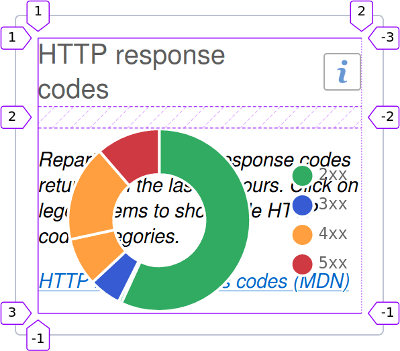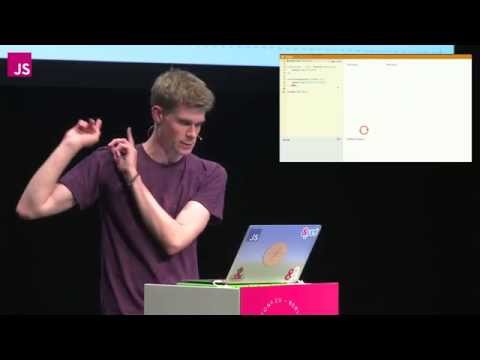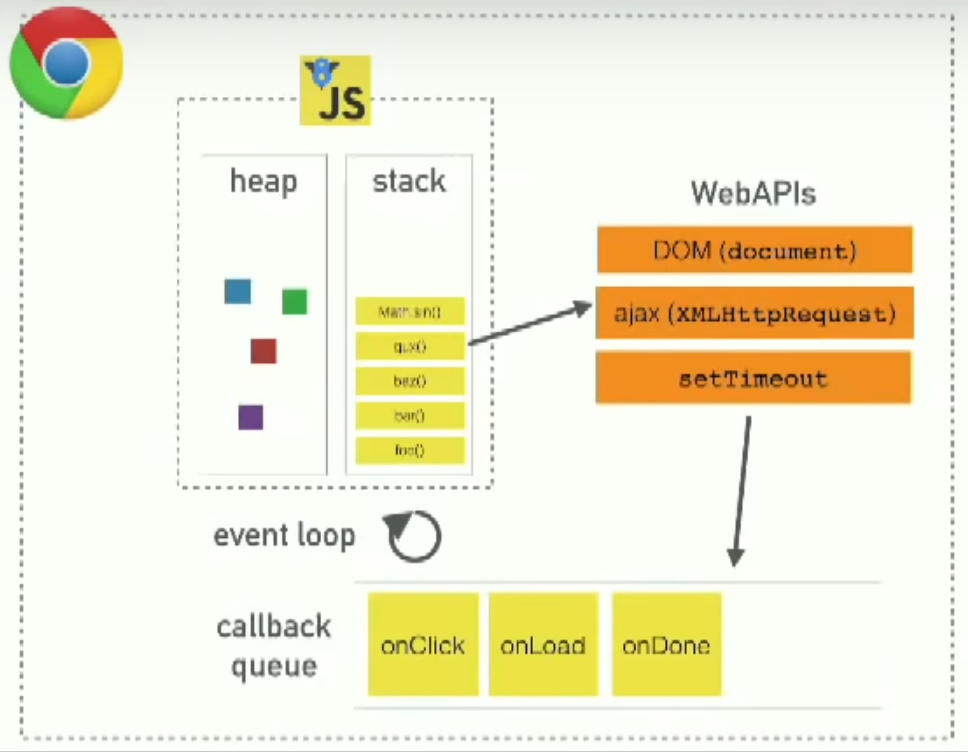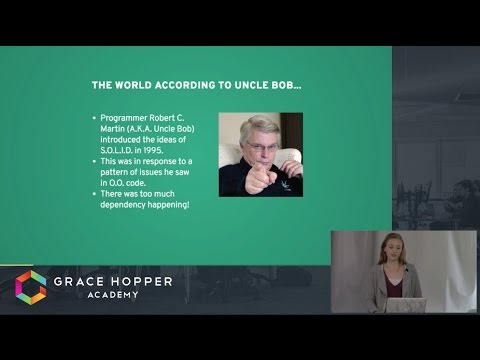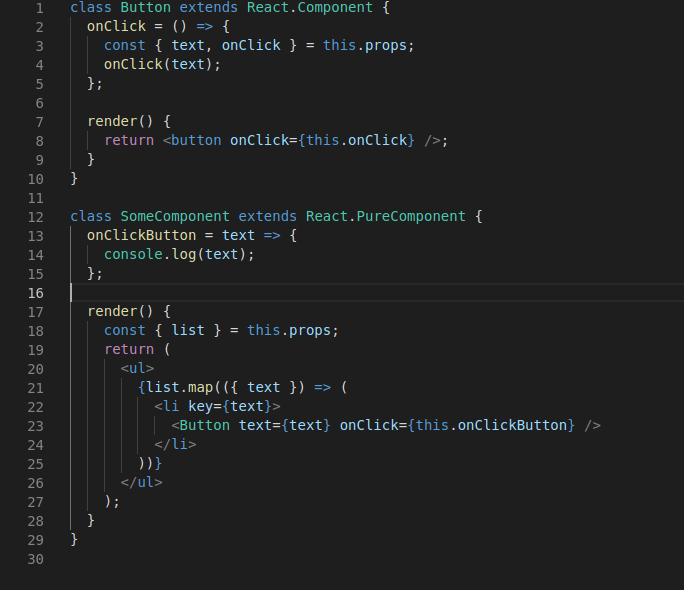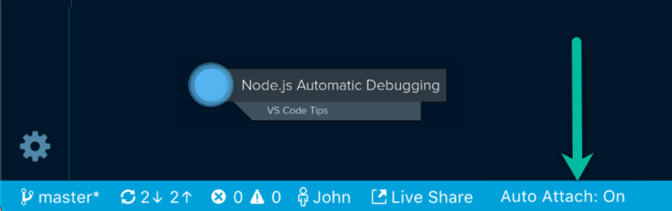Using the issues of this repo to track and comment my online learning path.
I'll create an issue with the link, comments and related information about an the articles I found interested and that I'll be willing to revisit.
A list of all the topic I read about in no particular order: