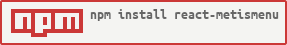A ready-to-use menu component for React
react-metismenu is under development now, It is time to contribute 😊
Here is a simple demo without any customizations. Go To Demo
npm install react-metismenuIn your project you may use --save or --save-dev options of npm
With Ecma Script 6 and React Loaders
import React from 'react';
import ReactDOM from 'react-dom';
import Menu from 'react-metismenu';
ReactDOM.render(<Menu />, document.getElementById('dom_id'));Without Loaders (ES5)
var React = require('react');
var ReactDOM = require('react-dom');
var Menu = require('react-metismenu');
ReactDOM.render(
React.createElement(Menu),
document.getElementById('dom_id')
);Now, core css file is embed so that you don't need to add link.
MetisMenu (React component) properties
iconClassPrefix{string} - Prefix for all icon's style class (Defaultfa fa-)iconLevelDown{string} - Icon class name for state of collapsed sub menus (Defaultcaret-left)iconLevelUp{string} - Icon class name for state of opened sub menus (Default:caret-down)content{Object[]} - It keeps all recursive structure of Metismenu
Properties for each item in content
icon{string} - Icon class name of itemlabel{string} - Label of itemexternalLink(boolean) - (optional) if true href opens in new tab/windowhref{string} - Link of item (if item has submenu, href property will be ignored)content{Object[]} - Submenu of item
import React from 'react'
import ReactDOM from 'react-dom'
import Menu from 'react-metismenu'
var content=[
{
icon: 'icon-class-name',
label: 'Label of Item',
href: '#a-link'
},
{
icon: 'icon-class-name',
label: 'Second Item',
content: [
{
icon: 'icon-class-name',
label: 'Sub Menu of Second Item',
href: '#another-link'
}
]
},
];
ReactDOM.render(<Menu content={content} />, document.getElementById('root'));If you like to add or improve something, follow these steps.
# Change dir to your playground folder and clone repository.
git clone [email protected]:alpertuna/react-metismenu.git
# Enter cloned folder and install necessary development node libraries
cd react-metismenu
npm installsrcfolder keeps all source files ofreact-metismenureact-metismenuuses less preprocessor for styling, andlessfolder keeps source style files.devis playground folder to developreact-metismenu.
Under dev folder, index.html is index file of our web server. You don't need to touch here if you don't want to add any other external js or css files.
App.js file is entry point for our react application, and you can test your alterations in here. There is a working example in App.js and it imports react-metismenu directly from source code, that's why there is no need to build it while developing. Similarly less folder is imported directly through less compiler pipe.
npm run dev-server
# or shortly
npm startAnd open localhost:8080 in browser.
Dev server uses webpack and it has hot modul replecament plugins, so when you change and save any source file, it will rebuild virtual bundle and send signal browser to refresh page automaticly.
For source code quality, I applied Airbnb rules. Because it focuses on React more than others.
# Builds js dist file
npm run build-dist-js
# Builds minified js dist file
npm run build-dist-js-min
# Builds all dist files
npm run build-dist
# Lints js files according to Airbnb rules using Eslint
npm run lint-confs
npm run lint-src
npm run lint-dev
# Runs unit test using Jest
npm run unit-test
# Runs all necessary test scripts
npm test