This repo provides a one-click install for bytedance's music_source_separation and an easy-to-use GUI.
Users can deal with single or batch music separation easily under Windows.
The installer in the release contains everything the program needs including cuda.
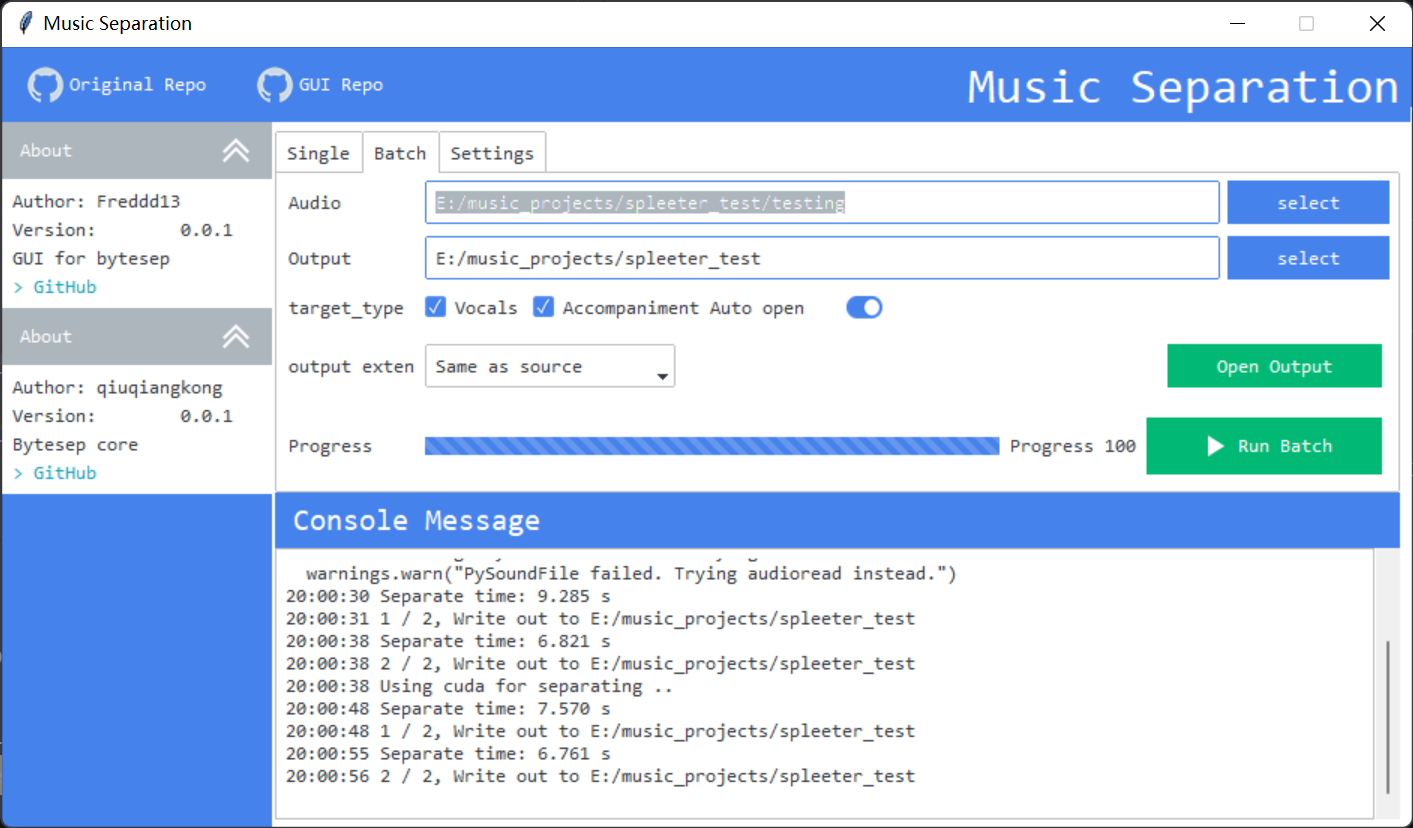
- An Nvidia graphic card with its driver installed (otherwises it will use CPU to infer)
- Font Consolas
Choose one of the following methods:
Download the latest release.
To install, run install.cmd.
Wait the terminal to download and install packages. If you encounter a win32 dll import error, try to run the fix_win32_error.bat.
This may take some time, please be patient. If it is stuck for too long, please try to press "Enter" on your keyboard!!! (This problem may only occurs during the first opening.)
After the first installation, you can quickly start the program by running run.exe in the future. In fact, the install.cmd will provoke the run.exe. The former is to deal with torch packages, so there's no need to run it after the installation.
Please checkout [GUI only](#GUI only)
After installation, you can delete opt/package to free some space.
Choose either single music or multiple ones to seperate and get vocal, accompaniment or both.
When dealing with a batch of songs, you need to put them in one clean folder.
Note that the output folder should NOT be inside the input folder.
If you have your own model and yaml, please switch to the Settings tab and load your own ckpt and yaml.
After press the run button, check out the console message. If it displays "using cuda for separation" and your GPU type, the GPU is being used. Otherwise it is CPU.
It's recommended to use the installer. If you have already got torch 1.7.1's gpu environment installed on your Windows PC or just want to use the gui, you can clone this repo to use it in your environment.
If you don't have proper torch installed and want to manually install GUI, please first install torch gpu 1.7.1 using the following command.
conda install pytorch==1.7.1 torchvision==0.8.2 torchaudio==0.7.2 -c pytorch # or use pip to installNow you can install other things to use the GUI.
git clone [email protected]:Freddd13/music-seperation-gui.git
cd music-source-separator
pip install -r requirements.txt
python MainUI.pyThe GUI itself is cross-platformed, however, the packaging tool used here currently only supports windows. If you have proper torch environment installed, you can also use it under linux and mac. Remember the program has been only tested under windows. Besides, some code needs to be corrected to adapt other OS, for example, some os.system code with ".exe".
[1] Qiuqiang Kong, Yin Cao, Haohe Liu, Keunwoo Choi, Yuxuan Wang, Decoupling Magnitude and Phase Estimation with Deep ResUNet for Music Source Separation, International Society for Music Information Retrieval (ISMIR), 2021.
@inproceedings{kong2021decoupling,
title={Decoupling Magnitude and Phase Estimation with Deep ResUNet for Music Source Separation.},
author={Kong, Qiuqiang and Cao, Yin and Liu, Haohe and Choi, Keunwoo and Wang, Yuxuan },
booktitle={ISMIR},
year={2021},
organization={Citeseer}
}
- music_source_separation -- The original repo
- QPT -- A python packaging tool that can pack cuda
- QGUI -- An ultra lightweight desktop graphical framework below 100K

