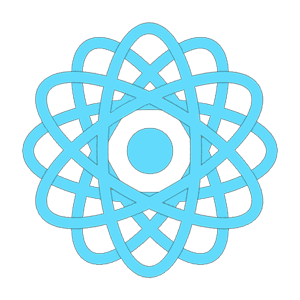react多页面应用架构及使用
概览
| key |
value |
| 名称 |
react-multi-page-app |
| 描述 |
react多页面应用教授教 |
| 开发者 |
leinov |
| 版本 |
1.3.0 |
| 仓库 |
github地址 |
特性
- 👩👩👧👧 支持多页面同时热加载开发
- 📇 自动识别新创建页面
- 📝 每个页面生成个性化信息
- 🚻 分类打包
- 🔗 灵活扩展
安装&使用
// install cli
$ npm install rppx-cli -g
// 创建项目
$ rppx init my-react
// 安装依赖包
$ npm install
// 开发
$ npm run dev
// 编译打包
npm run build
// 启动生产页面
npm start
新创建页面在src下添加文件夹并创建pageinfo.json 然后npm run dev 即可
|-- src
|-- index/
|-- page2/
|-- index.js
|-- pageinfo.json
技术使用
react16webpack4
html-webpack-plugin 生成html文件mini-css-extract-plugin css分离打包uglifyjs-webpack-plugin js压缩optimize-css-assets-webpack-plugin css压缩
es6babelsass&bulmareact-reduxnode
opn 打开浏览器compression 开启gzip压缩expressfs&progress
git
目录结构
|-- react-multi-page-app //项目
|-- build //编译生产目录
|-- index
|-- index.css
|-- index.js
|-- todo
|-- todo.css
|-- todo.js
|-- index.html
|-- images
|-- index.html
|-- node_modules //node包
|-- src //开发目录
|-- pages
|-- index
|-- index.js // 页面打包入口文件(必须)
|-- todo
|-- utils.js
|-- common.scss
|-- template.html // html模版
|-- config //在webpack中使用
|-- get-entry.js //获取入口
|-- get-path.js //src下需要打包页面文件夹
|-- html-config.js //每个页面html注入数据
|-- package.json
|-- .gitignore
|-- webpack.config.js //webpack配置文件
|-- www.js //生产启动程序
实现
webpack打包单页面应用
webpack在单页面打包上应用广泛,以create-react-app为首的接触脚手架众多,单页面打包通常指的是将业务js,css打包到同一个html文件中,整个项目只有一个html文件入口
webpack单页面打包配置
webpack.config.js
module.exports = (env, argv) => ({
entry: ".src/index.js",
output: {
path: path.join(__dirname, "dist"),
filename: "bundle.js"
},
module: {
rules: [
...
],
},
plugins: [
new HtmlWebpackPlugin({
title: "首页",
filename:"index.html",
favicon:"",
template: "./src/template.html",
})
]
});
这样就可以在dist文件夹下打包出一个下面这样的文件
<!DOCTYPE html>
<html lang="en">
<head>
<title>首页</title>
<body>
<div id="root"></div>
<script type="text/javascript" src="bundle.js"></script></body>
</html>
webpack多页面打包配置
webpack 的entry支持两种种格式
打包单个文件
module.exports = {
entry: '.src/file.js',
output: {
path: path.resolve(__dirname, 'dist'),
filename: 'bundle.js'
}
};
这样就会在dist下打包出一个bundle.js
打包出多个文件
module.exports = {
entry: {
index:"./src/index.js",
about:"./src/about.js"
},
output: {
path: path.resolve(__dirname, 'dist'),
filename: '[name].js' index.js,about.js这两个文件
}
};
上面在dist下打包出两个与entry属性名对应的js文件
将每个js挂载到相应的html文件上
这里我们需要用到html-webpack-plugin这个webpack插件,每添加一个页面就需要在plugins添加一个new HtmlWebpackPlugin({....})
const HtmlWebpackPlugin = require("html-webpack-plugin");
module.exports = (env, argv) => ({
entry: {
index:"./src/index.js",
about:"./src/about.js"
},
output: {
path: path.resolve(__dirname, 'dist'),
filename: '[name].js' index.js,about.js这两个文件
}
....//其他配置
plugins: [
new HtmlWebpackPlugin(
{
filename:"index.html",//生成的index.html
template: "./src/template.html",}) //模板
chunks:["index"]
}),
new HtmlWebpackPlugin(
{
filename:"about.html",//生成的index.html
template: "./src/template.html",}) //模板
chunks:["index"]
})
]
})
html-webpack-plugin 会通过 template.html 模板生成对应的filename名的html文件,并一并打包到output中对应的文件夹下,注意,在没有特殊配置的情况下所有打包的文件都是对应到output中 path 这个目录下,也包括html。这里的 chunks 需要注意,它是确定该html需要引入哪个js,如果没写的话,默认会引出所有打包的js,当然这不是我们想要的。
上面的配置最终可以在dist下打包出下面的文件结构
|-- dist
|-- index.js
|-- about.js
|-- index.html //内挂载index.js
|-- about.html //内挂载about.js
通过上面这样的配置,再加上devServer,我们已经可以实现多页面的配置开发了,但这样很不智能,因为你每增加一个页面,就要在wepback里面配置一次,会非常繁琐,所以我们来优化下,让我们只专注于开发页面,配置交给webpack自己.
webpack多页面配置优化
我们再看下src下面的文件结构
|-- src
|-- index
|-- app.js
|-- index.scss
|-- index.js
|-- about
|-- app.js
|-- index.scss
|-- index.js
src下面每个文件夹对应一个html页面的js业务,如果我们直接把文件夹对应入口js找到并把他们合并生成对应的entry,那是不是就不用手动写entry了呢,是的!
遍历文件目录
/* eslint-env node */
/**
* @project: 遍历文件目录
* @author: leinov
* @date: 2018-10-11
*/
const fs = require("fs");
/**
* 【遍历某文件下的文件目录】
*
* @param {String} path 路径
* @returns {Array} ["about","index"]
*/
module.exports = function getPath(path){
let arr = [];
let existpath = fs.existsSync(path); //是否存在目录
if(existpath){
let readdirSync = fs.readdirSync(path); //获取目录下所有文件
readdirSync.map((item)=>{
let currentPath = path + "/" + item;
let isDirector = fs.statSync(currentPath).isDirectory(); //判断是不是一个文件夹
if(isDirector){ // component目录下为组件 需要排除
arr.push(item);
}
});
return arr;
}
};
};
比如在src下有index页面项目,about项目 遍历结果为["index","about"];
遍历生成打包入口数组
/* eslint-env node */
/**
* @project: 获取entry文件入口
* @author: leinov
* @date: 2018-10-11
* @update: 2018-11-04 优化入口方法 调用getPath
*/
const getPath = require("./get-path");
/**
* 【获取entry文件入口】
*
* @param {String} path 引入根路径
* @returns {Object} 返回的entry { "about/aoubt":"./src/about/about.js",...}
*/
module.exports = function getEnty(path){
let entry = {};
getPath(path).map((item)=>{
/**
* 下面输出格式为{"about/about":".src/aobout/index.js"}
* 这样目的是为了将js打包到对应的文件夹下
*/
entry[`${item}/${item}`] = `${path}/${item}/index.js`;
});
return entry;
};
这里我们使用getFilepath获取的数组,在获取到每个目录下的js文件,组合成一个js入口文件的如下格式的对象。
{
"index/index":"./src/index/index.js",
"todo/todo":"./src/todo/index.js"
}
在webpack中使用get-entry
const getEntry = require("./webpackConfig/get-entry");
const entry = getEntry();
module.exports = (env, argv) => ({
entry: entry,
})
这样我们就自动获取到了entry
html-webpack-plugin自动配置
因为每个页面都需要配置一个html,而且每个页面的标题,关键字,描述等信息可能不同,所以我们在每个页面文件夹下创建一个pageinfo.json,通过fs模块获取到json里信息再遍历到对应得html-webpack-plugin中生成一个html插件数组。
index/pageinfo.json 生成index.html页面信息
{
"title":"首页",
"keywords":"webpack多页面"
}
todo/pageinfo.json 生成todo.html页面信息供
{
"title":"todo list",
"keywords":"todolist react"
}
通过fs遍历读取并生成HtmlWebpackPlugin数组供webpack使用
遍历html插件数组
/**
* @file 页面html配置
* @author:leinov
* @date: 2018-10-09
* @update: 2018-11-05
* @use: 动态配置html页面,获取src下每个文件下的pageinfo.json内容,解析到HtmlWebpackPlugin中
*/
const fs = require("fs");
const HtmlWebpackPlugin = require("html-webpack-plugin");//生成html文件
const getPath = require("./get-path");
let htmlArr = [];
function createHtml(page_path){
getPath(page_path).map((item)=>{
let infoJson ={},infoData={};
try{
// 读取pageinfo.json文件内容,如果在页面目录下没有找到pageinfo.json 捕获异常
infoJson = fs.readFileSync(`${page_path}/${item}/pageinfo.json`,"utf-8");//
infoData = JSON.parse(infoJson);
}catch(err){
infoData = {};
}
htmlArr.push(new HtmlWebpackPlugin({
title:infoData.title ? infoData.title : "webpack,react多页面架构",
meta:{
keywords: infoData.keywords ? infoData.keywords : "webpack,react,github",
description:infoData.description ? infoData.description : "这是一个webpack,react多页面架构"
},
chunks:[`${item}/${item}`], //引入的js
template: "./src/template.html",
filename : item == "index" ? "index.html" : `${item}/index.html`, //html位置
minify:{//压缩html
collapseWhitespace: true,
preserveLineBreaks: true
},
}));
});
return htmlArr;
}
module.exports = createHtml;
wbpack终极配置
const path = require("path");
const createHtml =require("./config/create-html");// html配置
const getEntry = require("./config/get-entry");
const entry = getEntry("./src/pages");
const htmlArr = createHtml("./src/pages");
module.exports = (env, argv) => ({
entry: entry
output: {
path: path.resolve(__dirname, 'dist'),
filename: '[name].js'
}
....//其他配置
devServer: {
port: 3100,
open: true,
},
plugins: [
...htmlArr
]
})
这样一个自动化完整的多页面架构配置就完成了,如果我们要新创建一个页面
-
- 在src下创建一个文件目录
-
- 在新创建的文件目录下添加
index.js(必须,因为是webpack打包入口文件)
-
- 在新创建文件夹下添加
pageinfo.json(非必须) 供html插件使用
-
npm run dev开发
完整代码参考项目code