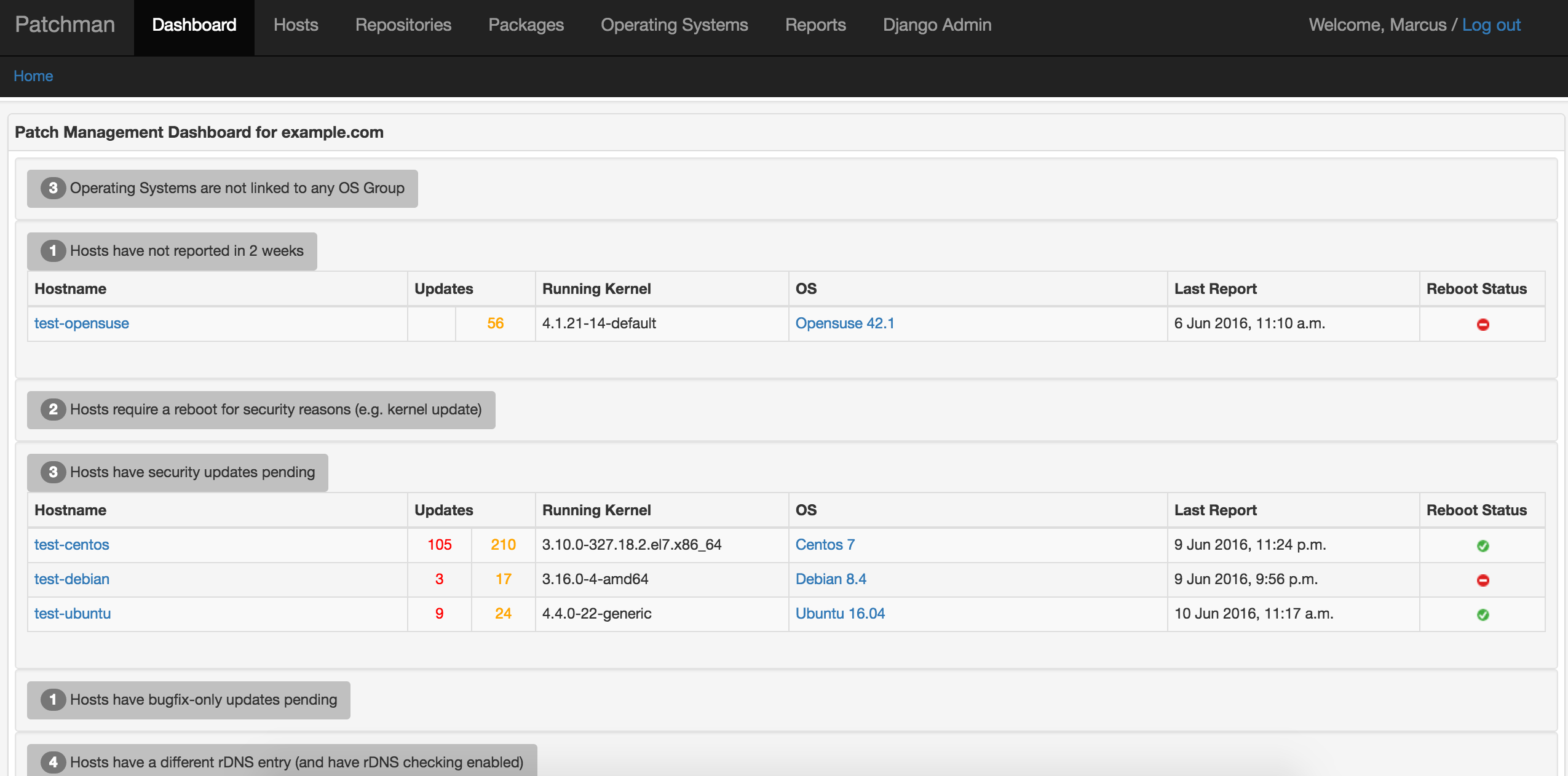Patchman is a Django-based patch status monitoring tool for linux systems. Patchman provides a web interface for monitoring the package updates available for linux hosts.
Patchman clients send a list of installed packages and enabled repositories to the Patchman server. The Patchman server updates its package list for each repository and determines which hosts require updates, and whether those updates are normal or security updates. The web interface also gives information on potential issues, such as installed packages that are not from any repository.
Hosts, packages, repositories and operating systems can all be filtered. For example, it is possible to find out which hosts have a certain version of a package installed, and which repository it comes from.
Patchman does not install update packages on hosts, it determines and displays what updates are available for each host.
yum, apt and zypper plugins can send reports to the Patchman server every
time packages are installed or removed on a host.
See the installation guide for installation options.
The web interface contains a dashboard with items that need attention, and various pages to manipulate hosts, repositories, packages, operating systems and reports.
To populate the database, simply run the client on some hosts:
$ patchman-client -s http://patchman.example.orgThis should provide some initial data to work with.
On the server, the patchman command line utility can be used to run certain
maintenance tasks, e.g. processing the reports sent from hosts, downloading
repository update information from the web. Run patchman -h for a rundown of
the usage:
$ sbin/patchman -h
usage: patchman [-h] [-f] [-q] [-r] [-R REPO] [-lr] [-lh] [-u] [-A] [-H HOST]
[-p] [-c] [-d] [-n] [-a] [-D hostA hostB]
Patchman CLI tool
optional arguments:
-h, --help show this help message and exit
-f, --force Ignore stored checksums and force-refresh all mirrors
-q, --quiet Quiet mode (e.g. for cronjobs)
-r, --refresh-repos Refresh repositories
-R REPO, --repo REPO Only perform action on a specific repository (repo_id)
-lr, --list-repos List all repositories
-lh, --list-hosts List all hosts
-u, --host-updates Find host updates
-A, --host-updates-alt
Find host updates (alternative algorithm that may be
faster when there are many homogeneous hosts)
-H HOST, --host HOST Only perform action on a specific host (fqdn)
-p, --process-reports
Process pending reports
-c, --clean-reports Remove all but the last three reports
-d, --dbcheck Perform some sanity checks and clean unused db entries
-n, --dns-checks Perform reverse DNS checks if enabled for that host
-a, --all Convenience flag for -r -A -p -c -d -n
-D hostA hostB, --diff hostA hostB
Show differences between two hosts in diff-like output
-e, --errata Download CentOS errata from https://cefs.steve-
meier.de/python3-django
python3-django-tagging
python3-django-extensions
python3-django-bootstrap3
python3-djangorestframework
python3-debian
python3-rpm
python3-progressbar
python3-lxml
python3-defusedxml
python3-requests
python3-colorama
python3-magic
python3-humanize
The server can optionally make use of celery to asynchronously process the reports sent by hosts.
The client-side dependencies are kept to a minimum. rpm and dpkg are
required to report packages, yum, dnf, zypper and/or apt are required
to report repositories. These packages are normally installed by default on
most systems.
deb-based OS's do not always change the kernel version when a kernel update is
installed, so the update-notifier-common package can optionally be installed
to enable this functionality. rpm-based OS's can tell if a reboot is required
to install a new kernel by looking at uname -r and comparing it to the
highest installed kernel version, so no extra packages are required on those
OS's.
The default settings will be fine for most people but depending on your setup, there may be some initial work required to logically organise the data sent in the host reports. The following explanations may help in this case.
There are a number of basic objects - Hosts, Repositories, Packages, Operating Systems and Reports. There are also Operating System Groups (which are optional) and Mirrors.
A Host is a single host, e.g. test01.example.org.
A Host runs an Operating System, e.g. CentOS 7.7, Debian 10.1, Ubuntu 18.04
A Package is a package that is either installed on a Host, or is available to
download from a Repository mirror, e.g. strace-4.8-11.el7.x86_64,
grub2-tools-2.02-0.34.el7.centos.x86_64, etc.
A Mirror is a collection of Packages available on the web, e.g. a yum, yast
or apt repo.
A Repository is a collection of Mirrors. Typically all the Mirrors will contain the same Packages. For Red Hat-based Hosts, Repositories automatically link their Mirrors together. For Debian-based hosts, you may need to link all Mirrors that form a Repository using the web interface. This may reduce the time required to find updates. Repositories can be marked as being security or non-security. This makes most sense with Debian and Ubuntu repositories where security updates are delivered via security repositories. For CentOS security updates, see the Erratum section below.
A Host creates a Report using patchman-client. This Report is sent to the
Patchman server. The Report contains the Host's Operating System, and lists
of the installed Packages and enabled Repositories on the Host. The Patchman
server processes and records the list of Packages and Repositories contained in
the Report.
An OSGroup is a collection of OS's. For example, an OSGroup named "Ubuntu 18.04" would be comprised of the following OS's:
Ubuntu 18.04.1
Ubuntu 18.04.2
Ubuntu 18.04.5
Likewise, an OSGroup named "CentOS 7" would be made up of the following OS's:
CentOS 7.5
CentOS 7.7.1511
Repositories can be associated with an OSGroup, or with the Host itself. If the
use_host_repos variable is set to True for a Host, then updates are found by
looking only at the Repositories that belong to that Host. This is the default
behaviour and does not require OSGroups to be configured.
If use_host_repos is set to False, the update-finding process looks at the
OSGroup that the Host's Operating System is in, and uses the OSGroup's
Repositories to determine the applicable updates. This is useful in environments
where many hosts are homogeneous (e.g. cloud/cluster environments).
Errata for CentOS can be downloaded from https://cefs.steve-meier.de/ . These errata are parsed and stored in the database. If a PackageUpdate contains a package that is a security update in the errata, then that update is marked as being a security update.