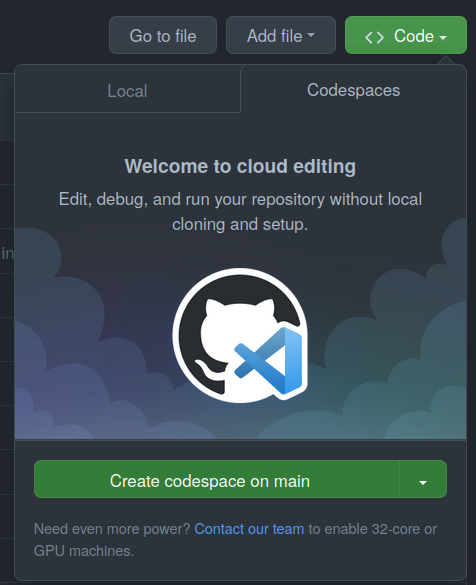with the latest docker image there are a few api changes in openmc to accommodate
root ➜ / $ pytest tests
======================================== test session starts ========================================
platform linux -- Python 3.11.2, pytest-7.4.0, pluggy-1.2.0
rootdir: /tests
plugins: anyio-3.7.1
collected 18 items
tests/test_task_1.py . [ 5%]
tests/test_task_10.py . [ 11%]
tests/test_task_11.py . [ 16%]
tests/test_task_12.py F [ 22%]
tests/test_task_13.py F [ 27%]
tests/test_task_14.py . [ 33%]
tests/test_task_15.py F [ 38%]
tests/test_task_16.py F [ 44%]
tests/test_task_17.py . [ 50%]
tests/test_task_18.py . [ 55%]
tests/test_task_2.py . [ 61%]
tests/test_task_3.py F [ 66%]
tests/test_task_4.py . [ 72%]
tests/test_task_5.py . [ 77%]
tests/test_task_6.py . [ 83%]
tests/test_task_7.py . [ 88%]
tests/test_task_8.py F [ 94%]
tests/test_task_9.py . [100%]
============================================= FAILURES ==============================================
___________________________________________ test_task_12 ____________________________________________
def test_task_12():
for notebook in Path().rglob("tasks/task_16_*/*.ipynb"):
print(notebook)
> nb, errors = _notebook_run(notebook)
tests/test_task_12.py:45:
_ _ _ _ _ _ _ _ _ _ _ _ _ _ _ _ _ _ _ _ _ _ _ _ _ _ _ _ _ _ _ _ _ _ _ _ _ _ _ _ _ _ _ _ _ _ _ _ _ _ _
tests/test_task_12.py:37: in _notebook_run
raise e
tests/test_task_12.py:31: in _notebook_run
ep.preprocess(nb, {'metadata': {'path': this_file_directory}})
opt/venv/lib/python3.11/site-packages/nbconvert/preprocessors/execute.py:89: in preprocess
self.preprocess_cell(cell, resources, index)
opt/venv/lib/python3.11/site-packages/nbconvert/preprocessors/execute.py:110: in preprocess_cell
cell = self.execute_cell(cell, index, store_history=True)
opt/venv/lib/python3.11/site-packages/nbclient/util.py:84: in wrapped
return just_run(coro(*args, **kwargs))
opt/venv/lib/python3.11/site-packages/nbclient/util.py:62: in just_run
return loop.run_until_complete(coro)
usr/lib/python3.11/asyncio/base_events.py:653: in run_until_complete
return future.result()
opt/venv/lib/python3.11/site-packages/nbclient/client.py:965: in async_execute_cell
await self._check_raise_for_error(cell, cell_index, exec_reply)
_ _ _ _ _ _ _ _ _ _ _ _ _ _ _ _ _ _ _ _ _ _ _ _ _ _ _ _ _ _ _ _ _ _ _ _ _ _ _ _ _ _ _ _ _ _ _ _ _ _ _
self = <nbconvert.preprocessors.execute.ExecutePreprocessor object at 0x7f3c201a6fd0>
cell = {'cell_type': 'code', 'execution_count': 1, 'metadata': {'execution': {'iopub.status.busy': '2023-08-06T19:52:58.47606...ue, exist_ok=True)\n with open(filename, mode="w", encoding="utf-8") as f:\n json.dump(result, f, indent=4)'}
cell_index = 1
exec_reply = {'buffers': [], 'content': {'ename': 'ModuleNotFoundError', 'engine_info': {'engine_id': -1, 'engine_uuid': 'f7ab179a-...e, 'engine': 'f7ab179a-839c-4a6f-ac8c-fb8f5cbaee2d', 'started': '2023-08-06T19:52:58.476783Z', 'status': 'error'}, ...}
async def _check_raise_for_error(
self, cell: NotebookNode, cell_index: int, exec_reply: t.Optional[t.Dict]
) -> None:
if exec_reply is None:
return None
exec_reply_content = exec_reply['content']
if exec_reply_content['status'] != 'error':
return None
cell_allows_errors = (not self.force_raise_errors) and (
self.allow_errors
or exec_reply_content.get('ename') in self.allow_error_names
or "raises-exception" in cell.metadata.get("tags", [])
)
await run_hook(self.on_cell_error, cell=cell, cell_index=cell_index)
if not cell_allows_errors:
> raise CellExecutionError.from_cell_and_msg(cell, exec_reply_content)
E nbclient.exceptions.CellExecutionError: An error occurred while executing the following cell:
E ------------------
E # Install dependencies
E
E import json
E import numpy as np
E import pandas as pd
E import adaptive
E import holoviews
E import ipywidgets
E import nest_asyncio
E import plotly.graph_objects as go
E
E from tqdm import tqdm
E from pathlib import Path
E from skopt import gp_minimize
E from skopt.utils import dump, load
E from scipy.interpolate import griddata
E
E from openmc_model import objective
E
E adaptive.notebook_extension()
E nest_asyncio.apply()
E
E # method for saving results in json file
E def output_result(filepath, result):
E filename = filepath
E Path(filename).parent.mkdir(parents=True, exist_ok=True)
E with open(filename, mode="w", encoding="utf-8") as f:
E json.dump(result, f, indent=4)
E ------------------
E
E ---------------------------------------------------------------------------
E ModuleNotFoundError Traceback (most recent call last)
E Cell In[1], line 18
E 15 from skopt.utils import dump, load
E 16 from scipy.interpolate import griddata
E ---> 18 from openmc_model import objective
E 20 adaptive.notebook_extension()
E 21 nest_asyncio.apply()
E
E ModuleNotFoundError: No module named 'openmc_model'
E ModuleNotFoundError: No module named 'openmc_model'
opt/venv/lib/python3.11/site-packages/nbclient/client.py:862: CellExecutionError
--------------------------------------- Captured stdout call ----------------------------------------
tasks/task_16_parameter_study_optimisation/parameter_study_optimisation.ipynb
--------------------------------------- Captured stderr call ----------------------------------------
0.00s - Debugger warning: It seems that frozen modules are being used, which may
0.00s - make the debugger miss breakpoints. Please pass -Xfrozen_modules=off
0.00s - to python to disable frozen modules.
0.00s - Note: Debugging will proceed. Set PYDEVD_DISABLE_FILE_VALIDATION=1 to disable this validation.
___________________________________________ test_task_13 ____________________________________________
def test_task_13():
for notebook in Path().rglob("tasks/task_13_*/*.ipynb"):
print(f'tests {notebook}')
> nb, errors = _notebook_run(notebook)
tests/test_task_13.py:41:
_ _ _ _ _ _ _ _ _ _ _ _ _ _ _ _ _ _ _ _ _ _ _ _ _ _ _ _ _ _ _ _ _ _ _ _ _ _ _ _ _ _ _ _ _ _ _ _ _ _ _
tests/test_task_13.py:34: in _notebook_run
raise e
tests/test_task_13.py:29: in _notebook_run
ep.preprocess(nb, {'metadata': {'path': this_file_directory}})
opt/venv/lib/python3.11/site-packages/nbconvert/preprocessors/execute.py:89: in preprocess
self.preprocess_cell(cell, resources, index)
opt/venv/lib/python3.11/site-packages/nbconvert/preprocessors/execute.py:110: in preprocess_cell
cell = self.execute_cell(cell, index, store_history=True)
opt/venv/lib/python3.11/site-packages/nbclient/util.py:84: in wrapped
return just_run(coro(*args, **kwargs))
opt/venv/lib/python3.11/site-packages/nbclient/util.py:62: in just_run
return loop.run_until_complete(coro)
usr/lib/python3.11/asyncio/base_events.py:653: in run_until_complete
return future.result()
opt/venv/lib/python3.11/site-packages/nbclient/client.py:965: in async_execute_cell
await self._check_raise_for_error(cell, cell_index, exec_reply)
_ _ _ _ _ _ _ _ _ _ _ _ _ _ _ _ _ _ _ _ _ _ _ _ _ _ _ _ _ _ _ _ _ _ _ _ _ _ _ _ _ _ _ _ _ _ _ _ _ _ _
self = <nbconvert.preprocessors.execute.ExecutePreprocessor object at 0x7f3c1af20190>
cell = {'cell_type': 'code', 'execution_count': 6, 'id': 'a51cd616-b0ff-4322-82db-4608f3082611', 'metadata': {'execution': {'... [surface_filter, energy_filter]\nouter_surface_spectra_tally.id = 12\nmy_tallies.append(outer_surface_spectra_tally)'}
cell_index = 11
exec_reply = {'buffers': [], 'content': {'ename': 'TypeError', 'engine_info': {'engine_id': -1, 'engine_uuid': 'dc1961d4-35e6-4d26-...e, 'engine': 'dc1961d4-35e6-4d26-9a15-e48b55596a68', 'started': '2023-08-06T19:53:16.734360Z', 'status': 'error'}, ...}
async def _check_raise_for_error(
self, cell: NotebookNode, cell_index: int, exec_reply: t.Optional[t.Dict]
) -> None:
if exec_reply is None:
return None
exec_reply_content = exec_reply['content']
if exec_reply_content['status'] != 'error':
return None
cell_allows_errors = (not self.force_raise_errors) and (
self.allow_errors
or exec_reply_content.get('ename') in self.allow_error_names
or "raises-exception" in cell.metadata.get("tags", [])
)
await run_hook(self.on_cell_error, cell=cell, cell_index=cell_index)
if not cell_allows_errors:
> raise CellExecutionError.from_cell_and_msg(cell, exec_reply_content)
E nbclient.exceptions.CellExecutionError: An error occurred while executing the following cell:
E ------------------
E my_tallies = openmc.Tallies()
E
E # This spherical mesh tally is used for generating the weight windows.
E mesh = openmc.SphericalMesh()
E mesh.r_grid = np.linspace(0, outer_surface.r, 5000)
E mesh_filter = openmc.MeshFilter(mesh)
E flux_tally_for_ww = openmc.Tally(name="flux tally")
E flux_tally_for_ww.filters = [mesh_filter]
E flux_tally_for_ww.scores = ["flux"]
E flux_tally_for_ww.id = 42
E my_tallies.append(flux_tally_for_ww)
E
E # This spectrum tally is on the outer shell and shows then energy distribution
E # of neutrons present in the cell.
E energy_filter = openmc.EnergyFilter.from_group_structure('CCFE-709')
E surface_filter = openmc.CellFilter(cell_2)
E outer_surface_spectra_tally = openmc.Tally(name='outer_surface_spectra_tally')
E outer_surface_spectra_tally.scores = ['current']
E outer_surface_spectra_tally.filters = [surface_filter, energy_filter]
E outer_surface_spectra_tally.id = 12
E my_tallies.append(outer_surface_spectra_tally)
E ------------------
E
E ---------------------------------------------------------------------------
E TypeError Traceback (most recent call last)
E Cell In[6], line 4
E 1 my_tallies = openmc.Tallies()
E 3 # This spherical mesh tally is used for generating the weight windows.
E ----> 4 mesh = openmc.SphericalMesh()
E 5 mesh.r_grid = np.linspace(0, outer_surface.r, 5000)
E 6 mesh_filter = openmc.MeshFilter(mesh)
E
E TypeError: SphericalMesh.__init__() missing 1 required positional argument: 'r_grid'
E TypeError: SphericalMesh.__init__() missing 1 required positional argument: 'r_grid'
opt/venv/lib/python3.11/site-packages/nbclient/client.py:862: CellExecutionError
--------------------------------------- Captured stdout call ----------------------------------------
tests tasks/task_13_variance_reduction/1_shielded_room_survival_biasing.ipynb
tests tasks/task_13_variance_reduction/4_sphere_iterative_per_batch_ww.ipynb
--------------------------------------- Captured stderr call ----------------------------------------
0.00s - Debugger warning: It seems that frozen modules are being used, which may
0.00s - make the debugger miss breakpoints. Please pass -Xfrozen_modules=off
0.00s - to python to disable frozen modules.
0.00s - Note: Debugging will proceed. Set PYDEVD_DISABLE_FILE_VALIDATION=1 to disable this validation.
0.00s - Debugger warning: It seems that frozen modules are being used, which may
0.00s - make the debugger miss breakpoints. Please pass -Xfrozen_modules=off
0.00s - to python to disable frozen modules.
0.00s - Note: Debugging will proceed. Set PYDEVD_DISABLE_FILE_VALIDATION=1 to disable this validation.
___________________________________________ test_task_14 ____________________________________________
def test_task_14():
for notebook in Path().rglob("tasks/task_15_*/*.ipynb"):
print(notebook)
> nb, errors = _notebook_run(notebook)
tests/test_task_15.py:45:
_ _ _ _ _ _ _ _ _ _ _ _ _ _ _ _ _ _ _ _ _ _ _ _ _ _ _ _ _ _ _ _ _ _ _ _ _ _ _ _ _ _ _ _ _ _ _ _ _ _ _
tests/test_task_15.py:37: in _notebook_run
raise e
tests/test_task_15.py:31: in _notebook_run
ep.preprocess(nb, {'metadata': {'path': this_file_directory}})
opt/venv/lib/python3.11/site-packages/nbconvert/preprocessors/execute.py:89: in preprocess
self.preprocess_cell(cell, resources, index)
opt/venv/lib/python3.11/site-packages/nbconvert/preprocessors/execute.py:110: in preprocess_cell
cell = self.execute_cell(cell, index, store_history=True)
opt/venv/lib/python3.11/site-packages/nbclient/util.py:84: in wrapped
return just_run(coro(*args, **kwargs))
opt/venv/lib/python3.11/site-packages/nbclient/util.py:62: in just_run
return loop.run_until_complete(coro)
usr/lib/python3.11/asyncio/base_events.py:653: in run_until_complete
return future.result()
opt/venv/lib/python3.11/site-packages/nbclient/client.py:965: in async_execute_cell
await self._check_raise_for_error(cell, cell_index, exec_reply)
_ _ _ _ _ _ _ _ _ _ _ _ _ _ _ _ _ _ _ _ _ _ _ _ _ _ _ _ _ _ _ _ _ _ _ _ _ _ _ _ _ _ _ _ _ _ _ _ _ _ _
self = <nbconvert.preprocessors.execute.ExecutePreprocessor object at 0x7f3c21ad0ad0>
cell = {'cell_type': 'code', 'execution_count': 1, 'metadata': {'execution': {'iopub.status.busy': '2023-08-06T19:58:03.01214... plot_simulation_results(filtered_results_df)\n fig = go.Figure()\n fig.add_trace(sample_trace)\n return fig'}
cell_index = 1
exec_reply = {'buffers': [], 'content': {'ename': 'ModuleNotFoundError', 'engine_info': {'engine_id': -1, 'engine_uuid': '9cbe83ce-...e, 'engine': '9cbe83ce-6661-448f-ae90-24c6d1b76239', 'started': '2023-08-06T19:58:03.012816Z', 'status': 'error'}, ...}
async def _check_raise_for_error(
self, cell: NotebookNode, cell_index: int, exec_reply: t.Optional[t.Dict]
) -> None:
if exec_reply is None:
return None
exec_reply_content = exec_reply['content']
if exec_reply_content['status'] != 'error':
return None
cell_allows_errors = (not self.force_raise_errors) and (
self.allow_errors
or exec_reply_content.get('ename') in self.allow_error_names
or "raises-exception" in cell.metadata.get("tags", [])
)
await run_hook(self.on_cell_error, cell=cell, cell_index=cell_index)
if not cell_allows_errors:
> raise CellExecutionError.from_cell_and_msg(cell, exec_reply_content)
E nbclient.exceptions.CellExecutionError: An error occurred while executing the following cell:
E ------------------
E # import dependencies for sampling and plotting
E
E import uuid
E from pathlib import Path
E import json
E import pandas as pd
E import adaptive
E import numpy as np
E import plotly.graph_objects as go
E from tqdm import tqdm
E from plotly.subplots import make_subplots
E from skopt.sampler import Halton
E from skopt.space import Space
E from skopt.sampler import Grid
E
E import nest_asyncio
E adaptive.notebook_extension()
E nest_asyncio.apply()
E
E # imports pre-defined neutronics model and plotting tools
E from openmc_model import * # this is where find_tbr_hcpb is
E from plotting_tools import read_in_data, plot_simulation_results, plot_interpolated_results
E
E # method for saving results in json file
E def output_result(result):
E filename = "outputs/" + str(uuid.uuid4()) + ".json"
E Path(filename).parent.mkdir(parents=True, exist_ok=True)
E with open(filename, mode="w", encoding="utf-8") as f:
E json.dump(result, f, indent=4)
E
E # method for showing results
E def show_results(filtered_results_df):
E sample_trace = plot_simulation_results(filtered_results_df)
E fig = go.Figure()
E fig.add_trace(sample_trace)
E return fig
E ------------------
E
E ---------------------------------------------------------------------------
E ModuleNotFoundError Traceback (most recent call last)
E Cell In[1], line 21
E 18 nest_asyncio.apply()
E 20 # imports pre-defined neutronics model and plotting tools
E ---> 21 from openmc_model import * # this is where find_tbr_hcpb is
E 22 from plotting_tools import read_in_data, plot_simulation_results, plot_interpolated_results
E 24 # method for saving results in json file
E
E ModuleNotFoundError: No module named 'openmc_model'
E ModuleNotFoundError: No module named 'openmc_model'
opt/venv/lib/python3.11/site-packages/nbclient/client.py:862: CellExecutionError
--------------------------------------- Captured stdout call ----------------------------------------
tasks/task_15_parameter_study_sampling/1_techniques_for_sampling_design_space.ipynb
--------------------------------------- Captured stderr call ----------------------------------------
0.00s - Debugger warning: It seems that frozen modules are being used, which may
0.00s - make the debugger miss breakpoints. Please pass -Xfrozen_modules=off
0.00s - to python to disable frozen modules.
0.00s - Note: Debugging will proceed. Set PYDEVD_DISABLE_FILE_VALIDATION=1 to disable this validation.
___________________________________________ test_task_14 ____________________________________________
def test_task_14():
for notebook in Path().rglob("tasks/task_16_*/*.ipynb"):
print(notebook)
> nb, errors = _notebook_run(notebook)
tests/test_task_16.py:45:
_ _ _ _ _ _ _ _ _ _ _ _ _ _ _ _ _ _ _ _ _ _ _ _ _ _ _ _ _ _ _ _ _ _ _ _ _ _ _ _ _ _ _ _ _ _ _ _ _ _ _
tests/test_task_16.py:37: in _notebook_run
raise e
tests/test_task_16.py:31: in _notebook_run
ep.preprocess(nb, {'metadata': {'path': this_file_directory}})
opt/venv/lib/python3.11/site-packages/nbconvert/preprocessors/execute.py:89: in preprocess
self.preprocess_cell(cell, resources, index)
opt/venv/lib/python3.11/site-packages/nbconvert/preprocessors/execute.py:110: in preprocess_cell
cell = self.execute_cell(cell, index, store_history=True)
opt/venv/lib/python3.11/site-packages/nbclient/util.py:84: in wrapped
return just_run(coro(*args, **kwargs))
opt/venv/lib/python3.11/site-packages/nbclient/util.py:62: in just_run
return loop.run_until_complete(coro)
usr/lib/python3.11/asyncio/base_events.py:653: in run_until_complete
return future.result()
opt/venv/lib/python3.11/site-packages/nbclient/client.py:965: in async_execute_cell
await self._check_raise_for_error(cell, cell_index, exec_reply)
_ _ _ _ _ _ _ _ _ _ _ _ _ _ _ _ _ _ _ _ _ _ _ _ _ _ _ _ _ _ _ _ _ _ _ _ _ _ _ _ _ _ _ _ _ _ _ _ _ _ _
self = <nbconvert.preprocessors.execute.ExecutePreprocessor object at 0x7f3c21b023d0>
cell = {'cell_type': 'code', 'execution_count': 1, 'metadata': {'execution': {'iopub.status.busy': '2023-08-06T19:58:08.08778...ue, exist_ok=True)\n with open(filename, mode="w", encoding="utf-8") as f:\n json.dump(result, f, indent=4)'}
cell_index = 1
exec_reply = {'buffers': [], 'content': {'ename': 'ModuleNotFoundError', 'engine_info': {'engine_id': -1, 'engine_uuid': '1114a438-...e, 'engine': '1114a438-7d1d-4ec4-a425-50a06418d737', 'started': '2023-08-06T19:58:08.088569Z', 'status': 'error'}, ...}
async def _check_raise_for_error(
self, cell: NotebookNode, cell_index: int, exec_reply: t.Optional[t.Dict]
) -> None:
if exec_reply is None:
return None
exec_reply_content = exec_reply['content']
if exec_reply_content['status'] != 'error':
return None
cell_allows_errors = (not self.force_raise_errors) and (
self.allow_errors
or exec_reply_content.get('ename') in self.allow_error_names
or "raises-exception" in cell.metadata.get("tags", [])
)
await run_hook(self.on_cell_error, cell=cell, cell_index=cell_index)
if not cell_allows_errors:
> raise CellExecutionError.from_cell_and_msg(cell, exec_reply_content)
E nbclient.exceptions.CellExecutionError: An error occurred while executing the following cell:
E ------------------
E # Install dependencies
E
E import json
E import numpy as np
E import pandas as pd
E import adaptive
E import holoviews
E import ipywidgets
E import nest_asyncio
E import plotly.graph_objects as go
E
E from tqdm import tqdm
E from pathlib import Path
E from skopt import gp_minimize
E from skopt.utils import dump, load
E from scipy.interpolate import griddata
E
E from openmc_model import objective
E
E adaptive.notebook_extension()
E nest_asyncio.apply()
E
E # method for saving results in json file
E def output_result(filepath, result):
E filename = filepath
E Path(filename).parent.mkdir(parents=True, exist_ok=True)
E with open(filename, mode="w", encoding="utf-8") as f:
E json.dump(result, f, indent=4)
E ------------------
E
E ---------------------------------------------------------------------------
E ModuleNotFoundError Traceback (most recent call last)
E Cell In[1], line 18
E 15 from skopt.utils import dump, load
E 16 from scipy.interpolate import griddata
E ---> 18 from openmc_model import objective
E 20 adaptive.notebook_extension()
E 21 nest_asyncio.apply()
E
E ModuleNotFoundError: No module named 'openmc_model'
E ModuleNotFoundError: No module named 'openmc_model'
opt/venv/lib/python3.11/site-packages/nbclient/client.py:862: CellExecutionError
--------------------------------------- Captured stdout call ----------------------------------------
tasks/task_16_parameter_study_optimisation/parameter_study_optimisation.ipynb
--------------------------------------- Captured stderr call ----------------------------------------
0.00s - Debugger warning: It seems that frozen modules are being used, which may
0.00s - make the debugger miss breakpoints. Please pass -Xfrozen_modules=off
0.00s - to python to disable frozen modules.
0.00s - Note: Debugging will proceed. Set PYDEVD_DISABLE_FILE_VALIDATION=1 to disable this validation.
____________________________________________ test_task_3 ____________________________________________
def test_task_3():
for notebook in Path().rglob("tasks/task_03_*/*.ipynb"):
print(notebook)
> nb, errors = _notebook_run(notebook)
tests/test_task_3.py:46:
_ _ _ _ _ _ _ _ _ _ _ _ _ _ _ _ _ _ _ _ _ _ _ _ _ _ _ _ _ _ _ _ _ _ _ _ _ _ _ _ _ _ _ _ _ _ _ _ _ _ _
tests/test_task_3.py:38: in _notebook_run
raise e
tests/test_task_3.py:32: in _notebook_run
ep.preprocess(nb, {'metadata': {'path': this_file_directory}})
opt/venv/lib/python3.11/site-packages/nbconvert/preprocessors/execute.py:89: in preprocess
self.preprocess_cell(cell, resources, index)
opt/venv/lib/python3.11/site-packages/nbconvert/preprocessors/execute.py:110: in preprocess_cell
cell = self.execute_cell(cell, index, store_history=True)
opt/venv/lib/python3.11/site-packages/nbclient/util.py:84: in wrapped
return just_run(coro(*args, **kwargs))
opt/venv/lib/python3.11/site-packages/nbclient/util.py:62: in just_run
return loop.run_until_complete(coro)
usr/lib/python3.11/asyncio/base_events.py:653: in run_until_complete
return future.result()
opt/venv/lib/python3.11/site-packages/nbclient/client.py:965: in async_execute_cell
await self._check_raise_for_error(cell, cell_index, exec_reply)
_ _ _ _ _ _ _ _ _ _ _ _ _ _ _ _ _ _ _ _ _ _ _ _ _ _ _ _ _ _ _ _ _ _ _ _ _ _ _ _ _ _ _ _ _ _ _ _ _ _ _
self = <nbconvert.preprocessors.execute.ExecutePreprocessor object at 0x7f3c1af13110>
cell = {'cell_type': 'code', 'execution_count': 2, 'metadata': {'execution': {'iopub.status.busy': '2023-08-06T19:58:38.88470...and the available openmc colors\n# vox_plot.colors = {copper: \'blue\'}\n\nvox_plot.to_vtk(output=\'voxel_plot.vti\')'}
cell_index = 4
exec_reply = {'buffers': [], 'content': {'ename': 'ImportError', 'engine_info': {'engine_id': -1, 'engine_uuid': '9161dac6-f154-405...e, 'engine': '9161dac6-f154-405b-9d6f-956f48cba0a3', 'started': '2023-08-06T19:58:38.885004Z', 'status': 'error'}, ...}
async def _check_raise_for_error(
self, cell: NotebookNode, cell_index: int, exec_reply: t.Optional[t.Dict]
) -> None:
if exec_reply is None:
return None
exec_reply_content = exec_reply['content']
if exec_reply_content['status'] != 'error':
return None
cell_allows_errors = (not self.force_raise_errors) and (
self.allow_errors
or exec_reply_content.get('ename') in self.allow_error_names
or "raises-exception" in cell.metadata.get("tags", [])
)
await run_hook(self.on_cell_error, cell=cell, cell_index=cell_index)
if not cell_allows_errors:
> raise CellExecutionError.from_cell_and_msg(cell, exec_reply_content)
E nbclient.exceptions.CellExecutionError: An error occurred while executing the following cell:
E ------------------
E # makes the 3d "cube" style geometry
E vox_plot = openmc.Plot()
E vox_plot.type = 'voxel'
E
E # makes sure the bounds of the plot include the whole geometry
E vox_plot.width = my_geometry.bounding_box.width
E
E # makes sure the voxel plot is centered at the center of the geometry
E vox_plot.origin = my_geometry.bounding_box.center
E
E # sets the pixels in each direction to be proportional to the size of the geometry in that direction
E # Your computer RAM will limit the number of pixels you can set in each direction.
E # The * 0.1 part of this line reduces the number of pixels in each direction to a reasonable amount but this could be increased if you want more resolution.
E vox_plot.pixels = [int(w* 0.1) for w in my_geometry.bounding_box.width]
E
E vox_plot.color_by = 'material'
E # materials can be coloured using this command and the available openmc colors
E # vox_plot.colors = {copper: 'blue'}
E
E vox_plot.to_vtk(output='voxel_plot.vti')
E ------------------
E
E ---------------------------------------------------------------------------
E ImportError Traceback (most recent call last)
E Cell In[2], line 20
E 16 vox_plot.color_by = 'material'
E 17 # materials can be coloured using this command and the available openmc colors
E 18 # vox_plot.colors = {copper: 'blue'}
E ---> 20 vox_plot.to_vtk(output='voxel_plot.vti')
E
E File /opt/venv/lib/python3.11/site-packages/openmc/plots.py:977, in Plot.to_vtk(self, output, openmc_exec, cwd)
E 974 if output is None:
E 975 output = h5_voxel_file.with_suffix('.vti')
E --> 977 return voxel_to_vtk(h5_voxel_file, output)
E
E File /opt/venv/lib/python3.11/site-packages/openmc/plots.py:203, in voxel_to_vtk(voxel_file, output)
E 185 """Converts a voxel HDF5 file to a VTK file
E 186
E 187 .. versionadded:: 0.13.4
E (...)
E 199 Path of the .vti file produced
E 200 """
E 202 # imported vtk only if used as vtk is an option dependency
E --> 203 import vtk
E 205 _min_version = (2, 0)
E 207 # Read data from voxel file
E
E File /opt/venv/lib/python3.11/site-packages/vtk.py:5
E 3 # this module has the same contents as vtkmodules.all
E 4 from vtkmodules.vtkCommonCore import *
E ----> 5 from vtkmodules.vtkWebCore import *
E 6 from vtkmodules.vtkCommonMath import *
E 7 from vtkmodules.vtkCommonTransforms import *
E
E ImportError: Initialization failed for vtkWebCore, not compatible with vtkmodules.vtkCommonCore
E ImportError: Initialization failed for vtkWebCore, not compatible with vtkmodules.vtkCommonCore
opt/venv/lib/python3.11/site-packages/nbclient/client.py:862: CellExecutionError
--------------------------------------- Captured stdout call ----------------------------------------
tasks/task_03_making_CSG_geometry/3_viewing_the_geometry_as_vtk.ipynb
--------------------------------------- Captured stderr call ----------------------------------------
0.00s - Debugger warning: It seems that frozen modules are being used, which may
0.00s - make the debugger miss breakpoints. Please pass -Xfrozen_modules=off
0.00s - to python to disable frozen modules.
0.00s - Note: Debugging will proceed. Set PYDEVD_DISABLE_FILE_VALIDATION=1 to disable this validation.
____________________________________________ test_task_8 ____________________________________________
def test_task_8():
for notebook in Path().rglob("tasks/task_08_*/*.ipynb"):
print(notebook)
> nb, errors = _notebook_run(notebook)
tests/test_task_8.py:45:
_ _ _ _ _ _ _ _ _ _ _ _ _ _ _ _ _ _ _ _ _ _ _ _ _ _ _ _ _ _ _ _ _ _ _ _ _ _ _ _ _ _ _ _ _ _ _ _ _ _ _
tests/test_task_8.py:37: in _notebook_run
raise e
tests/test_task_8.py:31: in _notebook_run
ep.preprocess(nb, {'metadata': {'path': this_file_directory}})
opt/venv/lib/python3.11/site-packages/nbconvert/preprocessors/execute.py:89: in preprocess
self.preprocess_cell(cell, resources, index)
opt/venv/lib/python3.11/site-packages/nbconvert/preprocessors/execute.py:110: in preprocess_cell
cell = self.execute_cell(cell, index, store_history=True)
opt/venv/lib/python3.11/site-packages/nbclient/util.py:84: in wrapped
return just_run(coro(*args, **kwargs))
opt/venv/lib/python3.11/site-packages/nbclient/util.py:62: in just_run
return loop.run_until_complete(coro)
usr/lib/python3.11/asyncio/base_events.py:653: in run_until_complete
return future.result()
opt/venv/lib/python3.11/site-packages/nbclient/client.py:965: in async_execute_cell
await self._check_raise_for_error(cell, cell_index, exec_reply)
_ _ _ _ _ _ _ _ _ _ _ _ _ _ _ _ _ _ _ _ _ _ _ _ _ _ _ _ _ _ _ _ _ _ _ _ _ _ _ _ _ _ _ _ _ _ _ _ _ _ _
self = <nbconvert.preprocessors.execute.ExecutePreprocessor object at 0x7f3c201abad0>
cell = {'cell_type': 'code', 'execution_count': 7, 'metadata': {'execution': {'iopub.status.busy': '2023-08-06T20:02:08.01030...y=my_geometry,\n outline_by='material',\n outline_kwargs={'colour':['black']}\n)\nplot.figure.savefig('yz.png')"}
cell_index = 14
exec_reply = {'buffers': [], 'content': {'ename': 'AttributeError', 'engine_info': {'engine_id': -1, 'engine_uuid': '1c43a002-b080-...e, 'engine': '1c43a002-b080-4099-b16a-6cfd4351f37b', 'started': '2023-08-06T20:02:08.010804Z', 'status': 'error'}, ...}
async def _check_raise_for_error(
self, cell: NotebookNode, cell_index: int, exec_reply: t.Optional[t.Dict]
) -> None:
if exec_reply is None:
return None
exec_reply_content = exec_reply['content']
if exec_reply_content['status'] != 'error':
return None
cell_allows_errors = (not self.force_raise_errors) and (
self.allow_errors
or exec_reply_content.get('ename') in self.allow_error_names
or "raises-exception" in cell.metadata.get("tags", [])
)
await run_hook(self.on_cell_error, cell=cell, cell_index=cell_index)
if not cell_allows_errors:
> raise CellExecutionError.from_cell_and_msg(cell, exec_reply_content)
E nbclient.exceptions.CellExecutionError: An error occurred while executing the following cell:
E ------------------
E plot = openmc.plot_mesh_tally(
E tally=my_tbr_tally,
E basis='xz',
E axis_units='m',
E # slice_index=9, # max value of slice selected
E value= 'std_dev',
E outline=True,
E geometry=my_geometry,
E outline_by='material',
E outline_kwargs={'colour':['black']}
E )
E plot.figure.savefig('yz.png')
E ------------------
E
E ---------------------------------------------------------------------------
E AttributeError Traceback (most recent call last)
E Cell In[7], line 1
E ----> 1 plot = openmc.plot_mesh_tally(
E 2 tally=my_tbr_tally,
E 3 basis='xz',
E 4 axis_units='m',
E 5 # slice_index=9, # max value of slice selected
E 6 value= 'std_dev',
E 7 outline=True,
E 8 geometry=my_geometry,
E 9 outline_by='material',
E 10 outline_kwargs={'colour':['black']}
E 11 )
E 12 plot.figure.savefig('yz.png')
E
E AttributeError: module 'openmc' has no attribute 'plot_mesh_tally'
E AttributeError: module 'openmc' has no attribute 'plot_mesh_tally'
opt/venv/lib/python3.11/site-packages/nbclient/client.py:862: CellExecutionError
--------------------------------------- Captured stdout call ----------------------------------------
tasks/task_08_CSG_mesh_tally/1_example_2d_mesh_tallies.ipynb
tasks/task_08_CSG_mesh_tally/2_example_3d_mesh_tallies.ipynb
--------------------------------------- Captured stderr call ----------------------------------------
0.00s - Debugger warning: It seems that frozen modules are being used, which may
0.00s - make the debugger miss breakpoints. Please pass -Xfrozen_modules=off
0.00s - to python to disable frozen modules.
0.00s - Note: Debugging will proceed. Set PYDEVD_DISABLE_FILE_VALIDATION=1 to disable this validation.
0.00s - Debugger warning: It seems that frozen modules are being used, which may
0.00s - make the debugger miss breakpoints. Please pass -Xfrozen_modules=off
0.00s - to python to disable frozen modules.
0.00s - Note: Debugging will proceed. Set PYDEVD_DISABLE_FILE_VALIDATION=1 to disable this validation.
========================================= warnings summary ==========================================
opt/venv/lib/python3.11/site-packages/jupyter_client/connect.py:28
/opt/venv/lib/python3.11/site-packages/jupyter_client/connect.py:28: DeprecationWarning: Jupyter is migrating its paths to use standard platformdirs
given by the platformdirs library. To remove this warning and
see the appropriate new directories, set the environment variable
`JUPYTER_PLATFORM_DIRS=1` and then run `jupyter --paths`.
The use of platformdirs will be the default in `jupyter_core` v6
from jupyter_core.paths import jupyter_data_dir, jupyter_runtime_dir, secure_write
-- Docs: https://docs.pytest.org/en/stable/how-to/capture-warnings.html
====================================== short test summary info ======================================
FAILED tests/test_task_12.py::test_task_12 - nbclient.exceptions.CellExecutionError: An error occurred while executing the following cell:
FAILED tests/test_task_13.py::test_task_13 - nbclient.exceptions.CellExecutionError: An error occurred while executing the following cell:
FAILED tests/test_task_15.py::test_task_14 - nbclient.exceptions.CellExecutionError: An error occurred while executing the following cell:
FAILED tests/test_task_16.py::test_task_14 - nbclient.exceptions.CellExecutionError: An error occurred while executing the following cell:
FAILED tests/test_task_3.py::test_task_3 - nbclient.exceptions.CellExecutionError: An error occurred while executing the following cell:
FAILED tests/test_task_8.py::test_task_8 - nbclient.exceptions.CellExecutionError: An error occurred while executing the following cell:
======================== 6 failed, 12 passed, 1 warning in 833.32s (0:13:53) ========================
root ➜ / $