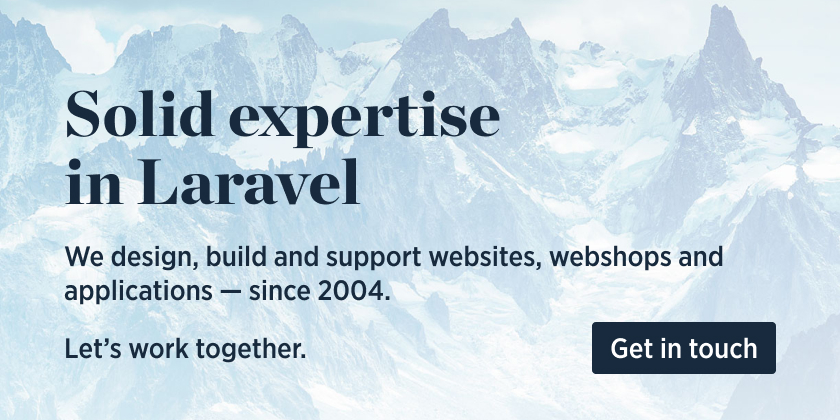A lightweight package to flash messages
This is a lightweight package to send flash messages in Laravel apps. A flash message is a message that is carried over to the next request by storing it in the session. This package only supports one single flash message at a time.
This is how it can be used:
class MySpecialSnowflakeController
{
public function store()
{
// …
flash('My message', 'my-class');
return back();
}
}In your view you can do this:
@if (flash()->message)
<div class="{{ flash()->class }}">
{{ flash()->message }}
</div>
@endifSupport us
We invest a lot of resources into creating best in class open source packages. You can support us by buying one of our paid products.
We highly appreciate you sending us a postcard from your hometown, mentioning which of our package(s) you are using. You'll find our address on our contact page. We publish all received postcards on our virtual postcard wall.
Installation
You can install the package via composer:
composer require spatie/laravel-flashUsage
Here is an example on how to flash a message.
class MyController
{
public function store()
{
// …
flash('My message');
return back();
}
}In your view you can use it like this
@if(flash()->message)
<div>
{{ flash()->message }}
</div>
@endifUsing a class name to style the displayed message
You can add a class as the second parameter. This is typically used to style the output in your HTML.
class MyController
{
public function store()
{
// …
flash('My message', 'my-class');
return back();
}
}In your view you can use the class like this:
@if (flash()->message)
<div class="{{ flash()->class }}">
{{ flash()->message }}
</div>
@endifYou can also set an array of classes. These will be output by flash()->class by imploding the array with a space-delimiter.
flash('My message', ['my-class', 'another-class']); // flash()->class output is: 'my-class another-class'Adding your own methods
If you don't want to specify a class each time you flash a message you can add a method name to flash.
The easiest way is by passing an array to the levels method. The key is the method name that should be added to flash(). The value is the class that will automatically be used when rendering the message.
// this would probably go in a service provider
\Spatie\Flash\Flash::levels([
'success' => 'alert-success',
'warning' => 'alert-warning',
'error' => 'alert-error',
]);The above example will make these methods available on flash:
flash()->success('Hurray');
flash()->warning('Mayybeee');
flash()->error('Oh Oh');The most likely scenario is that you want to consume the flash message in a view. You can use the message, class and level properties on the view.
@if (flash()->message)
<div class="{{ flash()->class }}">
{{ flash()->message }}
</div>
@if(flash()->level === 'error')
This was an error.
@endif
@endifAdditionally, when you've added your own method, you can also pass that method name as a second parameter to flash itself:
flash('Hurray', 'success'); // `flash()->class` will output 'alert-success'You can also add a method to flash by using macro.
Here's an example:
// this would probably go in a service provider
use Spatie\Flash\Message;
\Spatie\Flash\Flash::macro('warning', function (string $message) {
return $this->flashMessage(new Message($message, 'alert alert-warning'));
});You can now use a warning method on flash:
flash()->warning('Look above you!');You can pass the desired level as the third argument to Message.
// in a service provider
use Spatie\Flash\Message;
\Spatie\Flash\Flash::macro('warning', function (string $message) {
return $this->flashMessage(new Message($message, 'alert alert-warning', 'my-level'));
});
// in the next request, after having flashed a message
flash()->level; // returns `my-level`Alternatives
This package is intended to be lightweight. If you need things like multiple messages, support for Bootstrap, overlays, ... take a look at this excellent flash package by Jeffrey Way or Laraflash by Ilya Sakovich.
Testing
composer testChangelog
Please see CHANGELOG for more information on what has changed recently.
Contributing
Please see CONTRIBUTING for details.
Security
If you've found a bug regarding security please mail [email protected] instead of using the issue tracker.
Postcardware
You're free to use this package, but if it makes it to your production environment we highly appreciate you sending us a postcard from your hometown, mentioning which of our package(s) you are using.
Our address is: Spatie, Kruikstraat 22, 2018 Antwerp, Belgium.
We publish all received postcards on our company website.
Credits
License
The MIT License (MIT). Please see License File for more information.