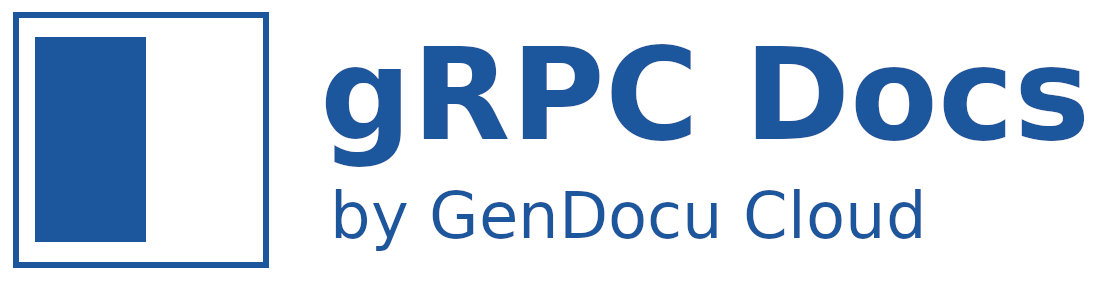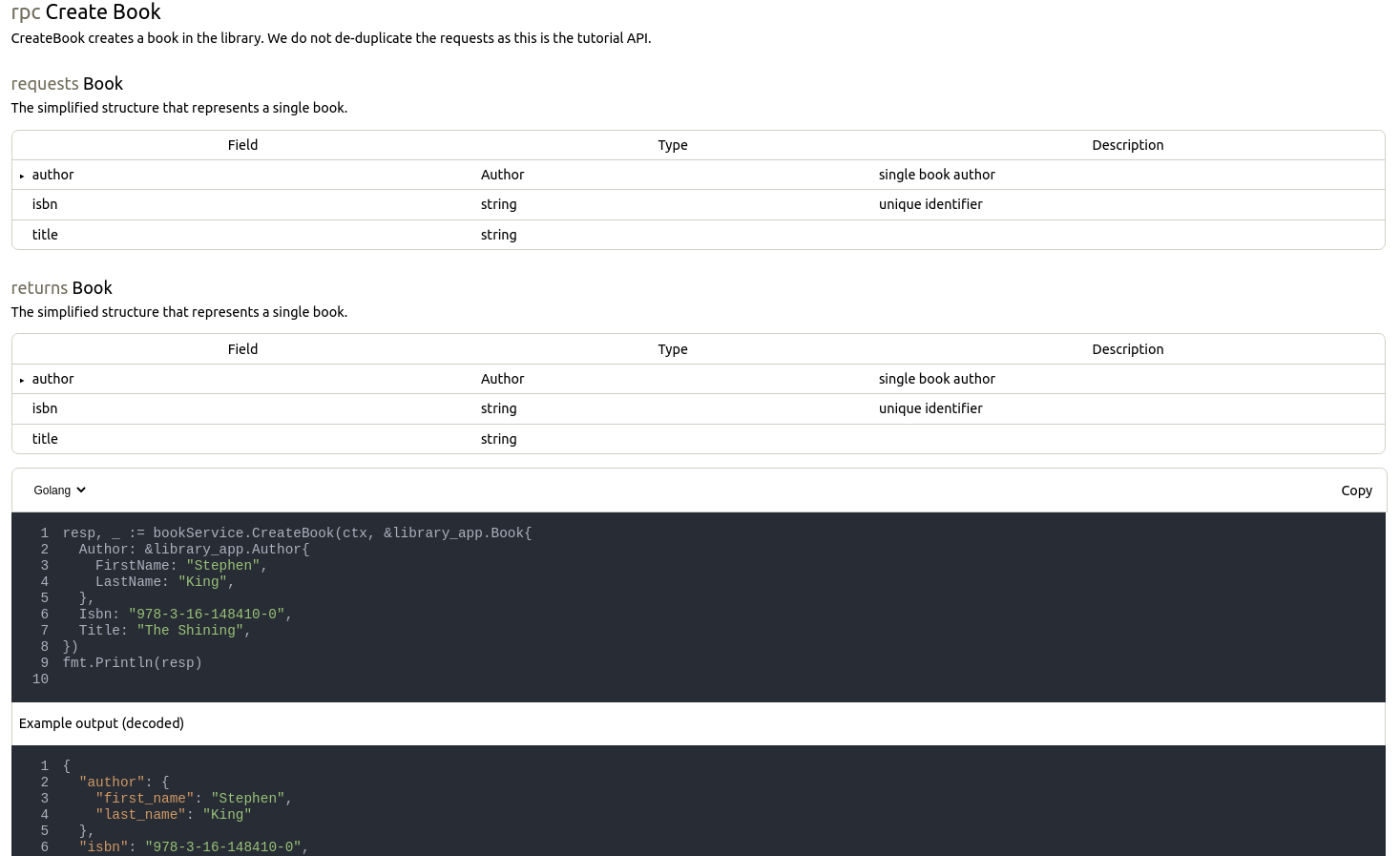We're like Swagger UI, but for gRPC APIs. Give us a star if you like the project.
Live demo is available at https://gendocu-demo.web.app/.
docker run -rm --network host \
-v <your-proto-root>:/input \
-v $(pwd)/output:/output \
gendocu/grpc-docsOnly for node 12+ (you can check your node version with node -v)
npm install --save grpc-docsOr
yarn add grpc-docsYou can find all the integration types in example/src/App.tsx file.
You can use this widget standalone or with GenDocu Cloud gRPC CI/CD. Feature comparison is below.
- Clone this project
- Go to
exampledirectory and useyarn startto run the frontend - In case you want be able to modify the library open the repository root directory in second terminal and run
yarn start
- Install
grpc-docs- instruction in Setup section - Generate json description from protobuf api with project
protoc-gen-doc:
protoc --doc_out=./ --doc_opt=json,description.json *.proto - Inside your React project create API Reference component - you can see example of usage in
example/src/App.tsx
import React from 'react'
import { GRPCSelfGeneratedAPIReference } from 'grpc-docs'
const Example = () => {
// return <GRPCSelfGeneratedAPIReference file='url-to-json-description-of-api'/>
// return <GRPCSelfGeneratedAPIReference definition='A json string definition that got generated by protoc'/>
return <GRPCSelfGeneratedAPIReference file='example-descriptors/description.json'/>
}- [optional] You can also provide the environments and authentication description - add
scheme='path-to-scheme-file.yaml'. Use GenDocu Cloud Api Specification Scheme. You can find example file here.
You can provide a protoc definition as text directly to the <GRPCSelfGeneratedAPIReference /> component. So you should be able to fetch your hosted json with the correct headers and provide it to the compoenent in the definition prop.
import React from 'react'
import { GRPCSelfGeneratedAPIReference } from 'grpc-docs'
const Example = async () => {
const resp = await fetch('my-company.com/protoc.json')
const definition = await resp.text()
return <GRPCSelfGeneratedAPIReference definition={definition}/>
}- Install
grpc-docs- instruction in Setup section - Create a project on Gendocu Cloud
- Use component inside your React project
import React from 'react'
import { GRPCGenDocuAPIReference } from 'grpc-docs'
const App = () => {
//return <GRPCGenDocuAPIReference project='your-gendocu-project' organization='your-organization'/>
return <GRPCGenDocuAPIReference project='LibraryApp' organization='gendocu'/>
}
export default App;You can also implement your own backend wrapper - API documentation is available here.
| Feature | Standalone gRPC-docs | gRPC-docs with GenDocu | GenDocu Developer Portal |
|---|---|---|---|
| Setup steps | ✅ | ✅ | ✅ |
| API Reference | ✅ | ✅ | ✅ |
| Code snippets | ❌ | ✅ | ✅ |
| Password protected documentation | ❌ | ✅ | ✅ |
| Programming languages | 1 | 6 | 6 |
| Environment selection | ❌^ | ❌^ | ✅ |
| Authentication description | ❌^ | ❌^ | ✅ |
| Try it out | ❌ | ❌^ | ✅ |
| RBAC protected documentation | ❌ | ❌ | ✅ |
| SSO | ❌ | ❌ | ✅ |
^ to be implemented
To create your own styled documentation change the implementation in style/default - you can find there all the files implementing the UI of documentation.
We strongly recommend to create own style directory, like style/my-style instead of overwriting the style/default components.
... is not allowed. Add this origin in your documentation settings. You have to add the host in your GenDocu project settings. If the project is not owned by you, ask project owner.
MIT © gendocu-com