Deterministic LLMs Outputs for AI Engineers using graphs, LLMs and vector retrieval
Open-source framework for creating self-improving deterministic outputs for LLMs.
Try it in a Google collab notebook or have a look at our documentation
Join our Discord community
With pip:
pip install "cognee[weaviate]"With poetry:
poetry add "cognee[weaviate]"import os
os.environ["WEAVIATE_URL"] = "YOUR_WEAVIATE_URL"
os.environ["WEAVIATE_API_KEY"] = "YOUR_WEAVIATE_API_KEY"
os.environ["OPENAI_API_KEY"] = "YOUR_OPENAI_API_KEY"
You can also use Ollama or Anyscale as your LLM provider. For more info on local models check our docs
import cognee
text = """Natural language processing (NLP) is an interdisciplinary
subfield of computer science and information retrieval"""
cognee.add(text) # Add a new piece of information
cognee.cognify() # Use LLMs and cognee to create knowledge
search_results = cognee.search("SIMILARITY", "computer science") # Query cognee for the knowledge
for result_text in search_results[0]:
print(result_text)
Add alternative data types:
cognee.add("file://{absolute_path_to_file}", dataset_name)
Or
cognee.add("data://{absolute_path_to_directory}", dataset_name)
# This is useful if you have a directory with files organized in subdirectories.
# You can target which directory to add by providing dataset_name.
# Example:
# root
# / \
# reports bills
# / \
# 2024 2023
#
# cognee.add("data://{absolute_path_to_root}", "reports.2024")
# This will add just directory 2024 under reports.
Read more here.
Check out our demo notebook here
Try it yourself on Whatsapp with one of our partners by typing `/save {content you want to save}` followed by `/query {knowledge you saved previously}` For more info here are the docs