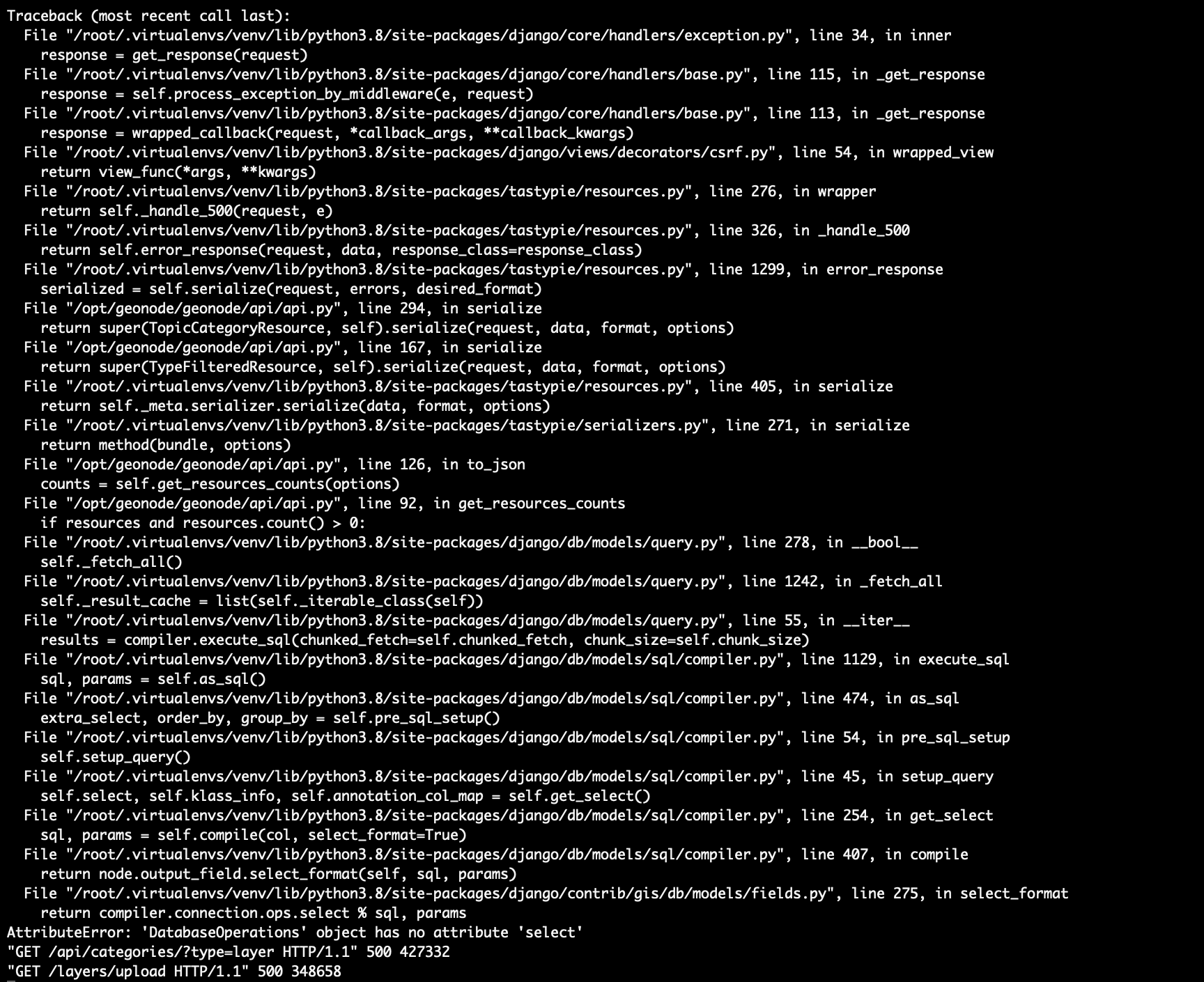GeoNode is a geospatial content management system, a platform for the management and publication of geospatial data. It brings together mature and stable open-source software projects under a consistent and easy-to-use interface allowing non-specialized users to share data and create interactive maps.
Data management tools built into GeoNode allow for integrated creation of data, metadata, and map visualization. Each dataset in the system can be shared publicly or restricted to allow access to only specific users. Social features like user profiles and commenting and rating systems allow for the development of communities around each platform to facilitate the use, management, and quality control of the data the GeoNode instance contains.
It is also designed to be a flexible platform that software developers can extend, modify or integrate against to meet requirements in their own applications.
If you just want to try out GeoNode visit our official Demo online at: https://development.demo.geonode.org. After your registration, you will be able to test all basic functionalities like uploading layers, creation of maps, editing metadata, styles, and much more. To get an overview what GeoNode can do we recommend having a look at the Users Workshop.
python create-envfile.pycreate-envfile.py accepts the following arguments:
--https: Enable SSL. It's disabled by default--env_type:- When set to
prodDEBUGis disabled and the creation of a validSSLis requested to Letsencrypt's ACME server - When set to
testDEBUGis disabled and a testSSLcertificate is generated for local testing - When set to
devDEBUGis enabled and noSSLcertificate is generated
- When set to
--hostname: The URL that will serve GeoNode (localhostby default)--email: The administrator's email. Notice that a real email and valid SMPT configurations are required if--env_typeis set toprod. Letsencrypt uses email for issuing the SSL certificate--geonodepwd: GeoNode's administrator password. A random value is set if left empty--geoserverpwd: GeoNode's administrator password. A random value is set if left empty--pgpwd: PostgreSQL's administrator password. A random value is set if left empty--dbpwd: GeoNode DB user role's password. A random value is set if left empty--geodbpwd: GeoNode data DB user role's password. A random value is set if left empty--clientid: Client id of Geoserver's GeoNode Oauth2 client. A random value is set if left empty--clientsecret: Client secret of Geoserver's GeoNode Oauth2 client. A random value is set if left empty
docker compose build
docker compose up -dAfter you´ve finished the setup process make yourself familiar with the general usage and settings of your GeoNodes instance. - the User Training is going in depth into what we can do. - the Administrators Workshop will guide you to the most important parts regarding management commands and configuration settings.
GeoNode is a web-based GIS tool, and as such, in order to do development on GeoNode itself or to integrate it into your own application, you should be familiar with basic web development concepts as well as with general GIS concepts.
For development, GeoNode can be run in a 'development environment'. In contrast to a 'production environment' development differs as it uses lightweight components to speed up things.
To get started visit the Developer workshop for a basic overview.
If you're planning to customize your GeoNode instance or to extend its functionalities it's not advisable to change core files in any case. In this case, it's common to setup a GeoNode Project Template.
GeoNode is an open source project and contributors are needed to keep this project moving forward. Learn more on how to contribute on our Community Bylaws.
GeoNode's development roadmap is documented in a series of GeoNode Improvement Projects (GNIPS). They are documented at GeoNode Wiki.
GNIPS are considered to be large undertakings that will add a large number of features to the project. As such they are the topic of community discussion and guidance. The community discusses these on the developer mailing list: http://lists.osgeo.org/pipermail/geonode-devel/
A handful of other Open Source projects extend GeoNode’s functionality by tapping into the re-usability of Django applications. Visit our gallery to see how the community uses GeoNode: GeoNode Showcase.
The development community is very supportive of new projects and contributes ideas and guidance for newcomers.
General
-
Project homepage: https://geonode.org
-
Repository: https://github.com/GeoNode/geonode
-
Official Demos: https://demo.geonode.org
-
GeoNode Wiki: https://github.com/GeoNode/geonode/wiki
-
Issue tracker: https://github.com/GeoNode/geonode-project/issues
In case of sensitive bugs like security vulnerabilities, please contact a GeoNode Core Developer directly instead of using an issue tracker. We value your effort to improve the security and privacy of this project!
Related projects
- GeoNode Project: https://github.com/GeoNode/geonode-project
- GeoNode at Docker: https://hub.docker.com/u/geonode
- GeoNode OSGeo-Live: https://live.osgeo.org/en/
Support
- User Mailing List: https://lists.osgeo.org/cgi-bin/mailman/listinfo/geonode-users
- Developer Mailing List: https://lists.osgeo.org/cgi-bin/mailman/listinfo/geonode-devel
- Gitter Chat: https://gitter.im/GeoNode/general
GeoNode is Copyright 2018 Open Source Geospatial Foundation (OSGeo).
GeoNode is free software: you can redistribute it and/or modify it under the terms of the GNU General Public License as published by the Free Software Foundation, either version 3 of the License, or (at your option) any later version. GeoNode is distributed in the hope that it will be useful, but WITHOUT ANY WARRANTY; without even the implied warranty of MERCHANTABILITY or FITNESS FOR A PARTICULAR PURPOSE. See the GNU General Public License for more details.
You should have received a copy of the GNU General Public License along with GeoNode. If not, see http://www.gnu.org/licenses.