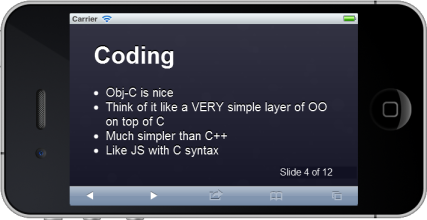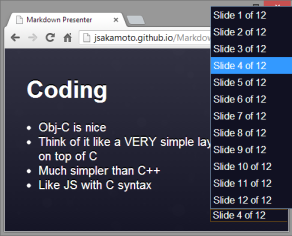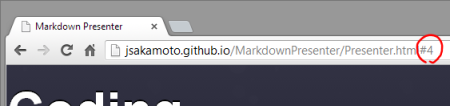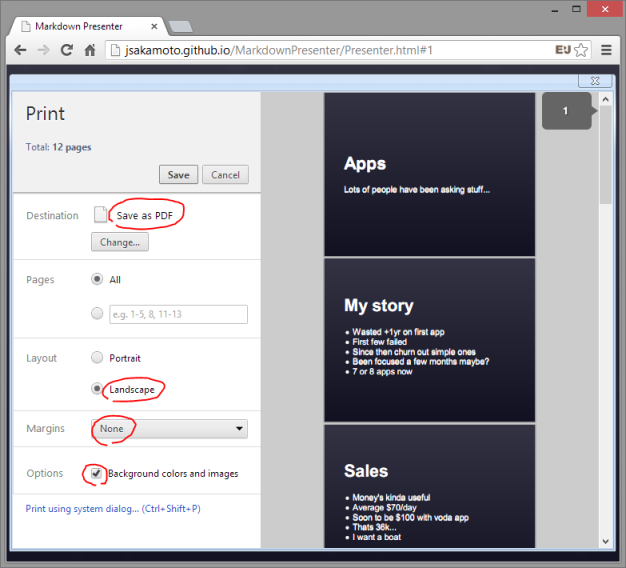Notice
Please go to https://github.com/jsakamoto/MarkdownPresenter for a more up-to-date fork of this app :)
Markdown Presenter
This is what I use for giving simple, quick-to-produce presentations. Rather than fighting with keynote or powerpoint for hours, I can whip up a presentation in minutes using markdown.
Demo and usage
Check out a demo here.
Supported devices and browsers
Markdown Presenter may work well on iPhone/iPad, Android, and PC Desktop browsers (Chrome, Firefox, IE - if you want touch support, you can chose IE10+ on Windows8+ -).
Switching between slides
Use the arrow keys on your keyboard or swipe horizontally on touch screen to switch between slides.
Reloading
You can reload the presentation at any time - staying on the same slide number - by pressing the spacebar.
The other way, you can enable "Auto Reload" mode by typing A key.
In "Auto Reload" mode, Markdown Presenter is watching the change of presentation.md and reload it automatically.
Transition effect
If you whould like to get fade in/out effect on switching between slides, type 'e' then 'f' key on your keyboard.
To reset this transition effect, type 'e' then 'n'.
Direct page jump
You can jump to the any slide which you want to show directly by 3 ways as follow:
- by PowerPoint compatibe keyboard shortcut, such as '2','1','Enter' then jump to the slide at 21.
- by chosing slide index from drop down list at bottom-right of the browser window.
- by specification hash tag of URL.
Quick start for Windows OS users
Open a command prompt and paste the text from below and press enter.
@powershell -nop -ex unrestricted -c "iex ((new-object net.webclient).DownloadString('http://goo.gl/2JUSZU'))"
Then begin the download all files to needed into current directory.
And after complete all downloads, mini http server is start automatically and open "Markdown Presenter" view by default browser.
You can edit and save presentation.md by any text editor, and reloead presentation by hit space key.
Look YouTube video: http://youtu.be/XxVSwx4ZhOk
Quick start for MacOS or Linux OS users
Open a terminal and paste the text from below and press enter.
python -c "exec('try:import urllib2 as m\nexcept:import urllib.request as m');exec(m.urlopen('http://goo.gl/ncwVU2').read())"
Then begin the download all files to needed into current directory.
And after complete all downloads, mini http server is start automatically and open "Markdown Presenter" view by default browser.
You can edit and save presentation.md by any text editor, and reloead presentation by hit space key.
Manual Installing
At first, download zip ball from here, and extract the zip file.
Notice If you use Windows OS, then unblock download flag of the zip file before extract it from the property window in Windows Explorer.
You need to install this on a web server, otherwise it won't be able to open the presentation.md file via AJAX.
###MacOS or Linux OS
So, if you're on a Mac,
copy it to your ~/Sites/MyPresentation folder. Then open your web
browser to http://localhost/~myusername/MyPresentation/Presenter.html.
On Linux or Mac you have also likely Python installed and can start its built-in web server in this directory by running bellow:
python -c "exec('try:import SimpleHTTPServer as m\nexcept:import http.server as m');m.test(HandlerClass=m.SimpleHTTPRequestHandler)"
###Windows OS
####Tiny web server which is bundled with Markdown Presenter You can use tiny web server 'httpd.ps1' writen by Windows PowerShell script which is bundled with Markdown Presenter source code.
After extract zip ball, there is a start-presenter-for-windows.bat.
Double click it, then mini http server 'httpd.ps1' is start and open the presentation by default web browser automatically.
####IIS or IIS express
If you use IIS or IIS express copy all the MarkdownPresenter files to the webfolder (normally C:\Inetpub\wwwroot\<SiteFolder> on IIS and C:\Users\<User>\Documents\My Web Sites\<WebSite> on IIS express).
Also make sure that a MIME mapping for the .md extension is added. Either add the following mimeMap element to the applicationhost.config or the web.config file:
<system.webServer>
<!-- there might be other configuration here. -->
<staticContent>
<!-- there might be other configuration here. -->
<mimeMap fileExtension=".md" mimeType="text/plain" />
</staticContent>
</system.webServer>
Printing Support
Markdown Presenter can print out the all slides to any printer from browser printing feature.
The keys to get fine result is follow:
- Layout - Landscape
- Margins - No margin
- Options - Enable to printing background colors
And you can print out as a PDF file, so you can also upload and publish your slides to "slideshare.com".
Markdown file
The presentation.md file is where you put your presentation. All you need to do to separate slides is a paragraph with an exclamation mark, eg:
This is a slide
Blah blah blah
!
This is another slide
Yada yada yada
Printing Support
Markdown Presenter can print out the all slides to any printer from browser printing feature.
The keys to get fine result is follow:
- Layout - Landscape
- Margins - No margin
- Options - Enable to printing background colors
And you can print out as a PDF file, so you can also upload and publish your slides to "slideshare.com".
How it works
The Presenter.html fetches the presentation.md from the server via
Ajax, uses Showdown.js to
transform it into HTML, splits it on <p>!</p> into individual
slides, and displays the current slide.
Note: Showdown supports custom extensions that can either replace parts of the content based on a regular expression or transform the whole text. There are some extensions already available, for example prettify that adds support for syntax highlighting or support for tables.
The current version of the bundled Showdown.js is 0.3.1 from Nov 2012.