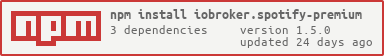ioBroker.spotify-premium
Adapter to access spotify playback controls. Because of the spotify API a premium account is necessary.
Connection to Spotify Premium API.
Documentation
See also the Spotify Developer API Documentation.
Setup / Authorization
- Sign in on https://developer.spotify.com/dashboard/
- Create an application, you get a Client ID and a Client Secret
- set the redirect URIs to
http://localhostin your app settings at your created spotify application - put the Cliend ID and Client Secret in the fields down below
- start the instance
- switch to objects tab and push the button getAuthorization at
spotify-premium.0.authorization - copy the appearing URL from
spotify-premium.0.authorization.authorizationUrlto your webbrowser and call it - You maybe need to sign in to spotify and grant access
- the browser will redirected to an invalid URL. If the error
invalid redirect urioccurs please verify step 3 - copy that url and put it to
spotify-premium.0.authorization.authorizationReturnUri - the value in
spotify-premium.0.authorization.authorizedturns to true if everything was successful
States
All states are described in admin.
VIS usage examples
Click for widget source.
Start one specific playlist

[{"tpl":"tplJquiButtonState","data":{"oid":"spotify-premium.0.playlists.YourPlaylistName.playThisList","g_fixed":false,"g_visibility":false,"g_css_font_text":false,"g_css_background":false,"g_css_shadow_padding":false,"g_css_border":false,"g_gestures":false,"g_signals":false,"g_last_change":false,"visibility-cond":"==","visibility-val":1,"visibility-groups-action":"hide","buttontext":"Choose Playlist","signals-cond-0":"==","signals-val-0":true,"signals-icon-0":"/vis/signals/lowbattery.png","signals-icon-size-0":0,"signals-blink-0":false,"signals-horz-0":0,"signals-vert-0":0,"signals-hide-edit-0":false,"signals-cond-1":"==","signals-val-1":true,"signals-icon-1":"/vis/signals/lowbattery.png","signals-icon-size-1":0,"signals-blink-1":false,"signals-horz-1":0,"signals-vert-1":0,"signals-hide-edit-1":false,"signals-cond-2":"==","signals-val-2":true,"signals-icon-2":"/vis/signals/lowbattery.png","signals-icon-size-2":0,"signals-blink-2":false,"signals-horz-2":0,"signals-vert-2":0,"signals-hide-edit-2":false,"lc-type":"last-change","lc-is-interval":true,"lc-is-moment":false,"lc-format":"","lc-position-vert":"top","lc-position-horz":"right","lc-offset-vert":0,"lc-offset-horz":0,"lc-font-size":"12px","lc-font-family":"","lc-font-style":"","lc-bkg-color":"","lc-color":"","lc-border-width":"0","lc-border-style":"","lc-border-color":"","lc-border-radius":10,"lc-zindex":0,"value":"true","no_style":false},"style":{"left":"549px","top":"364px"},"widgetSet":"jqui"}]Start one specific device

[{"tpl":"tplJquiButtonState","data":{"oid":"spotify-premium.0.devices.YourDeviceName.useForPlayback","g_fixed":false,"g_visibility":false,"g_css_font_text":false,"g_css_background":false,"g_css_shadow_padding":false,"g_css_border":false,"g_gestures":false,"g_signals":false,"g_last_change":false,"visibility-cond":"==","visibility-val":1,"visibility-groups-action":"hide","buttontext":"Choose Device","signals-cond-0":"==","signals-val-0":true,"signals-icon-0":"/vis/signals/lowbattery.png","signals-icon-size-0":0,"signals-blink-0":false,"signals-horz-0":0,"signals-vert-0":0,"signals-hide-edit-0":false,"signals-cond-1":"==","signals-val-1":true,"signals-icon-1":"/vis/signals/lowbattery.png","signals-icon-size-1":0,"signals-blink-1":false,"signals-horz-1":0,"signals-vert-1":0,"signals-hide-edit-1":false,"signals-cond-2":"==","signals-val-2":true,"signals-icon-2":"/vis/signals/lowbattery.png","signals-icon-size-2":0,"signals-blink-2":false,"signals-horz-2":0,"signals-vert-2":0,"signals-hide-edit-2":false,"lc-type":"last-change","lc-is-interval":true,"lc-is-moment":false,"lc-format":"","lc-position-vert":"top","lc-position-horz":"right","lc-offset-vert":0,"lc-offset-horz":0,"lc-font-size":"12px","lc-font-family":"","lc-font-style":"","lc-bkg-color":"","lc-color":"","lc-border-width":"0","lc-border-style":"","lc-border-color":"","lc-border-radius":10,"lc-zindex":0,"value":"true","no_style":false},"style":{"left":"549px","top":"364px"},"widgetSet":"jqui"}]Start playing

[{"tpl":"tplSpotifyPlayButton","data":{"g_fixed":false,"g_visibility":false,"g_css_font_text":false,"g_css_background":false,"g_css_shadow_padding":false,"g_css_border":false,"g_gestures":false,"g_signals":false,"g_last_change":false,"visibility-cond":"==","visibility-val":1,"visibility-groups-action":"hide","oidplay":"spotify-premium.0.player.play","oidpause":"spotify-premium.0.player.pause","oidstate":"spotify-premium.0.player.isPlaying","colorplay":"green","colorpause":"green","signals-cond-0":"==","signals-val-0":true,"signals-icon-0":"/vis/signals/lowbattery.png","signals-icon-size-0":0,"signals-blink-0":false,"signals-horz-0":0,"signals-vert-0":0,"signals-hide-edit-0":false,"signals-cond-1":"==","signals-val-1":true,"signals-icon-1":"/vis/signals/lowbattery.png","signals-icon-size-1":0,"signals-blink-1":false,"signals-horz-1":0,"signals-vert-1":0,"signals-hide-edit-1":false,"signals-cond-2":"==","signals-val-2":true,"signals-icon-2":"/vis/signals/lowbattery.png","signals-icon-size-2":0,"signals-blink-2":false,"signals-horz-2":0,"signals-vert-2":0,"signals-hide-edit-2":false,"lc-type":"last-change","lc-is-interval":true,"lc-is-moment":false,"lc-format":"","lc-position-vert":"top","lc-position-horz":"right","lc-offset-vert":0,"lc-offset-horz":0,"lc-font-size":"12px","lc-font-family":"","lc-font-style":"","lc-bkg-color":"","lc-color":"","lc-border-width":"0","lc-border-style":"","lc-border-color":"","lc-border-radius":10,"lc-zindex":0},"style":{"left":"487px","top":"604px"},"widgetSet":"spotify-premium"}]Play previous track

[{"tpl":"tplSpotifyPreviousButton","data":{"g_fixed":false,"g_visibility":false,"g_css_font_text":false,"g_css_background":false,"g_css_shadow_padding":false,"g_css_border":false,"g_gestures":false,"g_signals":false,"g_last_change":false,"visibility-cond":"==","visibility-val":1,"visibility-groups-action":"hide","oid":"spotify-premium.0.player.skipMinus","colorbox":"green","signals-cond-0":"==","signals-val-0":true,"signals-icon-0":"/vis/signals/lowbattery.png","signals-icon-size-0":0,"signals-blink-0":false,"signals-horz-0":0,"signals-vert-0":0,"signals-hide-edit-0":false,"signals-cond-1":"==","signals-val-1":true,"signals-icon-1":"/vis/signals/lowbattery.png","signals-icon-size-1":0,"signals-blink-1":false,"signals-horz-1":0,"signals-vert-1":0,"signals-hide-edit-1":false,"signals-cond-2":"==","signals-val-2":true,"signals-icon-2":"/vis/signals/lowbattery.png","signals-icon-size-2":0,"signals-blink-2":false,"signals-horz-2":0,"signals-vert-2":0,"signals-hide-edit-2":false,"lc-type":"last-change","lc-is-interval":true,"lc-is-moment":false,"lc-format":"","lc-position-vert":"top","lc-position-horz":"right","lc-offset-vert":0,"lc-offset-horz":0,"lc-font-size":"12px","lc-font-family":"","lc-font-style":"","lc-bkg-color":"","lc-color":"","lc-border-width":"0","lc-border-style":"","lc-border-color":"","lc-border-radius":10,"lc-zindex":0},"style":{"left":"386px","top":"604px"},"widgetSet":"spotify-premium"}]Play next track

[{"tpl":"tplSpotifyNextButton","data":{"g_fixed":false,"g_visibility":false,"g_css_font_text":false,"g_css_background":false,"g_css_shadow_padding":false,"g_css_border":false,"g_gestures":false,"g_signals":false,"g_last_change":false,"visibility-cond":"==","visibility-val":1,"visibility-groups-action":"hide","oid":"spotify-premium.0.player.skipPlus","colorbox":"green","signals-cond-0":"==","signals-val-0":true,"signals-icon-0":"/vis/signals/lowbattery.png","signals-icon-size-0":0,"signals-blink-0":false,"signals-horz-0":0,"signals-vert-0":0,"signals-hide-edit-0":false,"signals-cond-1":"==","signals-val-1":true,"signals-icon-1":"/vis/signals/lowbattery.png","signals-icon-size-1":0,"signals-blink-1":false,"signals-horz-1":0,"signals-vert-1":0,"signals-hide-edit-1":false,"signals-cond-2":"==","signals-val-2":true,"signals-icon-2":"/vis/signals/lowbattery.png","signals-icon-size-2":0,"signals-blink-2":false,"signals-horz-2":0,"signals-vert-2":0,"signals-hide-edit-2":false,"lc-type":"last-change","lc-is-interval":true,"lc-is-moment":false,"lc-format":"","lc-position-vert":"top","lc-position-horz":"right","lc-offset-vert":0,"lc-offset-horz":0,"lc-font-size":"12px","lc-font-family":"","lc-font-style":"","lc-bkg-color":"","lc-color":"","lc-border-width":"0","lc-border-style":"","lc-border-color":"","lc-border-radius":10,"lc-zindex":0},"style":{"left":"588px","top":"604px"},"widgetSet":"spotify-premium"}]Control repeat

[{"tpl":"tplSpotifyRepeatButton","data":{"g_fixed":false,"g_visibility":false,"g_css_font_text":false,"g_css_background":false,"g_css_shadow_padding":false,"g_css_border":false,"g_gestures":false,"g_signals":false,"g_last_change":false,"visibility-cond":"==","visibility-val":1,"visibility-groups-action":"hide","oidall":"spotify-premium.0.player.repeatContext","oidoff":"spotify-premium.0.player.repeatOff","oidone":"spotify-premium.0.player.repeatTrack","oidstate":"spotify-premium.0.player.repeat","coloroff":"white","colorall":"green","colorone":"green","signals-cond-0":"==","signals-val-0":true,"signals-icon-0":"/vis/signals/lowbattery.png","signals-icon-size-0":0,"signals-blink-0":false,"signals-horz-0":0,"signals-vert-0":0,"signals-hide-edit-0":false,"signals-cond-1":"==","signals-val-1":true,"signals-icon-1":"/vis/signals/lowbattery.png","signals-icon-size-1":0,"signals-blink-1":false,"signals-horz-1":0,"signals-vert-1":0,"signals-hide-edit-1":false,"signals-cond-2":"==","signals-val-2":true,"signals-icon-2":"/vis/signals/lowbattery.png","signals-icon-size-2":0,"signals-blink-2":false,"signals-horz-2":0,"signals-vert-2":0,"signals-hide-edit-2":false,"lc-type":"last-change","lc-is-interval":true,"lc-is-moment":false,"lc-format":"","lc-position-vert":"top","lc-position-horz":"right","lc-offset-vert":0,"lc-offset-horz":0,"lc-font-size":"12px","lc-font-family":"","lc-font-style":"","lc-bkg-color":"","lc-color":"","lc-border-width":"0","lc-border-style":"","lc-border-color":"","lc-border-radius":10,"lc-zindex":0},"style":{"left":"689px","top":"614px","width":"48px","height":"56px"},"widgetSet":"spotify-premium"}]Control shuffle

[{"tpl":"tplSpotifyShuffleButton","data":{"g_fixed":false,"g_visibility":false,"g_css_font_text":false,"g_css_background":false,"g_css_shadow_padding":false,"g_css_border":false,"g_gestures":false,"g_signals":false,"g_last_change":false,"visibility-cond":"==","visibility-val":1,"visibility-groups-action":"hide","oidon":"spotify-premium.0.player.shuffleOn","oidoff":"spotify-premium.0.player.shuffleOff","oidstate":"spotify-premium.0.player.shuffle","coloroff":"white","coloron":"green","signals-cond-0":"==","signals-val-0":true,"signals-icon-0":"/vis/signals/lowbattery.png","signals-icon-size-0":0,"signals-blink-0":false,"signals-horz-0":0,"signals-vert-0":0,"signals-hide-edit-0":false,"signals-cond-1":"==","signals-val-1":true,"signals-icon-1":"/vis/signals/lowbattery.png","signals-icon-size-1":0,"signals-blink-1":false,"signals-horz-1":0,"signals-vert-1":0,"signals-hide-edit-1":false,"signals-cond-2":"==","signals-val-2":true,"signals-icon-2":"/vis/signals/lowbattery.png","signals-icon-size-2":0,"signals-blink-2":false,"signals-horz-2":0,"signals-vert-2":0,"signals-hide-edit-2":false,"lc-type":"last-change","lc-is-interval":true,"lc-is-moment":false,"lc-format":"","lc-position-vert":"top","lc-position-horz":"right","lc-offset-vert":0,"lc-offset-horz":0,"lc-font-size":"12px","lc-font-family":"","lc-font-style":"","lc-bkg-color":"","lc-color":"","lc-border-width":"0","lc-border-style":"","lc-border-color":"","lc-border-radius":10,"lc-zindex":0},"style":{"left":"319px","top":"622px","width":"38px","height":"40px"},"widgetSet":"spotify-premium"}]Context image

[{"tpl":"tplValueStringImg","data":{"oid":"spotify-premium.0.player.contextImageUrl","g_fixed":false,"g_visibility":false,"g_css_font_text":false,"g_css_background":false,"g_css_shadow_padding":false,"g_css_border":false,"g_gestures":false,"g_signals":false,"g_last_change":false,"visibility-cond":"==","visibility-val":1,"visibility-groups-action":"hide","refreshInterval":"0","signals-cond-0":"==","signals-val-0":true,"signals-icon-0":"/vis/signals/lowbattery.png","signals-icon-size-0":0,"signals-blink-0":false,"signals-horz-0":0,"signals-vert-0":0,"signals-hide-edit-0":false,"signals-cond-1":"==","signals-val-1":true,"signals-icon-1":"/vis/signals/lowbattery.png","signals-icon-size-1":0,"signals-blink-1":false,"signals-horz-1":0,"signals-vert-1":0,"signals-hide-edit-1":false,"signals-cond-2":"==","signals-val-2":true,"signals-icon-2":"/vis/signals/lowbattery.png","signals-icon-size-2":0,"signals-blink-2":false,"signals-horz-2":0,"signals-vert-2":0,"signals-hide-edit-2":false,"lc-type":"last-change","lc-is-interval":true,"lc-is-moment":false,"lc-format":"","lc-position-vert":"top","lc-position-horz":"right","lc-offset-vert":0,"lc-offset-horz":0,"lc-font-size":"12px","lc-font-family":"","lc-font-style":"","lc-bkg-color":"","lc-color":"","lc-border-width":"0","lc-border-style":"","lc-border-color":"","lc-border-radius":10,"lc-zindex":0},"style":{"left":"338px","top":"131px","width":"122px","height":"122px"},"widgetSet":"basic"}]Choose track of current playlist

[{"tpl":"tplJquiSelectList","data":{"oid":"spotify-premium.0.player.playlist.trackList","g_fixed":false,"g_visibility":false,"g_css_font_text":false,"g_css_background":false,"g_css_shadow_padding":false,"g_css_border":false,"g_gestures":false,"g_signals":false,"g_last_change":false,"visibility-cond":"==","visibility-val":1,"visibility-groups-action":"hide","values":"{spotify-premium.0.player.playlist.trackListNumber}","texts":"{spotify-premium.0.player.playlist.trackListString}","height":"100","signals-cond-0":"==","signals-val-0":true,"signals-icon-0":"/vis/signals/lowbattery.png","signals-icon-size-0":0,"signals-blink-0":false,"signals-horz-0":0,"signals-vert-0":0,"signals-hide-edit-0":false,"signals-cond-1":"==","signals-val-1":true,"signals-icon-1":"/vis/signals/lowbattery.png","signals-icon-size-1":0,"signals-blink-1":false,"signals-horz-1":0,"signals-vert-1":0,"signals-hide-edit-1":false,"signals-cond-2":"==","signals-val-2":true,"signals-icon-2":"/vis/signals/lowbattery.png","signals-icon-size-2":0,"signals-blink-2":false,"signals-horz-2":0,"signals-vert-2":0,"signals-hide-edit-2":false,"lc-type":"last-change","lc-is-interval":true,"lc-is-moment":false,"lc-format":"","lc-position-vert":"top","lc-position-horz":"right","lc-offset-vert":0,"lc-offset-horz":0,"lc-font-size":"12px","lc-font-family":"","lc-font-style":"","lc-bkg-color":"","lc-color":"","lc-border-width":"0","lc-border-style":"","lc-border-color":"","lc-border-radius":10,"lc-zindex":0},"style":{"left":"505px","top":"369px"},"widgetSet":"jqui"}]Switch device

[{"tpl":"tplJquiSelectList","data":{"oid":"spotify-premium.0.devices.deviceList","g_fixed":false,"g_visibility":false,"g_css_font_text":false,"g_css_background":false,"g_css_shadow_padding":false,"g_css_border":false,"g_gestures":false,"g_signals":false,"g_last_change":false,"visibility-cond":"==","visibility-val":1,"visibility-groups-action":"hide","values":"{spotify-premium.0.devices.availableDeviceListIds}","texts":"{spotify-premium.0.devices.availableDeviceListString}","height":"100","signals-cond-0":"==","signals-val-0":true,"signals-icon-0":"/vis/signals/lowbattery.png","signals-icon-size-0":0,"signals-blink-0":false,"signals-horz-0":0,"signals-vert-0":0,"signals-hide-edit-0":false,"signals-cond-1":"==","signals-val-1":true,"signals-icon-1":"/vis/signals/lowbattery.png","signals-icon-size-1":0,"signals-blink-1":false,"signals-horz-1":0,"signals-vert-1":0,"signals-hide-edit-1":false,"signals-cond-2":"==","signals-val-2":true,"signals-icon-2":"/vis/signals/lowbattery.png","signals-icon-size-2":0,"signals-blink-2":false,"signals-horz-2":0,"signals-vert-2":0,"signals-hide-edit-2":false,"lc-type":"last-change","lc-is-interval":true,"lc-is-moment":false,"lc-format":"","lc-position-vert":"top","lc-position-horz":"right","lc-offset-vert":0,"lc-offset-horz":0,"lc-font-size":"12px","lc-font-family":"","lc-font-style":"","lc-bkg-color":"","lc-color":"","lc-border-width":"0","lc-border-style":"","lc-border-color":"","lc-border-radius":10,"lc-zindex":0},"style":{"left":"578px","top":"378px"},"widgetSet":"jqui"}]Switch playlist

[{"tpl":"tplJquiSelectList","data":{"oid":"spotify-premium.0.playlists.playlistList","g_fixed":false,"g_visibility":false,"g_css_font_text":false,"g_css_background":false,"g_css_shadow_padding":false,"g_css_border":false,"g_gestures":false,"g_signals":false,"g_last_change":false,"visibility-cond":"==","visibility-val":1,"visibility-groups-action":"hide","values":"{spotify-premium.0.playlists.playlistListIds}","texts":"{spotify-premium.0.playlists.playlistListString}","height":"100","signals-cond-0":"==","signals-val-0":true,"signals-icon-0":"/vis/signals/lowbattery.png","signals-icon-size-0":0,"signals-blink-0":false,"signals-horz-0":0,"signals-vert-0":0,"signals-hide-edit-0":false,"signals-cond-1":"==","signals-val-1":true,"signals-icon-1":"/vis/signals/lowbattery.png","signals-icon-size-1":0,"signals-blink-1":false,"signals-horz-1":0,"signals-vert-1":0,"signals-hide-edit-1":false,"signals-cond-2":"==","signals-val-2":true,"signals-icon-2":"/vis/signals/lowbattery.png","signals-icon-size-2":0,"signals-blink-2":false,"signals-horz-2":0,"signals-vert-2":0,"signals-hide-edit-2":false,"lc-type":"last-change","lc-is-interval":true,"lc-is-moment":false,"lc-format":"","lc-position-vert":"top","lc-position-horz":"right","lc-offset-vert":0,"lc-offset-horz":0,"lc-font-size":"12px","lc-font-family":"","lc-font-style":"","lc-bkg-color":"","lc-color":"","lc-border-width":"0","lc-border-style":"","lc-border-color":"","lc-border-radius":10,"lc-zindex":0},"style":{"left":"571px","top":"509px"},"widgetSet":"jqui"}]Changelog
1.1.0 (in dev)
- (twonky) added control widgets
- (twonky) added compact mode
- (Apollon77) Core Files/Testing Update and introduce adapter-core
- (twonky) added state
player.playUrito support user defined input
1.0.0 (2018.12.18)
- (twonky)
playbackInfoandplayermerged together toplayer - (twonky)
player.volumemoved toplayer.device.volume - (twonky) The
durationformat ofplayer.playlist.trackListArrayandplaylists.[playListName].trackListArraywas changed from milliseconds to time (MM:SS) and a new one was created for thisdurationMs. - (twonky) The
albumofplayer.playlist.trackListArrayandplaylists.[playListName].trackListArraywas changed toartistNameandartistArray. - (twonky) Several data was added to
player.playlist.trackListArrayandplaylists.[playListName].trackListArray:album,addedAt,addedBy,discNumber,episode,explicitandpopularity - (twonky) change
player.playlist.trackNoto start with 1 (0-based before) - (twonky) performance optimization (states/objects are only set on change)
- (twonky) html lists added:
html.devices,html.playlistsandhtml.tracks - (twonky) new icons
0.3.1 (2018.06.20)
- (twonky) Fix: state playlists.playlistList doesn't refresh after the playlist changed via app
0.3.0 (2018.05.31)
- (twonky) Change playlist and device state names from name to id
- (twonky) New states for device selection:
devices.deviceList,devices.deviceListIds,devices.deviceListString,devices.availableDeviceListIds,devices.availableDeviceListString - (twonky) New states for playlist selection:
playlists.playlistList,playlists.playlistListIds,playlists.playlistListString,playlists.yourPlaylistListIds,playlists.yourPlaylistListString - (twonky) Add option to avoid shuffle state reset on some devices after starting a playlist
0.2.5 (2018.05.24)
- (twonky) Fix:
playlists.YourPlaylistName.playThisListstarts always with second track
0.2.4 (2018.05.17)
- (twonky) remove special character ("'*) from device and playlist state names
0.2.3 (2018.05.17)
- (twonky) remove special character (,?[]) from device and playlist state names
0.2.2 (2018.05.16)
- (twonky)
playbackInfo.playlist.track*States are only reset when changed; stop flickering of tracks SelectList (example "Choose track of current playlist")
0.2.1 (2018.05.14)
- (twonky) change state
player.shuffleto string with possible values "on" and "off"
0.2.0 (2018.05.13)
- (twonky) removed support for deprecated state
PlaybackInfo.image_url - (twonky) all states improved and proper descriptions added
0.1.3 (2018.04.28)
- (twonky) fix spotify api change
0.1.2 (2018.04.10)
- (twonky) automatic updating of devices and playlists (configurable in the adapter)
- (twonky) new state
Devices.DEVICE.is_availableindicates if a device is available - (twonky) shows warning message http 202 only as debug and only one time
- (twonky) the States
Player.Shuffle,Player.Playlist_ID,Player.TrackIdandPlayer.Volumealso show the current value - (twonky) new states
Playlists.PLAYLISTNAME.image_url,PlaybackInfo.Playlist_image_url,PlaybackInfo.Album_image_url - (twonky) marks the state
PlaybackInfo.image_urlas deprecated. Will not be included in a new installation and will not be updated in future versions - (twonky) changing the State
Playlists.PLAYLISTNAME.Track_IDnow works like in Lucky's script
0.1.1 (2018.03.03)
- (twonky) fix several small issues
0.1.0 (2018.02.23)
- (twonky) rework api polling mechanism
0.0.9 (2018.02.21)
- (twonky) new state
PlaybackInfo.repeatwith possible values: off, context, track - (twonky) new state
PlaybackInfo.shufflewith possible values: true, false - (twonky) states for the playing device will also updated in 5s intervals
- (twonky) states in
PlaybackInfoare now updated also if no device is active playing - (twonky) states in
PlaybackInfoare now cleared if no device is available - (twonky) loading new playlists if playing the first time
0.0.8 (2018.02.20)
- (twonky) new adapter option to delete no longer existing devices and playlists
- (twonky) load complete playlists (limitation of 100 first tracks was removed)
0.0.7 (2018.02.16)
- (twonky) fix: auto refresh token
0.0.6 (2018.02.16)
- (twonky) fix: playlist loading
0.0.5 (2018.02.16)
- (twonky) fix: fatal error if no open player
0.0.4 (2018.02.16)
- (twonky) check configuration
- (twonky) fix: adapter configuration in admin2
- (twonky) fix: restart after authorization need
0.0.3 (2018.02.15)
- (wendy2702) improved manual
0.0.2 (2018.02.11)
- (twonky) merge original script v0.5.3 by Lucky
0.0.1 (2018.02.07)
- (twonky) initial adapter, original script v0.5.1 by Lucky
License
The MIT License (MIT)
Copyright (c) 2019 Alexander Kose [email protected]
Permission is hereby granted, free of charge, to any person obtaining a copy of this software and associated documentation files (the "Software"), to deal in the Software without restriction, including without limitation the rights to use, copy, modify, merge, publish, distribute, sublicense, and/or sell copies of the Software, and to permit persons to whom the Software is furnished to do so, subject to the following conditions:
The above copyright notice and this permission notice shall be included in all copies or substantial portions of the Software.
THE SOFTWARE IS PROVIDED "AS IS", WITHOUT WARRANTY OF ANY KIND, EXPRESS OR IMPLIED, INCLUDING BUT NOT LIMITED TO THE WARRANTIES OF MERCHANTABILITY, FITNESS FOR A PARTICULAR PURPOSE AND NONINFRINGEMENT. IN NO EVENT SHALL THE AUTHORS OR COPYRIGHT HOLDERS BE LIABLE FOR ANY CLAIM, DAMAGES OR OTHER LIABILITY, WHETHER IN AN ACTION OF CONTRACT, TORT OR OTHERWISE, ARISING FROM, OUT OF OR IN CONNECTION WITH THE SOFTWARE OR THE USE OR OTHER DEALINGS IN THE SOFTWARE.