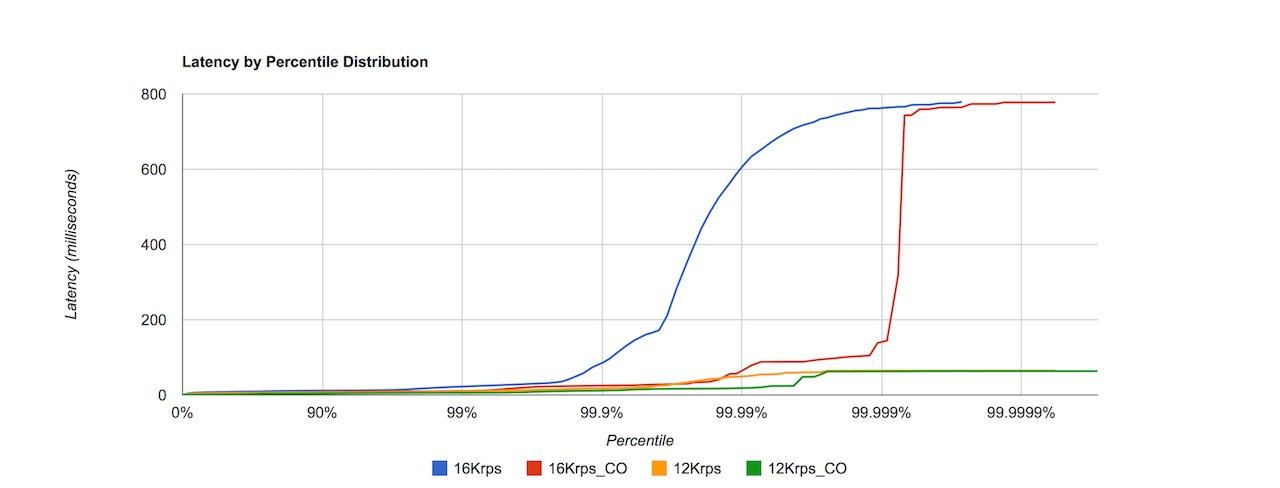a HTTP benchmarking tool based mostly on wrk
wrk2 is wrk modifed to produce a constant throughput load, and accurate latency details to the high 9s (i.e. can produce accurate 99.9999%'ile when run long enough). In addition to wrk's arguments, wrk2 takes a throughput argument (in total requests per second) via either the --rate or -R parameters (default is 1000).
CRITICAL NOTE: Before going farther, I'd like to make it clear that this work is in no way intended to be an attack on or a disparagement of the great work that Will Glozer has done with wrk. I enjoyed working with his code, and I sincerely hope that some of the changes I had made might be considered for inclusion back into wrk. As those of you who may be familiar with my latency related talks and rants, the latency measurement issues that I focused on fixing with wrk2 are extremely common in load generators and in monitoring code. I do not ascribe any lack of skill or intelligence to people who's creations repeat them. I was once (as recently as 2-3 years ago) just as oblivious to the effects of Coordinated Omission as the rest of the world still is.
wrk2 replaces wrk's individual request sample buffers with HdrHistograms. wrk2 maintains wrk's Lua API, including it's presentation of the stats objects (latency and requests). The stats objects are "emulated" using HdrHistograms. E.g. a request for a raw sample value at index i (see latency[i] below) will return the value at the associated percentile (100.0 * i / __len).
As a result of using HdrHistograms for full (lossless) recording, constant throughput load generation, and accurate tracking of response latency (from the point in time where a request was supposed to be sent per the "plan" to the time that it actually arrived), wrk2's latency reporting is significantly more accurate (as in "correct") than that of wrk's current (Nov. 2014) execution model.
It is important to note that in wrk2's current constant-throughput implementation, measured latencies are [only] accurate to a +/- ~1 msec granularity, due to OS sleep time behavior.
wrk2 is currently in experimental/development mode, and may well be merged into wrk in the future if others see fit to adopt it's changes.
The remaining part of the README is wrk's, with minor changes to reflect additional parameter and output. There is an important and detailed note at the end about about wrk2's latency measurement technique, including a discussion of Coordinated Omission, how wrk2 avoids it, and detailed output that demonstrates it.
wrk2 (as is wrk) is a modern HTTP benchmarking tool capable of generating significant load when run on a single multi-core CPU. It combines a multithreaded design with scalable event notification systems such as epoll and kqueue.
An optional LuaJIT script can perform HTTP request generation, response processing, and custom reporting. Several example scripts are located in scripts/
wrk -t2 -c100 -d30s -R2000 http://127.0.0.1:8080/index.html
This runs a benchmark for 30 seconds, using 2 threads, keeping 100 HTTP connections open, and a constant throughput of 2000 requests per second (total, across all connections combined).
[It's important to note that wrk2 extends the initial calibration period to 10 seconds (from wrk's 0.5 second), so runs shorter than 10-20 seconds may not present useful information]
Output:
Running 30s test @ http://127.0.0.1:80/index.html
2 threads and 100 connections
Thread calibration: mean lat.: 9747 usec, rate sampling interval: 21 msec
Thread calibration: mean lat.: 9631 usec, rate sampling interval: 21 msec
Thread Stats Avg Stdev Max +/- Stdev
Latency 6.46ms 1.93ms 12.34ms 67.66%
Req/Sec 1.05k 1.12k 2.50k 64.84%
60017 requests in 30.01s, 19.81MB read
Requests/sec: 2000.15
Transfer/sec: 676.14KB
However, wrk2 will usually be run with the --latency flag, which provides detailed latency percentile information (in a format that can be easily imported to spreadsheets or gnuplot scripts and plotted per examples provided at http://hdrhistogram.org):
wrk -t2 -c100 -d30s -R2000 --latency http://127.0.0.1:80/index.html
Output:
Running 30s test @ http://127.0.0.1:80/index.html
2 threads and 100 connections
Thread calibration: mean lat.: 10087 usec, rate sampling interval: 22 msec
Thread calibration: mean lat.: 10139 usec, rate sampling interval: 21 msec
Thread Stats Avg Stdev Max +/- Stdev
Latency 6.60ms 1.92ms 12.50ms 68.46%
Req/Sec 1.04k 1.08k 2.50k 72.79%
Latency Distribution (HdrHistogram - Recorded Latency)
50.000% 6.67ms
75.000% 7.78ms
90.000% 9.14ms
99.000% 11.18ms
99.900% 12.30ms
99.990% 12.45ms
99.999% 12.50ms
100.000% 12.50ms
Detailed Percentile spectrum:
Value Percentile TotalCount 1/(1-Percentile)
0.921 0.000000 1 1.00
4.053 0.100000 3951 1.11
4.935 0.200000 7921 1.25
5.627 0.300000 11858 1.43
6.179 0.400000 15803 1.67
6.671 0.500000 19783 2.00
6.867 0.550000 21737 2.22
7.079 0.600000 23733 2.50
7.287 0.650000 25698 2.86
7.519 0.700000 27659 3.33
7.783 0.750000 29644 4.00
7.939 0.775000 30615 4.44
8.103 0.800000 31604 5.00
8.271 0.825000 32597 5.71
8.503 0.850000 33596 6.67
8.839 0.875000 34571 8.00
9.015 0.887500 35070 8.89
9.143 0.900000 35570 10.00
9.335 0.912500 36046 11.43
9.575 0.925000 36545 13.33
9.791 0.937500 37032 16.00
9.903 0.943750 37280 17.78
10.015 0.950000 37543 20.00
10.087 0.956250 37795 22.86
10.167 0.962500 38034 26.67
10.279 0.968750 38268 32.00
10.343 0.971875 38390 35.56
10.439 0.975000 38516 40.00
10.535 0.978125 38636 45.71
10.647 0.981250 38763 53.33
10.775 0.984375 38884 64.00
10.887 0.985938 38951 71.11
11.007 0.987500 39007 80.00
11.135 0.989062 39070 91.43
11.207 0.990625 39135 106.67
11.263 0.992188 39193 128.00
11.303 0.992969 39226 142.22
11.335 0.993750 39255 160.00
11.367 0.994531 39285 182.86
11.399 0.995313 39319 213.33
11.431 0.996094 39346 256.00
11.455 0.996484 39365 284.44
11.471 0.996875 39379 320.00
11.495 0.997266 39395 365.71
11.535 0.997656 39408 426.67
11.663 0.998047 39423 512.00
11.703 0.998242 39431 568.89
11.743 0.998437 39439 640.00
11.807 0.998633 39447 731.43
12.271 0.998828 39454 853.33
12.311 0.999023 39463 1024.00
12.327 0.999121 39467 1137.78
12.343 0.999219 39470 1280.00
12.359 0.999316 39473 1462.86
12.375 0.999414 39478 1706.67
12.391 0.999512 39482 2048.00
12.399 0.999561 39484 2275.56
12.407 0.999609 39486 2560.00
12.415 0.999658 39489 2925.71
12.415 0.999707 39489 3413.33
12.423 0.999756 39491 4096.00
12.431 0.999780 39493 4551.11
12.431 0.999805 39493 5120.00
12.439 0.999829 39495 5851.43
12.439 0.999854 39495 6826.67
12.447 0.999878 39496 8192.00
12.447 0.999890 39496 9102.22
12.455 0.999902 39497 10240.00
12.455 0.999915 39497 11702.86
12.463 0.999927 39498 13653.33
12.463 0.999939 39498 16384.00
12.463 0.999945 39498 18204.44
12.479 0.999951 39499 20480.00
12.479 0.999957 39499 23405.71
12.479 0.999963 39499 27306.67
12.479 0.999969 39499 32768.00
12.479 0.999973 39499 36408.89
12.503 0.999976 39500 40960.00
12.503 1.000000 39500 inf
#[Mean = 6.602, StdDeviation = 1.919]
#[Max = 12.496, Total count = 39500]
#[Buckets = 27, SubBuckets = 2048]
----------------------------------------------------------
60018 requests in 30.00s, 19.81MB read
Requests/sec: 2000.28
Transfer/sec: 676.18KB
wrk's public Lua API is:
init = function(args)
request = function()
response = function(status, headers, body)
done = function(summary, latency, requests)
wrk = {
scheme = "http",
host = "localhost",
port = nil,
method = "GET",
path = "/",
headers = {},
body = nil
}
function wrk.format(method, path, headers, body)
wrk.format returns a HTTP request string containing the passed
parameters merged with values from the wrk table.
global init -- function called when the thread is initialized
global request -- function returning the HTTP message for each request
global response -- optional function called with HTTP response data
global done -- optional function called with results of run
The init() function receives any extra command line arguments for the script. Script arguments must be separated from wrk arguments with "--" and scripts that override init() but not request() must call wrk.init()
The done() function receives a table containing result data, and two statistics objects representing the sampled per-request latency and per-thread request rate. Duration and latency are microsecond values and rate is measured in requests per second.
latency.min -- minimum value seen
latency.max -- maximum value seen
latency.mean -- average value seen
latency.stdev -- standard deviation
latency:percentile(99.0) -- 99th percentile value
latency[i] -- raw sample value
summary = {
duration = N, -- run duration in microseconds
requests = N, -- total completed requests
bytes = N, -- total bytes received
errors = {
connect = N, -- total socket connection errors
read = N, -- total socket read errors
write = N, -- total socket write errors
status = N, -- total HTTP status codes > 399
timeout = N -- total request timeouts
}
}
The machine running wrk must have a sufficient number of ephemeral ports available and closed sockets should be recycled quickly. To handle the initial connection burst the server's listen(2) backlog should be greater than the number of concurrent connections being tested.
A user script that only changes the HTTP method, path, adds headers or a body, will have no performance impact. If multiple HTTP requests are necessary they should be pre-generated and returned via a quick lookup in the request() call. Per-request actions, particularly building a new HTTP request, and use of response() will necessarily reduce the amount of load that can be generated.
wrk2 is obviously based on wrk, and credit goes to wrk's authors for pretty much everything.
wrk2 uses my (Gil Tene's) HdrHistogram. Specifically, the C port written by Mike Barker. Details can be found at http://hdrhistogram.org . Mike also started the work on this wrk modification, but as he was stuck on a plane ride to New Zealand, I picked it up and ran it to completion.
wrk contains code from a number of open source projects including the 'ae' event loop from redis, the nginx/joyent/node.js 'http-parser', Mike Pall's LuaJIT, and the Tiny Mersenne Twister PRNG. Please consult the NOTICE file for licensing details.
A note about wrk2's latency measurement technique:
One of wrk2's main modification to wrk's current (Nov. 2014) measurement model has to do with how request latency is computed and recorded.
wrk's model, which is similar to the model found in many current load generators, computes the latency for a given request as the time from the sending of the first byte of the request to the time the complete response was received.
While this model correctly measures the actual completion time of individual requests, it exhibits a strong Coordinated Omission effect, through which most of the high latency artifacts exhibited by the measured server will be ignored. Since each connection will only begin to send a request after receiving a response, high latency responses result in the load generator coordinating with the server to avoid measurement during high latency periods.
There are various mechanisms by which Coordinated Omission can be corrected or compensated for. For example, HdrHistogram includes a simple way to compensate for Coordinated Omission when a known expected interval between measurements exists. Alternatively, some completely asynchronous load generators can avoid Coordinated Omission by sending requests without waiting for previous responses to arrive. However, this (asynchronous) technique is normally only effective with non-blocking protocols or single-request-per-connection workloads. When the application being measured may involve mutiple serial request/response interactions within each connection, or a blocking protocol (as is the case with most TCP and HTTP workloads), this completely asynchronous behavior is usually not a viable option.
The model I chose for avoiding Coordinated Omission in wrk2 combines the use of constant throughput load generation with latency measurement that takes the intended constant throughput into account. Rather than measure response latency from the time that the actual transmission of a request occurred, wrk2 measures response latency from the time the transmission should have occurred according to the constant throughput configured for the run. When responses take longer than normal (arriving later than the next request should have been sent), the true latency of the subsequent requests will be appropriately reflected in the recorded latency stats.
Note: This technique can be applied to variable throughput loaders. It requires a "model" or "plan" that can provide the intended start time if each request. Constant throughput load generators Make this trivial to model. More complicated schemes (such as varying throughput or stochastic arrival models) would likely require a detailed model and some memory to provide this information.
In order to demonstrate the significant difference between the two latency recording techniques, wrk2 also tracks an internal "uncorrected latency histogram" that can be reported on using the --u_latency flag. The following chart depicts the differences between the correct and the "uncorrected" percentile distributions measured during wrk2 runs. (The "uncorrected" distributions are labeled with "CO", for Coordinated Omission)
These differences can be seen in detail in the output provided when the --u_latency flag is used. For example, the output below demonstrates the difference in recorded latency distribution for two runs:
The first ["Example 1" below] is a relatively "quiet" run with no large outliers (the worst case seen was 11msec), and even wit the 99'%ile exhibit a ~2x ratio between wrk2's latency measurement and that of an uncorrected latency scheme.
The second run ["Example 2" below] includes a single small (1.4sec) disruption (introduced using ^Z on the apache process for simple effect). As can be seen in the output, there is a dramatic difference between the reported percentiles in the two measurement techniques, with wrk2's latency report [correctly] reporting a 99%'ile that is 200x (!!!) larger than that of the traditional measurement technique that was susceptible to Coordinated Omission.
Example 1: [short, non-noisy run (~11msec worst observed latency)]:
wrk -t2 -c100 -d30s -R2000 --u_latency http://127.0.0.1:80/index.html
Running 30s test @ http://127.0.0.1:80/index.html
2 threads and 100 connections
Thread calibration: mean lat.: 9319 usec, rate sampling interval: 21 msec
Thread calibration: mean lat.: 9332 usec, rate sampling interval: 21 msec
Thread Stats Avg Stdev Max +/- Stdev
Latency 6.18ms 1.84ms 11.31ms 69.23%
Req/Sec 1.05k 1.11k 2.50k 64.57%
Latency Distribution (HdrHistogram - Recorded Latency)
50.000% 6.21ms
75.000% 7.37ms
90.000% 8.46ms
99.000% 10.52ms
99.900% 11.19ms
99.990% 11.29ms
99.999% 11.32ms
100.000% 11.32ms
Detailed Percentile spectrum:
Value Percentile TotalCount 1/(1-Percentile)
0.677 0.000000 1 1.00
3.783 0.100000 3952 1.11
4.643 0.200000 7924 1.25
5.263 0.300000 11866 1.43
5.815 0.400000 15834 1.67
6.207 0.500000 19783 2.00
6.399 0.550000 21728 2.22
6.639 0.600000 23702 2.50
6.867 0.650000 25694 2.86
7.095 0.700000 27664 3.33
7.367 0.750000 29629 4.00
7.499 0.775000 30615 4.44
7.623 0.800000 31605 5.00
7.763 0.825000 32599 5.71
7.943 0.850000 33578 6.67
8.183 0.875000 34570 8.00
8.303 0.887500 35084 8.89
8.463 0.900000 35566 10.00
8.647 0.912500 36050 11.43
8.911 0.925000 36559 13.33
9.119 0.937500 37038 16.00
9.279 0.943750 37289 17.78
9.415 0.950000 37530 20.00
9.559 0.956250 37776 22.86
9.719 0.962500 38025 26.67
9.919 0.968750 38267 32.00
10.015 0.971875 38390 35.56
10.103 0.975000 38514 40.00
10.175 0.978125 38645 45.71
10.239 0.981250 38772 53.33
10.319 0.984375 38889 64.00
10.375 0.985938 38953 71.11
10.423 0.987500 39014 80.00
10.479 0.989062 39070 91.43
10.535 0.990625 39131 106.67
10.591 0.992188 39199 128.00
10.615 0.992969 39235 142.22
10.631 0.993750 39255 160.00
10.663 0.994531 39284 182.86
10.703 0.995313 39318 213.33
10.759 0.996094 39346 256.00
10.823 0.996484 39363 284.44
10.863 0.996875 39378 320.00
10.919 0.997266 39392 365.71
11.015 0.997656 39409 426.67
11.079 0.998047 39423 512.00
11.111 0.998242 39433 568.89
11.127 0.998437 39439 640.00
11.159 0.998633 39449 731.43
11.167 0.998828 39454 853.33
11.191 0.999023 39463 1024.00
11.207 0.999121 39468 1137.78
11.215 0.999219 39471 1280.00
11.223 0.999316 39473 1462.86
11.231 0.999414 39479 1706.67
11.239 0.999512 39481 2048.00
11.247 0.999561 39483 2275.56
11.255 0.999609 39487 2560.00
11.255 0.999658 39487 2925.71
11.263 0.999707 39489 3413.33
11.271 0.999756 39492 4096.00
11.271 0.999780 39492 4551.11
11.279 0.999805 39495 5120.00
11.279 0.999829 39495 5851.43
11.279 0.999854 39495 6826.67
11.287 0.999878 39497 8192.00
11.287 0.999890 39497 9102.22
11.287 0.999902 39497 10240.00
11.287 0.999915 39497 11702.86
11.295 0.999927 39499 13653.33
11.295 0.999939 39499 16384.00
11.295 0.999945 39499 18204.44
11.295 0.999951 39499 20480.00
11.295 0.999957 39499 23405.71
11.295 0.999963 39499 27306.67
11.295 0.999969 39499 32768.00
11.295 0.999973 39499 36408.89
11.319 0.999976 39500 40960.00
11.319 1.000000 39500 inf
#[Mean = 6.178, StdDeviation = 1.836]
#[Max = 11.312, Total count = 39500]
#[Buckets = 27, SubBuckets = 2048]
----------------------------------------------------------
Latency Distribution (HdrHistogram - Uncorrected Latency (measured without taking delayed starts into account))
50.000% 2.68ms
75.000% 3.71ms
90.000% 4.47ms
99.000% 5.43ms
99.900% 6.69ms
99.990% 6.99ms
99.999% 7.01ms
100.000% 7.01ms
Detailed Percentile spectrum:
Value Percentile TotalCount 1/(1-Percentile)
0.264 0.000000 1 1.00
1.111 0.100000 3954 1.11
1.589 0.200000 7909 1.25
1.970 0.300000 11852 1.43
2.327 0.400000 15801 1.67
2.679 0.500000 19751 2.00
2.847 0.550000 21749 2.22
3.003 0.600000 23703 2.50
3.207 0.650000 25684 2.86
3.483 0.700000 27664 3.33
3.709 0.750000 29645 4.00
3.813 0.775000 30623 4.44
3.915 0.800000 31600 5.00
4.035 0.825000 32591 5.71
4.183 0.850000 33597 6.67
4.319 0.875000 34580 8.00
4.391 0.887500 35067 8.89
4.471 0.900000 35561 10.00
4.575 0.912500 36051 11.43
4.683 0.925000 36545 13.33
4.827 0.937500 37040 16.00
4.903 0.943750 37296 17.78
4.975 0.950000 37535 20.00
5.035 0.956250 37779 22.86
5.091 0.962500 38023 26.67
5.159 0.968750 38281 32.00
5.195 0.971875 38394 35.56
5.231 0.975000 38520 40.00
5.267 0.978125 38638 45.71
5.311 0.981250 38767 53.33
5.351 0.984375 38889 64.00
5.375 0.985938 38957 71.11
5.391 0.987500 39011 80.00
5.415 0.989062 39076 91.43
5.443 0.990625 39133 106.67
5.519 0.992188 39193 128.00
5.571 0.992969 39224 142.22
5.671 0.993750 39254 160.00
5.843 0.994531 39284 182.86
5.915 0.995313 39315 213.33
6.019 0.996094 39346 256.00
6.087 0.996484 39362 284.44
6.135 0.996875 39377 320.00
6.323 0.997266 39392 365.71
6.423 0.997656 39408 426.67
6.471 0.998047 39423 512.00
6.507 0.998242 39431 568.89
6.535 0.998437 39439 640.00
6.587 0.998633 39448 731.43
6.643 0.998828 39454 853.33
6.699 0.999023 39463 1024.00
6.847 0.999121 39466 1137.78
6.883 0.999219 39471 1280.00
6.891 0.999316 39475 1462.86
6.899 0.999414 39479 1706.67
6.911 0.999512 39482 2048.00
6.927 0.999561 39483 2275.56
6.935 0.999609 39486 2560.00
6.947 0.999658 39488 2925.71
6.951 0.999707 39489 3413.33
6.979 0.999756 39491 4096.00
6.983 0.999780 39494 4551.11
6.983 0.999805 39494 5120.00
6.983 0.999829 39494 5851.43
6.987 0.999854 39496 6826.67
6.987 0.999878 39496 8192.00
6.987 0.999890 39496 9102.22
6.995 0.999902 39497 10240.00
6.995 0.999915 39497 11702.86
7.007 0.999927 39499 13653.33
7.007 0.999939 39499 16384.00
7.007 0.999945 39499 18204.44
7.007 0.999951 39499 20480.00
7.007 0.999957 39499 23405.71
7.007 0.999963 39499 27306.67
7.007 0.999969 39499 32768.00
7.007 0.999973 39499 36408.89
7.015 0.999976 39500 40960.00
7.015 1.000000 39500 inf
#[Mean = 2.757, StdDeviation = 1.254]
#[Max = 7.012, Total count = 39500]
#[Buckets = 27, SubBuckets = 2048]
----------------------------------------------------------
60031 requests in 30.01s, 19.82MB read
Requests/sec: 2000.67
Transfer/sec: 676.32KB
Example 2: [1.4 second ^Z artifact introduced on the httpd server]:
wrk -t2 -c100 -d30s -R2000 --u_latency http://127.0.0.1:80/index.html
Running 30s test @ http://127.0.0.1:80/index.html
2 threads and 100 connections
Thread calibration: mean lat.: 108237 usec, rate sampling interval: 1021 msec
Thread calibration: mean lat.: 108178 usec, rate sampling interval: 1021 msec
Thread Stats Avg Stdev Max +/- Stdev
Latency 63.66ms 223.37ms 1.42s 93.67%
Req/Sec 1.00k 231.13 1.71k 89.47%
Latency Distribution (HdrHistogram - Recorded Latency)
50.000% 8.61ms
75.000% 10.47ms
90.000% 11.77ms
99.000% 1.27s
99.900% 1.42s
99.990% 1.42s
99.999% 1.42s
100.000% 1.42s
Detailed Percentile spectrum:
Value Percentile TotalCount 1/(1-Percentile)
1.317 0.000000 1 1.00
5.011 0.100000 3954 1.11
6.215 0.200000 7903 1.25
7.091 0.300000 11866 1.43
7.827 0.400000 15810 1.67
8.615 0.500000 19758 2.00
8.991 0.550000 21734 2.22
9.407 0.600000 23715 2.50
9.871 0.650000 25713 2.86
10.183 0.700000 27704 3.33
10.471 0.750000 29648 4.00
10.687 0.775000 30627 4.44
10.903 0.800000 31604 5.00
11.103 0.825000 32622 5.71
11.295 0.850000 33583 6.67
11.495 0.875000 34570 8.00
11.615 0.887500 35067 8.89
11.775 0.900000 35552 10.00
12.047 0.912500 36048 11.43
62.079 0.925000 36540 13.33
294.399 0.937500 37054 16.00
390.655 0.943750 37286 17.78
524.799 0.950000 37525 20.00
621.567 0.956250 37782 22.86
760.831 0.962500 38062 26.67
857.087 0.968750 38300 32.00
903.679 0.971875 38399 35.56
993.279 0.975000 38528 40.00
1042.943 0.978125 38658 45.71
1089.535 0.981250 38765 53.33
1136.639 0.984375 38886 64.00
1182.719 0.985938 38961 71.11
1228.799 0.987500 39033 80.00
1231.871 0.989062 39100 91.43
1276.927 0.990625 39141 106.67
1278.975 0.992188 39200 128.00
1325.055 0.992969 39300 142.22
1325.055 0.993750 39300 160.00
1325.055 0.994531 39300 182.86
1371.135 0.995313 39323 213.33
1372.159 0.996094 39400 256.00
1372.159 0.996484 39400 284.44
1372.159 0.996875 39400 320.00
1372.159 0.997266 39400 365.71
1417.215 0.997656 39500 426.67
1417.215 1.000000 39500 inf
#[Mean = 63.660, StdDeviation = 223.370]
#[Max = 1416.192, Total count = 39500]
#[Buckets = 27, SubBuckets = 2048]
----------------------------------------------------------
Latency Distribution (HdrHistogram - Uncorrected Latency (measured without taking delayed starts into account))
50.000% 3.02ms
75.000% 3.91ms
90.000% 4.87ms
99.000% 6.04ms
99.900% 1.41s
99.990% 1.41s
99.999% 1.41s
100.000% 1.41s
Detailed Percentile spectrum:
Value Percentile TotalCount 1/(1-Percentile)
0.325 0.000000 1 1.00
1.210 0.100000 3950 1.11
1.819 0.200000 7905 1.25
2.343 0.300000 11851 1.43
2.737 0.400000 15809 1.67
3.015 0.500000 19760 2.00
3.153 0.550000 21738 2.22
3.289 0.600000 23722 2.50
3.459 0.650000 25698 2.86
3.691 0.700000 27650 3.33
3.915 0.750000 29630 4.00
4.053 0.775000 30621 4.44
4.175 0.800000 31624 5.00
4.299 0.825000 32612 5.71
4.423 0.850000 33599 6.67
4.587 0.875000 34564 8.00
4.735 0.887500 35057 8.89
4.871 0.900000 35560 10.00
4.975 0.912500 36051 11.43
5.063 0.925000 36543 13.33
5.143 0.937500 37039 16.00
5.187 0.943750 37282 17.78
5.239 0.950000 37533 20.00
5.291 0.956250 37782 22.86
5.347 0.962500 38024 26.67
5.435 0.968750 38278 32.00
5.487 0.971875 38392 35.56
5.555 0.975000 38514 40.00
5.635 0.978125 38642 45.71
5.735 0.981250 38760 53.33
5.863 0.984375 38885 64.00
5.899 0.985938 38946 71.11
5.955 0.987500 39007 80.00
6.019 0.989062 39071 91.43
6.067 0.990625 39133 106.67
6.127 0.992188 39194 128.00
6.187 0.992969 39223 142.22
6.287 0.993750 39255 160.00
6.347 0.994531 39284 182.86
6.411 0.995313 39315 213.33
6.487 0.996094 39346 256.00
6.539 0.996484 39362 284.44
6.591 0.996875 39379 320.00
6.711 0.997266 39392 365.71
1413.119 0.997656 39411 426.67
1414.143 0.998047 39500 512.00
1414.143 1.000000 39500 inf
#[Mean = 6.588, StdDeviation = 70.891]
#[Max = 1413.120, Total count = 39500]
#[Buckets = 27, SubBuckets = 2048]
----------------------------------------------------------
60055 requests in 30.01s, 19.83MB read
Requests/sec: 2001.42
Transfer/sec: 676.57KB