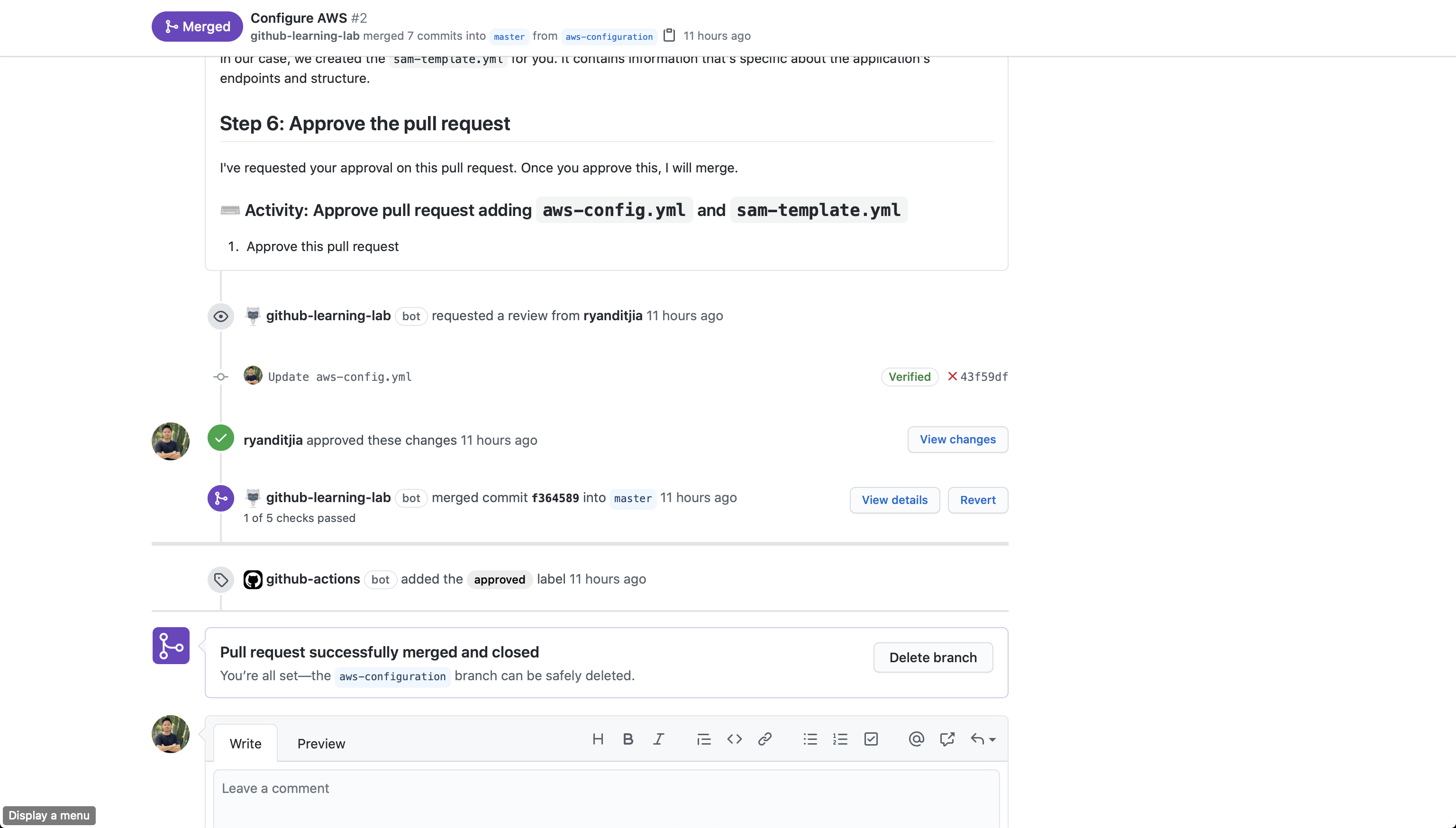This repository powers the Learning Lab course GitHub Actions: Continuous Delivery with AWS.
Every Learning Lab course is made up of:
- a course repository, and
- a template repository
The course repository is written in YAML and Markdown. The template repository could be written in any language that supports the learning objectives.
For more information on the goals of this course, check out the course-details.md.
See something we could improve? Check out the contributing guide in the community contributors repository for more information on the types of contributions we ❤️ and instructions.
We ❤️ our community and take great care to ensure it is fun, safe and rewarding. Please review our Code of Conduct for community expectations and guidelines for reporting concerns.
All Learning Lab course repositories are licensed under CC-BY-4.0 (c) 2019 GitHub, Inc. The template repositories associated with each course may have different licenses.
When using the GitHub logos, be sure to follow the GitHub logo guidelines