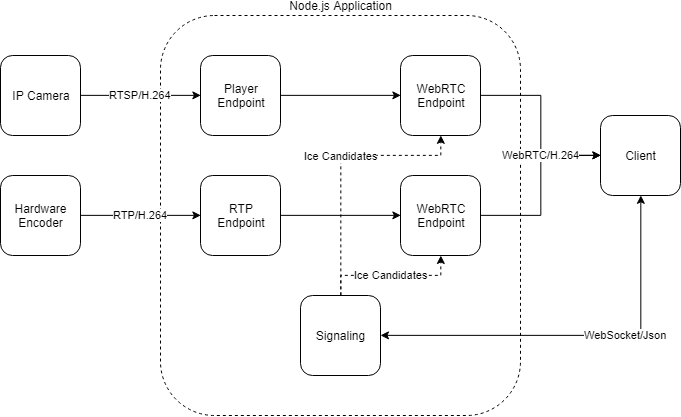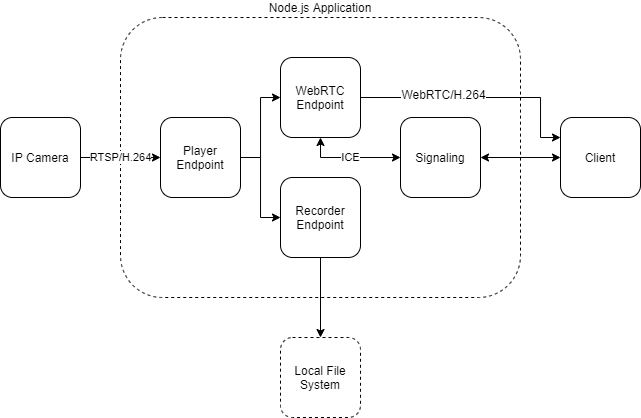A typescript library for simplifying the use of Kurento in Node.js.
Kurento Media server is controlled through the API it exposes, so we, the application developers use client implementations like kurento-client-js to interact with the media server.
The problem with kurento-client-js is that the package was automatically generated, therefore the source code is not readable, hard to use and requires a lot of repetitive code. The API becomes even harder to handle as the application becomes larger and uses more then one streaming protocol. Therefore I have created a simple library that simplifies the initialization process of the common endpoints types (And I even handles some bugs in the library for you).
npm i --save lib-kurento
An example for creating a pipeline with two types of sources, RTSP and RTP that are sent to clients through WebRTC:
import * as libKurento from 'lib-kurento';
const kmsUri = "ws://192.168.32.130:8888/kurento";
const rtpSdpOffer: string = ""; // get sdp from somewhere
const clientSdpOffer: string = ""; // get sdp from client using any kind of a signaling communication
const socket: WebSocket;
function sendServerIceCandidate(candidate) {
// send ice candidate to client
// for example:
socket.send(JSON.stringify( { candidate: candidate } ))
}
async function main(){
// connect to kurento
const kurentoClient = await libKurento.connectToKurentoServer(kmsUri);
// create a pipeline
const pipeline = await libKurento.createPipeline(kurentoClient);
// create RTSP and RTP endpoints
const rtpEndpoint = new libKurento.RtpEndpointWrapper(pipeline, rtpSdpOffer);
const rtspEndpoint = new libKurento.PlayerEndpointWrapper(pipeline, {
uri: 'rtsp://192.168.1.100/stream1',
networkCache: 0 /* low latency */
});
// initialization simplified!
await rtpEndpoint.init();
await rtspEndpoint.init();
// Accessing kurento-client`s instances is allowed as follows:
await (rtpEndpoint.endpoint as any).setMaxOutputBitrate(0); // unlimited bitrate
// start receiving feed from the rtsp source
await rtspEndpoint.play();
// create a WebRTC endpoint
let webRtcEndpoint = new libKurento.WebRtcEndpointWrapper(pipeline, clientSdpOffer);
// when the server's ice candidates are collected send them to the client
webRtcEndpoint.on("ServerIceCandidate", sendServerIceCandidate);
// init the WebRTC endpoint, also starts gathering ICE candidates from the media server instance
await webRtcEndpoint.init();
// receive client ice candidates
socket.on('message', (msg: any) => {
const parsedMsg = JSON.parse(msg);
// add the client's ICE candidate to it's matching WebRTC endpoint
// IMPORTANT NOTE: `lib-kurento` stores candidates in a queue in order
// to add them only when the endpoint is ready
webRtcEndpoint.addClientIceCandidate(parsedMsg.candidate);
})
// connect source endpoints to output endpoints and feed will start flowing to clients
await rtspEndpoint.connect(webRtcEndpoint);
await rtpEndpoint.connect(webRtcEndpoint);
});A very simplified example for recording a RTSP feed from an IP camera to a MKV file:
import * as libKurento from 'lib-kurento';
const kmsUri = "ws://192.168.32.130:8888/kurento";
const cameraRtspUrl = "rtsp://192.168.1.32/channels/1";
const socket: WebSocket;
async function startStreaming(clientSdpOffer: string){
// connect to kurento
const kurentoClient = await libKurento.connectToKurentoServer(kmsUri);
// create a pipeline
const pipeline = await libKurento.createPipeline(kurentoClient);
// create a RTSP endpoint
const rtspEndpoint = new libKurento.PlayerEndpointWrapper(pipeline, {
uri: cameraRtspUrl,
networkCache: 0 /* low latency */
});
// create recorder
const recorderEndpoint = new libKurento.RecorderEndpointWrapper(pipeline, {
uri: '/user/home/recordings/recording1.mkv',
mediaProfile: 'MKV_VIDEO_ONLY'
});
// create a WebRTC endpoint
let webRtcEndpoint = new libKurento.WebRtcEndpointWrapper(pipeline, clientSdpOffer);
// when the server's ice candidates are collected send them to the client
webRtcEndpoint.on("ServerIceCandidate", sendServerIceCandidate);
// initialization simplified again!
await rtspEndpoint.init();
await recorderEndpoint.init();
await webRtcEndpoint.init();
// listen to recording events
recorderEndpoint.on('RecordingStarted', (event) => {
console.log('recording has started')
});
recorderEndpoint.on('RecordingStopped', (event) => {
console.log('recording has stopped')
});
recorderEndpoint.endpoint.addListener('Error', (err) => {
console.log('recorderEndpoint.endpoint error', err);
})
// receive client ice candidates
socket.on('message', (msg: any) => {
const parsedMsg = JSON.parse(msg);
// add the client's ICE candidate to the WebRTC endpoint
webRtcEndpoint.addClientIceCandidate(parsedMsg.candidate);
});
// IP Camera -> WebRTC
// IP Camera -> MKV file
await rtspEndpoing.connect(recorderEndpoint);
await rtspEndpoint.connect(webRtcEndpoint);
// start receiving feed from IP camera
await rtspEndpoint.play();
// start recording
await recorderEndpoint.record();
// stop recording after 5s
setTimeout(async () => {
await recorderEndpoint.stopRecord();
}, 5000);
}